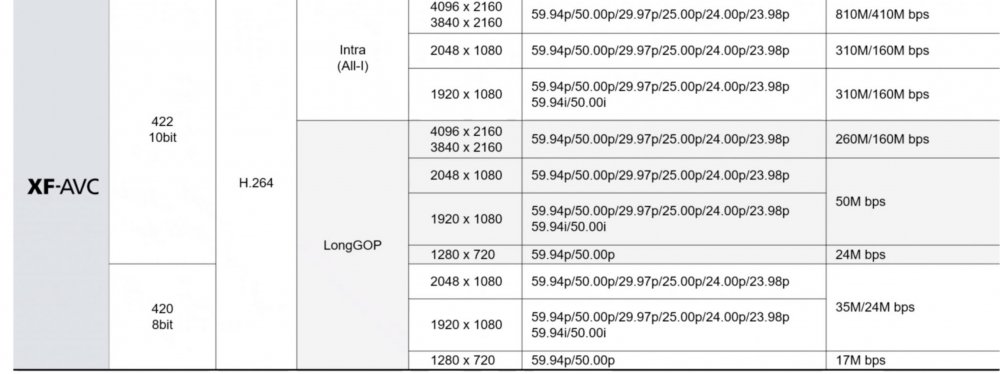gt3rs
Members-
Posts
1,094 -
Joined
-
Last visited
Content Type
Profiles
Forums
Articles
Everything posted by gt3rs
-
I really don't get why they do not make an optional battery grip that would give the right power, it is annoying the external power requirement. As the DC coupler works there is no limitation on the battery compartment to get enough power in....
-
Real RAW is linear if not it needs some sort of processing. RED RAW is linear, Canon RAW is linear and this one too. So the log setting is just for preview to better expose for post.
-
From the official spec it was always clear that 8K 50/60 works with internal battery only without AF and IS, with external power AF IS works as normal including EF lenses. If I recall correctly that Gordon got it working on internal battery 8k 50p (not 60) with AF and IS but it was a pre release camera. This could even be lens dependent as I can imagine that you need less power for a 35 1.8 IS than for a 400 2.8 IS lens or could be that the final firmware simply does not allow it anymore as it may not be reliable.
-
Could you test with a full battery 8k RAW LT 50p with AF and IS on? As some reviewers (who trust them 🙂 ) mention that it works up to 50p....
-
Are you sure that is a 18w pd? R5 needs 45w pd for charging while on, I’m surprised that R5c works with 18w Does 8k 50 work with IS and AF on internal battery?
-
As soon as you export to something Resolve would need to process the RAW. I wish there would be a tool that can generate a cRaw frame out of a CRL video file. As I process video and photo differently and I do a lot of frame extraction this is how I do: - In Resolve on a 8k timeline I do select the CRL and then the frame that I want hit I and then O so basically mark the a single frame and drop it to the timeline, repeat for each frame that I want. - Render the 8k timeline as 16bit Tiff - Edit the Tiff in Adobe Camera Raw - I also have the canon LUTs installed in Adobe Camera Raw - Ev final edit in photoshop if needed I set the camera raw panel in resolve to not apply any sharpening. If you need a big wb change you need to do it in Resolve up front, the rest I can do all in ACR and I’m quite happy on how much processing I can do on the 16bit Tiff. For video I do everything in Resolve I see no point in doing CRL -> Tiff -> ACR for video…
-
I think they have messed up the spec.... on canon official there is no open gate unfortunately: https://www.canon-europe.com/cameras/eos-r5c/specifications/
-
Or just use the internal XF-AVC as every canon cinema user do and in this case you get 4k oversampled 4:2:2 410 Mbts All-i or 160 Mbtis Lgop
-
On the ProAV live stream with Canon they did answer a lot of questions. For powering the R5c over USB-C you need a PD 45w (btw exactly the same as the R5) Apparently you may get away with 8k 50 RAW with the internal battery if you don't use hot shoe accessories and depending on the lens IS apparently looking forward to see some tests. 8k 60 only manual focus and manual aperture lens works with the internal battery. The original R5 battery grip does not help other than more run time. They explain a bit that IBIS as it cannot be locked is not good for video. I have also seen issue with my R5 when on gimbal and car and the wobble on wide angle lens. But I also love it above 35mm as it almost acts as tripod. I wish they would have a fully lockable IBIS. Up to 60p is all oversampled even HD from 8k, 4k 120 is not and is the same as the R5.
-
So 4k 120 in XF-AVC is unlimited I saw one test with 1.5h. Now is the same quality or even better than the R5?
-
Something that I could not find out if the 4k 120 is oversampled and unlimited too. Anyone has seen something in this regard?
-
Why is not an Arri Alexa in this body but with AF and 8k 240 is beyond any logic.... for this price it should be the minimum. Why people don't download some CRLs 8k and try in Resolve before complaining that is not workable. Of course if you want to record hours and hours you will not use it but then there is finally XF-AVC in this camera that will do it, but you want to squeez out the max you can really work with CRL especially the LT version.
-
Z9 ProRes is capped at 4k not even DCI. R5c has XF-AVC that is as fast as prores and is also capped at 4k but DCI. If all the Canon cinema cameras (other than the C700) can do XF-AVC why should this one need ProRes?
-
I really think is wrong it does 12bit RAW video why it would do only 10bit RAW photo.... is a typo imo
-
here is powered over power bank
-
It can be powered by the USB-C you need a PD compliant one and powerful enough. Canon R5 you need a 45W one I bet this one too. Cameralabs used a Mac charger to power it.
-
Apparently 8k 50p is possible on internal battery, 8k 60p needs external power. Seems that AF works in 8k 50 and 60. Also 4k 60p is oversampled so sharper than the R5. Not sure about 120p It has dual iso. Finally it has all the C line assists like WF, false color, etc… Price around 600$ more than R5.
-
Worst intro video ever, it is so bad and completely useless.
-
I think is the timecode terminal
-
Mmmh 8k 60p apparently only with external power source whatever it means....
-
Is not practical for you because the lazy Adobe developers...... Is not that RED RAW is faster is just the software implementation in Premiere that is faster..... Again in Resolve 8k CRL is way faster than any of the h265 codecs that R5 has even 8bit ones..... Instead of advising to transcode CRL to ProRes you should write to Adobe that they wake up or just stop paying lazy Adobe for the subscription.... they are always late and slow with all.... I'm still paying PS subscription but boy they are lazy. CRL vs 10bit gives you a tad more DR, changing the WB, ISO after the fact. It also don't break a part as quick as Log3 10 bit files at least with my editing skills. So for me is the faster of the codec that R5 has for editing and the one giving me more quality and flexibility so why I should not use it? Only draw back is storage but I don't do long stuff and I have brought 2 x 2 TB CFexpress for 499$ each (ca. 500 hours of CRL at 24p) So you can believe me or not but with the R5 and my PC the CRL is the one giving me the faster turnaround..
-
8192 / 2976 = 2.75x crop from a 8k DCI and around 3x from the full frame 3:2 sensor Res is a tiny bit more than 2.7k
-
I really hope is like this, a R5 with a vent, hope they keep the same swivel screen.... I don't want to go back to 1D style of bodies and weight.
-
I did not expect all this I was expecting a R5 with a fan and that is it. Audio in HFR it was just about time, but 8k 60 RAW unlimited and Super 35 6k RAW is pretty cool. XF-AVC is also great as no more hard to edit h265 10bit... Hope it has more video centric helps like scopes etc... If the body is not too big I will swap out one of my R5. Let see if is all true and what are the caveats. Price will be much higher than the R5 I guess at this point.