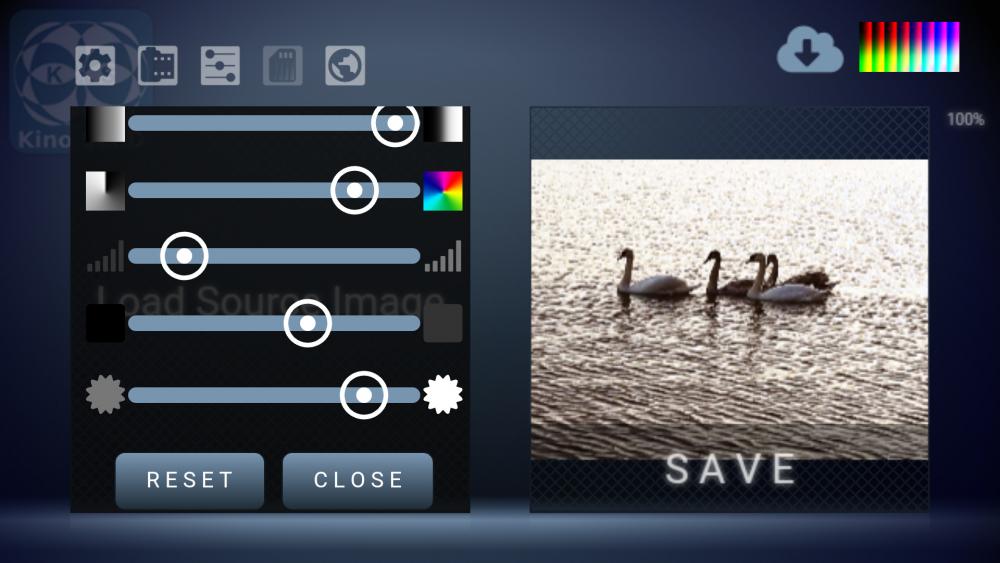kinoseed
Members-
Posts
94 -
Joined
-
Last visited
Content Type
Profiles
Forums
Articles
Everything posted by kinoseed
-
It's the same code for everything, the app is using webview, with some additional JS interfaces (necessary as they don't have full integration), which are not on par with the web (like downloading the LUT, and selecting PNG is not available yet on the android app). You can install it as PWA - from the browser, just add to homescreen, and it will be fully functional (as much as it is on the site). *note PWA added by Firefox has bugs - switching back/forth to the app has some graphical issues, and the PWA can't "download" yet (the "blob" does not generate the needed files) On the mobile, it seems hard to double-tap, as the slider moves slightly on the first tap, and second tap gets ignored. (will have to do some redesigning for it to work)
-
Thanks. Double-click on slider was added to reset to default.
-
-
PhotoMatch is an app, which can auto-create LUT by a given image, and in development right now is an image-adjustments module, with custom algorithms. I'm looking for some feedback from you. Do you like the image-adjustment algorithms better than the standard ones, used in just about any other software? What do you think about the color-matching option? You can run the app through just about any modern browser: https://kinoseed.com/ Here are some examples of what it does: Here's example of "temperature change" algorithm: Color-match algorithm:
-
Here's something done with NX500 + Rokinon 12mm + something which has: "made in USSR" 44mm, written on it + small LED panel footage was shot at DC / 90Mbps / no audio Happy holidays to all
-
Can't agree with you here... We have several established corporations with full line of products (cameras), and they intentionally produce market segmentation, to protect their "top line" of products, which results into moderately priced products, which are very feature-cut. Samsung does not have to challenge them in the top-line and going against RED is again a huge investment into something they don't have a foothold. Producing several moderately priced, but feature rich products can steal a huge market-share, and make quite good profits, which can be foothold into the camera and camcorder business for them. And that guy won't be controlling the business from his jail-cell ... so I guess we'll have to see what the board of directors or the CEO will decide. by the way, it's not Samsung-related, but it's something you may find interesting: https://kinoseed.com/
-
I wonder if we'll see samsung cameras in a few years again... "Samsung heir sentenced to 5 years in prison for corruption charges" http://news.xinhuanet.com/english/2017-08/25/c_136554962.htm
-
:)) they have their hands full with "Vault 7" unless someone from Samsung makes the dev tools for the programmable hardware available, I think this is as far things will go. besides (even with silent shutter) camera's life is not indefinite, so maybe in a year the people who still use them will be down to a handful (if any)
-
wow... how.. disappointing I wish they compared it with the 180Mbps HEVC of Nx500/Nx1 too
-
that script is far of the target, however the approach is faulty too. Notice that changing ISO is not instantaneous, and gradually goes to the target. So all you need is to start with ISO100 and set ISO800, while recording video, and that will accomplish that you are after.
-
Honestly, I didn't comment as I don't get what you are trying to achieve with the script. There is HDR script for stills - check the manual. Changing the ISO will not change the exposure unless you have it in "Manual" exposure, and the script will loop endlessly. I guess later you will pull frames for HDR? Can't tell you the exact reason for the crash, i may be that commands try to execute before the previous is complete, there may be error in your commands (I have not checked them), so check each one by itself if it works, than add enough time between them, so they get enough time to complete (remember you are *not* setting the change-duration; As it is handled internally by the camera, you can only wait until it completes). imho, you will get much better result if you shoot stills
-
this will probably not eliminate macroblocks, as ti is not simply a sub-sampling artifact (I think). if you try a filter which removes MPEG/JPEG compression, it should do the same, right? You should easily (if you already have Avisynth) be able to test it, using the plugin, so just compare the results and check how it measures with the mpeg-denoiser of your choice.
-
Looked a bit into it, basically you can't "reintroduce" lost details, but you may interpolate some information. Isn't this essentially what just about any "remove JPEG artifacts" algorithm does?
-
I was just looking at GH5 ... this thing looks really sweet. Most of it functionality (minus the 5D-IS, etc) could have been available even in NX500... there is no technical reason why it couldn't have been available, and the production cost would have remained the same. I really really really hope those Samsung execs have been fired ! (although I doubt it) Adding "crop option" for NX1 would be just the same as removing it from nx500. It will have to be done through modifying the scanning PPU setting. And we can't "up our game" :))) we are not the producers of the cameras, and simply modding 2 yr old technology can't make wonders. I think Panasonic just gave a great lesson on product placement, development and PR. The directors in Samsung should pay attention, and find execs who actually can deliver like Pana does. Although Pana should have not made this separate : - Paid upgrade to enable V-LogL video capture with LUT-based preview display (as it will hurt the image a lot, and not make much additional profit, and be incentive for a product hack): Anyway, I'm still using my trusty ol' nx500, but even though the GH5 sensor is small and there is no BLI, I'll probably move to camp GH5 next.
-
To get rid of the 4K crop, have custom scanning resolution, etc it was necessary to modify the settings for one of the programmable hardware components, and we had the registers, but it seems no one had luck modifying them. It's something like this: camera sensor -> PPU ( scanning, debayer, resizing, at given fps) -> encoder (resizing again if needed, encoding at user set fps) This is why the we get different fps from the package when we "mod them" to something that PPU is not set to. Also the PPU is set to larger than VGA image output, and the encoder further downsizes it. Unfortunately, the rest (modding the PPU registers) is beyond me, and I don't think anyone is working on it.
-
By itself, Rijndael (AES), is not as secure as it is sold to be. I think it was doing something along the lines of matrix-shuffling, but there is an attack, where you can lock the guessed portions... ok, that was something I read 15 years ago, but there are other indications it is allowed for wide use just because of its fallibility, and for security reasons, to make sense the chosen encryption will have to be more serious. But seems like it will be more useful to serious journalists, and looks like none of them use those cameras now. (implementation seems unnecessary) About the network-share to store photos, how about using the card simply as a buffer, and in the background when there are files to be transferred they will be copied to the network share in a queue, after the copy is complete, the file on the card will be overwritten with a link to a local small JPG, which will show "file moved to network drive" (and something similar for the RAW and video files) ? This should solve the network speed and playback issues.
-
What do you think about encryption? How many of you will find it necessary or useful. I was thinking something along the lines of having DCIM as a link to two folders, one encrypted, and one non-ecnr. When nx-ks starts it will auto-execute "encrypted access" script if the script is found on the memory card (this way you can have regular use and encrypted use, depending on which memory card insert). You enter a pass, a HASH is generated and used to decrypt the directory. If the pass is not entered, the link will point to the non-encr directory, if it passes, it will repoint to the encrypted one. To start a new encrypted card, you will enter a non-encrypted one, from the menu you'll select to "encrypt ON", the script will ask you for a new pass with which it will create the encrypted directory and make the DCIM as a link, and an "encrypted access" script will be added on the card. I'm not sure how linux-encrypted folders will be accessed with windows, and if it's possible to have the folder encrypted on a memory card. Have any of you don't something like that? Any ideas how it's the best way to implement it?
-
normal recording tops at about 200mbps I think, maybe slightly more if you turn off onscreen, buttons, histograms, etc, and you still run a chance of it crashing on a more dynamic scene.
-
probably defaults, on error if you want to try higher bitrates (useful for timelapse video), you have 400mbps available
-
since we don't actually set iso per frame, a command for iso change will have to be executed at least 50 times a second, to get 25 two-frame iso... frankly i doubt we can get the timing right, even if the commands are executed fast enough, which is doubtful Is such footage useful in reality? I guess you gen use something like Fusion to blend both frames... if the objects are not moving fast.
-
It's been a while since I looked at ML, but if memory serves, they were doing parallel readout of different ISOs, something which I think ALEXA is also doing. So instead of blending two frames, they are reading the sensor at two different ISOs by having different amplification for different row-readouts. Something like - read the odd sensor rows at iso100 and read the even rows at iso1600. Not that this changes the answer... which is No, but they do have access to hardware control, which far supersedes the availability here.
-
There have been some updates after that version. 3x3 Grid (thick lines): with camera-ui not freezing (turn on/off from the menu) note: overlay.png is still available as an option, just add your file and it will work (but the rest of the ui will freeze until you unload), if you want to use the non-freezing 3x3, simply remove the overlay.png from your sdcard. 2.35 filmgate: with camera-ui not freezing ( turn on/off with EV+OK) note: if you are on NX1 you need to sacrifice another shortcut to use this one, and simply rename EV_OK.sh to the one you like to use, before installing. note2: it is possible to adjust the filmgate, just add the desired proportion as a parameter, but you need to modify the bash command. ex (for 16/9): /opt/usr/nx-ks/onscreen_235 1.77
-
I don't know if you noticed, but it seems there's "official" support of K-mount and one other "unknown" [root@drime5 ~]# st cap capdtm getusr LENSMOUNT UserData is LENSMOUNT_NX_MOUNT (0x590000) UserData is LENSMOUNT_K_MOUNT (0x590001) UserData is LENSMOUNT_UNKNOWN (0x590002)
-
focus commands for NX: https://github.com/ottokiksmaler/nx500_nx1_modding/blob/master/Working%20with%20focus.md
-
here you go: v2.79 added: Custom overlay - start from ( settings> overlay ). It loads your own custom overlay from the root directory of the sdcard ( sdcard/overlay.png ). Once activated the touchscreen will not work, and histogram will be "frozen" until you deactivate it ( reminder: Ev+Ev/Ok to start the menu for nx500/nx1) note that the preview of the playback will not work, however press "ok" for the video playback to start, and the recorded video with the overlay on top will show. you can make any overlay you like, as 720x480 transparent PNG (replace the overlay.png with it)