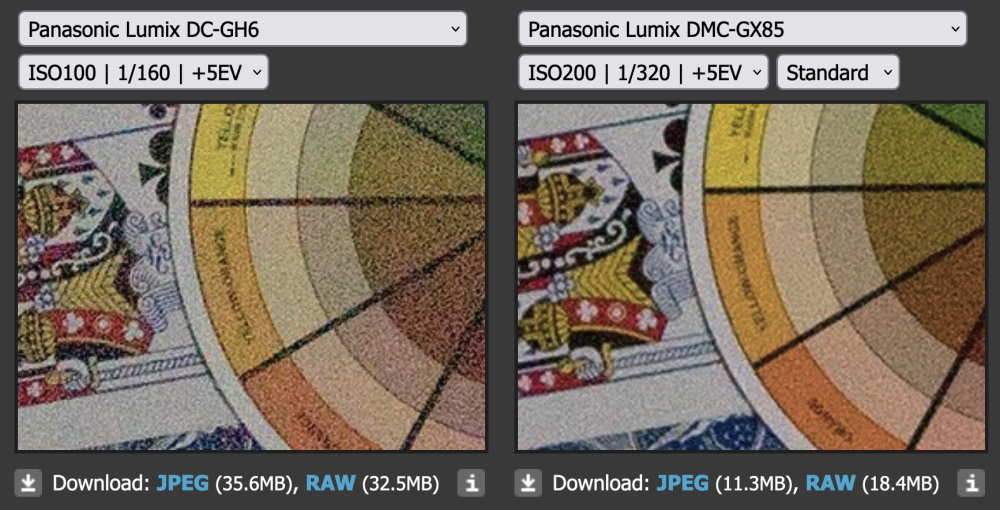-
Posts
1,444 -
Joined
-
Last visited
Content Type
Profiles
Forums
Articles
Everything posted by John Matthews
-
That's what I'm seeing too. The files are massive (comparatively to even a 20MP sensor) due to the GH6 being 14bit. My questions is, in the example above, what's written in the file that takes 32.5MB? The GH6 acts more like a Canon (non-Sony sensor). You need to get it right in camera, which might be how a mirrorless camera should be.
-
I'm fairly certain that the GH6 is NOT an ISO invariant camera. The test on DPreview for dynamic range in photos is completely falsified due to this fact. I think it's more like a simultaneous bracketed shot, leading to poor shadow performance when severely underexposed. Any ideas? Does that sound right? I remember back in the day with my Pentax K5 when I could practically underexpose by 5 stops and I could increase exposure in post with the noise being the same as when I shot it 5 stops higher. I could also use my uniWB trick to make sure I never blew a highlight in the green channel... it worked well, but the GH6 is a different beast altogether.
-
@Emanuel, I think you read WAY too deep into my question. There's no "team" on my end. I've had lots of different formats and brands in the past too. Some better than others at things. I like Panasonic and Olympus. After my experience, I stay away from Sony (but they can produce some great images) and I don't do Canon after the R5 overheating fiasco... I like their printers though. I've also enjoyed Pentax for stills. It's all good.
-
Well, if Sony is what you're looking for, just buy that and move on. Why would you be so insistent on a GH6 if all is good on the Sony?
-
And such is life in the digital age of shopping. Are you serious? You actually tried to call Amaevil? I think you might be shopping in the wrong place for that kind of service. Go the local camera store in France and buy a GH6 as you’ll get the experience you’re looking for. FX30 looks good too, especially if you prioritize AF and DR over IBIS and color.
-
I will look for the Meike lenses to see. I’ve always been hesitant unless I really have a use-case. Right now, I have so many lenses it’s ridiculous… need to sell more. Thanks for the tip though.
-
It seems like Panasonic does a couple of fantastic deals per year. This time, Panasonic France got that deal, but you had to see it at the right time and not everyone participated. In France, FNAC and Darty (for some reason) have the best deals on Panasonic cameras in general. I picked up the GH6 for the 1579 euros deal (-400 euro, 3-year warranty, and an extra 1tb SanDisk SSD). This deal clearly (although no communicated) had a quota. I got lucky as it's sitting here in front of me and I've put in for the promotional deal, but it could take awhile (I let the community know when it comes through). The moral of the story is that you have to move fast on ANY Black Friday day/week/month/year deal. No, I seriously doubt it's sign that the GH6 is a huge failure or that Panasonic is getting out of M43, or Panasonic is failing completely as a company... just a company that needs more buzz in a crowded market where the A7S3, OM-1, XH2/s are competing hard with the GH6 for various reasons. Panasonic could have been pressured by distributors in this case due to too many cameras on shelves, a more likely scenario. On a side note, I think I might have to reevaluate my workflow. I can no longer keep original files forever as if I choose the best quality in prores 422HQ at a rediculous 5.7/5.8k, I think I'll have enough space for a week. Instead, I think I'll need a more streamlined approach, correcting footage on the fly to make make reasonably-sized 150Mbps files that would still be good for making final small edits. I'm almost considering to just shoot 1080p on the camera as it looks so good and no one I know will probably see a difference anyway. Any Suggestions?
-
I've just received mine. The word that comes to mind: "chunky" in every way. I find it rather clever that they put the fan under the eyecup- cool design! It had that familiar "Panasonic" smell to it too. Of course, I need to get faster than v30 cards too. Media space will be an issue in shooting. For the time being, I might try the 1080p modes. Update from 1.2 to 2.2 was fairly easy too. @Emanuel, it sucks you weren't able to get one at that CRAZY price. I know that feeling. If you think 1779 euros (-400 euro rebate, 1 year extra warranty, and a 1tb SSD) is too much, how much do you feel it's honestly worth (even with flawed AF)? If you're in France, I'd suggest leboncoin.fr website for used stuff. I saw one the other day for 1250 euros (maybe less if you deal) and you won't have to deal with the rebate crap. Most of the GH6's are practically new anyway.
-
Yes, that 1579 deal was definitely earmarked with a quota. I'm sorry it didn't work out for you. I've seen this situation before though. In 2020, I jumped on a deal for a E-P7 + kit14-42 EZ + 75mm f/1.8 for 899 euros, a great camera and deal. After, you had so many people buying that to only keep the 75mm at sell the E-P7... I didn't do that. I used that camera for about 6 months until it was replaced with a E-M5 iii (for free) from OMDS due to a IBIS problem and lack of stock. All that to say you have to strike super fast on those deals before people catch on because those deals disappear. Companies have too much stock and they need to make quarterly results... I assume it's something like that. Still, I think the deal at 1779 (minus 400 + 1 year warranty + 1tb SSD) is still a great deal for that camera.
-
I'm expecting more than enough video settings than I'll ever need- a bit like driving a Lamborghini to work only 10 minutes away. However, I do like the idea of trying something new and making some photos and videos. This camera will offer new limitations that I'm not used to. Apparently, it'll be here tomorrow morning. Exciting. I'm also certain that the deal I got is simply extraordinary given the current market (new and used). If it turns out I hate the camera, I'll just sell it and get something else, but I want to give it a shot. This is not a beginner's camera; thankfully, I'm not a beginner and understand 90% of the settings and what they do thanks to EOSHD and YouTube. If I don't understand something, I know where to find the information.
-
Yeah, you might need an address. Anyway, as far as I can tell the 1579 euro deal is gone now. Panasonic is getting it one all sides. I think there are many who think the X-H2s and OM-1 are better depending on their use-case. For me, I've always preferred video from my Panasonic cameras, but it's close. I'm still not 100% convinced I'm going to like the GH6, but I really want to try it, especially at that price. M43 users who want Panasonic are probably upset about the AF and all the lying for years about DFD promises. In this regard, I've found Olympus CONTRAST AF in the E-P7 and E-M10 iv was much better at latching onto faces than many Panasonics I've used (not sure about GH6); so, I'm not even sure PDAF is necessary, but Panasonic users have made it necessary due to all those lies. Once Panasonic can pull their head out of the sand (and they will), they will be back with a vengeance as long as they continue with lenses. Sony is the Evil Empire and Panasonic is... never mind. 😀
-
Now it’s available at a slew of places, including Amaevil.fr. Panasonic is going to sell tons of these at that price… seems like super aggressive marketing!
-
To be honest, I have zero NEED for such a beast of a camera (I'd include the GH5S and GH5, ii in that as well). It was the price that convinced me- that's all. Also, I have too many cameras and I need to sell some. It's going to be a massive learning curve, I expect. Yes, the deal (as I understand it) is you buy a GH6 in France (maybe Europe), send your invoice and everything to Panasonic, they give you 400 back, an extra year of warranty (making it 3 years total, WOW!), and they send you a 1tb SanDisk Extreme SSD (again, WOW!). I'd say that the price is more like 1000 Euros for a GH6, which is crazy! I found the deal (for 1579 euros) both at FNAC.fr and Darty.fr, but the FNAC deal went away this morning. It should arrive this week and I'm super interested in seeing what it has to offer.
-
There are some crazy deals right now for Black Friday, at least in France. I found the GH6 for 1579 Euros (tax included) with a 400 Euros cash-back scheme, an extra year of waranty and a SanDisk Extreme 1tb drive SSD thrown in (to be confirmed). Well, it looks like I'll be able to purchase on after all... along with the promised GH6 guide from @Andrew Reid. I was not expecting that, but now that I have a gazillion M43 lenses, it makes sense. The main problem now is that I have too many M43 cameras!
-

Would You Perhaps Be Interested In A Different GX80/85 Colour Profile???
John Matthews replied to BTM_Pix's topic in Cameras
Yes. I think I need to redo the test. Also, I think I need to transcode to Prores first because FCPX is not liking AVCHD on my M1... not the first time, but it looks bad. -

Would You Perhaps Be Interested In A Different GX80/85 Colour Profile???
John Matthews replied to BTM_Pix's topic in Cameras
Terribly sorry. Too late to edit the previous post. I accidentally set mislabeled the image... the image on the right should be 59.98fps not 25fps. I might have to do the test again. Sorry. -

Would You Perhaps Be Interested In A Different GX80/85 Colour Profile???
John Matthews replied to BTM_Pix's topic in Cameras
I just did a test with fast moving water from a fountain in AVCHD(24fps) vs. MP4(25fps) on a GX800. The MP4 blew away the AVCHD in this unrealistic situation. I filmed a wide scene of the river and neither failed, but the fountain on a 14mm up close was WAY to much for the AVCHD. I wonder if my hacked (moon T7) would have handled it because that's also AVCHD but a way higher bitrate? Here's a screen shot of FCPX of the worst frame: -

Would You Perhaps Be Interested In A Different GX80/85 Colour Profile???
John Matthews replied to BTM_Pix's topic in Cameras
Trees are a good idea, but they might not make any codec fail. I'd say high dynamic range with lots (> half the frame) of moving water... you'll probably see some results with that; however, you won't be able to show us too much due to online compression for sharing. We'll just have to take your word for it. -

Would You Perhaps Be Interested In A Different GX80/85 Colour Profile???
John Matthews replied to BTM_Pix's topic in Cameras
I'm finding the GM1 in AVCHD 24p to perform better than the GX850 (very similar to the GX85) in terms of 1080p in MP4 or AVCHD. Of course my E-M1 ii down-sampled C4K blows them all away- no moiré, no aliasing as far as I can tell. I think it's worth the extra effort. If I add just the slightest bit of sharpening to the down-sampled h.265 image, it's practically indistinguishable side-by-side on my 4.5k iMac monitor, yet the files will be WAY smaller. -
Yes. "New" to the software, but some are old. Some features like stabalisation are also new. I have to wonder if this gets more practical in terms of time, it might turn into a "better" way to transcode footage too (provided the AI gets smart enough too fool us).
-
But Kye, the human eye has evolved, you see. What was more than adequate in 2015 is no longer going to cut the mustard in 2022. Funny how things have changed.
-
Me too. I have a bunch of family footage. It doesn't look too bad just on my iMac M1, but upon de-interlacing, it really came to life and it looked like how I remember it. I'd also agree by saying it look close to consumer-grade 1080p.
-
It won't do anything for dynamic range or color as far as I know. It does a good job detail, noise, de-aliasing, de-interlacing, and re-timing. Not sure for log.
-
No footage to share, but I hope that the community is checking this out. I was already super impressed with the previous version in that it made all of my interlaced footage look like how I remember it being at the time. With this update (still early times) I noticed you can basically throw many new (but old) formats at it. I took some .MTS (hacked GH2) files and tried them. I upresed them to 4k, reduced the noise a little, added in minimal detail and sharpness and output them as h.265 4k 8bit files at 28Mbit/s. The results looked so good. I found the blue channel to be nicely detailed and virtually noise free (which was a minor problem before). Yes, it takes quite a bit of computing power (1 minute of footage = 20 minutes render), but still... Maybe others have some thoughts?
-
It does something weird when skimming through a clip (strange macro-blocking)... not sure why that is. On Prores footage, which is roughly the same size doesn't do that. My impression is that the prores footage is better. Am I wrong?