
GXAlan
-
Posts
19 -
Joined
-
Last visited
Content Type
Profiles
Forums
Articles
Posts posted by GXAlan
-
-
I don't think full control is necessary for EF. What you really want is to be able to supply power to the Focus-by-wire and ST-M and then understand the protocol for aperture control (can use the depth-of-field preview).
It wouldn't be autofocus, but it would be aperture control. You could then have the battery/controller be something that would mounted to the hotshoe or tripod jack. That might not be the Holy Grail, but would be step #1 in terms of getting a return-on-investment.
If we look at Luca's NX-L labor of love, he has 4244 euros for the speedbooster. All of those owners would pay for a semi-smart EF adapter, but the market would be even bigger. So, I think if we say that EF powered adapter with external aperture control as the intermediate product, it would open the doors.
-
The RX100 looks good, but I think the NX1's low light performance is unfairly criticized based upon nominal ISO versus actual performance. The NX1 has a very sharp look to the 4K which allows for noise reduction to be applied later. It is NOT A7S class, but for APS-C, I think it's hard to beat.
Not my video, but if you look at this clip, you really see the 4K quality that the NX1 offers.
-
Direct AF point selection with the dpad.
This. But also offer it in groups. Maybe give options for 9 zones and 3 zone mode. Similar to:
http://learn.usa.canon.com/resources/articles/2014/eos7dmk2_afGuidebook.shtml
-
So I'm seriously considering this NX1. What do people do for lenses? Are EF mounts out of the question? Can it support a dumb EF mount? Love to know what people do for lens solutions, especially manual options. Also, has anyone started making a form fitted cage for it?
Thanks
Like all Mirrorless cameras, you can adapt non-active mounts to the NX with ease. No Leica M.
The 16-50/2-2.8 is just about as good as Canon 24-70/2.8L II (sharper in the center, worse at the edges). Based upon average MTF at Popular Photography, the Samsung is even better. Autofocus and image stabilization is great for run-and-gun 4K shooting.
Similar to the difference between the Leica and Cooke (https://www.hurlbutvisuals.com/blog/2014/03/why-do-we-want-flat-glass/ ) the distortion in the S-lenses aren't horrible.
You can adapt Leica R, EF, Nikon F, Contax, etc.
-
I wonder if it would be possible to implement this on a buffer so as to not overheat the sensor. Could be 15-30 seconds (I really have no idea what would be feasible) and include and trigger like on the FS700 so you can set it to write the footage after you know you've captured what you need.
Who knows. If heating is the limiting factor *and* somehow magic lantern team (or equivalent) can do this, the best solution would probably be to do what the astrophotography enthusiasts do and do a complete retrofit.
http://www.centralds.net/cam/?p=7911
Example of a A7s that has been modded with active cooling and converted to a passive EF mount. Cooling is typically needed for long-exposure astrophotography, but I could see its value in video as well.
-
I doubt sensor readout speed can be fixed with firmware.
Agreed. But not impossible -- if the clock generator is purely software driven, you potentially could overlock it at the expense of heat and battery life and get a slight improvement in performance. It also depends if the sensor readout is at full performance or not. If the memory or other CPU is the limiting factor then software improvements can work.
Because if 1080p is still reading the whole sensor and not line skipping the actual sensor read could be faster than what we're seeing right now.
-
Winter Sun is very nice looking. But even after downloading it, There is banding in the darker scenes. Around :07 in the door, 0:17 to the right of the branch and the fade out almost posterizes. I'm hoping this is a result of Albert not having Premiere set properly - the same banding issue Andrew wrote of not long ago.
It's not just Premiere. Transcoding into ProRes can cause that problem too. #1 challenge with the NX1 is workflow. The price/performance makes it a worthwhile effort. TBH, the NX500 is going to be the better deal for 4K/UHD 24p -
What were your settings in-camera for the NX1?
-
@wulf: Haha, no hard feelings -- you have to have thick skin to participate in online forums.

You bring up good points -- all valid. It's just hard to test everything comprehensively. My goal was to generate discussion and back it up with objective facts. You hit it spot on. I bought the A7R hoping it would augment my Canon, and to be frank, I don't like the colors from the A7R that much and the Canon is just 100% more consistent. What's pretty cool is that the Samsung is doing pretty good in my hands with the bonus of 4K and maybe the bonus of novelty, but the results are just as workable.
As always, the best thing is novelty. In my hands, it's really hard to do 4K manual focus. You get "critical sharpness" with the stepper AF of the Samsung and you get "pretty sharp" even with my Leica primes just because the ability to discern what's in and out of focus.
What's been very cool is that the NX1 produces home videos that look better than the 4K demo clips used by Sony/Samsung/LG to sell TVs at Best Buy.
Think about what the 5D Mark II did for video. Back then, you just had the Sony EX1 with Letus adapters, etc.
The world has changed again. But think about 4K? FS700+Odyssey 7Q? Red? The original Scarlet 3K for $3k was destroyed by the 5D Mark II. A camera like the NX1 is going to be great because it pushes *your* favorite manufacturer to work a little harder in 4k.

-
Come on now -- it's a first look, not a definitive review.
EOS HD is really about video, and honestly, Andrew is going to do a better job looking at the NX1 than anyone else. The SLR Lounge article was really for the photographers who dabble in video as opposed to the EOS HD crowd.
@tupp: The A7S is a better camera for video, but the A7R is the better camera for still images. Look at DXOMark's scores. So for low-light high-res images, the A7R (and D810) is the camera to beat. The A7S does a very good job with low-light video, but actually the leap over the competition in low-light stills isn't as high. The reason for the 5D2 was that the 5D3 is better than the 5D2 in stills in low light, but not for stills in good light (see the link to Dpreview's comparator). The 5D3 is way better than the 5D2 for video, but again, I'll leave it to Andrew to do a more definitive video review (although his current articles are already pretty convincing imho).
@Wulf. The A7r is infamous for the shutter slap due to the lack of EFCS.
http://beforethecoffee.com/sony-a7r-vibration-comparison-with-nikon-d3-and-sony-nex-7/
http://blog.kasson.com/?p=4558
Still photographers don't use huge Sachtler or Miller heads. They're using ultra-lightweight ballheads, of which Markins is considered one of the best. You don't see that shutter slap on the 5D Mark 2. The shutter slap combined with ultra high resolution no-anti-aliasing free sensors make these small perturbations a problem. I did not use long-lens technique a la Moose Peterson (http://www.moosepeterson.com/techtips/longlens.html) to ensure that I wasn't going to be biased and be "better" with one camera over another.
@Steve. Thanks. I would still say that I'm very enthusiastic about the sensor. If Samsung did the same thing with a 12MP FF sensor, there is no doubt it would beat the A7S. They picked 28MP for marketing reasons, but are able to justify the resolution/output. I am going to be overly enthusiastic though -- that's the opinion part of the article. At the bottom of the screen, you can see that I've been a Canon fan for years -- they're just not keeping pace anymore.
-
I barely have a clue what you are on about, and I am sure 99% of the people who read this will not understand either.
You will have to be gentler than that for people to understand.
But I suppose as long as you conclude that there is a problem occurring that is good.
Well, I *was* shooting in auto mode -- so it may not be 100% a bug. The flickering is happening faster than I would expect a traditional auto-exposure mode to deal with...
Those numbers quantify how much flickering there is. The signal only dips by 1.18%. So even thought it LOOKS bad visually, electrically* the difference is 1.18%.
We can see those differences thanks to the precision of the HEVC encoding, and it's possible that other cameras have similar problems which we just aren't noticing.
-
** Since I cannot edit the earlier post. The first set of 3 images are EXAGGERATED with a stretched histogram to highlight the differences visually. The second set of 3 images are the true linear difference from the subtraction) ***
But TBH, with exposure drift I was imagining more of the auto-exposure effect -- we should probably call it "flicker" instead of exposure drift so people understand that it's a tiny difference. I sometimes think of flicker as shutter issue.
What's interesting is that you're looking at only 3 points of brightness a 0-255 scale which is TINY. The Samsung is probably running 12-bit ADC in video mode. 0-4096, So it's probably 48 point difference in 12-bit.
Given the average scene brightness in frames A/B, the image C/D are only darker by 0.02 eV. I don't remember what the electronic shutter is like but it's possible that the 1.2% variation in the e-shutter is enough to cause this problem?
The other possibility is that most CMOS sensors have black pixels which are used to automatically calibrate the black level. As the sensor heats up (i.e. light on a black surface") it potentially may convince the sensor that it's too hot and then it recalibrates itself on the fly. If the sensor and CPU are fast enough that it's recalibrating in real-time for every frame, maybe when shooting into the sun, it heats up the sensor just a little bit.
If Samsung does a true exposure lock, it probably won't flicker but over a 30 minute recording, you may end up with more noise or the opposite where it slowly gets brighter as the sensor heats up. We see this with the 5D Mark II and extended shooting -- it gets noisier. If this is the problem, I'd probably tell Samsung to give owners the power to make the customization. You could do a moving average where it waits for a number of frames to show increased heat before adjusting the black level or Samsung could do a more gradual ramp up/down such that if it detected increased heat, it would +1 the compensation each frame.
Read noise and Thermal noise on the Samsung is pretty good though.
ISO 1600 NX1
Two 1/8000 bias frames: StdDev 11.4
Two 30 second dark frames: StdDev of 22.3ISO1600 A7R
Two 1/8000 bias frames: Median difference of 0 on a 16-bit scale, StdDev 5.7
Two 30 second dark frames: Median difference of 0, StdDev 13.029Sony's noise increases 2.29x. Samsung's increases 1.96x only (even though there's more inherent noise at baseline -- it's APS-C and more densely packed?)
From a read-noise perspective, NX1 is pretty good too.
NX1
ISO100 3.14 e-/pixel (SD 7.9 e-)
ISO1600 1.68 e-/pixel (SD 4.0 e-)A7R
ISO100 2.73 e-/pixel (SD 81.4 e-)
ISO1600 2.19e-/pixel (SD 4.7 e-)
My gut says that when the inherent noise is so low, thermal noise (from light) may be higher than we're used to dealing with... I sent an email to Samsung.
-
Ok, exporting the HEVC to TIFF directly, skipping the ProRes.
1) All channels DO show 0-65535 range. So ProRes is making it worse.
2) The flicker is visible on source HEVC as well. Here are the median values L/R/G/B (i'm skipping the standard deviation)
TIFF A 48059 / 44461 / 46260 / 47545
ProRz A 48059 / 44718 / 46517 / 47545
TIFF B 48059 / 44461 / 46260 / 47545
ProRz B 48059 / 44718 / 46517 / 47545
(overall brightness is the same, but it is slightly higher on ProRes. Would be one tick in 8-bit 0-255 scale)
TIFF C 47288 / 43690 / 45489 / 46774
ProRz C 47288 / 43497 / 45746 / 47031
TIFF D 47288 / 43690 / 45489 / 46744
ProRz D 47288 / 43974 / 45746 / 47031
So compared to ProRes, the overall brightness drops the same 1.18%. However compared the ProRes is a bit brighter in green/blue and darker in red.
I compared the frames and then did an stretched the histogram.
So there you go.
-
You know, I didn't even put flicker and exposure drift together -- I just thought it was a flicker and had imagined the exposure drift as being something different in my mind. There's definitely exposure drift.
I ran some numbers on the still frames from ProRes clips exported as 16-bit TIFFs.
Two bright frames (L / R / G / B average + SD). The total range is 0-65535
A. 48059 + 17964 / 44718+17233 / 46517+17824 / 47545+18283
B. 48059 + 17967 / 44718+17235 / 46517+17824 / 47545+18285So it's pretty close. Then you get to the flicker. First, the brightness drops by 1.18%
C. 47288 + 17952 / 43497+17231 / 45746+17810 / 47031+18252 (total range is 0-65535)
Then the red frame gets messed up with the range from 257-65535 instead of 0-65535
D. 47288 + 17951 / 43974+17233 / 45746+17810 / 47031+18252
The error in the lower limit of the red channel suggests that there may be an encoding error. I'm going to see if I can transcode directly to TIFFs instead of ProRes and will follow-up.
-
Where did you get the new firmware? I talked to Samsung this morning and they said they've not released it yet.
Seems like it was posted and then pulled. Unclear if they're just waiting to launch it or if there was a bug that required it to be pulled.
-
That's totally overkill doing it to ProRes 4444.
Use a 1 pass encoding to ProRes LT
I then tried H265->ProRes 422 HQ using ffmpeg. That's been the best workflow for me so far, but you definitely get some weird artifacts.
https://www.youtube.com/watch?v=OYFBuDUbVaQ or https://vimeo.com/116520230
If you look at 2:19, there's a dark spot in the center of the sun. That gets introduced by the ProRes transcoding. It's not present in the original HEVC or Samsung H264 converted files.
-
You can also save this as a shell script, name it, for example, "any2prores", and run it from the command line:
#!/bin/sh if [[ $1 ]]; then ffmpeg -threads 8 -i $1 -c:v prores -profile:v 3 -qscale:v 9 -vendor ap10 -pix_fmt yuv422p10le ${1/.*/-prores.mov} fi
This will do effectively the same as iffmpeg, only for $17 less...
Thanks. Using your command line arguments, on a Windows PC, you can do PowerShell to get the same effect. This is how I convert all MP4 files in a directory to ProRes HQ with 8 CPU threads.
get-childitem ./*.mp4 | foreach ($_) {$input = $_.BaseName; $output = $input+" ProRes.mov"; & "ffmpeg.exe" -y -threads 8 -i $_.FullName -c:v prores -profile:v 3 -qscale:v 9 -vendor ap10 -pix_fmt yuv422p10le $output}
-
Wow! There are a few other things which would be really cool.
1) Allow peaking to be "ON/OFF/Always" so that we get peaking without zooming in (Sony style)
2) For the intervalometer, allow extended exposures beyond 30 sec for astrophotography. Arbitrary is best. But 60 / 90 / 120 / 180 / 240 / 300 sec would be golden


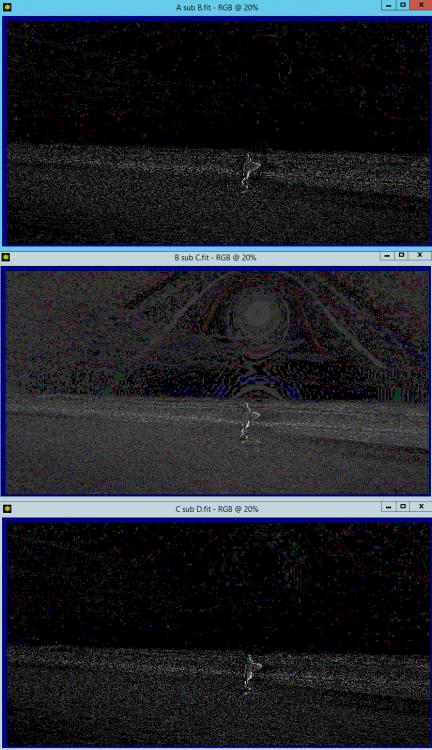
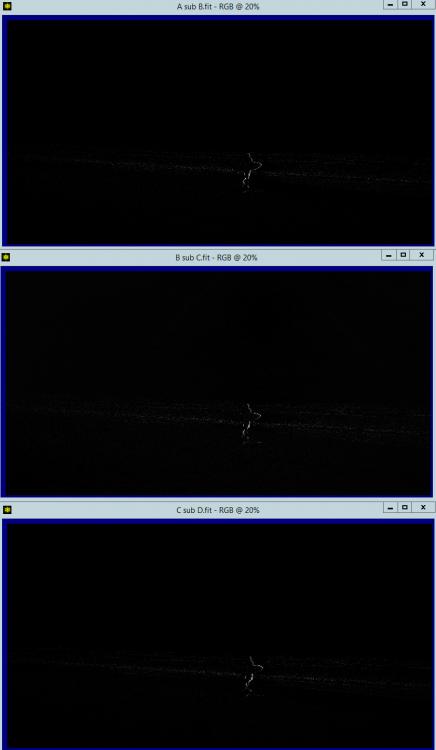
Samsung NX Speed Booster
In: Cameras
Posted
I am going to be exiting out of the NX system and was Backer #1 for the Nxl. If anyone is interested, let me know before I start posting it on the usual for sale forums. I am based in the USA.