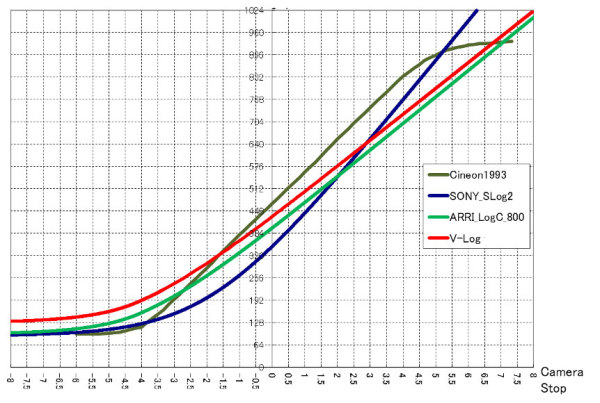-
Posts
659 -
Joined
-
Last visited
Content Type
Profiles
Forums
Articles
Everything posted by Sage
-
Yea that's difficult. Crop as much as you can out of it per shot. Key out the peaking. Create a static key of the other elements (which don't move), and then have an interpolation or shifted position playback on the layer underneath. Use a slight feather on the keys to hide the transition.
-
Can you post an example frame?
-
Exactly, and more saturation. Soft is the lower saturation base. They have the LogC conversion at their core. Part of what Arri's 709 does is increase saturation in a film-like way. So - if a film conversion is accurate - it should do the same for LogC
-
Yes, look up tables intended for log won't work (Rec709 space). Ryan Glover of Dvxuser had an interesting approach of using a partial film emulation on top of Main - which it was I'll have to ask him. Main and Soft give the modern Arri cinema grade that only requires a dial in of Lift/Gamma/Gain to meet spec (i.e. Sicario). For film, and Arri with emulated film (i.e. scenes in Birdman), what I am working on now may involve that
-
Hehe, looks great. Main and Soft are recommended overall as a base, because like Arri's Rec709, they have a special saturation recipe that isn't in LogC natively (its almost 'part' of the color science). The result is a much improved starting point to Arri's 709 look up table, in my estimation.
-
Yes! I'm excited to see it. Share the results with me when you get a chance : )
-
++ Yes, the results fall short of what I expect and need, both in terms of accuracy, and visual splendor. Perhaps, one day
-
Here are side by side Log shots (matched exposure & white balance) converted with a film conversion software that is supposed to match Kodak 5213. These should be identical - GH5 V-Log to the software's Kodak 5213: Alexa LogC to the software's Kodak 5213: Now, GH5 V-Log converted to GHa LogC, and then to the software's Kodak 5213: And last, an idea of what the Kodak 5213 conversion is supposed to look like, from the software's website:
-
Yes, please, feel free to share. I am excited to see how people use it in their own work; quite a few have it by now. Tihon (above) sent me this: And here is Ryan Glover's work (from dvxuser): And Jeremy Dulac's sample (dvxuser):
-
As to difficult Gh5 rolloff, this has better rolloff (and color) than anything I've shot on - apart from the Alexa.
-
Just sent you raw footage from the shoot in messages
-
That's right, it's just the LogC to 709 (contrast/sat)
-
Here you go: V-Log LogC For absolute confidence, pure black (hand covering lens) should be just below 128 (not 64) and pure white (pointed into a light source) should be below 768 (not above) for the LogC conversion
-
You can use the 'Full to Legal' file to correct for that shift if you'd like to continue with AE 2015 Thank you, I appreciate that Tihon
-
Thank you @Linus N, I appreciate it. The structuring of the GHa file set has changed going forward (Hlg [PRE]), and I hadn't considered it Please, share your work! I am excited to see it
-
Ah, the 709 for LogC - I didn't remember seeing your email, now it makes sense. Take a look at this.
-
Yes, that's correct. Relative to V-Log, the apparent exposure is lower (shadows and midtones will get darker). I do recommend Main and Soft, as they have a special sat recipe that Arri's Rec709 is known for, but the result is superior to their 709, in my opinion.
-
Indeed, you're a valued customer. You have a very recognizable email : ) The variance between the conversion and the Alexa is *very small; and it will only get smaller.. ; )
-
To each his own, I guess.
-
Speaking for myself, I never leave ISO 400. But ISO 1600 on the GH5 is quite good.Even ISO 3200 works in a pinch. I'd recommend good primes, and good lights. Updates are always free. There have been four updates since release, and should I make any further refinements you will receive an email from me - though I am quite pleased with where it is now. That something new is separate from GHa, though you will have it with GHa. All that's needed to replicate E2 are the lift/gamma/gain sliders (attached). I dropped lift to the point that shadows were dark (but not black), and raised gain somewhat (not too extreme). And then I tweaked gamma to make sure midtones were optimally placed. Further finesse to luma may be made with the luma curve, but for the most part it was all added contrast via lift/gamma/gain. No alteration was made to saturation (though GHa saturation has been refined since then), and occasionally I may have shifted midtones to be warmer with the color wheels (for the most part kept neutral, with no color casts). The 'Soft' conversion should be used for color cast grading. I am considering adding a page to the PDF to elaborate on grading GHa. In summary, GHa luma is placed on the IRE scale for a shot that uses the full dynamic range (for non-destructive, non range-preferential, grade-ready preparation). In all cases, but especially If a shot has a narrower range - and most do - luma should be dialed in with Lift/Gamma/Gain (and/or curves) to adhere to cinema IRE placement for a finished grade (drop the shadows - see attached).
-
++ Its a big ol' sensor
-
Yes; they are effectively identical. The main advantages of V-Log are the 8-bit modes, and in-camera .Vlt monitoring. No problem
-
"As detailed in the PDF, the conversion is not simply a shift in known format parameters. You can use LutCalc or buy Lattice to create a tailored V-Log to LogC conversion, which will give you more 'Alexa-like' colors. I know this, because indeed I bought Lattice in my dogged pursuit of getting something more Alexa-like. But as you have likely noticed, the result is far from an accurate match to an Alexa. I made this first and foremost for myself, because I really wanted a true conversion"
-
Sure; the essential reason for this is to achieve a more accurate (and visually pleasing) conversion for the given light source. Here is a longer description I wrote on Dvxuser: "There are two things which combine to result in a color science output; these are the sensor response and the interaction between white balance and color space. In the case of sensor response, this is the wavelengths of light that the RGB photosite dyes allow in to constitute red, green, and blue, and how the pipeline interprets and sums this base signal. Because of this, different sensors will 'see' different results in the same light source. While daylight and tungsten are highly predictable, leds and flourescents are highly variable in their exact wavelength distribution. For a fully accurate conversion, one must be made for each distinct light source. Each new conversion is work intensive. In the case of white balance interacting with color space, each profile - and each white balance of that profile - will differ in the same camera with the same light source. All of these moving parts constitute a fully complex system with a predictable result given fixed conditions. I am working on ideas to tackle this (a conversion for each fluorescent tube, each led dial setting, etc. would not be practical)." Perhaps I will make examples of how each light source looks processed with both conversions, so that you can decide what works best for you.








.png.e31cf590fdccf94be5e7870f01e054ef.thumb.png.18e97d3823f28f649bc7d9def28e4c80.png)