
androidlad
-
Posts
1,215 -
Joined
-
Last visited
Content Type
Profiles
Forums
Articles
Posts posted by androidlad
-
-
Just now, KnightsFan said:
Guess I've got a one of a kind XT3 then!
If the green charging light is on while your camera is on, then it's a PD source. With regular 5V the green charging light goes off as soon as you turn on the camera.
-
Yes but it must be calibrated with an X-Rite i1 Display Pro via its hardware 3D LUT slot.
-
1 minute ago, KnightsFan said:
It charges while it's on from a 5v.
No.
-
Sounds like the typical full range vs limited range issue, just drop a Lumetri level mapping preset on the prores file and you're grand.
-
1 minute ago, KnightsFan said:
The XT3 can charge it's battery off a regular 5v usb power bank. I don't think it requires 9v.
Yes, charge only while it's off. OP wants to power the camera which requires 9V to operate.
-
X-T3 can only be powered by USB with Power Delivery, that's 9V instead of regular 5V USB. You can only find PD on certain chargers and power banks.
-
4 minutes ago, thephoenix said:
Isn't there a way to correct this in post ?
There are BT.601-BT.709 3D LUTs that fix it, but not worth the hassle, especially if you grade with other LUTs on top.
Assimilate Scratch is immune to this and shows the colour correctly.
-
Just get a Ninja V and be done with internal recordings. Because all internal files are tagged with SDTV BT.601 transfer function (with the exception of HLG files), it causes some NLEs to misinterpret the colour, causing red turn bright orange and dimmer green.
-
1 minute ago, thephoenix said:
is the fuji hlg rec709 or bt2020 ?
It's fully compliant with BT.2100 spec, which uses BT.2020 gamut.
-
1 hour ago, KnightsFan said:
How is FLog better in low light? Can you show an example? I haven't seen that in my tests so far. I suspect that the only difference is HLG favors highlight range by claiming a higher ISO (1000 vs 640 in FLog). Using my tried and true method of exposing based on what I want in the image, instead of from a light meter, I haven't seen a difference in low light performance.
F-Log and HLG don't have that much of a difference in low light, however, HLG has an edge in terms of detail preservation and finer noise pattern - HLG makes full use of 0-1024 code value, while F-log throws away 0-95 (raised black level).
42 minutes ago, thebrothersthre3 said:F-log uses less NR than eterna. Could be good or bad depending on your taste. Usually I'd rather have the ability to NR in post to reduce issues that usually come with in camera NR
NR is controlled by two NR settings, regular noise reduction and interframe noise reduction, with -4 and "off" setting there's no difference in NR between F-log and film sim/HLG.
-
10 minutes ago, mirekti said:
What utrasonic sensor?
They were talking about CineTape Measure.
-
1 hour ago, wa666ou said:
A question for Fuji X guys with Ninja V.
I have X-H1 and when I record, I always get those <1 sec black clips before / after the clip that I'm recording. Do you know why?
I have Samsung 860 EVO 500GB SSD. Atomos has said, that PRO discs are better.
And sometimes I've noticed a jittery recording. It's not IBIS, happens when IBIS is off.
Oh, I'm using Lindy 41680 HDMI2.0 thin cable.
Sounds like the issue reported in the description of this video:
-
21 minutes ago, MrSMW said:
Page 3/5 Movie Setting = 4K Movie Output set as SD 4K and HDMI 4K so guessing it's the cable?
I've ordered the cable you mentioned in another thread and it arrives in a couple of days...
What about "4K HDMI STANDBY QUALITY"?
-
Check your HDMI output resolution setting and standby resolution is 4K not HD.
-
16 minutes ago, Snowbro said:
Had a galaxy s8+, it didn't do 4k recording well. Got the iphone xs max yesterday; I found that it starts lagging while recording 4k 24p and panning. It seems like it doesn't have enough horsepower to process its stabilization with a pan or some other movements. There was a hissing noise while recording video, tried it in many scenarios. Lastly, the screen has a slight yellow tint, I turned off true tone and checked everything in the display accessibility. Tried changing the tint, but it ruins the brightness and messes up the color accuracy more. Screen was also much dimmer & lower contrast than it should be, compared to my older phone which was brighter? Apparently there are tons of threads on this & it might be from LG making some of the panels. Going to go return it and get the s10+.
Tried the s10+ at the store yesterday; the phone seems pretty nice, but it still has more of a wobbly jello effect than the iphone sometimes. Tried recording in the HDR10+ mode, it was interesting. I noticed a little better DR and the colors were extremely vivid, not sure if I really like that. I wonder how hard it would be to convert that HDR10+ to a regular gamma so you can watch on other screens?
XS Max has the best colour accuracy of all phones to date, period. The white point is dead on at 6500K. Colour/greyscale DeltaE are all below 3.
The reason you think there's a slight yellow tint is because you're so used to seeing higher white point at around 7500K. Is your Samsung Galaxy display setting on "Adaptive" or any of the "AMOLED" mode? Only "Basic" gives you standard sRGB colours and most importantly D65 white point.
I'm sure the S10+ demo unit also had display settings with maxed out saturation.
-
15 minutes ago, webrunner5 said:
I think it does have the screen because I have been able to see HDR stuff since my iPhone X. I don't know what HDR10+ is? Well I found out what it is, it is a half assed attempt by Samsung to come out with a lesser 10 bit instead of 12 bit standard. Samsung is trying to pull a Sony LoL. And no I don't really want their screen.
From Wired Magazine.
"Both phones support Apple's True Tone display, and support Dolby Vision and HDR10. Their displays aren't just Retina displays; they're super Retina, Apple says—the same screens found on last year's iPhone X."
No, HDR10+ added dynamic metadata. HDR10 can only do static metadata for tone mapping.
-
1 hour ago, ErisC said:
I wrote to fujifilm to add 2.35:1 framing guideline, do you too guys, if we are many maybe they add it with a software update: https://contact.fujifilm.com/cgi-bin/mail/form.cgi/contact_tokyo_headquarters
Great! I’ve sent many feature requests and bug reports, using many names and email addresses ? But it’s better to contact your Fuji regional websites, Tokyo headquarter seems to only respond to messages written in Japanese.
-
35 minutes ago, ErisC said:
Done, but nothing happened, I do not have a windows computer to see if it's just a Mac problem with h.265(HEVC), in the Display / Viewfinder of the camera I see more like h.264 than the h.265 that once imported on the mac is much darker and contrasted
Try play both files with VLC and/or MPV.
-
38 minutes ago, ErisC said:
Hi all, do you know why the h.265(HEVC) is darker than h.264 on the X-T3? In the Display / Viewfinder of the camera are the same, but on the monitor of my Mac I see the h.265 darker, more contrasted than h.264
The files themselves are the same. The difference you are seeing is because of the Mac QuickTime gamma/colour shift. Put them in Premiere Pro and compare.
-
6 hours ago, BTM_Pix said:
Yes it does but be aware that when you are using app control of a Fuji camera then the camera itself is limited to only being able to record at 720p resolution.
WIth X-T3, the app records in 1080p.
And there's an upcoming update for the app, maybe things could change.
7 hours ago, MeanRevert said:Hey guys, sorry if breaking up the flow of this thread but Just asking again..
Does the remote app allow touch focus?
Also, if I were to record in flog, are there LUTs to convert to the fuji profiles like Eterna, Astia, Classic Chrome, etc.?
Fuji only has Eterna LUT, BT.709 LUT and a pure gamut transform LUT. The rest of the film sims, you'll have to use non-official ones.
6 hours ago, DanielVranic said:The LUT's that Fuji provide are pretty bad fyi. Much much better off doing a Color Space Transform and manual curves.
They aren't bad, they are standard transforms. The BT.709 WDR one is useful when a neutral image is required. Resolve's CST does not offer any roll-off so sometimes it may look harsh.
-
Fuji 2.5mm remote release pin out-

-
5 minutes ago, deezid said:
good point. That's why 16 bit still image raw results on DXOmark are irrelevant for us video users.
Yeah. There's no actual 16bit RAW stills cameras though, some of the medium format cameras output "16bit" but only using 14bit ADC, like all other cameras.
Only recent Sony gen 4 gen 5 sensors (IMX461, IMX571) offer 16bit option, Fujifilm did not use it and are not going to use it for GFX100 mostly because the picture quality improvement is negligible.
-
On 2/17/2019 at 6:15 AM, Cliff Totten said:
About the S1's dynamic range....I have two questions:
1.) What in the Hell is this mystery sensor? Who's tech is in it? Some think it might be an IMX410 (A7-III & Z6) Meanwhile, some are saying its a completely brand new sensor that nobody has ever seen before. There are rumors it's NOT even a back side illuminated chip. Samsung IsoCell??
2.) Panny might very well calibrate it's video A/D conversion and raw readout to NOT exceed 12stops. Supposedly, this could have been a demand that VariCam managers had placed on these S cameras. You can bet your life that the VariCam group did NOT want a high sensor read clock speed (intentional rolling shutter) and wanted it capped at 12stops.
Who knows? We will find out more in the months that follow. On the GH5/GH5-S,...HLG matches VLog-L in dynamic range.
S1 uses IMX410, S1R uses a new TowerJazz sensor with evolved "Smart FSI".
In video mode, sensor readout drive is 12bit ADC. There's no intentional capping, it's just current technological limits.
-
8 minutes ago, thebrothersthre3 said:
Yes but the codec will be 10 bit H264 not 12 bit, which I am assuming is more limiting.
10bit log can efficiently store up to 16 stops of dynamic range.
Panasonic is totally a codec expert, they developed AVC codec family based on H.264 (AVC-Intra, AVC-Ultra) for broadcast use.


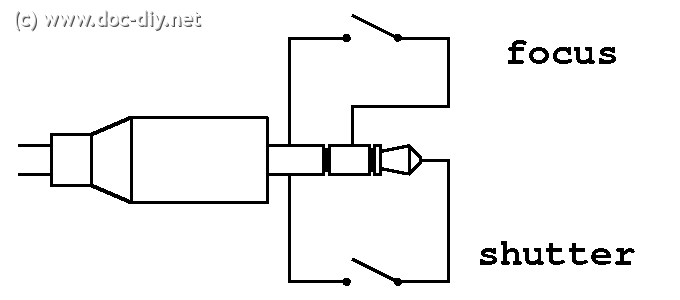
Fuji X-T3 and X-T4 discussion
In: Cameras
Posted
If you get that Anker power bank, it comes with usb c cable.