
Chris Whitten
-
Posts
121 -
Joined
-
Last visited
Content Type
Profiles
Forums
Articles
Posts posted by Chris Whitten
-
-
All the test clips I recently uploaded used the Leica M 50mm f1.4 (1980's version).
I can take a shot using my Elmarit 28mm f2.8 (pre-asph). I think it was vignetting wide open.
I also have a Colour Checker chart I can shoot if need be.
-
8 hours ago, imagesfromobjects said:
Fair enough, but I'm using a Leica Elmarit-M 28/2.8 Asph, Voigtlander 35/2.5 and 40/1.2 VM as my main lenses, so - all due respect - your setup looks comparatively huge next to mine.
No doubt the EVF is massive and the biggest part of my set up. It is optional though, especially indoors.
The Wise SSD is very small and light. Apart from the Takumar lenses, which do require a large but light adapter, all my other lenses are very small vintage Leica M.
The UHD quality from the FP is outstanding. From what I've seen, the MOV files are worse than most decent cameras out there.
-
For the record I'm not arguing about any of this, or dismissing other people's issues.
We're all trying to get to the bottom of various issues.
I try and shoot good exposure balance and with decent grading I'm not having a problem with purple/green. But yes, if it is visible in the shadows it's still an issue Sigma should address.
None of my footage at any ISO flickers. I am having the issue with a wrongly exposed first frame at ISOs below 320 (at least). Not at ISO640
-
It looks worse in Rec709 than ACES, but ACES changes so much else in the frame that it's hard to do an exact comparison.
Just compared the same image with and without IR Cut filter and it didn't make any difference.
-
In the ACES colour space and Cinema DNG Default settings I am not getting anything like the same pronounced purple/green blotchy pattern in the blacks after shooting with the IR Cut Filter. This is the 10bit clip with the exposure increased a lot using the wheels, and pulling up the 'shadows' value.
- paulinventome and BTM_Pix
-
 2
2
-
16 minutes ago, Scott_Warren said:
Suggestions from people with different experiences aren't necessarily judgemental.
Sure, I'm a professional creative. I'm used to suggestions from other more experienced people.
I don't think ACES changes anything about the flickering, or the green/purple bug in shadows.
I often use ACES, I am now going back to REC709 Gamma2.4 for a bit.
I thought it was a reasonable suggestion from someone else to try the Blackmagic Film drop down, and to think of the native ISO as 640. Both of which I've tried myself and had good results with.
-
Well I'm reading less comments on my clips, what is going on in them, and more commentary on what I should be using 12 bit and ACES.
I'm not making a movie, I'm exploring the camera myself, I'm also doing a lot of test shooting so we can ALL figure out what is going on.
-
I watched a video comparing Aces to non-Aces workflow in Resolve and ACES did look more unwanted yellow to me, no matter what you did in the grade.
And yes, as I said earlier, if this purple/green effect is happening in normally exposed, well graded footage but can't be seen it IS still a bug.
I do think the IR Cut filter helps.
Finally, I think people can take a bit less judgmental and lecturing tone, as I have shot a lot of stuff over the last two days on demand "can you try this, can you try that", I have uploaded clips which take 4 hours to upload and cripple my system so I can't do anything else online while I'm waiting for it to finish uploading.
Yes, I understand ACES, yes I understand Blackmagic Film isn't designed for Sigma DNG, yes I understand well lit and well graded footage may still have an issue in the shadows. Let me know if you see any flickering in the ISO 640 clip I uploaded.
-
-
Here is the latest test.
Both ISO 640
4K 10 bit at 25fps with a HOYA IR Cut filter, exposure pushed to extremes in Resolve.
Then 4K 12 bit at 23.95fps with the IR Cut and exposure pushed in Resolve. To me both of these look a lot cleaner, the 12 bit very clean.
I would never push the exposure this much. To me, the IR Cut filter reduces the purple and green blotch by quite a lot.
I mean the whole image looks rough by simply pushing the exposure by 4 or 5 stops. Properly exposed and graded I think you wouldn't see the purple and green issue?
-
I've used ACES for a while and now stopped using it actually.
There is no specific profile in Resolve 16 for this camera, so I think it's ok to test and see what works.
-
I will try 10 and 12 bit.
I really wanted to keep the file sizes down if possible. So I would rather use an effective 10 bit going forward.
In addition, it easier to see this 'bug' when pushing the exposure to extremes. I would never want to do that in the real world. The issue is going to be, is the green/purple blotching in everything - well exposed clips, correctly graded, but just very hard to see. That would still be a bug IMO
-
Yes, I'm also using Rec709 2.4 gamma.
I have been using Blackmagic Film because 'Crimson Engine' on Youtube said that's how he was getting best results and on trying it myself I found it looked good.
-
-
Here is the ISO125 clip I shot underexposed. The first clip just has light exposure adjustment using the lift, gamma and gain wheels in Resolve. On the second clip I pushed the exposure to extremes, like 5 stops. The green, purple blotch is visible in both clips IMO, and dramatic in the pushed clip.
-
I've just gone into Resolve and looked at my files in CinemaDNG and Blackmagic Film.
If I push the exposure to the extreme (in my opinion) the blotchy green and magenta is there in both Resolve settings.
If I have exposed the clip correctly, and graded it subjectively correctly, I don't think it's viewable, but it might be.
Next I'm going to test with my IR Cut filter from there BMPCC4K. There was an issue with dark blacks and the BMD cameras.
-
24 minutes ago, paulinventome said:
Can confirm all of that but you do have green shadows at the very bottom. The scene still has quite a bit of light even at 125 ISO but i can see from the enclosed screenshot where you have a green/magenta at very lower shadow step. You can see it on the left edge in the shadow under the object and also on the darker reflective horn thingy.
Tell me what settings you have in Resolve that are making the green visible. I wouldn't;'t be boosting the exposure that much normally. In the screenshot of my clip you posted I can see green and magenta all over the frame, even in the light grey areas. I have not seen that.
It could be different equipment (computer OS, Resolve). It could be that I'm doing something wrong and therefore not creating the right conditions to see this issue.
-
Dropbox link for the ISO640 clip:
-
I shot a short clip at 4K UHD 10bit 25fps. ISO 640
No first frame blowout. Absolutely definitely no flicker, the scopes are rock solid, not moving at all. No green tinge. Attached is a screen shot of the colour page with just LUT dropped on the clip (Crimson Engine Aries lut). I will try and upload the clip to Dropbox at some point today.
ISO 640 seems clean and stable to me.
-
-
-
Oh, I got myself confused and I slightly wasted my time. Although when I first got the camera I shot two short films with a lot of clips all at ISO640 and no flicker. I just went through the DNG's disabling the grade and the scopes are static.
-
I have recorded two short clips in 4K (UHD) 10 bit, 25fps.
One at ISO125 and one at ISO320. The 125 clip I exposed dark, underexposed. The 320 clip I exposed as correctly as I could.
Loading both into Davinci Resolve 16 and selecting > colour page: camera settings: clip: Blackmagic Design film.
Both clips have the brighter first frame.
I see no flickering. My scopes are static as the clip plays. I bumped up the ISO125 clip by 3 stops exposure. I see no green tinge or tendency to green.
I am uploading the two clips to Dropbox and will share the link for anyone to download. You can send them to anyone else if it helps fix these matters (including Sigma).
It is taking me 3hrs to upload 10 seconds of DNG to Dropbox (weeps), so bear with me.
-
OK. I will shoot a very short clip tomorrow, try and upload a DNG and also a clip to check flickering.
CW




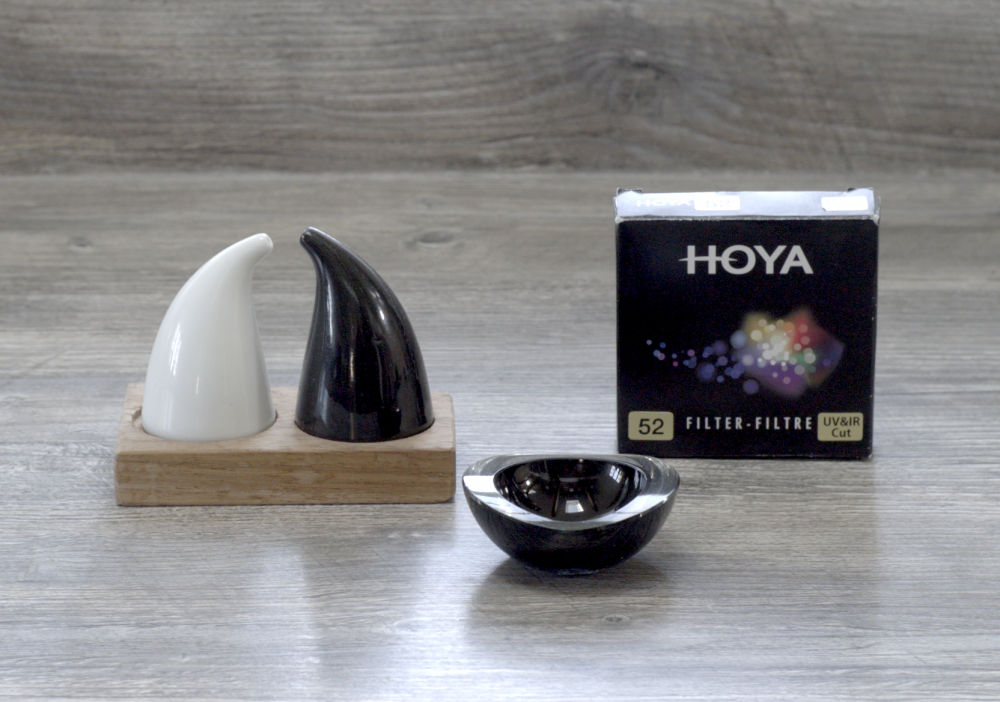



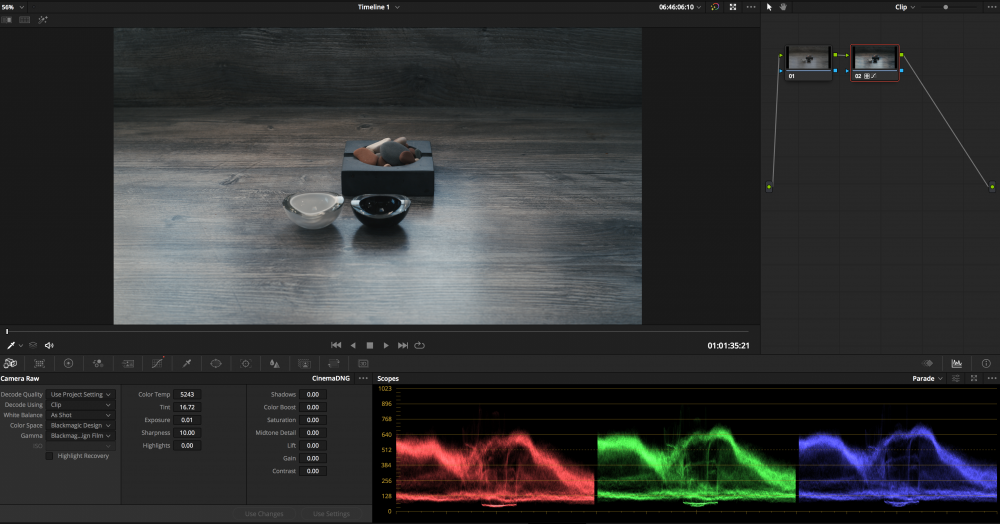
Sigma Fp review and interview / Cinema DNG RAW
In: Cameras
Posted
Its was released on March 18th and most of us jumped on it.