-
Posts
111 -
Joined
-
Last visited
Content Type
Profiles
Forums
Articles
Posts posted by chadandreo
-
-
1 hour ago, nigelbb said:
I don't understand why SSDs aren't practical if your projects are 6-800GB each will easily fit on a 1TB SSD. A 1TB SSD costs about the same as a 6TB HDD.
we typically work on 5-7 different projects in stages at a time.
-
2 hours ago, OliKMIA said:
There isn't much more you can do in terms of speed I believe since you already use Raid 5. Raid 0 with multiple disks could help but this isn't very economical.
In my case I have a dedicated 1TB SSD where I put all my "hot files", the one going in my timeline to be edited. Once I'm done with that project, I delete the files from the SSD and keep them on the Raid drives. Nowadays you can find good 1TB SSD for $150.
This is a simple and economical solution but the performances are much better than traditional HD.
I have a T3 and Sandisk Extreme 510, but its not practical since we work on multiple projects at a time.
I usually do basic editing on regular external HDDs and save the intensive stuff and exporting for my raid.
-
21 minutes ago, OliKMIA said:
There isn't much options, the 3 majors brands left are seagate, WD and Toshiba. All about the same in terms of performance and reliability (check blackbaze stats on its website). So far the largest HD are in the 12-16 TB range and the price per TB doesn't lower beyond 3-4TB. We are reaching the maximim size and nothing should change until next year when WD and Seagate will introduce HAMR and MAMR.
As for speed, you should get a 7200rpm but the best is not to use HD for editing, even mounted in Raid 5.
Here are some comparison I made of actual price and product range
What would you recommend besides a raid for editing in my situation?
I shoot high-end and sometimes multi-day 4k weddings and each job is about 4-800GB, so SSDs arent practical for me.
-
I am looking to increase the storage on my Thunderbay 4 raid. My current setup is 12TB/9TB raid 5.
What would you all recommend for internal HDDs for video editing and reliability?
-
2 hours ago, androidlad said:
Surprisingly V30 is enough for 400Mbps on X-T3.
Thats great news since I own one. Which model card are you using?
-
So, from my research, it is commonly accepted that you need to use a V60 or V90 card when recording at 400Mbps internally to a camera, but I was wondering what are the minimum specs required for 100 and 200Mbps 4K All-i? V30?
-
On 10/27/2018 at 8:44 PM, Mark Romero 2 said:
I would ask this on the Zhiyun Crane facebook group.
I am not aware of one myself though.
Thanks. I did, but I don’t think anyone responded.
-
I have a question about shooting Log and using the Atomos Ninja V. Im pretty sure this will apply to any Atomos product released relatively recently.
When filming in LOG with any camera that has LOG and the company provides a LUT for that LOG profile, which monitoring profile will be the most accurate?
PQ or installing the LOG LUT provided by the manufacturer?With Fuji and F-LOG, which profile between FLog_FGamut_to_FLog_BT.709 and FLog_FGamut_to_WDR_BT.709 would be the most accurate for monitoring?
-
Does Zhiyun Crane make an extended gravity plate for the V1?
Currently I’m unable to balance my X-T3 with the battery grip and quick release due to its higher center of gravity.
-
15 hours ago, androidlad said:
Atomos has a normal priced one too: http://amzn.eu/d/dPjvpYa
I saw that one, but I think its HDMI 1.4, which means there might be issues when shooting 4K 60P.
-
Any updates?
-
Is the Atomos AtomFLEX the only Micro Type D HDMI cable that can do 4K 60P?
I have been searching all over and I cannot find another that meets those specs.
I would like to buy a few and would love to find something cheaper than $150 per cable.
-
GH5S or X-T3?
In: Cameras
I own both and in my opinion the X-T3 is a superior camera, especially is you’re going to use it for photography.
I don’t know what test people have been doing in which the GH5 non-s low light performance is on par or even better than the X-T3. I have gotten usable footage out of the x-t3 at iso 8000 and 12800, whereas I could never go above 3200 on the GH5 without having to use Neat Noise.
The main advantages of the GH5, is the flipout screen, better battery life and 180fps in 1080p.
-
6 hours ago, IronFilm said:10 hours ago, androidlad said:
You don't have to use the Angelbird mini SSD, full size drives work too but they will protrude to the left side a bit.
Thank you for the video and the link. Ive been to that link, but The Atomos site isn’t very clear about what SSDs are compatible with the Ninja V. It only mentions the minis. They also do not have the a section for the Ninja V under supported devices.
-
Does anyone know if the Ninja V will work with non SSDmini SSD's?
If not, what SSD would you recommend for the X-T3 and other cameras with similar specs?
-
2 hours ago, thebrothersthre3 said:
Just saw this on youtube. Auto focus looks awesome.
Gotcha. I cannot wait to see reviews.
-
6 hours ago, Mattias Burling said:
I just received the tracking info on my EF-Fuji Auto focus Speedbooster. And as I suspected ebay was a bit optimistic with the expected delivery date.
Now it looks like Friday but possibly not until monday.. the suspense is killing me
Awesome!
Which one did you go with?
-
Hi, I need help with a new Proxy workflow for remote editors using premiere pro and Media Encoder.
I just hired a foreign editor to help out on a few large projects, and I am looking for recommendations on a workflow that will keep my team in sync and for creating proxy files that are as small as possible since I will be sending the files over the cloud(Dropbox or Google Drive).
Although I have created proxy files before for remote editing, that was prior to my team filming mixed media(1080p, 4K, different frame rates,etc), and I just used Media Encoder to create small 720p files.
I have looked up numerous tutorials and youtube videos, and they all seem to deal with editing proxy files locally or creating proxies for 4K files. I have also tried to method of ingesting and having premiere pro create cineform proxies, but the file sizes are only about half of the original.
Any advice or suggestion would be greatly appreciated. -
58 minutes ago, jonpais said:
Fuji lenses are exquisite. I couldn’t imagine shooting with anything else. To each their own I guess.
They are, especially for their size.
-
For the Fuji shooters, what Zebra setting would you recommend for F-Log?
-
Hi,
I was wondering if there was a way to make the DPAF Dual Pixel Autofocus touchscreen controls work while using a SmallHD Focus?
Im currently using the monitor with a 1DX Mark II
-
3 hours ago, gt3rs said:
Why you want to reencode? ... if you have a good enough machine you can edit MJPEG directly... If you want to save storage for conservation then h264 or h265 but to edit why somebody would convert to even bigger DNxHR 444 or ProRes 4444?
PS: I use a 1Dx II and edit MJPEG directly in Resolve, sometime even directly from the CFcard.
The main reason is to save space and exporting time on 4K jobs that are considered “mundane.” Long speeches, interviews, etc.
-
Thanks for the link, but it appears as if all they’re talking about is transcoding to ProRes and editing in proxies, which is the opposite of what I’m trying to do.
I am looking for a solution that doesnt require editing in proxy or reconnecting footage. I am looking for a solution to create basic 4K content for basic interviews and jobs like that in which I can convert the MJPEG to a good 4K codec and delete the MJPEG files. I will use ProRes and ProRes LT for important and for jobs in which I need to push and pull the footage, but I am hoping there is another codec I can use for basic 4K videos and storage.
-
For people that have cameras that shoot MJPEG, I was just wondering what codec would you transcode the 4K footage to for footage that you do not plan to manipulate too much such as long form speeches, talking heads, interviews in a controlled lighting environment, etc. Nothing that requires a creative grade or too much pushing and pulling of the footage.
Not sure if it makes a difference, but im using the 1DX Mark II.



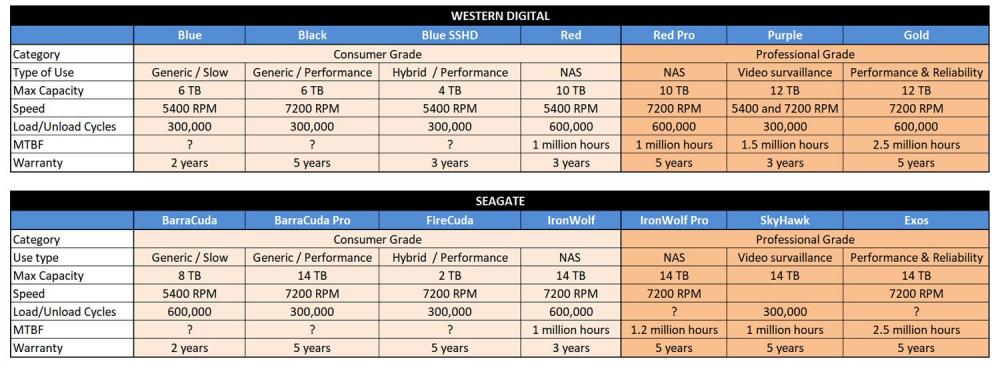
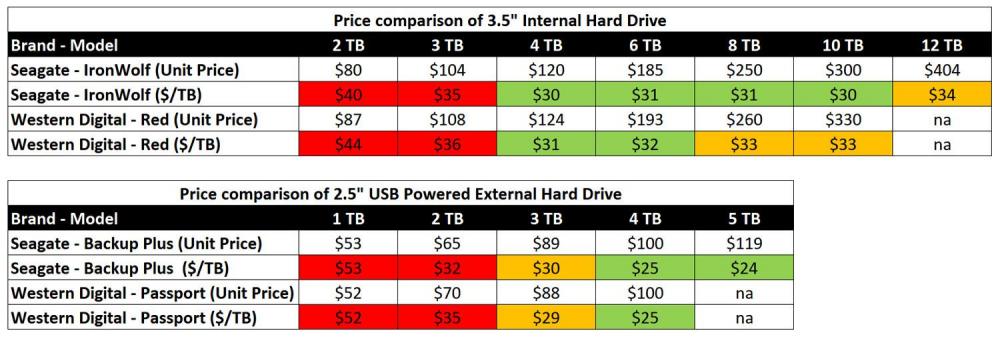
What is the best workflow for creating mixed media proxies?
In: Cameras
Posted
I have been searching all over and I cannot find a clear answer.
I would like to know what is the best workflow for creating small sized proxies in Premiere Pro that I can send to a remote editor over the cloud while maintaining the footage proportions and frame rate. For weddings, I shoot most things in 24fps and some B-Roll in 4K 60fps and 1080p 120fps.
I hope this is possible, since It seems like a common sense feature considering the current state of video capturing.
From my experience, most productions that use cinema cameras, especially RED cameras, film in a variety of frame rates and resolution.