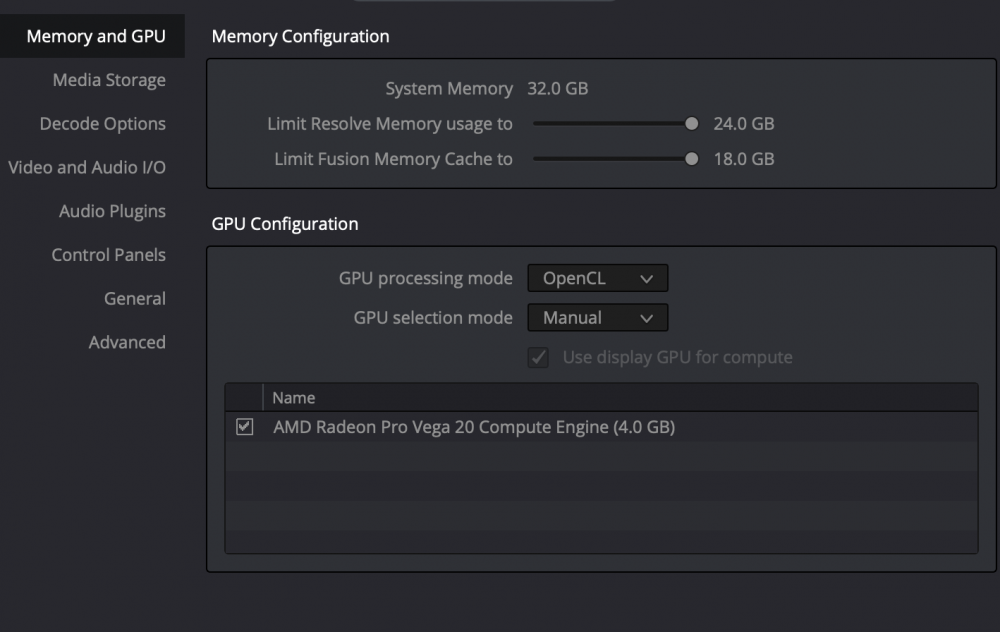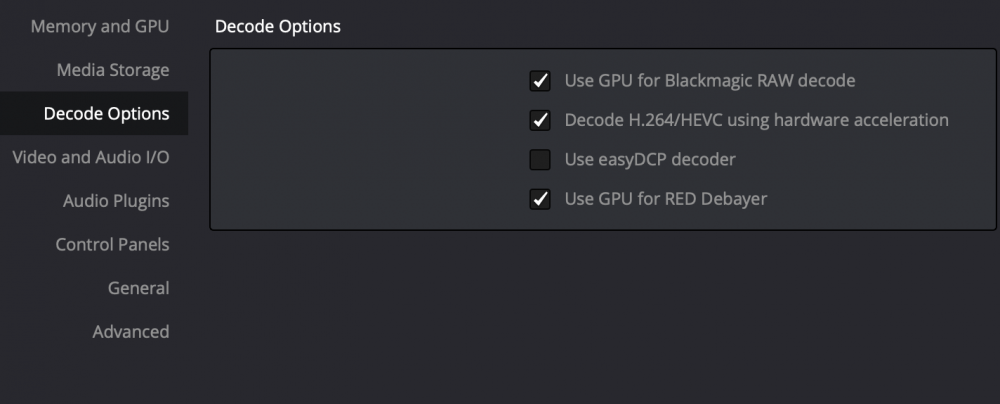Aquilasfx
Members-
Posts
102 -
Joined
-
Last visited
Content Type
Profiles
Forums
Articles
Everything posted by Aquilasfx
-
Thank you, but my budget is 500€ **
-
Hello, I need a wireless system for my interviews (documentary,...) what system do you suggest for Europe? I’m oriented in these 2 system: - SONY UWP-D21 - SENNHEISER G4 ew122p Eventually, for sennheiser there are these Versions: G4-G 566 – 608 MHz G4-E 823-865 MHz G4-B 626 – 668 MHz G4-A1 470 – 516 MHz What do you suggest? I’m in italy i found g4 ew122p new for 513€
-
Thank you! and what about this: Do you think that I have to set in Z6 /microphone sensitivity to 1 (the lowest possible)? In GH5 I used to put microphone sensitivity to -12dB It's better if I connect straight the zoom to the atomos mic/line)? What about the lag?
-
Yes, I have xritevcolor checker, only used in the past for pictures, using it at the beginning of each session could help? Any specific advise to use in davinci? what about the audio with zoom recorder?
-
Hello, I-m going to use the first time these two cameras together for a work. I currently used GH5+v-log+ghalexv3, I would like to match as possible the footage with my new Nikon Z6+Atomos ninja V. I'm going to use 4k 25p in GH5 and v-log. What setting I have to use for Nikon? 4k 25p N-log on Atomos? Another doubt about the audio record, I currently use a Zoom H5 with cavalier for interviews, connecting line-out of the zoom to my GH5 mic out (setting mic level adjustment -12db). What setting I have to use on my Nikon Z6 to put zoom audio to the video? Do you think that I have to set in Z6 /microphone sensitivity to 1 (the lowest possible)? Does the HDMI output this audio to atomos? It's better if I connect straight the zoom to the atomos mic/line)? What about the lag? thanks in advantage
-
ehi bro, your machine is faulty, mine doesn't produce this problem...
-
do you think that Apple will change my new MacBook Pro (15-inch, 2019) 2,3 GHz Intel Core i9 32 GB 2400 MHz DDR4 Radeon Pro Vega 20 4 GB. With this new one?
-
I don’t have a card, I only have the Atomos Ninja V in this moment
-
Hello, I recently bought a third camera a new Nikon Z6 essential movie kit with Atomos ninja V for some video interviews/conference works to be paired with my GH5. I would like to ask if you think that I have to wait using only the ninja V to record, and wait the new firmware update for CFexpress or try to buy a 120gb xqd. Here in Italy these cards are not too reliable (sony XQD)....
-
Finally bought Nikon z6 essential movie kit (ninja v) + 24/70 (of another kit). 2800€ Italy I think not a bad price at all. I’m waiting for CFexpress firmware compatibility, anyone know something about? I don’t want to invest on xqd
-
The 24-70 2.8 S is usually to heavy for the gimbal? I never had a lens so slow
-
What do you think about the 24-70 f4 for the videos?
-
I don’t want to leave the GH5. But I want to use two cameras together. Usually in my work, I have to take also pictures, and sometimes if I use only GH5 I miss some of them, in parallel I prefer not to use too much D800 for videos and for the weight in that kind of work. In any case I want to change my D700 with a machine that produce video, and a Nikon mirrorless is perfect for me. I’m only thinking if buy or not the 24-70 f4 in kit. It seems not so fast, but for video events (the weight and also the possibility to make good pictures) having the same lens it could be interesting for me.
-
Hello I’m a Nikon user, I usually shoot a loot pictures for work with my d800 and d700 cameras, with these lenses: 14-24 2.8 24-70 2.8g 70-200 2.8g 35 f2 85 1.4g 105 macro ane for video works I use a Panasonic GH5 with 12-35 2.8 and metabones adapter for Nikon lens. What do you think that is better to invest in the: - Nikon Z6 kit 24-70 f4 + ftz - Nikon Z6 essential movie kit with Atomos recorder V cage and cables I have also Atomos ninja flame, but I don’t use it too much, because it’s heavy to carry. Thanks for suggestions
-
Hello I'm using davinci resolve 15 in an old MacBook Pro late 2013 2,3 GHz Intel Core i7 16 GB 1600 MHz DDR3 NVIDIA GeForce GT 750M 2048 MB Intel Iris Pro 1536 MB I use OpenCL, Manual, limit memory 12.0gb limit fusion 8.3gb. I deselected easyDCP and use GPU for RED debayer I used an hd not ssd usb2.0 1tb, it least 120gb. I-m trying to render 1920x1080 25p files, with settings for youtube (48000kbps) AAC 192 Some days ago all worked slowly but worked. Now that I have to export some projects, it start to render at 0.5 - 0.... terrible slowly. I know that my current configuration will not be so fast, but, why some days ago it worked and I will go until 5 frame-sec and now 0.5 (if I'm lucky), it-s a bit impossible to export 27mins of videos in this way. I-m waiting for my new MacBook Pro at the end of this month, but I have to deliver these fails as soon as possible. Any suggestion? Please help
-
400$ for 1tb..... too much. That write/read speed is really needed to work on the fly with external disk? Can’t be sufficient t3 or Sandisk Extreme portable as you told before?
-
Hello my new MacBook Pro, have only 500gb of ssd inside. I would like to buy a new working external portable solution ssd to use for projects where I,m working, then I usually backup in an external Drobo and on cloud as well. I found this solution: - Sandisk ssd extreme portable 1TB USB3 (max 500mb/s) around 180eur -and this extreme samsung x5... but it costs too much Do you think that working with videos (resolve) with sandisk is a good solution, or would lag with 500mb/s?
-
Hello, anyone tried the new media composer from AVID? I'm trying Avid first (the free versione, that have limit of full hd videos..) Now I'm using DaVinci resolve studio 15, but I was always attracted by AVID system...
-
Pro Vega 16 vs Vega 20 have the same amount of 4gb. Does the difference is huge? anyway I can’t afford pro vega 20 + 32gb ram, total = +840€ I can can afford only pro vega 20 +420€, total +420€ or 32gb ram +420€ + pro vega 16 4gb + 120€ total +540€ What do you think will be better?
-
So go for a GPU, and what about the ram?
-
At the end I bought 2 covers from kbcovers for my apple magic wireless (compact with AA batteries).
-
Hello, I usually work with these programs, with this computer (MacBook Pro late 2013 2.3 i7 16gb 1600 ddr3, Nvidia geforce GT 750M 2048 ) - Capture one 12 (D800 NEF) - DaVinci resolve 15 (4K videos) - Adobe Premiere Pro CC - After Effects CC What can you suggest for extra configuration to better video editing for my new Macbook pro 15, that costs 3399€ stock. Here the extra cost for the extra features: - Intel Core i9 8‑core to 2,4GHz (Turbo Boost to a 5,0GHz) +220€? - 32GB di memory DDR4 to 2400MHz +480€? - Radeon Pro Vega 20 with 4GB memory HBM2 +420€? - Radeon Pro Vega 16 with 4GB memory HBM2 +120€? My extra budget will be max 500€ thanks
-
I don't have any keyboard, only an external Apple magic keyboard wireless (without numpad). Any suggestion? I found that the Avid/Premiere keyboard cover offers better colour scheme for me is too expensive...