
iGamer4tv
-
Posts
21 -
Joined
-
Last visited
Content Type
Profiles
Forums
Articles
Posts posted by iGamer4tv
-
-
Looks like im going to need to get a couple things. The stand I got wont wont alone. I need a 8 foot stand, then a 6 foot pole that holds the mic connected from the stand at a right angle hanging on down from above. I think I'm going to return the stand for a way better one, hopefully longer. And use the boom pool with bracket to connect it to the mic stand?
If im understanding it all correctly.
-
2 hours ago, pablogrollan said:
Not sure any sound guy would consider that an upgrade... lavs are "easy", as you just "mike the guy" and forget about it, but sound quality of a proper boom is better (super cardioids are usually more flattering for speech than an omni lav).
Okay I did not want to upgrade for sound quality, I just didn't like the sound of "being in an open room" and that there will never be a mic person, so if the subject moves around I don't want to lose the sound since they wont be directly under where the mic is positioned. But, now that you guys mentioned it if I'm going to spend money upgrading the mics I may as well just get better shotgun mics to setup on the boom, and I think maybe 2 mics would work? I know for a fact we will be moving around from left to right and not stay stationary in the middle of the shot where the mic will be directed. That's the only reason I wanted lavs, cause I thought it would help in situations where the subject isnt in the position of where the mic was pointed!
I'm very new to this so thanks for all feedback! Some of the equipment comes in the mail tomorrow I'll see what I need to change anything.
-
17 hours ago, tupp said:
There are several ways to do what you want.
One common way is to use a boom pole bracket that fits into a grip head (or other swivel clamp) on top of a C-stand or light stand.
Of course, you will still need a shock mount for your mic, and there are ways to mount two mics on the end of a boom pole.
I did get a mic stand with a shock mount for my mic to see how things work out with that. But that boom pole bracket with a C-stand, can that attach to a mic stand? That does seem like what I should be getting, hopefully it does work with the mic stand I am already getting! (First time in this field for sound equipment).
Thanks
-
What can I do to achieve having a shotgun mic being held above a video scene without someone holding it?
I was thinking to get some sort of tripod Mic mount, but I'm not sure if I have to attach a boom pole to it as well?
In the future I will be upgrading to lav mics. The shots will just consist of 2 people sitting at a table talking looking towards a camera kind of like people on the news.
So, What do I need to buy in able to hold my Rode NTG-2 mic above the shot of the people talking while its on a tripod. I'm basically asking what tripod/boom pole stands do I need to buy in order to hanging above the shot around 10 feet pointing down wards at the subjects?
Anything helps,
Thanks!
-
Well, I did not get to test out the same mixer that I have, but my friend gave me his Icicle mixer and it works perfectly fine without a battery. I just the mixer I have just does not have enough power which doesn't make any sense at all. I do not understand still.
-
20 hours ago, scotchtape said:
Called it.
Apparently the mixer is a 15v p48 and the NTG-2 needs 44 to 52v of power? Rode support says it is the mic that is broken... but went into the store and used a nice mixer and it worked fine.
We all have no idea what is going on

-
UPDATE: I think its my mixer! So I took my mic to the store, I used a new cable I bought from them, and tested it on a mixer in the store with Garage Bang, and everything was perfectly fine with no battery in.
So this brings me to my mixer most likely being the issue. Going to have too test another one of this mixer, and contact their support to keep investigating wtf is going on.
-
On 2/16/2017 at 1:07 PM, Gregormannschaft said:
So er, I found the problem. There's a tiny button at the bottom of the Tascam DR100 Mk.II where you can switch between 'Mic/Line1' - I switched it to Mic and it works perfectly now.
Basically, this:
I wish my problem was this simple! But congrats on the fix. I think it's the cable, not sure. Waiting for Rode to reply and getting a new cable to test.
-
Well, that was a fun way to spend my lunch break. That's sick the t3i can shoot like that at the ending scene. Nice dude. Also, my first ever 5k video watched on youtube lol! 5 not 4!
-
well everyone, I took apart my NTG-2, and idk about you guys but it seems that everything is normal and connected as should be. Pics aren't great but take a look for yourself (iphone 6 plus quality):
Pics should be listed in the forum, if not use the imgur link provided.
-
33 minutes ago, Gregormannschaft said:
I have a feeling it's the audio recorder, or a setting I'm missing somewhere. The mic doesn't need phantom power, and it performed fine plugged into the camera with the xlr>3.5mm cable. So in theory there's no reason why it wouldn't record when paired with the Tascam XLR input.
We are in the same boat then cause mine is fine with that cable into my camera as well. And it is fine with a battery and XLR to XLR in my amp, but not having the battery in it wont work. Even wiggling the cables to get some type of ugly sounding feedback wouldn't work, even messing with the filter switch while doing that didn't do anything at max gain. So, its either a button or setting on the receiving end, or the mics have some fault with it. Assuming all my brand new cables are perfectly fine.
-
1 minute ago, Gregormannschaft said:
No, battery and phantom power didn't work at all. I switched to a XLR>3.5mm cable which seemed to work much better, with levels still a little low. But the mic plugged directly into the camera worked fine...very odd. I'm going to do a few more tests at home tonight to check, but I've had back luck with this audio recorder. I feel like I've missed a setting somewhere...
So the only time yours worked was with a battery and 3.5mm cable into your camera? Yeah something might be wrong with both of our mic's, my cables work fine with other equipment. I'll be home in a few hours and going to open it up and post back here.
-
28 minutes ago, Gregormannschaft said:
On this subject...
I had a corporate shoot this week, and for some unknown reason my Sennheiser MKE 600, plugged into the XLR input of a Tascam DR100 MKII simply wouldn't work at all. AT the highest gain, it would only register a -42db sound when I tapped the front of the mic. Tried switching XLR inputs, still the same. Tried 48v phantom power, still the same. Anyone had this problem before per chance? I hate audio when it doesn't go as expected.I literally am experiencing the same issue with my NTG-2. Maybe one of the wires inside is disconnected like one of the above people said. But it works fine on battery, does yours work normal on battery?
-
17 hours ago, scotchtape said:
Have you even checked with other equipment - how do you know p48 on the mixer is working properly? You have to check all the components yourself to identify what is actually wrong...
I only have access to another copy of the same exact amp I have, so I'll try that out when I can.
17 hours ago, Antonis said:Could be a loose wire.
I recently had an NTG-2 mic with a broken signal wire.
If you have access to a soldering iron and are a bit handy yourself then it's an easy fix.
The microphone itself is a fairly simple device to take apart.https://www.ifixit.com/Guide/Repairing+Rode+NTG2+disconnected-loose+wiring/45546
I will open it up ASAP and check if anything is loose! I'm very good with working with soldering, hopefully it doesn't come to that, but if it does at least I found the issue to fix it.
5 minutes ago, sanveer said:Get it checked by a sound professional you may know.
Btw, the NTG2 has a 10 year warranty, if you register it online. I am sure you are well within that warranty period.
Idk where to even begin to find a sound professional and figure it out. I'll try doing everything but that first, and yeah hopefully register it online if I can't figure it out! I just need it fixed the same day I begin investigating the problem.
-
My Rode NTG-2 mic is plugged into my BEHRINGER XENYX 302USB mixamp, and it does not power on at all. All settings turned up, it will not record a single thing. But, it does get some power? If I keep screaming into it for like a minute it'll pick up a tiny db sound in Audacity for a split second. So something is wrong somewhere.
IF I power it with a AA battery and connect to my mixamp it works as normally it would on battery, but I do not want to use a battery at all because my mixamp has Phantom Power. And my mixamp is new and it works perfect with my AT2020 XLR mic.
Is it defective? Am I doing something wrong?
Let me know! Thanks!
-
5 minutes ago, jonpais said:
Mitakon adapter. It goes between the lens and the camera. It won't work with u4/3 lenses. It will run around $150.00 new, but you might find a used one on eBay for less. Hope that helps.
Thanks, ill look into this. If I just have to buy this I can keep it and use that or just the lens alone some days.
-
12 minutes ago, jonpais said:
I'm assuming you're on a budget, so if you want to go wide, I'd suggest getting a Samyang/Rokinon 12mm f2 lens. They can be had for less than $200.00 used. Another option is to get a cheap Chinese focal reducer and a Tokina 11-16mm f/2.8.
Yeah somewhat of a budget. Does the focal reducer go on top my lens? Say I just get that and add it on to my lens now, would that work?
-
57 minutes ago, jonpais said:
There will always be a crop in 4K, so the answer is no.
I just want to understand why, is it my camera, the lens, just the format itself? So, the only way to get the most of 4k is to just get a wider lens to get more of the picture?
-
Thanks for the reply. You do understand my question, its just I do not understand most your answer, though I do get it. The different resolutions with the lens m4/3 using 4k is not full frame? So, 1080 uses the full sensor, can I do it with 4k settings?
Thanks
-
What a do, what's good, you know what it is, question time.
First post here,
I do not quite understand why some recording formats in true 4k and normal 4k give me different crop factors? Like some 4k settings make the video less zoomed out, and some recording formats like MOV tend to zoom in the shot a little more? I thought it was supposed to stay at a 2.3 crop factor or something. I honestly have no idea lol just need a good camera.
What can I do to take it the least zoomed out of my prime lens, and the best 4k 29FPS quality?
Lens is Sigma M43 30mm/f2.8
Thanks




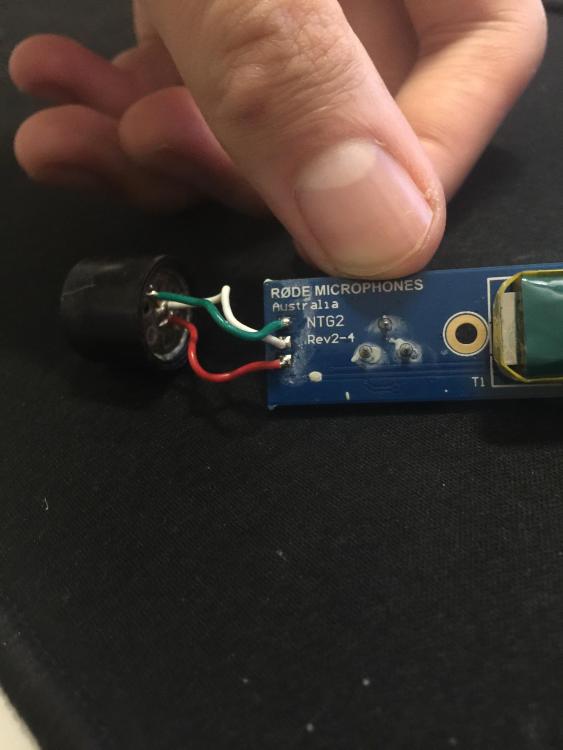

New Ryzen 8 core 16 thread CPU
In: Cameras
Posted
I've tried Sony Vegas, Premiere/Premiere CC, Pinnacle Studios, some "free" video editing softwares and all of those have lag or stutter issues with the live playback EXCEPT PowerDirector. PD was the only software that edited 100% lag and stutter free with my hardware for my GH4's 4K files.
My Specs: i7-3820 @ 3.6mhz, 16gb DDR3 1600mhz Ram, 1070 SC 8gb, 120gb Corsair Nuetron GTX SSD
But the weird this is, all the software lags with ANY resolution video I used, even 144p stutters and lags with all the settings configured to try and help video playback / smoothness. I have a feel something NVIDIA Control Panel is overwriting a setting cause the lag in most of these software. I'm just glad PowerDirector works amazing, but lacks some features Premiere has. So it maybe your software rather than hardware you may need to change?