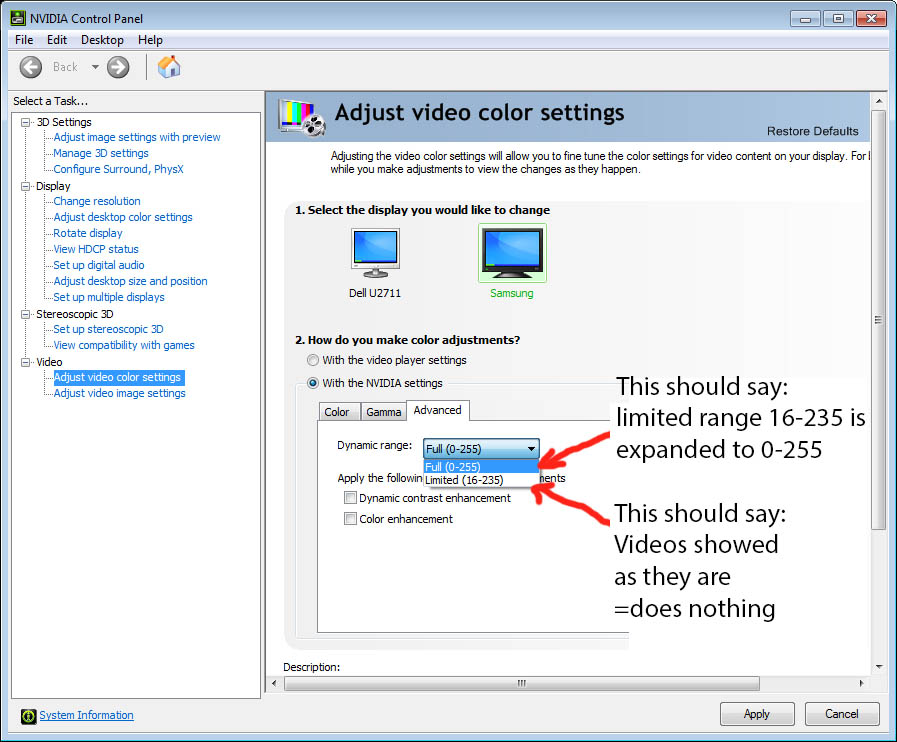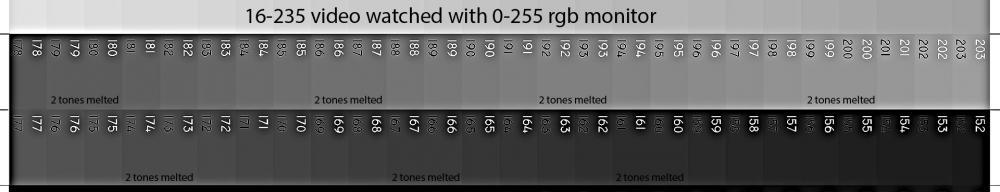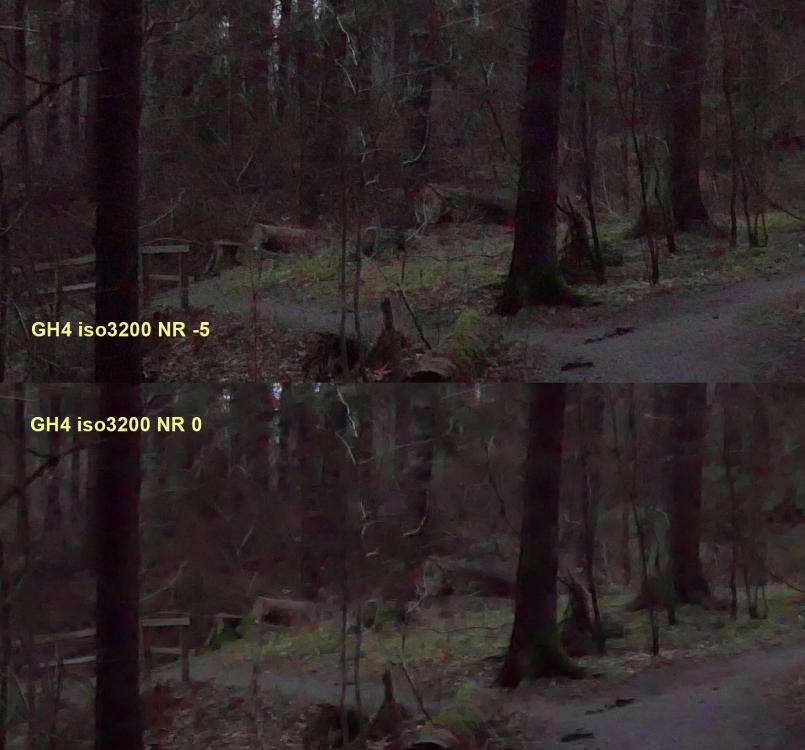Vesku
Members-
Posts
613 -
Joined
-
Last visited
Content Type
Profiles
Forums
Articles
Everything posted by Vesku
-
With GH4 and 0-255 8 bit setup unedited I see almost no banding in 8bit 0-255 monitor. 8bit 16-235 clips or final rendering result shows always banding in 8bit 0-255 monitor, even when shot originally with 14bit RAW cinema camera. 16-235 file watched with 0-255 monitor skips every 7th gradation. De-banding filter or noise/dithering helps fix banding. 10bit is of course better for LUTs and color correction.
-
10bit file needs a 10bit monitor or TV and original sources to see a difference. The GH5 10bit hybrid log gamma will be very interesting with a HDR TV. Is there a doubt that 10bit file is not much better than 8bit? It should be.
-
I like too "video look" with clarity and sharp motion. In my eyes the blacks are little darker in your video than my eyes see in reality. I reduce contrast and use idynamic low to get more realistic tones with my 65" Panasonic 4k TV. How did you expose the clips? Shutter speed, auto/manual, WB, etc?
-
Thanks for sharing. I liked the video quality and good stabilization of G85/14-140mm II. I liked the colors, sharpness and calm camera handling. Low light is quite good with f3.5. I have 14-140mm II/GH4 and the lens OIS is vibrating badly. Glad to know when I get GH5 I can use the 14-140mm with good quality. Can you remember what settings you used in this video? Profile, contrast, NR, sharpen, exposure mode, possible idynamic etc
-
EOSHD Pro Color for Panasonic (GH4, GX85, G85 + more)
Vesku replied to Andrew - EOSHD's topic in Cameras
Glad to hear you want to learn so much about digital video and color science. -
EOSHD Pro Color for Panasonic (GH4, GX85, G85 + more)
Vesku replied to Andrew - EOSHD's topic in Cameras
16-235 records 10 503 459 colors 16-255 records 13 651 919 colors 0-255 records 16 581 375 colors -
How to handle out of range video levels (GX80 / GX85 in Premiere Pro)
Vesku replied to Cary Knoop's topic in Cameras
Is this a good way to automatically "legalize" rendering output? https://www.linkedin.com/pulse/legal-luma-chroma-levels-premiere-pro-cc-2015-simon-walker -
How to handle out of range video levels (GX80 / GX85 in Premiere Pro)
Vesku replied to Cary Knoop's topic in Cameras
What is actually video level "flag"? Inside video file is somewhere VUI (video usability info) flag for full range or limited range. Can I see the VUI flag somehow? Is it in video exif? What a player or editor does with that flag? Does the Premier do something when a file has a flag? Is there always a level flag in video file? Video level setting in graphics card is confusing when I want to watch full range video: -
How to handle out of range video levels (GX80 / GX85 in Premiere Pro)
Vesku replied to Cary Knoop's topic in Cameras
I studied Sony RX100 mk3 files with Vegas Pro scopes and it gives different values than Premier. Vegas shows RX100 XAVC-S is 16-255 and Premier shows 0-255. I saw odd readings with my GH4 files in Premier too. Premier Waveform shows 16-235 with my GH4 0-255 files. My eyes says the Vegas Waveform is right. Is there some settings in Premier causing wrong values in Waveform. It is also confusing to view videos with PC Media players. If I play full range 0-255 video I must set graphics card level setting to "limited range 16-235". If I use normal 16-235 video I must set graphics card setting to "full range 0-255". When I watch GH4 full range 0-255 video file with "limited range 16-235" setting the final video image in monitor contains all the 0-255 shades and it is perfect and has no banding. When I watch "normal" 16-235 video with "full range 0-255" setting the final video image in monitor has only 235 shades stretched to 255 monitor and the result lacks about every 6th shade causing banding and noise. If I use 16-235 video with 16-235 setting the gradations are perfect but the whites and blacks are gray. One problem is that many cameras record 16-255 levels but there is no setting in graphics card for that. I can use my video players additional settings for levels for 16-255. There is no way to watch full range videos with TV players. TV player always clips everything outside 16-235. Many cameras record full range video like Canon DSRLs and Olympus mirrorless and some Panasonics like GH3 and GH4. Here is a rough example what happens when watching normal video. -
How to handle out of range video levels (GX80 / GX85 in Premiere Pro)
Vesku replied to Cary Knoop's topic in Cameras
I see lots of videos in Youtube with lost superwhites. I can see those clipped highlights when streaming Youtube videos through a player (Potplayer) and adjusting output levels. I think many using Premier or Premier Elements dont figure how to save superwhites or superblacks from their camera to final video. Some video editors like Magix converts automatically different video levels to rendering levels. I wonder why Premier has no easy setting for that. -
Video levels can be 0-255, 16-255 or 16-235. When mixing or watching different material there is lots of confusion and errors. Many players shows only 16-235. Many cameras record 16-255. Some 0-255. How editors and players handle levels? Video files has flags for level info but does it work in practice. Some editors handles levels automatically and some need manual converting. Any good advices? For example how to work with Premier?
-
When shooting video with 4k photo there is less NR than in normal video mode. It also shows exposure values (aperture, shutter and iso) all the time and in all exposure modes. Video mode does not which is strange. 4k photo has no single focus, just AFC which is also strange considering 4k slow focusing.
-
New information regarding H.265 on the Panasonic GH5
Vesku replied to Andrew - EOSHD's topic in Cameras
Is there some dithering in h.265 file. I saved GH5 6k photo sample frame and added 80% saturation in Photoshop. It revealed lots of garbage and dithering at pixel level. -
New information regarding H.265 on the Panasonic GH5
Vesku replied to Andrew - EOSHD's topic in Cameras
Try this. Down loadable GH5 6k photo HEVC file and 8bit photo sample from 10bit hevc video and full video exif as txt file. VIDEO EXIF: 670192581.txt -
Full exif as txt-file of this 6k photo video HEVC file. 670192581.txt
-
180fps: Aliasing and some softness.
-
5184 × 3456 / 929.031MB HEVC file downloadable Can some one edit it?
-
Some times I need auto exposure or auto iso. I also like deep DOF. The shutter priority with Panasonic lenses has been very bad because the aperture changes in visible steps. New Pana lenses have almost stepless aperture so the S-mode will be smooth. The GH5 new auto iso in manual is odd too because the camera is not showing auto iso. It is also hard to set auto iso range if I dont know what iso the camera wants to use with selected aperture and shutter speed. Anyway it would be good to see what exposure values or iso the camera wants to use. It makes more harm when the user dont know exposure status, in auto or manual
-
-
It should work directly with 10bit HDR TV giving the best HDR video possible with GH5 dynamic range. True HDR is 15 stops or more and GH5 is not capable of that.