
Jonathan Bergqvist
-
Posts
18 -
Joined
-
Last visited
Content Type
Profiles
Forums
Articles
Posts posted by Jonathan Bergqvist
-
-
2 minutes ago, Tyler Hansen said:
How so? All I did was add the Panasonic Nicest LUT in both programs. Premiere gives crazy banding and Davinci has zero banding.
With the wrong settings, Premiere will do that for you.Try doing in/out on the one frame you want to export in the timeline, file->export->media...->format: PNG -> be sure to select "Render at Maximum Depth" -> export
Did it fix the banding? -
28 minutes ago, Rinad Amir said:
Yah same issue here blue clipping on S1H i hope Panasonic engineers are aware!
Rec709.tif 7.92 MB · 0 downloads V-Log.tif 7.92 MB · 0 downloads
When looking at the V-Log file in waveforms, sure the blue channel is very high but not clipping?
I'm trying out the "Agressive 709"-LUT from the varicam LUT-library, and it seems like the results are somewhat better, especially when lowering the saturation in the blue channel and fiddeling with some curves.. Not so much blue left though.. =D
Maybe they can release a LUT that handles the problem better? Wasn't there a similar problem in the ACES workflow that was fixed in post..? -
8 hours ago, Tyler Hansen said:
Man Premiere really is garbage. Just exported a frame from Davinci and Premiere at the same time. Bit depth maxed out on Premiere.
Premiere sure do have some hoops to jump, I give you that! But that kind of banding is pretty sure all on you I'm afraid.
-
3 minutes ago, helium said:
This stuff never stops, I guess it keeps the forums going.
Haha, but don't we all just love things that keep the forum going?! ?
-
I guess I'm one of the ones that see cinema as something ever evolving, instead of something that "is" cinema (and forever will be). Steve Yedlin seems to be very much in love with the way cinema looked back in the days before digital, and has reproduced the filmic look on digital cameras so that it looks the same as way back when. Nothing wrong with that, I just think that his love for the old film stock look maybe has blurred his vision ( ha ha ) regarding the new technology and benefits of 4K.
I enjoy big screens. Last weekend I saw Joker at the cinema and sadly, our seats were so far back from the screen it felt like our TV back home would be a more immerse experience. When I'm home and want the "full" experience of a 4K-movie, I sit roughly 1,5 meter from our 55 inch 4K oled. For me, that is comfortable, and at that viewing distance, I really can see the benefit of the extra resolution.
That being said, I guess most of us have experience from watching a CAM/TS-version of a movie back in the days of peer-to-peer downloading. Sure, after a while you forget about the bad quality picture, the story is everything etc. But when building up a giant library of movies that should hold their quality many years from now, of course they should be recorded in 4K!
On another note, I hooked up my GH5 and watched some 4K material and wow, is that camera capable of delivering a nice 4K image!
-
I urge everyone that say that there is "no real difference" in HD vs 4K to have a closer look at a 4K TV, close distance. I've seen Jedlins 4K vs HD video and although it is convincing, after owning a 4K TV for quite a while I can definitely tell, and ENJOY 4K material. Netflix premium streaming with 4K and Dolby Vision really is a treat for the eye. Especially of course on long depth of focus shots. I think viewing distance is key to fully appreciate it.
I totally understand that Netflix want 4K material since its much more future proof than HD.Quotethe eye can't readily discriminate one from the other
Sorry pal, this is just plain wrong. Go see for yourself, your eyes are probably better than you think!

-
On 10/16/2019 at 6:41 PM, thebrothersthre3 said:
Why did you apply a harsher curve in Premiere if you were trying to compare the two?
Haha very true! ? I guess I saw the artefacts clear in both programs so I didnt think it was necessary to push it further to prove the point. And it was hard to push the curve in resolve!
Maybe we could just drop the whole “premiere can’t cope with 10 bit” and carry on with our lives? Looking forward to trying out the S1H in a real project!
-
-
2 hours ago, deezid said:
It's basically the same, used the same adjustment layer. You can clearly see the artifacts around the "gradients" though which don't appear in Resolve
Just fooling around with the picture (that I understand is in 8bit on the web), maybe the same blockiness is in there if the more extreme contrast is applied in resolve. You can see in your example that the dust/whatever it is on the right is much more contrasty in your premiere example than resolve, so obviously the premiere example is more contrasty (which will make the image brake up more than resolve's)...
I just think these kind of allogations that premiere can't handle 10 bit should be investigated further and tested correctly if we should draw conclusions. Just my 5.. -
9 hours ago, deezid said:
It looks like the premiere version has a much harsher correction though? The corrections should be identical, otherwise its hard to draw conclusions.
-
On 10/7/2019 at 3:57 PM, helium said:
Or, when using a camera like the C200 or BMPCC 4K, or any other capable 10 bit 4:2:2 camera, you could just expose using the traditional approach, as do most cinematographers. It's ironic, because ETTR was suggested above as a way to avoid getting the bad results of youtube posters. And yet ETTR, at youtube levels of competence, is more likely to destroy images than "proper" traditional exposure techniques.
This preoccupation with noise is also a bit strange, for a so-called cinema camera. Cinema, after all, is full of noise, commonly known as grain.
I wish it were that simple, "just expose using the traditional approach" ? I guess I'm not like most cinematographers then. I do my research, find the best possible way to expose the different cameras so I get the most information in the recorded files, and then take it from there. Unfortunately, different cameras require different techniques. C200 for example introduces a lot of digital ugly noise if you go with CLOG3 and expose like it says in the manual. If you ETTR after doing research about IRE-levels that are safe for color and exposure in CLOG3, then it's a different story.
Cinema and noise.. Well, who's saying we are all after the "cinematic" look in everything we do? This is 2019 after all and we live in a digital world. I would not recommend using digital noise as "cinematic noise" for anyone using compressed codecs, it's much easier introducing that kind of noise in post. And if it's going up on youtube/vimeo/instagram etc, maybe adding noise isn't a very good choice at all.
-
You will of course know when the "Right" in ETTR will damage the final image. ETTR is a common way for me using GH5 and C200, each with its own zebra-levels that make me not over ETTR - so that colors wont get skewed when bringing the exposure down. If you know what you are doing, ETTR won't affect highlight roll-off.

-
Looks very interesting indeed! Is it possible to punch in focus while recording with that full frame sensor? =D
-
Glad to hear you're back! Hope NAB brings a lot of inspiration, for now the camera market is kind of booring IMO.
On a side note, I hope "real"/"big" medium format comes soon with video, 645 sensor size is somewhat of a APS-C version of medium format, eh? Give us 0,65x crop xD
-
Have you seen the 120p sample movie? Absolutely aweful moaré / aliasing.
It's quite stunning to see, and imagine then that Canon will sell this technology until 2020.
Now lets hope for a 5DC... -
Great first impressions! Have you experienced the A7R II auto-focus with Canon lenses + metabones adapter? If so, have you also tried the A7S II auto focus with Canon lenses + metabones adapter? I'm looking for a camera that can take my canon lenses and take great stills, although being able to record 4k video in high quality for the odd job. Waiting for the canon 5dm4 but it seems i will have to wait forever and even then maybe the 4K won't be any good quality wize. Have been reading your blog for years, always nice insights and thoughts. Thank you! Missed you when you were gone a while recently and eager to read why the Canon 1DC had to go, you seemed to like it so much. All the best!
-
Thanks for a great article Andrew. Wonder if Premiere also reads other formats incorrectly and if its only the "tip of an iceberg".
@Andrew: Some tip for Your 5k iMac. If you hold Option while clicking on "Scaled" then it'll let you choose 5120x2880. So You are able to use 1:1 Pixel.
Thanks for this tip! I have one as well and was wondering if that was possible.. Great to hear!




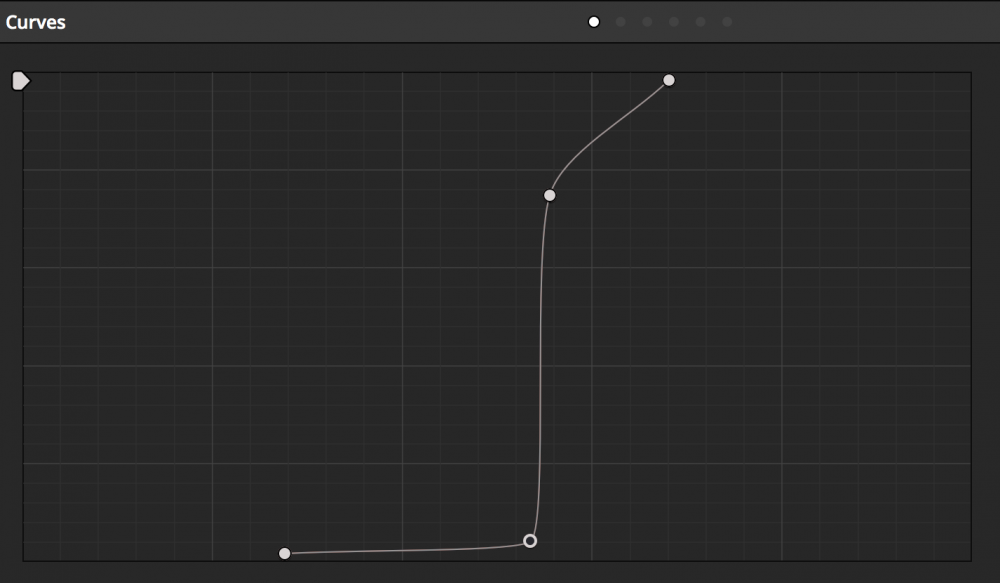
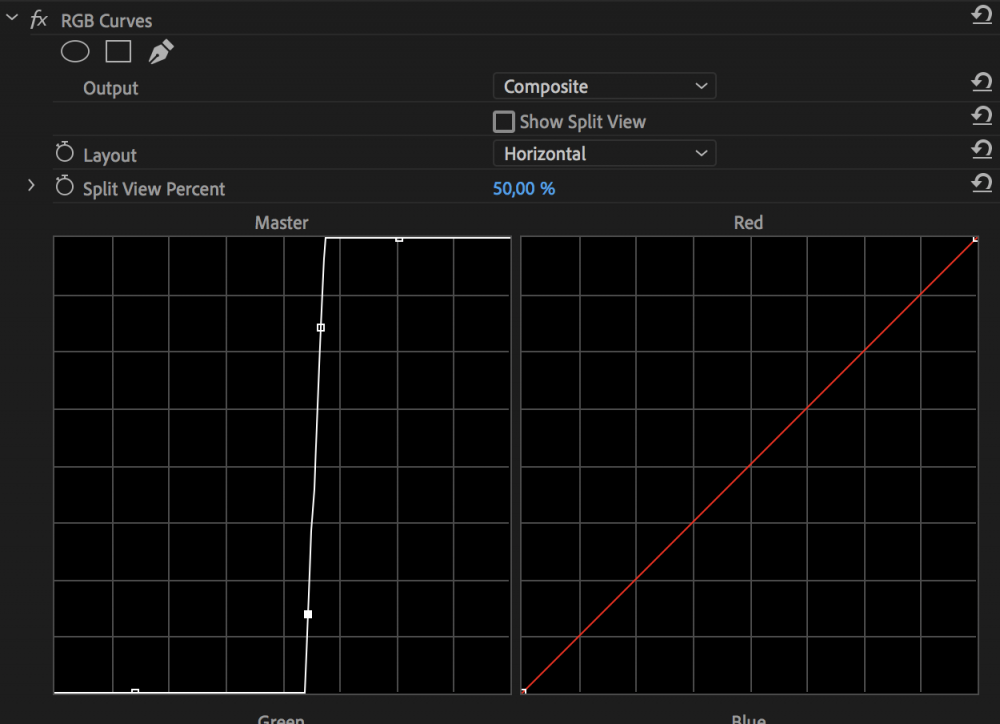




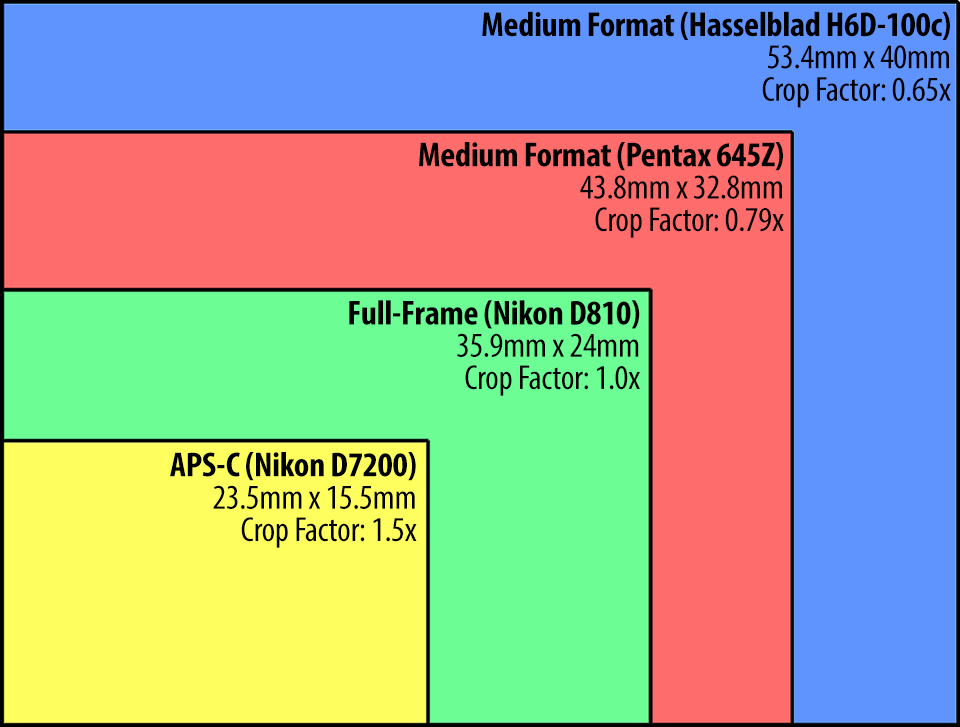
Panasonic S1H review / hands-on - a true 6K full frame cinema camera
In: Cameras
Posted
Its very wierd and not very user friendly.. If you go to Sequence->Sequence settings-> Select "Maximum Bit Depth". Then the banding will go away in paused mode in Program monitor.
If you also want to get rid of banding while doing playback, render or select "High quality playback" in the menu by the program monitor. It will slow down speed quite a lot though.