
Robinhood
-
Posts
33 -
Joined
-
Last visited
Content Type
Profiles
Forums
Articles
Posts posted by Robinhood
-
-
Hello
I just started using the VisionTech PP on my ML'd Canon 5Diii and I have noticed that when in stills mode, and at 400 ISO, the zebras tend to go crazy far more easily- in other words, I have to close down all the way to f22 NEARLY 90% OF THE TIME and but then the highlights in the skies/clouds are still blown out so I have to then reduce the ISO to 200 (shutter remains at 1/50)Has anyone else noticed that the exposure sensitivity has increased using this VisionTech and therefore you have to close further down, and yet it's still not enough and need to reduce the iso??
I just don't like the idea of reducing the dynamic range available in camera by having to go down from 400 to 200ISO.... and I am for sure not going to move off of 1/50 shutter speed (gotta retain the closest film related settings as possible).
-- which I will now simply go down the rabbit's hole straight away: what has been confirmed as the best iso for widest dynamic range for both stills and video when using ML canon 5Diii's???
-- Also, as an aside, has anyone noticed when shooting stills in RAW they revert to the FF 1.66 aspect ratio?? This is so lame. As a result, I simply only shoot jpeg Large so that I can remain shooting stills in 16x9 mode. Please confirm if this happens on your ends as well.
--Finally- is it true that when shooting pics (in stills mode RAW) or videos (in video mode using ML RAW) the picture profiles selected are NOT actually being utilized??? This sounds strange but I think I read this somewhere. Hope it's not true. Please confirm or deny for both stills and video (as well as when taking stills in video mode)
Thanks
-
This is looking very interesting. A LUT might be the way to go. I didn't know that LUTs can be uploaded into PS and therefore be utilized on stills in that method. $48 seems worth it.
One thing about these LUTS though is they seem to always primarily focus on color when reality, the film grain and texture of the image is really what makes it come alive... after all-- film is movement. And this grain and texture in my opinion does also make for a more dense and 3-dimensional image ~giving a more immediate illusion and perspective of depth cues
-
Yeah... I don't even know what a DRX file even is, let alone how to upload, apply, and use it
-
Yeah that's what I'm trying to avoid-- I'm not a color correction guru or aficionado -- for my purposes, that post-processing would be far too time-consuming. Baking in the look via a picture profile is the ideal.
But in general-- is there a way to add LUTs to still photos in either Resolve or some other program?? Post-processing stills photos in Resolve seems a rather clunky workflow app for simply making stills more filmlike/cinematic. Other app suggestions?
Any picture profiles of note that are great emulating a certain film stock??? Various choices are always welcome
-
Hello
I'm using the Canon 5Diii with ML and am looking for a Picture Profile that resembles the color, contrast, hue, saturation, texture, and grain of the original 3-strip Technicolor films such as Rebel Without a Cause, Gone with the Wind, Black Narcissus, Red Shoes, or La La Land for that matter
ANy suggestions of in-camera PP that are designed for Canon DSLR's using Magic Lanterns??? Ideally, I would like to just apply this look in-camera... but if someone does have a LUT to use in post-pro, then that would be of interest as well. Though I would like to use such a LUT more frequently than on Stills.... I'm not quite aware how or if it I possible to apply Cinema Style LUTS to still photos... please clarify.
In other words, for my intentions of what I'm doing, I just want to get in the ballpark and do not want to do any grading in post on the video clips or stills that I take while in the same picture profile.
http://www.blu-ray.com/movies/La-La-Land-4K-Blu-ray/170219/#Screenshots
http://www.blu-ray.com/movies/Rebel-Without-a-Cause-Blu-ray/25083/#Screenshots
http://www.blu-ray.com/movies/Gone-with-the-Wind-Blu-ray/758/#Screenshots
http://www.blu-ray.com/movies/The-Red-Shoes-Blu-ray/10915/#Screenshots
http://www.blu-ray.com/movies/Black-Narcissus-Blu-ray/10916/#Screenshots
Any suggestions?? If I gotta pay, it might be worth it if the intentional design was to replicate this very look and the match is close enough -
Thanks Hans
I've done alot more research and do agreeThe simple recourse:
I'm going to shoot stills and video in both 16x9 mode and simply frame with custom crop marks in camera.
For the life of me I cannot figure out a way to properly edit my present custom crop mark BMP files myself, and have them turn out in a working order... Whenever I edit an existing one to my ideal crop margins-- I save the file, add it into the ML SD card folder, it successfull is loaded and becomes selectable in the camera options but the edited file shows up simply now blank ~no black letterbox bars at all.... a normal untouched liveview... effectively adding no crop marks at all.
Can someone be a quick help by creating/making a 2.55:1 and 2.20:1 custom crop mark file available for download?? I've looked everywhere and simply can't find a single option for either aspect ratio.
Adding a letterbox mask in Avid is easy and will be no problem at all for the location scout videos
For stills, however, I've created a BMP and PNG to the exact pixel resolution size of the Canon 5Diii's uncropped 16x9 size still.
So I want to overlay this 2.55 letterbox I've created on top of the stills. I do not want to crop the original 1.78 photos into 2.55 -- I want to but a permanent 2.55 mask over the 1.78 uncropped photos... I can't find a tutorial online how to do this... Wwhich app should I use to overlay a BMP file with a transparent middle for the image area and solid black bars on top and bottom for the mask. Any tutorial videos or directions will be a great help. I presume PS or lightroom?
With that-- I'll be good to go...
-
Obviously, this is a long post but it hits on everything pertaining to in-camera capture of 2.67:1 of video AND stills at HD, 2k, 3k, or 4k to then crop to 2.55 -- OR preferably even better, to simply straight away capture at 2.55 to avoiding cropping afterwards toward the overall creative goal of using my ML Canon 5DIII as a viewfinder on location scouts by taking video AND stills in the true cinemascope aspect ratio of 2.55:1
I'm making a feature with x2 anamorphic lenses on the RED DSCM and will be exhibiting a final aspect ratio of 2.55 seen in La La Land, Rebel without a Cause, and the original cinemascope films of the 1950s. I am going to use spherical lenses on my ML 5Diii to frame for the equivalent horizontal field of view for each anamorphic prime in rented set. For example) 12mm for the HFOV of the 25mm anamorphic and 18mm for the 35mm anamorphic. Therefore, these location scouts are for the sake of finding and creating shot compositions and not to replicate the anamorphic DOF in the stills or footage. I am using the magiclantern-Nightly.2018Jul03.5D3123
So here we go:
Q1) Does anyone have custom crop marks for 2.55??? -- One with and without the rule of thirds, or even one with a label stating 2.55 in the corner of black letterbox??? For the same purpose of future use-- does anyone have 2.20:1 custom crop marks (seen in large format Super 70mm Panavision films Lawrence of Arabia and 2001 Space Odyssey)?? I'm basically looking for this but for both 2.55 and 2.20
Q2) My Canon is set to the resolution of 1920x720 @1.00X (which is grayed out) and the Aspect Ratio is at 2.67:1 -- This is good start point when shooting video footage since it is the exact same image size captured in-camera before resize/cropping in post to 2.55:1 --BUT... is there a way to create a custom image capture crop size when using stills mode with ML??? It is not very user friendly to think that one can even be in movie mode, put on the guide frames for 2.67, have the video resolution and aspect ratio matched to this same size, and yet it cannot take a still frame while in this format during movie mode operation... it's sort of obnoxious.... especially when other functions like picture profiles carry over to shooting stills while shooting in Movie mode or even when swithcing to Stills mode, but simply attemting to take a frame grab in Movie mode it always reverts back to an uncropped 16x9 picture. That's just silly, right??? Bottom line, I don't want to have to go through hundreds of 16x9 photos, pick out the best ones and add a 2.55 matte to each of them in some application before opening them in Photos or Preview.
Q3) On that note-- same goes for the video footage: Sure 2.67 is what is captured when shooting in 4:3 mode with anamorphic lenses after being de-squeezed, but I'm shooting with spherical lenses, (as are most DSLR shooters) and in various 16x9 aspect ratio and resolution formats.... So I have to ask.... Why in the world is there a 2.50 option when that has never been a capture or exhibition format in the history of filmmaking? Users are now even creating there own custom 2.50 crop marks, which is absurd, because they dont know any better that 2.50 has never once, and will never be a shooting or exhibitions format! ....Why hasn't anybody ever brought this up so that the folks at ML can correct this to 2.55??? But the real question is: if the ML developers can create new and random capture format like 2.50, then why can't users do the same??? Is there a way to input and use a custom user image dimension size and aspect ratios for both stills and video at a given resolution? In this case, 2.55:1 would be 1920x754 in HD, 4480x1754 in 4K without 4:3 de-squeeze using ML, or 4096x1604 at 4K like on the Sony Venice Cinealta, or even at 10480x4096 for stills like when using Sony's iSweep Panoramic function in High Resolution (can we please please PLEASE figure out how to attain this epicness on a DSLR with prime lenses using ML?!?!? )
The resolution or crop factor ultimately doesn't matter to me-- I just want to capture the image deminsion of 2.55 in both stills and video without having the need to crop. The the same goes for 2.67 (this is an exceptable trade off) and then even at 2.20 for down the road_________________________________
As an aside or possible solution:
This all brings me to my last headache but which might provide the user modifications I seek. I just attempted to use the latest experimental 4k crop rec build magiclantern-crop_rec_4k.2018Jul22.5D3123-1 but an error was created when restarting the camera to initialize the MLV rec, sound and play modules.
4). Is there a more stable version? Has anyone else gotten this problem? Perhaps I simply downloaded it incorrectly? -> I reformatted my sd card, copy/pasted the files of this build onto the card, did the firmware update, all good, but then it error's when initializing the modules upon the restart. -- From what I understand, this experimental build allows for the use of various additional aspect ratios and higher resolutions can now actually be selectable (none of mine above 1920 have always been listed yet never been selectable thus far), and crop factors options are now added (the crop rec module isn't available to to be initialized in the normal build).... So let me know if I'm tracking properly with what additionally can and cannot be done with this new 4k build-- will it even provide the custom user modifactions I seek or provide these preset options out of the gate??

5)--- And finally: does this 4k crop build also include the reduced 10 and 12-bit options as well or is this hack option only available as a 'one or the other' type build option for users to install and use?? In other words is it like hey, you can use only one build at a time... the stable nightly build, the 4k crop, or the reduced raw bit depth build....I really hope this is not the case... if I can use whatever combination of crop, resolution, and bit depth, all at once, then this would be like using a real functional cinema style camera but in the form of a portable DSLR viewfinder~in otherwords, Perfection!

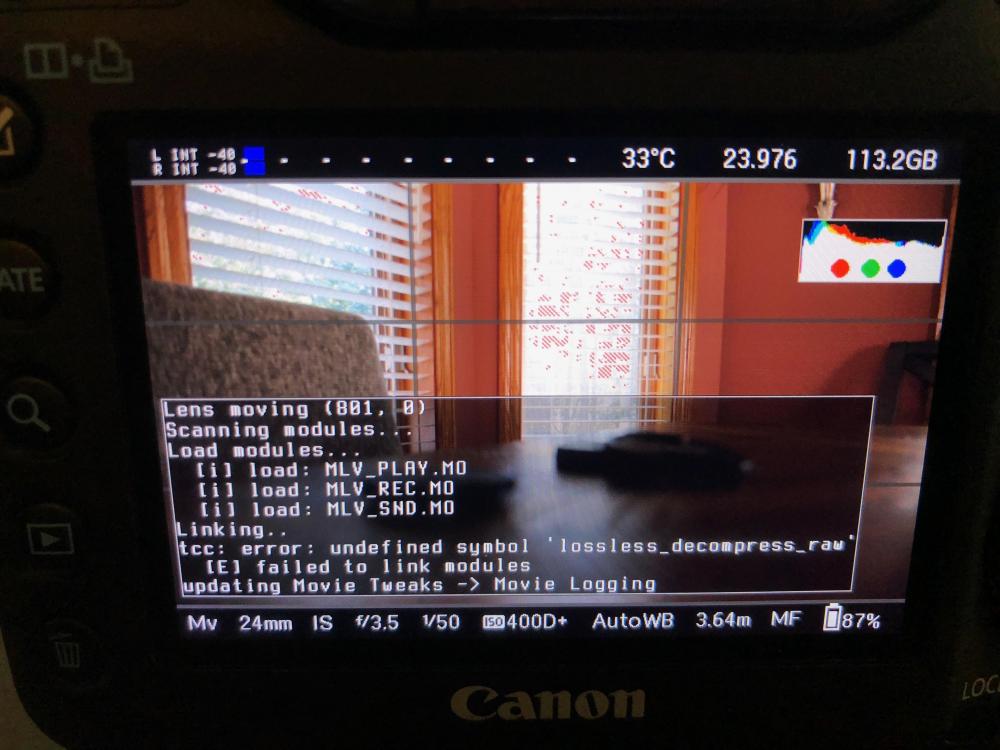
cameras with s35 shooting modes on larger sensors
In: Cameras
Posted
Hey everyone
I currently have a 5diii (which is FFVV) but i'm looking to do an upgrade in the next year or so
I'd like to get a camera that has different crop modes available for both stills and video modes -- For example, I love the fact that the Canon 1DC is a FFVV camera but has a s35 mode to switch to in 4k
What cameras have a similar function?? Getting a Medium format camera that has both FFVV and s35 crop modes, to do quick switches down to, would be fantastic. Looking into Fuji....anyone know if the GFX50S or R or the new 100mp camera will have these options? Other brands with this function I am open to as well
Basically, I figure it best to upgrade to a larger format which has smaller format crop factor modes in a camera that just use less of the sensor rather than buying an additional camera rig like an APSc rig such as the Fuji XT3. The less separate camera rigs the better
let me know