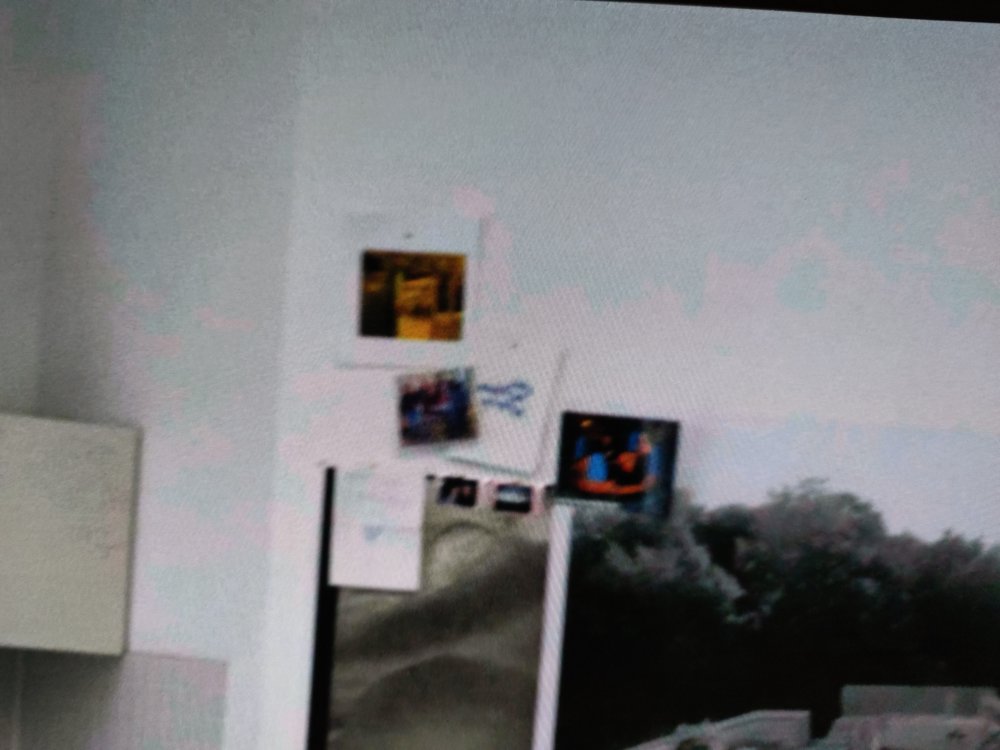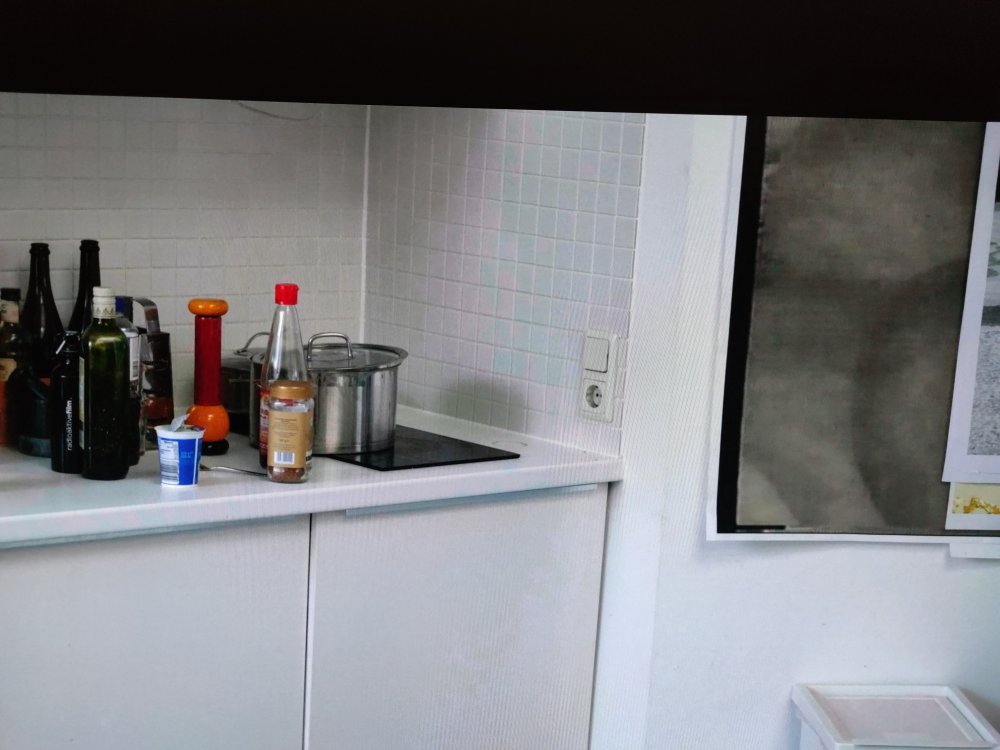Owlgreen
Members-
Posts
69 -
Joined
-
Last visited
Content Type
Profiles
Forums
Articles
Everything posted by Owlgreen
-
It's not about 422 vs 420. The 6k modes all have 420 color sampling. If you want 422, you get at most DCI 4k resolution. This means the 6k modes recording 420 chroma record more color samples than the 422 modes. It's, at least partly, a matter of overly aggressive noise reduction, which is on even when using NR:0. Thanks to Michael S for pointing this out. The pink blotches can and do appear in 422 footage, and in rec.709 grades, albeit in slightly different parts of the picture than with PQ grades. One way to partially prevent it, is to use ISOs higher than 640, such as 4000, to overwhelm the always-on NR.
-
Do me a favor and read the whole thread back. I asked a technical question specific to one specific mode of one specific camera. Many people offer pertinent, useful information. I am very thankful to them, and they've helped me to mitigate the issue. You and one other guy, both of whom have never shot with the camera, come in and offer no pertinent, useful information whatsoever. You just say a bunch of condescending shit, call me uninformed and unserious, brag awkwardly, and say I shouldn't use the camera in the specific mode I am interested in. I never asked if I should or shouldn't use the camera or that mode. I don't care what what you or anyone else thinks on that question. I like lots of cameras for different reasons. They all have their own peculiarities and charms. I think 8-bit cameras can be great. I think the PXL2000 is gorgeous. I love Super-8. I adore the F35. The GFX100 looks like a blast to shoot with. The S1/S1H have a ~36x24mm mode. This is unusual and interesting. Charming. I want to be able to use it from time to time. Not for everything, but sometimes. You and the other guy made a big deal out of the colorsampling in that mode being 4:2:0 rather than 4:2:2. That only a fool would shoot something with 420 chroma. The 422 modes in this camera are 4k. That means a 6k 420 file has more color samples than any of the 422 modes. But that doesn't matter. You came in with zero pertinent information and zero respect, so I gave you none back. I asked a technical question and you and the other guy responded with patronizing opinions. AKA bullshit. Your opinions are worthless to me, so keep them to yourself. To everyone else reading this, thank you for your advice and input. For a long time I've felt this board was a special place. One where massive egos don't dominate the way they often do in motion picture contexts, but rather information, knowledge and curiosity does. I still feel this way.
-
😂 I don't suffer fools.
-
Thanks, Panny, I will keep this in mind.
-
Michael, thank you, I think you pretty much pinpointed the cause, and at least somewhat of a solution, to the pink macroblocks. Noise reduction can't be turned off, so it needs to be sort of overwhelmed so as not to produce big uninterrupted pink puddles. Shooting ISO 4000 breaks up the pink so it is more tolerable. It's still there, but less noticeable. The pink macroblocking is also there in rec.709, it just moves to different parts of the picture relative to rec.2020 PQ. It's also there in the internal 422 codecs. I also captured some frames from the live HDMI feed of the camera into a Blackmagic Intensity card as Quicktime uncompressed 10-bit RGB files. The pink is still there. Maybe it's more correct to call it color banding, but the pink is its most noticeable hallmark. Having the NR:-1 option would be nice. That alone is probably worth the extra grand that the S1H costs. Shooting ISO 4000, I'm okay with the S1 V-Log open-gate image. It has flaws, but I can live with them. I like having a full frame open-gate tool. If it turns out there's a bug, and a firmware update eliminates the pink/color banding altogether, I'll be even happier.
-
Interesting note in the S1H 2.0 firmware update from a while back: "There were cases where color banding appeared in 4:2:0/10-bit video recording in some situations. This bug has been minimized." There's no such note in the S1 firmware updates.
-
Sadly, HLG clips the highlights a lot earlier than V-Log. Problematically so. Both 422 and 420 internally recorded codecs show the issue. The 422 codecs are also lower bandwidth (150mbps vs 200mbps) and h.264 instead of h.265. I'll try writing Panasonic support and see what they think. Maybe the V35 input transform is technically "incorrect" for the S1 V-Log.
-
I meant to write, "Neither is anyone forcing you to butt into threads you have no knowledge about." My apologies, I missed the memo that since you don't have a way to view HDR then none of us should talk about it. Must be nice to have the universe revolve around yourself.
-
Again with the gear shaming! Can you read the name of this website? No one is forcing you to shoot video with a photo camera. My god, only peasants do that! Why are even here, since you think you are too good for this place? Neither is anyone forcing you to butt into threads you have knowledge about. Thanks for nothing Mr. Very Serious Cinematographer person! 👍
-
😂 Jesus fucking Christ! Correct me if I'm wrong, but you have never even shot with this camera! What the fuck is with this gear-shaming, chroma-shaming, gamut shaming? You come across as a giant asshole. I'm doing an experiment. I want to shoot open gate V-Log 6k on the S1 and I want to grade in ACES for PQ output. It has nothing to do with professional standards. You have no experience with the specifics of this premise, so your supposed advice offers nothing! If I want to shoot full frame 16:9, I can and will shoot the fp. Why not just jump into every thread and tell people to shoot an Alexa? Then they will be serious! Unfuckingreal.
-
Thanks, Mercer. I've tested the internal 422 codecs and the color banding is there as well. Shooting ISO 4000 instead of 640 hides the issue in noise to a pretty acceptable degree.
-
My guy, I'm sure your mother is very proud of you. Sadly, she didn't teach you any manners. You have contributed nothing to this thread. Have you ever even shot with this camera? Based on your completely generic suggestions, I suspect not. Your condescenion is unwarranted. Please leave.
-
Thanks, Panny. I will do this, but the open gate mode is the only mode in the camera which really interests me. Also I think the issue is more to do with compression and noise reduction than 420 vs 422 chroma. And all the modes max out at 150-200mbps. What was your fix? I've been able to mostly hide the issues by adding film grain. I do have a deeper appreciation for the fp's image now. 12-bit at 2400mbps is pretty uncompromised. Not always the most practical in the field, but I think it's worth the trouble if you don't need to shoot a ton of coverage. I look at it a bit like a 16mm film camera. I wish it too had an open gate mode, but you can't have everything.
-
👍 Cool story, bro. When did this place get so full of unhelpful trolls? WTF?
-
If It's a matter of preference. If the sensor is there, I want to have the option to use it. For some things I like the 4:3 aspect ratio and don't want to be losing sensor and lens coverage on both axes. If I wanted to shoot something with the Sirui 50mm 1.6x anamorphic lens, the S1 open gate would yield a 2.4:1 aspect ratio instead of a 2.84:1 aspect ratio were I shooting 16:9. I prefer the former. Obviously cropping gives a endless number of alternative aspect ratios for any and every camera, but as a matter of principle I like to crop as little as necessary. My ideal sensor would probably be square.
-
Thanks, Michael. I'm using ACES with the V35 IDT, as per the recommendations. The amount of banding that results makes me wonder if there's a bug in the system. Maybe it's just down to not having enough encoding bandwidth. I think there's a degree of noise reduction baked into the files even at NR:0 which makes the problem more visible. Adding some film grain in Resolve helps to hide the issue.
-
Thanks, Alexis. Trouble is, none of the external recorders allow open gate recording. Would be great if they did, but right now if one wants to shoot open gate, which I do, 420 long-GOP 200mbit/s HEVC is the only way.
-
Is anyone aware of any V-gamut/V-Log to rec.2020 PQ LUTs? I've searched but haven't found any. I suspect white balance has a a role, possibly a very big one, in these matters. There's an interesting thread here, https://forum.blackmagicdesign.com/viewtopic.php?f=2&t=114403 about the "native" color temperature of the BMMCC sensor. It's not the most well defined concept, but I wonder what temperature this would be for the S1 in V-Log. In that thread someone writes, "As an Arri engineer told me, it's a property of silicon sensors that they all have their native optimum around 5,000 K". I will try 5000k and 5500k rather than balancing off a card or using one of the presets and see if that makes a difference. Otherwise I guess adding film grain for the dithering effect could be helpful.
-
At the risk of feeding the troll, the S1 and S1H share the same 200mb/s 6k 420 10-bit long-GOP V-Log mode. The only difference is the AA filter on the S1H. S1H is "Netflix approved" for anamorphic shooting using the aforementioned open gate mode. Netflix requires all "Netflix Originals" content to be delivered as a Dolby Vision IMF packages. So theoretically the S1H is being used in this interframe 420 mode to produce HDR content for Netflix, and the S1 has effectively the same imaging capability. This tells me they must have figured out a color correction workflow which yields decent looking results. I want to know what part I'm missing.
-
Thanks for the incredibly helpful response, buddy! You probably get invited to a lot of parties!
-
I'm attempting to make a rec.2020 PQ grade from footage shot on the S1 in 6K open gate 200Mb/s long-GOP 420 V-log mode. I'm cutting in Resolve Studio and no matter what color management methodology I try, I'm consistently getting big macroblock cyan and magenta splotches in certain parts of my image. It's usually on gray or off-white objects in the picture. These splotches are only clearly visible when viewing in HDR. When the same clips are converted to rec.709 and viewed in that colorspace, the splotches are reduced to just looking like noise. I've attached a few photos I took of my HDR monitor itself while displaying the problematic images in rec.2020 PQ. Photographing the monitor showing was the simplest way to capture the splotches, as they disappear when the clips are viewed in rec.709/sRGB. Generally speaking, I'm seeing more banding-type artifacts in clips shot with this camera than I had expected to see. I suppose I expected too much at these bitrates and resolutions, but I am left with the feeling the files are quite "thin". I would be interested to try one of the raw recorders with this camera, but I believe none of the recorders can record the open gate image, unfortunately. For strictly rec.709 SDR output the camera seems to do quite well. For HDR, I am less sure. Does anyone have experience with these or related issues, and do you have any tips for me?
-
Well done, this looks really good. Can you tell us about some of the technical details? What lenses at what focal lengths and apertures did you shoot, and what ISOs and compression settings did you use? Thanks.
-
Do you know any model names?
-
Effectively, I want to be able to turn the anamorphic elements of the lens 90° relative to the way they would typically be oriented. The axis of the desqueeze would then also need to be rotated 90° for proper monitoring.
-
I'd like to try some vertically-oriented-sensor anamorphic shooting, intending to arrive at a square or 4:3 format. It would be helpful to have a monitor with a 0.5x desqueeze option, as opposed to the more common 2x desqueeze. I guess you could also call it a 2x squeeze, if that makes sense. Does anyone know of a monitor capable of this, especially an affordable one? A mobile app solution could also work. Thanks.