-
Posts
31 -
Joined
-
Last visited
Content Type
Profiles
Forums
Articles
Posts posted by lenny87
-
-
13 minutes ago, pablogrollan said:
I had never heard such advice... and I sure would not follow it
Nowadays it is not strictly necesary to have a blue o green screen -some other colors could do- though it still helps, specially since those specific shades of green and blue are easier to key and not so close to the green and blue we find in every day life (clothes, skin tones, etc). Having said that, the color of your greenscreen material is way off...
The most important elements are different lighting and separation. You should have a set of lights to light the greenscreen and a different set of lights to light the subject. Light the greenscreen so that it presents an even surface on camera and light your subject however it fits the scene, context, VFX work, etc. Obviously, you should expose and WB to your subject! Then, if necessary, adjust the background (greenscreen) lighting. The longer the distance between you subject and the greenscreen, the better; separation avoids green spill in your subject. In exterior locations, it is easier to avoid and usually available room is no problem. In interiors, try to put as much distance as possible between subject and greenscreen, and cover with black cloth the parts of the greenscreen that are not in frame -they still reflect green light- and use a proper hairlight/backlight. I hope that helped!
P.S. I hope that is not the guy's "professional green screen studio" because that is far from pro... the ceiling is too low and I can't see a truss or anywhere to hang the lights and the back wall should gently slope to the floor to avoid that 90º shadow line, not to mention the green colour is way off as I said before.
Thanx for replying,
The green screen room is my own DIY room. I know it is not perfect, but i am not allowed to get the ceiling out, and therefore i have to do it with this. The local professional has a huge Studio with a professional plastered green screen painted with color bar green.
My green screen is one, bought at a professional shop (its trevira cs material) used by lots of film studios. The screen and the character are both lit separately and i also have a backlight. I have ordered an X-rite color checker Video card and i guess that will bring back more green in my green screen :-) after using it.
Anyway you would advice me to use a normal WB, set with a white balance card?
Greetz Lenny
-
Hello there,
I am looking for a second opinion:
A local guy, who has his own professional green screen studio, advised me to adjust my Kelvin (WB) in the camera, so that the green from my green screen matches the color bar green. In other words it matches the green in the green spot on the vector scope. He said that it makes the keying much more reliable. After the keying the character has to be color corrected back to its original state.
The following pictures show:
-1x - the kelvin (WB) matched in the camera, so that the green hits the vector scope green
-1x - the Kelvin (WB) set in the camera with the use of a white balance card (so a proper WB setting)
My question is:
-is this a good idea or not? cause at the moment i can;t see the advantage of it, cause i tried keying both and i can't find an advantage keying the footage with the Kelvin (WB) set, so that the green hits the green spot in the vector scope.
I hope somebody can explain me why to do it? Or why not to do it?
Thanx in front
Greetz Lenny -
Hello There,
I was wondering if anybody has experience with:
getting wrinkles out of polyester green screen (Trevira cs Fabric)I have tried watering them and steaming them with a hand steamer, it works for some wrinkles, but not for all.
The wrinkles that do disappear, leave some strange wavy/bubely sort of wrinkles at the side of the places where the wrinkles used to be.
Hope somebody can help
Greetz Lenny -
17 hours ago, no_connection said:
Thing is, you want to light your subject like it was in the real environment, or in the case of a "flat" world, stylize it to taste.
There is no fixing that in post if the light comes from the wrong direction.
If they meant filming with a flat profile to get highest dynamic range than that is a bad idea in this case. As you already have complete control over lighting you can make it "flat" that way if camera struggle.
I would suggest you set up a quick greenscreen in OBS or similar to have a realtime preview when playing around with lights to get the right feel and "pop" compared to background. Or even set up a script that does it for photos so you can do it somewhat realtime.
If you can't get good light for the subject, then any advantage in resolution or quality goes out the window.
Thanx,
What does OBS means?
-
Hello There,
i was wondering if there is somebody who has experience with both muslin and polyester green screen materials?
-Is there any disadvantage of using Polyester green screen?
-Is there any disadvantage of using cotton/muslin green screen material?
I am thinking of buying Trevira cs:
https://www.gerriets.com/en/television-cs-chromakey-fabrics
Thanx in front
greetz lenny
-
14 hours ago, fuzzynormal said:
Since you're doing 2D type animation stuff, I'd recommend shooting long focal lengths. This will "sit" better in the eventual composition.
I made a green screen project a few years back wherein we tried the short lens look. Didn't like it at all and threw out all those shots. Edge distortion was awkward.
And, FWIW, we shot vertical too.
Also, an art direction thing to consider: Your subject is darker than the background. As a rule of thumb, to make the image easier to look at, reverse that. Not that you need to always do this, just a consideration. Working in the virtual realm like you're doing gives you complete control over your "lighting." Make sure you exploit it.
Thanx for the great tips. Unfortunately i am not able to go for long focal lengths, due to the size of my room. It's only 50m2
QuoteAlso, an art direction thing to consider: Your subject is darker than the background. As a rule of thumb, to make the image easier to look at, reverse that.
Thanx, that's a valuable lesson to me :-)
QuoteWorking in the virtual realm like you're doing gives you complete control over your "lighting." Make sure you exploit it.
How do you mean this exactly? Some people advice me to film flat and do the shadows and highlight in post. And others advice me to do the lighting in the film room.
I am quite confused about this and i don't know which would be best?
Thanx in front
greetz Lenny
-
16 hours ago, no_connection said:
The biggest problem I see is it's harder to match focal length to digital intuitively (should be fine if math is involved)
And then the perspective difference if you just crop in to the top half of the image vs center it in camera. So you need some nifty math to correct perspective for the reframe. Less of a problem with longer focal length tho. It also depends on your audience. If you use wide angle ppl would end up with long faces for example.Thanx for the tip. I will go and make some test with my MFT 12mm lens and see if the face gets long as soon as i crop.
which Focal length would you recommend me?
-
5 hours ago, Jonesy Jones said:
I filmed green screen all summer long last year vertically just like you're discussing. I shot him on a GH4 in 4K from head to toe and can punch in to nearly a CU in HD. So full body to CU. it wouldn't work for every application but it did for us and it was really cool.
Thanx,
Good to hear :-)
What focal length did you use? Or which would you recommend?
Thanx in front
-
8 hours ago, jonpais said:
@lenny87 Curious, are you using an external recorder?
yes the atomos ninja flame
8 hours ago, Phil A said:Not to derail the discussion, but if you want it exclusively to film green screen footage from a tripod, shouldn't you better invest into more light if you get image noise?
A faster lens (no matter if it's a fast MFT prime or fast full frame lens on focal reducer or whatever) will also give you less depth of field, probably more vignetting, etc and I'd think that's downfalls you'd want to avoid for what you're doing?
What aperture and ISO are you currently shooting the green screen work at that gives you the noisy image?
He Phil,
You are right about the light. I have been playing around in my DIY green screen room and i have placed my lights closer to the subject. And that
brings alot. But i do think that a lens with for example F2.8 will also help, as long as i calculate exactly where my depth of field is. A professional photographer taught me today how to do it :-)
Today i bought a Samyang 12mm MFT lens with F2.0- F22 it's a manual focus and manual aperture lens, therefore not to expensive :-)
So i don't need any Speedbooster/focal reducer. I do think that i shouldn't go smaller then F2.8 , due to the depth of field.
Thanx
-
8 hours ago, Phil A said:
Did you even read what he asked?
To the op: yes, for your application perfectly fine. Just composite it into the 16:9 frame where you have your CGI or whatever you green screen for.
Thanx Phil,
my background is a CGI Cartoon world :-) The vertical filming will allow me more zoom possibility with the 3Dcamera in my software (Fusion 9)
7 hours ago, Nikkor said:Rolling shutter will be vertical.
He Nikkor,
i always film on a tripod which is not moving at all. Will Rolling shutter affect my shots then?
46 minutes ago, EthanAlexander said:I think half of the people responding (or more) aren't reading the post and just reacting to the title. You're intending to place the keyed footage on a landscape final product, right? If you're shooting a stationary person, portrait would give you more resolution for greenscreen work. I haven't done it personally, but I've seen plenty of BTS with vertical cameras for situations like this, maximizing the amount of the sensor you're using.
Thanx Ethan,
Yes i am shooting a stationary person and i will place the keyed footage on a 3D cartoon scene (like in the picture above)
You are so right,........ hahahahaha most people didn't read my post. But luckily there are quite a few people (like you) that did :-)
i am very happy with those reactions, cause it gives me the confidence that i won't run into any technical issues.
Thanx.
-
20 minutes ago, jonpais said:
You're aware that most zoom lenses nowadays (excluding cinema lenses) don't have a manual aperture ring, aren't you?
i am aware :-) that's why it is hard to find one :-)
-
5 minutes ago, Anaconda_ said:
Maybe the image stabilisation might have issues, but I assume you're on a tripod anyway. Other than that, I don't know how there would be any disadvantages.
yeah you are right i am filming on a tripod :-) So i guess i could turn of the Image stabilization?
-
6 minutes ago, BTM_Pix said:
In the dim distant past, Newtek used to demonstrate their Tricasters at tradeshows with the cameras in portrait mode for this exact application.
The logic was that using SD cameras in that orientation was giving them the equivalent of HD resolution for the limited area of interest that they required for their task. This worked well to not only save a bunch of cash (HD cameras were exotic at the time! ) and showcased their real time scaling and rotation capabilities for their virtual set system.
The same situation doesn't apply now but using the same logic would give you an 8K equivalent I suppose

Well at least i can zoom in more in post as i am filming always in a green screen room.
So as far as you know there a re no technical disadvantages?
thanx
-
22 minutes ago, jonpais said:
@lenny87 What's your budget looking like?

maximum 1000€
-
18 minutes ago, jonpais said:
@lenny87 In a word, yes! Don't do it.
But what is the disadvantage? Why not do it?
-
Hello there,
I always film in a greenscreen room. And i always film one person who is standing on the same spot.
therefore many people have recommended me to film portrait style. Now i would like to know
if there are any technical disadvantages about this?
Thanx in front
greetz Lenny
-
5 minutes ago, jonpais said:
If you never shoot handheld, you don't need IBIS. How fast a lens is refers to how much light it lets in - some lenses are slower, some faster. Not all full frame lenses are fast. Sounds like you have a good game plan.
Thanx for your great help Jonpais.
I can't go lower then F2.8, cause of filming in a green screen room.
Do you have any recommendations for a fast full frame zoom lens with F2.8 and manual aperture? It doesn't matter if it s nikon, canon or something else. I haven't biought the speedbooster yet :-)
I am looking for something similar like the native 12-60 leica lens.
thanx in front
-
17 minutes ago, jonpais said:
IBIS is in-body stabilization - the sensor moves to counteract camera shake to give you steadier shots. Many Panasonic lenses have OIS (optical image stabilization), but I find IBIS to be more effective. The newer cameras can utilize both to get even more stabilization. The GX80/85 or G80/85 are both very popular Panasonic cameras right now. If you pair up a full frame or APS-C lens with a focal reducer like the Metabones, you will get at least an extra stop of light. Alternatively, you can purchase fast native mount lenses like the Voigtlander Noktons, which have f/.095 aperture fastness. They are expensive, though you should be able to find many used ones on eBay for less. The Sigma 30mm f/1.4 DC DN MFT is a fast, budget-priced autofocus lens. There are also a number of good, reasonably priced, relatively fast Panasonic lenses, like the 42.5mm f/1.7, for example. Again, if you shop around on eBay, you should be able to find something that suits your budget.
is a full frame lens always a fast lens? Or are there also slower full frame lenses?
Cause as i said before i am always filming on a tripod, so i guess i don't really need the IBIS. Or does the IBIS also has influences on the noise?
I am thinking of keeping the G7 , buying a speedbooster (Mitakon zhongyi lens turbo II) cause i don't need auto focus.
And then pair it up with a nikon full frame lens f2.8
I always film in a green screen room, so i can't go to low with my F stop :-)
Thanx in front
-
19 minutes ago, jonpais said:
According to many, the G7 still remains one of the best bargains for 4K. However, when shooting in low light with a slow native micro four thirds lens like an f/2.8-4 it will not exactly be a low light monster, you'll end up shooting at higher ISOs, with correspondingly higher noise. But in spite of the glowing reviews of the G7, I'd still highly recommend one of the newer Panasonic cameras with IBIS.
He Jonpais,
thanx for your quick reply. I was hoping i could ask you some more?
-Does IBIS create less noise? Cause i always film on a tripod in a DIY green screen filmroom. see picture:
so my only concern is to get rid of this noise.
-does the G85 creates less noise then the G7?
-and when i have a 2.8 full frame lens from nikon + an external recorder to capture prores 422, will the G7 be a low light monster?
thanx in front
greetz Lenny
-
Hello there,
In the atomos + ninja assasin thread with andy lee:
Andy lee said:
QuoteSo it does it the G7 streams 4K UHD out its HDMI out !!! - amazing this is now a serious film making tool when paired with a Metabones Speedbooster XL and Nikon 2.8 Zooms lenses
My questions is:
Will the G7 only be a serious film making tool:
-Paired with a Metabones Speedbooster XL and Nikon 2.8 Zooms lenses (full frame lenses)?
-Or will it also be a serious film making tool when i put a native lens on it with F2.8 (for example the: Panasonic H ES12060E 12 – 60 mm Leica DG Vario Elmarit Standard Zoom Lens)
In other words:
-Do i necessarily need to have a Metabones Speedbooster XL with a full frame lens to get a result with less noise?
Or would i also get the same result if i buy a panasonic F2.8 lens?
Thanx in front
greetz Lenny
-
I have done some testing: comparing the internal mp4 footage with the external atomos Prores 422 footage
I got screenshots from the comparence from the Blue channel and from the color channel:
Cold camera is: when i made the shot with the camera 1 second after i had put all the lights on.
Warm camera is: when the camera was on for an hour, warmed up, cause of the influence from one of my lights, which was very close to the camera.MP4Internal / Prores 422 Atomos
In the left you see the cold camera MP4 Internal. In the right you see the warm camera Prores 422 recorded with the Atomos.
-------------------------------------------------------------------------------------------------------------------------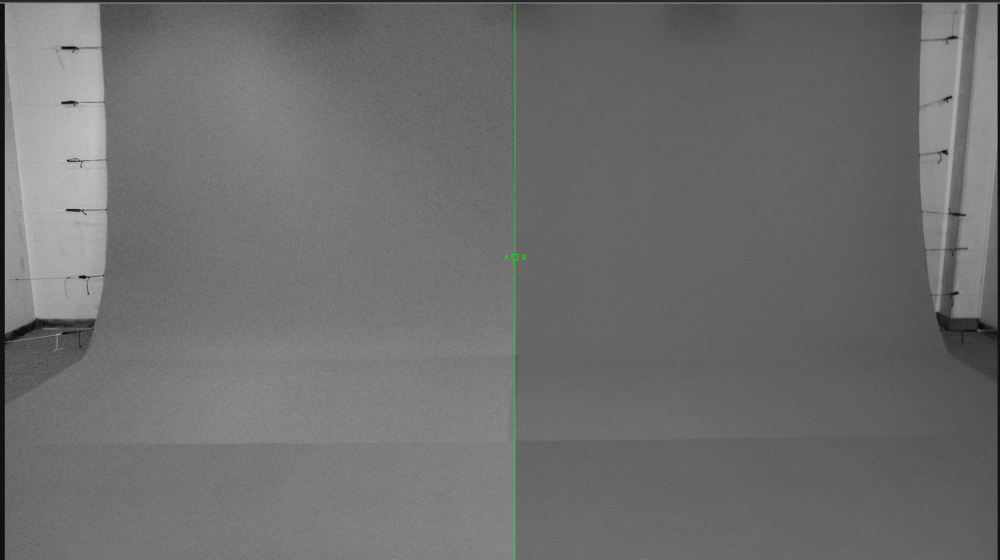
Prores 422 Atomos / MP4Internal
In the left you see the cold camera Prores 422 recorded with the Atomos. In the right the cold camera MP4 internal.
I forgot to put the main lights out in my DIY green screen room, when i filmed the cold-camera shot with the prores 422.
Which is not so bad after all, cause you can see, that although it has more light coming in then the internal mp4 shot. The prores 422
still has loads more noise.
----------------------------------------------------------------------------------------------------------------------------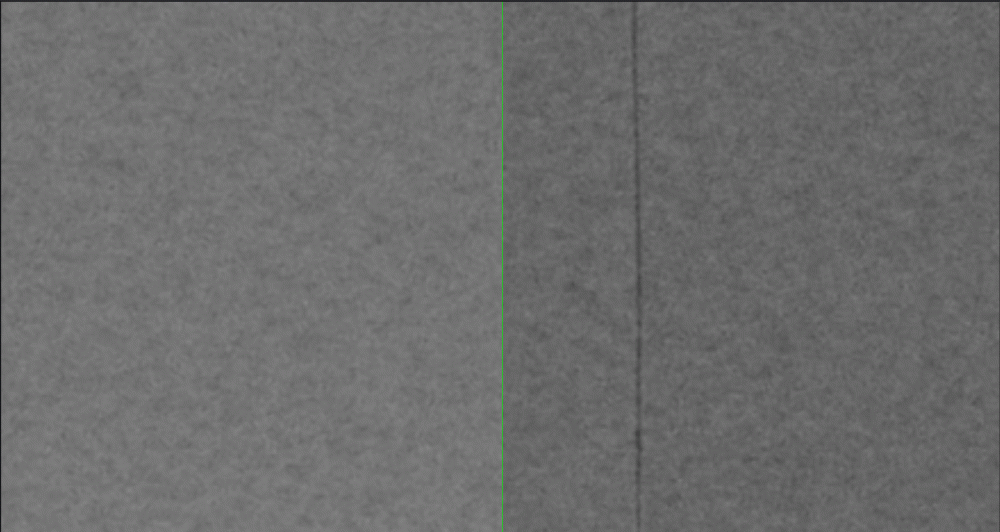
left-cold-prores-right-warm-prores-400%-blue-channel.jpg
Cold-camera-prores 422 / warm camera prores 422 they are both scaled up to 400%
In the left you see the cold camera Prores 422 recorded with the Atomos. In the right you see the warm prores 422 recorded with the Atomos.
Here i also forgot to put the main lights out in my DIY green screen room, when i filmed the cold-camera shot with the prores 422.
You can see that although the lighting is differently the noise is not. As far as i can tell?!
--------------------------------------------------------------------------------------------------------------------------
So i think that i can conclude out of this, that the problem has nothing to do with a warm censor, but either with the HDMI output from the Lumix G7, or
something with the Atomos, or something with the hdmi cable.
Or maybe completely something else??
At the moment i am using a normal hdmi cable from 10€:https://www.amazon.de/gp/product/B00J99Z0SU/ref=oh_aui_detailpage_o03_s00?ie=UTF8&psc=1
Do you think i should buy the Atomos HDMI cable?
Thanx in front greetz Lenny -
Hello there,
I have a Panasonic Lumix G7 and i just bought the Atomos Ninja Flame. Yesterday i made some test shots and they came out very noisy,..see picture
Anybody got an idea why this could be? Or send me in the direction where i need to search to solve the problem?
The G7 had following settings:
ISO 640, aperture 3.5, shutter 50, white balance set manually , Picture style: Natural
Contrast: -5
Sharpness: 0
Noise reduction: 0
Saturation -5
camera was set to 4K uhd .mp4 - 25fps 100mbsThe Atomos was set to Prores 422
Is there anybody who was had something like this? I can't really think that so much noise comes from a ISO from 640?
Maybe my censor from the camera became to hot (i read online that this can also cause noise)
And there is a good change that my camera was to hot cause it was sitting exactly under the main lamp (800watt) which lights the front
of the character. Today i am going to make the same shot with a cold camera and see if that was the problem.
Meanwhile i hope somebody on the forum can lead me in the right direction to solve the problem.
Thanx in front
greetz Lenny
-
Hello there,
I am new when it comes to filming professional in a green screen studio and i have got some beginners questions:
-When i film in a green screen studio with a zoom lens 14-42 mm and i have set my white balance whilst the lens was on 14mm. Do i have to set a new white balance as soon
as i change the focal length to 25mm? Cause changing the focal length of my lens also automatically changes my aperture.
Thanx in front
Greetz Lenny
-
Hello there,
I have bought a Ninja Flame recorder (follow up from the assasin)
Now i am wondering how it works with the G7:
-How do i go about if i don't want to record the GUI from my g7's screen? I mean i want to see the data on my G7's screen, but i don't want to record it on the atomos.
-And how do i go about with the peaking? Do i just turn of the peaking and use the peaking from the Atomos ninja Flame?
And are there any other tips for somebody who just starts to work with an external recorder and the G7
thanx in front
greetz Lenny


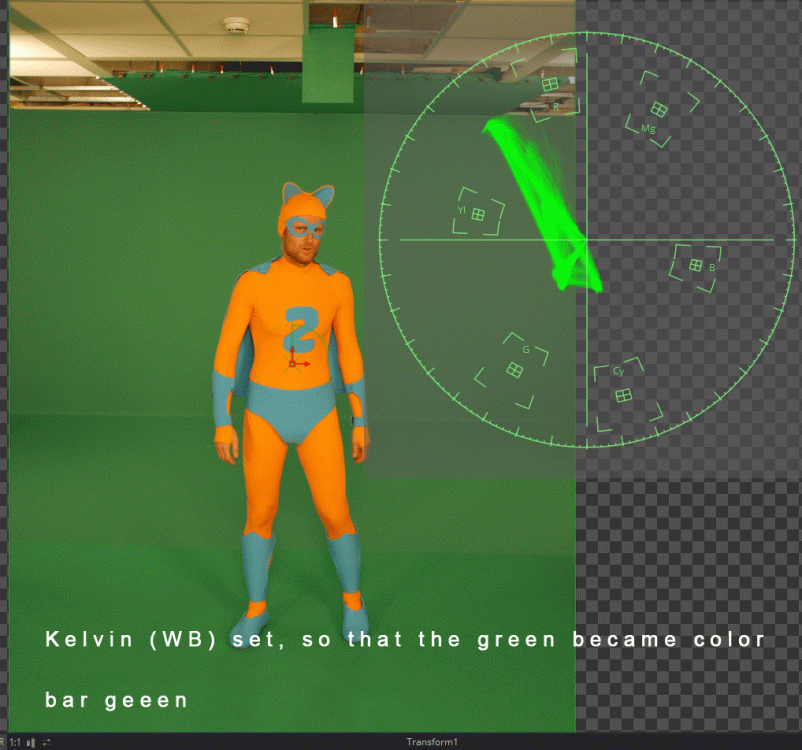
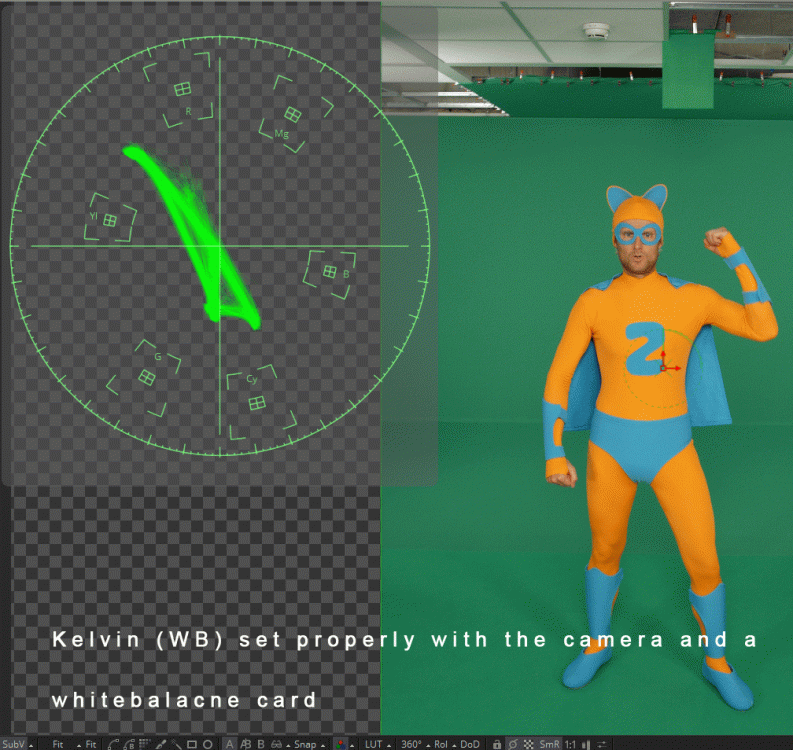


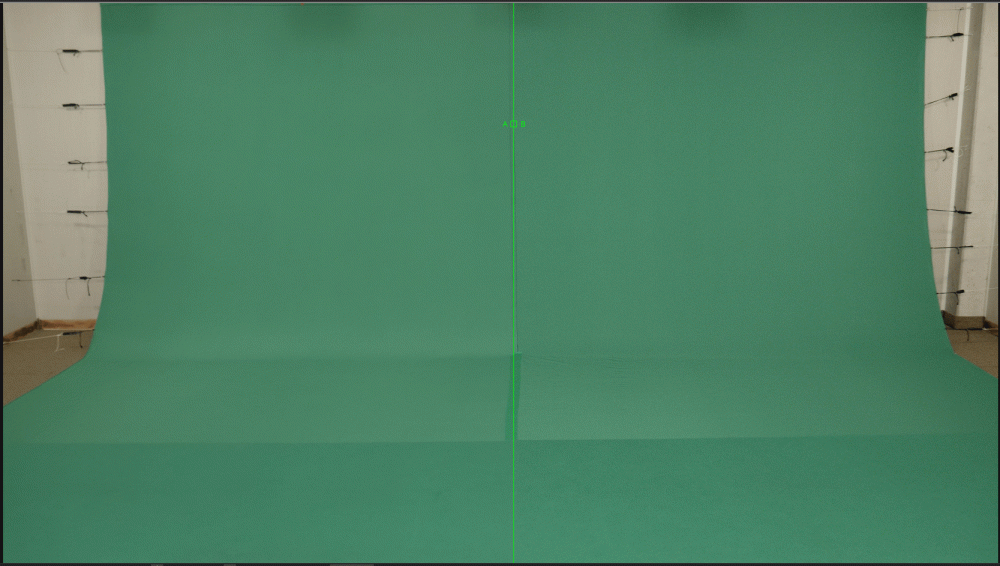
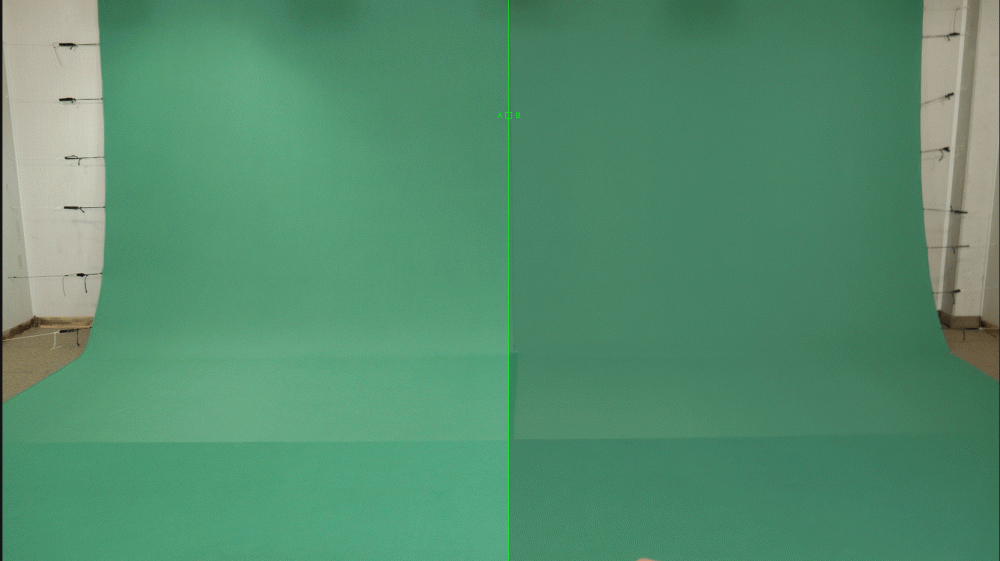
Shutterspeed in green screen studio
In: Cameras
Posted
Hello there,
I am filming in a green screen studio, i film with 25fps. Now most people advise me to shoot either with a shutter speed of 50 or 100, when you shoot with 25fps.
So this is what i do, but i do not really understand why? My camera also has a 60 and 80 shutter option.
Maybe there is somebody who can explain to me why i shouldn't use the 60 or 80 shutter possibility on my camera?
Or maybe i could use it? Cause it would be very handy if i could use the 60 or 80 shutter.
I film with a:
-Panasonic Lumix G7 with an Atomos Ninja Flame recorder (prores HQ 422 8 bit)
-Samyang 12mm fix lens MFT
-I mostly use F-stop 2.4 or F-stop 2.8 (with both settings the whole Frame, where my subject is standing is in focus, from top to bottom and from left to right)
I hope somebody can explain me a bit more about the shutter times :-)
Thanx in front
greetz Lenny