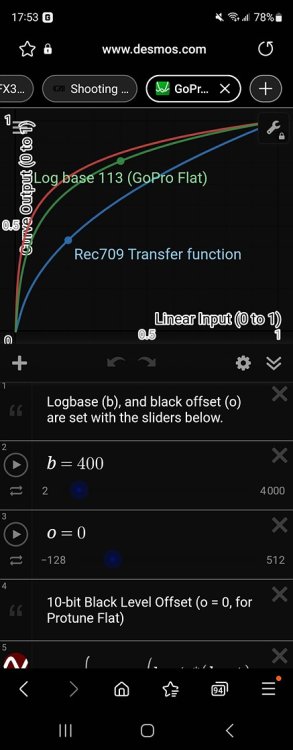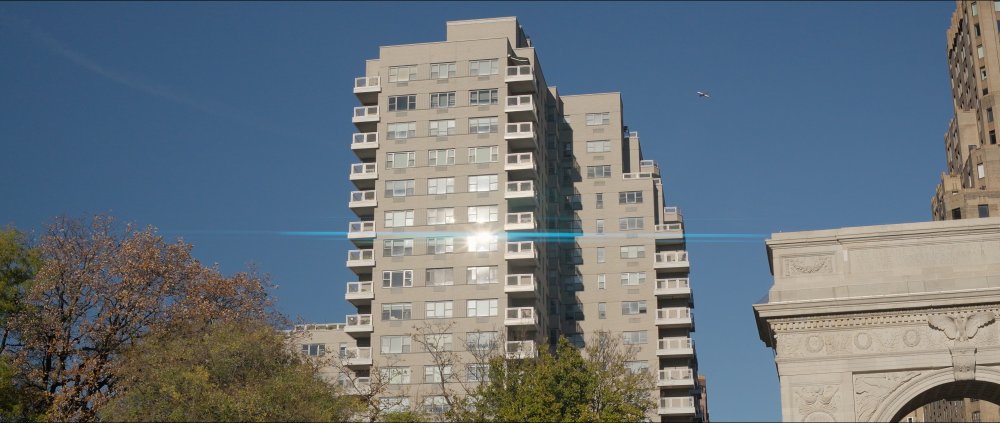markr041
Members-
Posts
892 -
Joined
-
Last visited
Content Type
Profiles
Forums
Articles
Everything posted by markr041
-
400 ISO. Yes, 4k 120fps has audio recording no matter what the bitrate.
-
The After Christmas Movie Really like the Sony E 16-55mm f2.8 G lens.
-
Actually, the GoPro Hero 11 is not so bad in dim light. In-camera noise reduction turned off: Noise reduction is turned off using GoPro Labs firmware. Flat color. No stabilization (used the Shorty tripod). Bitrate upped to 180 Mbps. 10bit color. Shot in windowless, very dim Grand Central Terminal and its underground areas.
-
This one did not use NR01=1, but I will be using that in all future videos. Yes, linear 16x9 is a crop, but GoPro claims it is using some oversampling and it is a crop from 5.3K so there is not the loss of detail one might expect.
-
Another dirty window video:
-
Sony's best (?) APS-C zoom lens - the E 16-55mm f2.8 G lens.
-
I agree completely about the low light. I don't see the haze or the mud in good light, though. Maybe I am seeing-impaired. Or maybe you have exp post confirmation bias - you formed an opinion based on outmoded facts and your old camera (Hero 8) and that is what you keep seeing no matter what. Your Hero 8 IQ is truly second-rate on dynamic range and color and resolution (and stabilization); and maybe that is what has put you in this state along with countless old posts on the internet talking about how inferior small sensors are. I just do not see what you are describing in the Hero 11 5.3K videos, and I am not blind to differences across cameras. But, maybe I am. I respect your knowledge, that is not the issue. And I am not claiming the Hero 11 IQ is the same as that from the top bigger-sensor cameras, many of which I also use. But dirty window? No.
-
I don't see what you see. And I certainly see a big difference in dynamic range, color fidelity, and resolution between the Hero 8 and Hero 11. I think you need to re-evaluate. There have been major advances in processing video in just a few years, allowing small sensors to produce high quality video, new cell phones included. I shoot 8K RAW video too, and I find the Hero 11 capability impressive visually. And you forgot the stabilization ability that has no peers.
-
For the static clips with no movement of camera or subject the camera upped the bitrate from 163 to 167 Mbps when NR was turned off. The greater detail and noise (random movements) need more bits, and if there is detail movement, well.... It is easy to increase the bitrate in the Labs firmware. 180 Mbps (up from the default 120 Mbps) works fine with the Sandisk Extreme V30 card included for free with the Hero 11 from GoPro. And of course that works for larger capacities. 180 Mbps is just the max, the camera uses variable bitrate so most of the time the bitrate is less. like for the static shots. Forget, however, 400 Mbps All-I - the max bitrate anyone has obtained is 180 Mbps.
-
First, the Flat profile is indeed a log profile, and the gamma can be adjusted in the camera. And 10bit colors was available at the start even in 5.3K 60p. In Linear mode, there is hardly any fisheye, and at 5.3K resolution there is plenty of detail for 4K despite the crop. But now with GoPro Labs firmware: 1. You can up the bitrate to 200 Mbps (HEVC, 10bit). 2. You can now shoot 4K 120p in 10bit (newest firmware). 3. You can turn off noise reduction - and you get visibly more detail, and any noise is actually very fine. 5.3K using 2.35:1 crop (10bit, Flat, Linear, extended color gamut (Native), 180 Mbps HEVC): 4K 120P 10bit, Flat, 180Mbps:
-
Slow motion skateboarding in a holiday video: Makes use of the Sony E PZ 180105 lens as a video zoom lens that is mostly par focal.
-
Ok, here you go - 4K 120P @1/250th shutter and ISO 2500 in very dim light (HDR😞 Now, in these settings where there are bright lights as well as big areas that are dark, one has to expose to avoid hotspots, so darker areas will be noisier. In a more uniformly lit area, one can expose for the shadows and get less noise.
-
- 5 replies
-
- photography
- monochrome
-
(and 1 more)
Tagged with:
-
Sure. You can use IBIS, just set lens info in the stabilization menu to 35mm. My videos were all handheld, so IBIS was effective. It's all manual, of course. The big challenge was focus. The lens barrel has distance markings, the focusing mechanism is long throw and linear, which is all good. The magnification button of the fx30 is really helpful as are the colored focusing aid (I chose red). I didn't try the new full screen color mapping for focus. Occasionally I would forget I needed to focus, I have relied so much on Sony's auto focus. It does slow you down. I was conservative in not choosing the widest apertures because I didn't want a shallow dof in case I misfocus. Using wider apertures in some shots would have been nicer for image quality. Also wider apertures make what is not in focus more evident. In DaVinci Resolve desqueezing is easy: just select all clips, right click for clip attributes, and choose the pixel aspect ratio as 1.33X. This perfectly desqueezes this 1.33X anamorphic lens clips. I shot without a monitor to desqueeze. I have no problem composing shots as the lcd shows exactly what is in the frame, just squeezed. I was pleased with the compositions. I have shot anamorphic before without a desqueezing aid.
-
I accidentally shot 8bit cDNG 4K RAW on the internal sd card (I forgot to switch to the external drive):
-
-
SIRUI 35mm Anamorphic Lens F1.8 1.33X APS-C Cinema Lens for $449. Sells normally for $799. From Amazon.
-
E 15mm f1.4 - great low-light lens, no focus breathing, fast quiet auto focus:
-
I agree the 18-105 is a really versatile lens: power zoom and near par focal. A little deficient on the wide end, but now there is a perfect complement: the Sony E PZ 10-20mm constant f4. Shooting Sony APS-C has real advantages in terms of video-advantaged lenses.
-
Sony FE PZ 16-35 f4: Sony's best, quiet AF, power zoom, constant aperture, no zoom extension. Very versatile for the fx30: 24-52mm + with CIZ you get up to 80mm. Example:
-
I think you are really stuck in your ways, and a bit confused. Lens aberrations, added grain, 24 fps and colorations like o & t are the same thing - they distort reality: why did you stop at lens distortions? All of these are completely appropriate for art and fictional narratives. I am all for it! You also are confused by labels : It does not make a difference what the label is for a camera. The features are what count. And the main advantages of the fx30 "cinema" camera perhaps ironically are precisely high frame rates - it has 4K 60P that is oversampled, unlike most cameras; eg, the fx3. It has 4K 120P, not pixel-binned (eg, the R5). And another key advantage of this APS-C camera is that there are a lot of compact near-par focal *power* zoom lenses available for it, so one can smoothly follow action while shooting, as is necessary in shooting sports, bicycling, skateboarding, running, competitive events and even people walking, shot appropriately to capture that action realistically at 60P. And 10bit color and Slog3 all aid in capturing reality better. Your discussion of TV's adding frames for 24P video is completely irrelevant to actually shooting at 60P. That is surely not meant to capture real-life motion. I would hate that "effect" too; I also hate pickles. Just adds confusion to the discussion. Shooting at 60P is not the "soap opera" effect of artificially adding frames to 24p films. Yes, people under 30 watch films. I watch films. I have no problem watching films in 24P - as I said 24P takes you *from* reality, which is what I want in watching fiction. I also might find it odd to see a film in 60P. But for depicting real life movement, dance or walking, you are just plain wrong touting 24P. 24 fps has a long history, just like film. Now we have TV and video, which has a shorter history, as do high frame rate cameras. Embrace what we can now do that we did not or could not do before. It is not a threat to what you like, perhaps based on just what you are used to. And, again, I like the 24p filmic aesthetic, but I am not restricting myself to emulating it when it is inappropriate - I am not making narrative, fictional stories. I am not trying to take people away from reality, rather I am bringing a real-life setting to them, artistically (at least that is the aim). 4K, 8K, HDR, 60P all now available to best depict reality. Probably you dislike all of those - they are not what Edison shot. You should not impose a very narrow and old filmic aesthetic on anyone's videos.
-
By request: An ISO 6400 4K Slog3 Video: Every shot is at ISO 6400. Sony FE PZ 16-35mm f4 lens.
-
I also like widescreen aspect ratios: Sony E 10-20mm f4. Slog3.
-
Sorry, f2 FE 28mm. I have never watched a soap opera, but I do a lot of looking at real life, including viewing dancing on stage and in clubs. Also, sports, including skateboarding. Nothing I see moves as depicted at 24 fps. 60 fps seems to capture real-life motion best. I like 24p for narrative films, which transport me *from* reality. The video is nice, and it is good art, not trying to depict reality. As I said, deliberate distortions of motion or looks, via lenses with faults, is one form of achieving art. Conveying you-are-there reality is a different aim. Picasso distorts, and it is great art. I get it. For video that I take, I want natural light and real perspectives to create looks, not lens aberrations, distorted colorations, added grain, or choppy motion compensated by blur. (And fantasy set dressing, eg, teal and orange galore). But I respect using those as a way of achieving other looks. I don't think anyone less than age 30 knows what a soap opera look is, or cares. They do see lots of sports broadcast on TV in 60P. That's lots of motion. And no one complains of nausea. Think of my videos as sports videography of non-sports activities, of humans and other species. Nicely framed, appropriately exposed (at least as aims). That's the aesthetic I like for my shooting. But those distorted fictional films I like too.