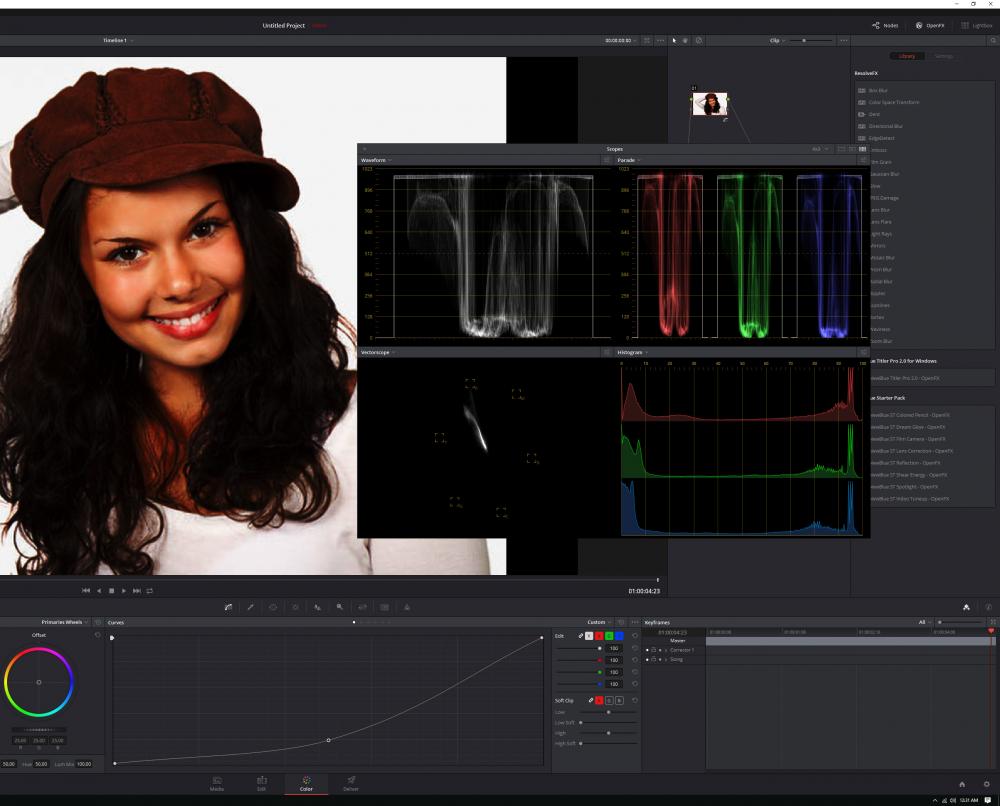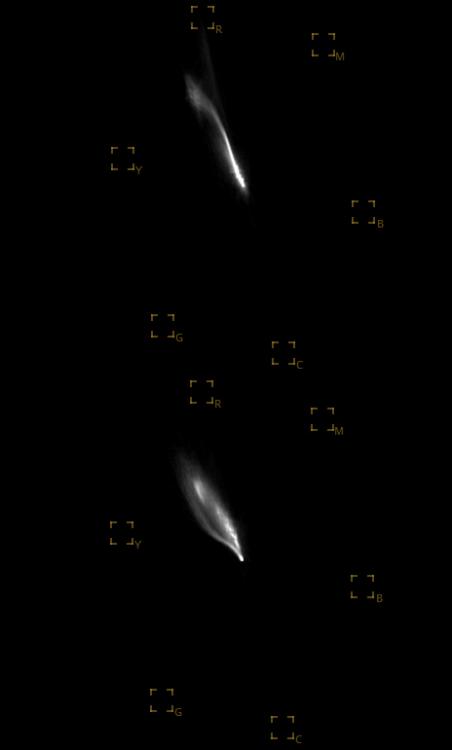-
Posts
227 -
Joined
-
Last visited
Content Type
Profiles
Forums
Articles
Everything posted by Cary Knoop
-
Great job, I enjoyed watching it! Two questions for you: Why did you decide not to upload your documentary in 4k? The black levels for the indoor shots are clipped and raised, I am curious as to why you did that?
-
Wait hold on folks, I apologize I am totally wrong on the bit size increase! I just cleared up my brain fog! Of course, while the information quadrupled the required space is only 10/8 more, a factor of 1.25!
-
I think you are wrong. It surprises me, with a coding background you should readily understand that 10bit data requires 4 times as much storage as 8bit data. . 10 bit requires 1024 distinct values as opposed to 8 bit requiring 256 distinct values. How does that not take four times more space? Edited to add: I am wrong, 10 bit is only 1.25 times the size of 8 bit!
-
I beg to differ. If we take a standard 8 bit 4:2:0 video and discard for the sake of simplicity video levels, transparencies and gamut constraints we have: 3 x 2^8 bits of information per pixel subsampled to 4:2:0 which is: 384 values per pixel For 10 bit video this becomes: 3 x 2^10 bits of information per pixel subsampled to 4:2:2 which is: 2048 values per pixel That's an effective factor of 5! I would not call that fractional, it is twice as much as 4:2:0 in an absolute sense and it is 25% more with respect to the 4:4:4 baseline. You seem to grossly underestimate the sparsity of 4:2:0 Your document talks about saving bandwidth when the destination is going to be 8 bit. Now do encoders need 5 times as much bandwidth for 10 bit 4:2:2? Of course not, the more data the more effective the compression (one would hope) but I think it should be somewhere between 250 to 300 Mbps for H.264 and about half of that if it is H.265.
-
It better be! 10 bit 4:2:2 is 8 times as much information that needs to be encoded!
-
If, and that is a big if, the GH5 is true 10 bit, it should have a significantly higher image quality. I say true 8 bit because if it is the same sensor as the latest GX and G cameras I believe the S/N ratio will be too low to have true 10 bit. You might as well take an 8 bit camera and dither it to 10 bit with Gaussian noise. Nevertheless I will soon be on the pre-order bandwagon! By the way I think the end of 8 bit video is on the horizon. In a year from now I predict that all new pro and prosumer cameras will be 10 bit cameras supporting HDR.
-
Great color renditions!
-
I recommend a PC desktop for video editing.
-
Tito, this is great work! Have you thought about putting all your blogs in a book form for instance on Blurb?
-
I completely disagree and I am sure many others with me.
-
-
It lists 5.2k/30 fps in CinemaDNG.
-
Going that extreme I would no longer define as color correcting, I think that is doing something very wrong with a video. But alright now please do the same extreme curves in Resolve. I stand by the video!
-
Here is a video comparing the two NLE's. As you can see curves do not change hue both for Premiere Pro and Resolve.
-
I am sorry but that is simply not true, just watch the vector scope! Saturation (obviously) changes but hue does not! By the way, and you probably know this already, if you want to guard against saturation changes (although it can obviously not be totally prevented) you could do your modifications in an adjustment layer with a Luminosity blend mode.
-
I partly agree and partly disagree. I agree that the Exposure slider in the Lumetri panel is not good (although I think things have improved somewhat in CC2017) and I would agree to generally avoid this slider altogether. I disagree with you about the Contrast slider. This slider is the classic s-curve and in my opinion works just fine! The Contrast slider in the Lumetri panel is very dissimilar to the Contrast from the Brightness & Contrast effect (or the ProcAmp effect), it fact it affects the dynamic range of an image not the contrast. I think the Curves in the Lumetri panel are just fine and operate as expected, I really do not understand on what grounds you base your criticism of Curves. In fact you can completely copy the Brightness & Contrast operations with curves! In addition I think the Color Wheels in the Lumetri panel are very good as well.
-
Does it work well with the speedbooster on the Panasonics? Any vignetting at wide angles?
-
Without slowmotion going from 60p to 24p is not going to look good, but sometimes you have no alternative. Going from 50p to 25p is not perfect either but a lot better than going from 60p to 24p because you do not need blending and the cadences are not disturbed. You could skip every other frame and whether it remains smooth depends partly on the shutter angle.
-
Yes, for slow motion it is a great option! I was actually talking about converting 60p recordings to 24p while keeping the same speed. You wind up having to blend frames or remove them.
-

Affordable Photo Editor that enables LUTs for stills
Cary Knoop replied to Tim Sewell's topic in Cameras
In the USA Adobe offers a Photoshop only subscription for $9.99 / month. That is the price of three Starbucks Cafe Lattes. -
That is a great lens. Take a Speedbooster with the Sigma 18-35 and the Sigma 50-100mm and you have a wonderful combination! It would be even better if they made a 30-60mm to complete the set. On the wide side what do people think about the Tokina 11-16mm f/2.8 Pro? With the Speedbooster you get an 8-11mm f/2.0 lens!
-
The levels comparing the two cameras are clearly off in the video. Here is an image with two more or less similar frames (Olympus is left, Sony is right) after the levels are corrected: Neither frame has crushed blacks! If look at the negatives and expand the blacks a little, there isn't much of a difference:
-
Nice, but I jumped from my chair due to the extreme loudness of this teaser. I ran a loudness check on your footage, it's around -9 (ATSC A/85 LKFS).