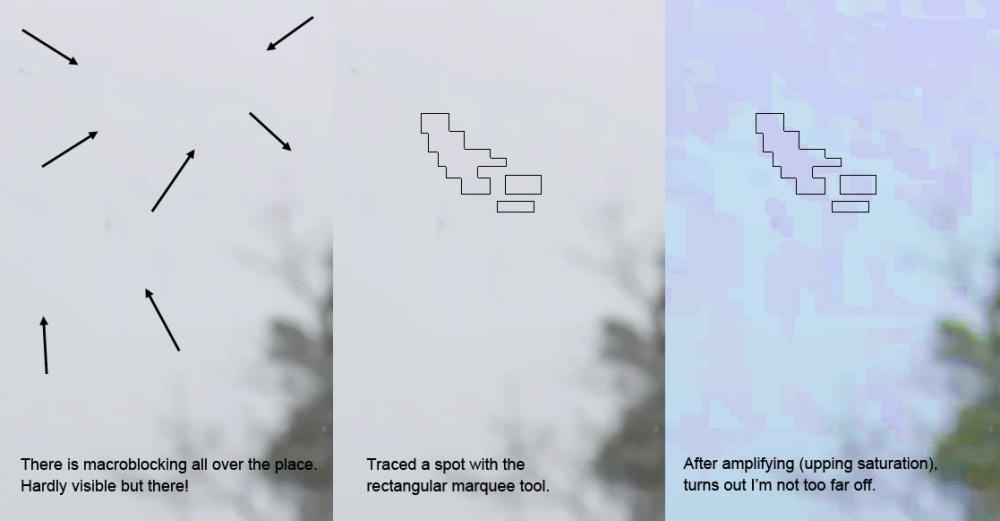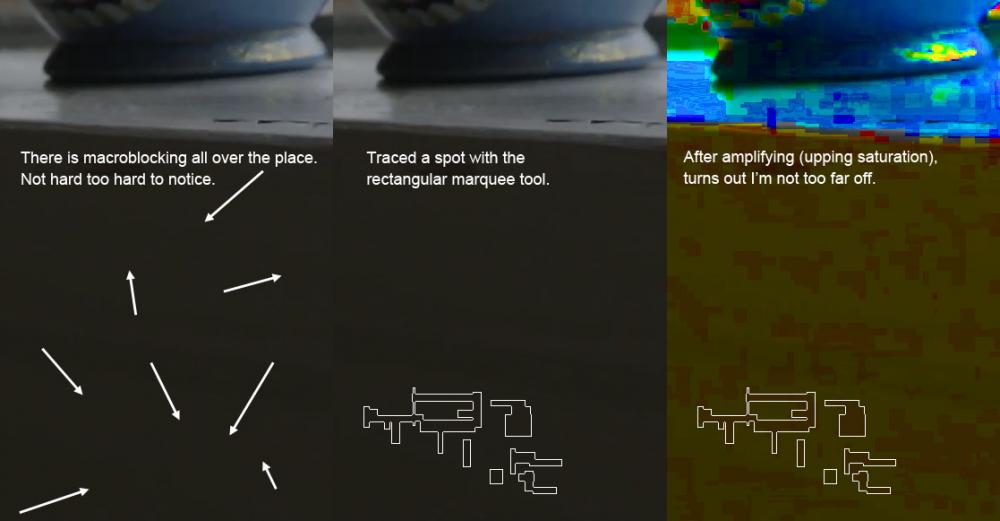bunk
Banned-
Posts
234 -
Joined
-
Last visited
Content Type
Profiles
Forums
Articles
Everything posted by bunk
-
GH4 works fine. tested with shutter speeds 5 60 125 and 500. I rendered out to a jpg sequence and reimported in a 30fps sequence, each jpg one in effect geting a slowmo. Next I created a sequence with the original footage with 200% stretch and as last a sequence where the footage was interpreted as 30 fps. The 3 seqeunces on top of each other played completely in sinc. With all shutter speeds. When I imported a jpg sequence for the firts time, the duration was suddenly 2 seconds longer. Turned out that the importer was still set to 25fps. I think something likewise is happening to you.
-
Thanks for the port. You are not there yet. The program is still very confusing for me as a user. I followed the manual and wrote down what works and what not as far as I can tell. I missed the vectorscope part so you'll find that at the end. Hope it helps. -program opens fine -Help opens m2port.com -Q adds a patch. -W does nothing. Left click selects patch. Double left lick switches mode patches are gone when switching back. Shift left click, toggles through three different form modes. Strg left click works fine. Middle click works fine. Right click labels toggle color modes. All checkboxes seem to work. B and d noise display as seen in the manual never showed up instead there are some horizontal lines in B/W or Color. Patch loupe doesn’t work (worked yesterday). + doesn’t work nor does X Add crashes catEye, need a force quit to get out. Master line mode seems tot work (loupe is back< thanks to crash (?)) W does nothing No distance lines Sometimes with a left click the orange distance line appears an sticks to the mouse cursor. Right click data labels does bring the vectorscope on screen. After that Right click Changes plot style vectorscope Noise suddenly started to show …and is gone again. Left click in the middle of the Vectorscope makes it disappear after a while it returns Double left click Vectorscope seems to work Shift Left click works as well. Blend works as well as Alt left click and Left Click UpperHalf.
-
Either I or you, completely misunderstood the question. From what I understand, 30fps at 180* conforms fine, i.e. all frames of the clip are used. 60 fps at anything else than 180* doesn't conform fine, i.e not all frames are used. So it's not about blurriness or anything, it's about disappearing frames. I could be completely wrong though.
-
Sorry but that doesn't make sense to me. Your NLE doesn't know and doesn't need to know what the shutterspeed was. It only takes in account what the framerate is. Sounds like Cinema tools pick something up that it shouldn't do ...but then again, isn't it tool go from film to video and back again? @ Fuzzynormal, why don't you render your footage out as a picture sequence and next Import the sequence to the timeline of your choice? Should solve the problem. Better even change the fps of your footage outside of Cinema tools. What ever the reason is that it is happening it has nothing to do with the camera. My guess is that Cinema tools is the culpritt.
-
another shot this time with ColorCorrection. BTW something weird happend The skateborder is way darker in the picture above than in the uploaded file. Uploaded it again, first one how it should have been second one the cc version. Note to admin: If a post has a quote you can't edit it later on.
-
Cool! Looking forward to the Mac version.
-
Here is my go at it. Added a custom Slog3 curve to the"main" node and then two more nodes to adjust shadow/mids/highlights and added some Saturation. No colorgrading.
-
-
Still a slight difference ...with some more effort I could get them probably closer. Sony keeps up just fine but I admit the footage is very thin.
-
-
A7s II, C300 II, 1DX II. motivation: lipstick of 2 an 3 have the same color. 3 best detail.
-
-
Ouch! ...maybe you should have, before uploading the footage. And probably after it was mentioned something was off. Both files are "corrupted" One takes around a second and the other around 15 frames before macroblocking becomes acceptable. Explains why I didn't notice anything worthwhile with gunpowder as I worked somewhere in the middle of the footage So if you're going to hang onto the JVC you might want to keep in mind, that you can trash the first second.
-
I opened the footage in Photoshop. And created two cut outs. Without changing the footage I traced some of the macroblocks at 100% and created outlines. Next I changed saturation ... not precise but not too far off either. I'm on my laptop, maybe that somehow emphases it somehow.
-
No need to grade, just look at the window frame and even sky , although less visible.
-
Thanks for sharing the files Mattias. I was surprised by the amount of macro blocking in the window footage as the shot of gunpowder had hardly any. CC-ing gunpowder (no grade) felt really nice, the window shot though felt like the footage fell apart. Don’t think I will buy a JVC any time soon.
-
VR doesnt excist outside the computer. You can however render sound in 3D. Might be possible in VR as well ( on the fly)
-
A 360 camera allows you to play google maps in your own place. Google maps uses static footage (photos), the 360 camera records moving pictures. If you use four cameras yourself and stitch the footage together you get the same effect. Problem is you need something to project it on. Either it will be projected on a 3D cylinder in your computer and you can rotate a 3D camera within the cylinder ( the google maps way) or you need a special build theater to project the footage. some years back Peter Pan was performed in London on stage and the complete theater was enclosed by a 360 screen on which animated environments -rendered in a 3D program- were projected. VR is basicly the same as a modern video game. The environment is created in a 3D program and imported into an engine that lets you navigate through that environment. The environment is rendered on the fly. And that is the reason you can remove 'reality' from virtual as it looks very artificial. Current computers and graphic cards are not fast enough to render reality in real time. But at least it's kind of "3D" ( you're still fooled with projected textures). Oh and there is no such thing as a 3D movie or a 3D tv. That is stereoscopic we talk about and it has nothing to do with 3D. There are 3D movies but only because they were made with 3D programs, think of 'ToyStory' or 'Horton hears a who'. Also most fx shot are done in 3D programs nowadays. The footage from 3D programs is as flat as the footage coming from your camera and nothing in the world can change that ...at least not in the years to come.
-
That's one cool feature. Didn't realize it was there. Thanks for sharing
-
I have got the glitches when it powers up ...doesn't bother me.
-
@Phil A Tested both with and without speed drive ...around 8 sec to boot up. My "shoots" were no longer than 10 sec. time between shoots was 10 seconds as well ...in the end the on/off switch started to feel loose (no it didn't). Reason I only waited for 10 sec to reboot was that it rebooted fine after a couple of minutes or even half an hour. Btw didn't know about the quickboot either, should read manuals more often. If that is not your experience there might be something wrong with your recorder or ...it's a bug with the E5, I have the E5H.
-
Not completely correct. The initial startup -after a long time of not using it- is 30 sec. After that it starts up within 8 sec. I waited for half an hour and startup time was still 8 sec. I'll do a test with an hour later on.
-
Could your ND filter be the culprit, or lens even. Might show in h.624 and not in raw. just a thought.
-
What Jimmy says. $1000,- is a spit in the face for all the work you have done. and make sure you get that written contract as they still hold the portrait rights. Yes it's your material but you can't do anything with it without their permission (not even on your showreel).
-