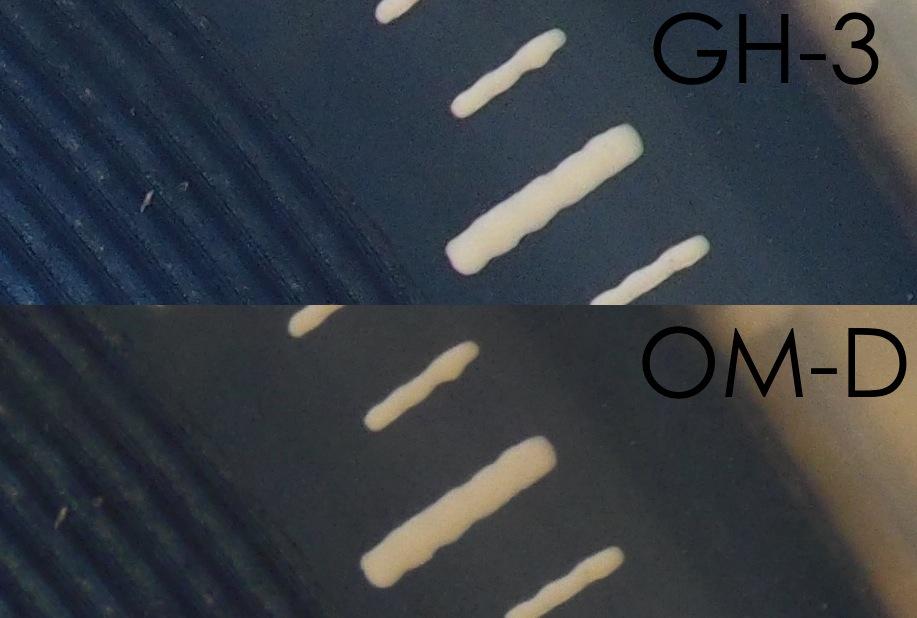-
Posts
356 -
Joined
-
Last visited
Content Type
Profiles
Forums
Articles
Everything posted by galenb
-
This is what I'm talking about: [attachment=312:GH3-OMD.jpg] I suppose this might be down to the sharpening settings though.
-
Well, I did post where I was getting my comparisons. ;-) Thanks for posting that review though. I hadn't seen that one yet. Definitely looks better then what I've seen previously. Still, after looking at those images, I think I prefer the grain/noise pattern on the OMD to the GH3. For some reason it just looks more natural to me. The GH3 just looks cruddy and digital to me. On the OMD the out of focus areas still have a nice and pleasing grain to them but on the GH3, it looks soft and mushy to me. I think in this particular instance it comes down to how the image it compressed in JPEG. But you are right, with no RAW support it's hard to tell just yet how this will turn out. All the development in finalizing the firmware is currently going into the stills side so there is a lot of room for this to improve before they release it. Maybe that's why DPReview hasn't reviewed it yet. I'm probably just jumping to conclusions before I know enough.
-
You should edit that added bit to say, "72mb all-I codec" that's kind of the important bit in my mind. As far as "[color=#282828][font=helvetica, arial, sans-serif]Substantially Improved photo quality", I would disagree with this. All of the test photos I've seen have a [/font][/color][font=helvetica, arial, sans-serif][color=#282828]strange lack of clear focal plane. This might be down to the photographer dialing down the sharpness to -5 but I find that hard to swallow. Also, there are some images that i've seen that display odd "Salt and Pepper" noise. But most annoying to me is a lack of detail in things that should look detailed. There are a ton of photos here: [/color][/font][url="http://www.photographyblog.com/reviews/panasonic_lumix_dmc_gh3_review/sample_images/"]http://www.photograp.../sample_images/[/url] If you look at these images at full res, you'll see what I'm talking about. There are a bunch of images of a book case. Look at the book titled "Arizona highways". look at the tiny image of the water fall. It's all soft and mushy. Now go and check out other camera reviews. In some of them you'll see the same bookcase images. Look for the same book and notice the detail in the waterfall image. Crazy isn't it! And it's not like it's just a little less sharp on the GH3. The waterfall is totally lost. So far I have not seen any images coming from it that display good image quality. Maybe over the GH2, but as we all know, that's not saying much.
-
Just a little something for those who are curious: http://www.youtube.com/watch?feature=player_embedded&v=cBFznzQIug8
-
[quote name='Bioskop.Inc' timestamp='1351779549' post='20786'] @ Axel - projection-wise i was talking about before digital editing, sorry should have been clearer. As soon as digital crept in, then yes. As far as detail, i meant objects etc... I remember being involved in doing early tests using HD cameras for TV & it made me laugh how much more complicated it made everything. It showed up every imperfection, on clothes (dandruff & dust being the biggest pains), skin blemishes & every object - it was crazy annoying! Time saved in some quarters didn't quite equate into others.[/quote] I'm sure that's true to some extent but we all got used to it and now it's not really any more work then working on film. If anything the immediate on set feedback and not having to wait for film development sometimes saves time and effort in reshoots. [quote]But don't get me wrong, i love digital. What does make me laugh is people still trying to get the "Film Look"! Film has 1 foot firmly out the door, but is hesitating. It really needs a shove! Lets reserve judgement on all things digital until The Hobbit and/or Avatar 2 hit the cinemas. I'm really curious/excited about ditching 24fps - historically it was a film standard created due to the expense of using celluloid & i don't think it translates well to digital. I want the hyper real effect ASAP. I want to feel as if i could reach in & touch everything - a virtual reality effect if you will. Less detachment & more emersion. I just watched Watchmen Blu-ray on the new Samsung TV using an Oppo player & it really shocked how crisp,sharp & real everything became - the opening scene was jaw dropping, bits of dust, glass etc... The image looked too real (people are claiming TV like) to begin with, but after 10mins it made the experience so much better! I don't want 2k/4k, i want 7k & as many fps as possible! If you've never used film to make a short or even a feature, then you've been saved a great headache - especially the one on your wallet! [/quote] Ugh... 48 fps... Please no. And I don't understand what the big deal about 48fps is anyway. I mean, you can shoot 60fps in HD now a I don't see anyone clambering on about how much better it makes the footage look. Sure there are a few crackpot video heads out there like you who want higher frame rates. jk ;-) But an overwhelming majority of the public does not feel the same way. Seriously, can your eye even perceive a difference between 48 fps and 60 fps? So if higher frame rates are better as you say, why is it that when people see 60 or 50 fps they think it looks like video? And if we have the ability to shoot 50-60 fps why don't more people shoot their movies with it? (And no, before anyone says it, I'm not talking about shooting 60 and slowing it down to 24) I don't know if it's just that I'm old and I don't like change or if it's just that I'm to used to seeing 24 or if I'm so used to associating 30fps with video... I don't know. But I know that when I see 24fps I know it and I recognize it as looking better and more pleasing. I'm not saying it is or that I know better then anyone. I'm just saying that for me, frame rates that exceed the 23-24-25 range look bad to me. I've heard it said that using higher frame rates to make things look more real actually breaks your suspension of disbelief and thus causes you to actually feel that it's fake or unreal. By the way, if anyone is curious what 48 frames per second looks like and you happen to have a hacked GH2 or live in a PAL country with a camera that shoots 50p HD, shoot some footage and 50p and watch it native speed and tell us if you think it looks better than 24.
-
[quote name='elev8dmind' timestamp='1351749709' post='20761'] you mention the camera is half the price of the Epic - which is incorrect... The F55 which is '4k' ready is $50,000. Epic is about be significantly dropped from $25,000. The F5 may be $15,000, but you'll need to spend another 10k for an external recorder in order for it to be '4k' ready. funny how people get excited about 4k now- no one's even seen any images from either of these cameras, expect them to be as disappointing as the F65. [/quote] $50k for the F55? Where are you getting those prices? I've read all around the internet and especially the live chat that Sony did the day they announced them. One of the main things I took away from this is that Sony have specifically avoided announcing prices until the launch day event. A few people who are supposedly in the know, have all been quoted as saying $15k for the F5 and $25K for the F55. No one has mentioned a price for the recorder that I've seen. Also, I don't think RED are going to drop their prices. I don't have anything to back this up but I think they just said that as a reaction to not knowing what Sony had up their sleeves. Now that they see that the rumored prices are in line with their current prices, I'm sure they will hold steady. Besides, you can get a 4K Scarlet with SSD and reader, two batteries and LCD for about $16k. I'm sure that sounds competitive enough to them. Please feel free to correct me with a link or two.
-
Well, I think it's to our benefit that Andrew gets his camera early. Also, from a marketing stand point, you want the first units going out to be in the hands of reviewers and people of influence who will talk about it. That way, regardless of whether of not the press is good or bad, it's still free press and it gets people thinking and talking about it too. That already happened to some extent but then they couldn't follow those reviews up with actual product, so in a sense, they kind of have to start the marketing process all over again. BlackMagic have lost a lot of momentum because of the delay and they need to get the Cinema Camera back out there in the wild to help drum up some sales. Giving it over to a bunch of people who are just going to horde it and not let anyone else touch it, isn't going to help them out as much. ;-) Also, this is very good new as it shows that BlackMagic are finally starting to ship out units!
-
Yes but if you are inexperienced putting together your own PC, forget it. Hackintosh is really great if you know what you're doing but can also cause you to pull your hair out trying to figure out what's going wrong when things do. I have a MBP and love it. It's a late 2009 model so doesn't perform that well but the portability outweighs any speed issues I have. I do all my VFX and 3D work (Maya, Modo, AE, Nuke, Moca, etc) on it when I'm doing quick freelance jobs from home. It can be a little painful at times but I get by. The thing with 3D and VFX work is that while you are working, you rarely "Need" things to be real-time. Usually, you work in lower res and basic shaded view and render out previews. This isn't really the same as when editing footage though. However, when editing, you are rarely using the original footage anyway. so, there are tradeoffs to be made. As far as grading and editing in my workflow, there's really not that much of an issue for me. I use the free version of Resolve, Final Cut Pro X and Premiere Pro 6 all without to much of an issue. They can be pokey at times on this old machine but I'm used to it now. This is all on 1080/720p AVCHD and ProRes movies however, and not 2.5k raw files. I did download and play with the BMCC 'Pool Shark' files a while back. They don't play in real time at all. This doesn't prevent me from grading but it does mean I have to wait a few milliseconds for updates if I have more then one node. But this is all related to my machine... I do have a friend who as the same machine you mentioned and I had a chance to use it a few weeks ago to do some super basic exposure correction of some footage in Resolve. This was with the AVCHD files from my camera that we had shot earlier that day. It was silky smooth compared my machine and really made me want to upgrade. So yes, I think it would be fine for what you are needing. However if you are super picky about realtime playback of Raw files, then this might be an issue for you. It's generally recommended not to edit with the RAW files anyway. Usually you grade in Resolve and then export out to ProRes. You can even generate Proxies at the same time as you output your masters. Then you can edit the footage all speedy and slick in final cut or premiere.
- 8 replies
-
- MBC
- blackmagic
-
(and 3 more)
Tagged with:
-
This is a little trick I figured out recently to automatically convert my AVCHD files to ProRes just by dropping them into a folder. It's works by using Folder Actions in OSX to launch an ridiculously simple Automator script. Now, since I think Mountain Lion is the first version of OSX to include the ability to natively play AVCHD files, this my not work on older versions of OSX. Please let me know below if this works in older version. Here's the step by step instructions: [b][i]I've updated this to reflect the "Actual" way to do this instead of the old one that was botched due to faulty memory. My apologies to those who muddled through the original with no results.[/i][/b] 1.) we need to create a folder for us to use as the drop convert folder. It doesn't matter where the folder is as long as it's easy to get to. One option is to put it just about anywhere and then drag a link into the "Favorites" list in a finder window. That way it will always be easily accessible from the finder. Another option is just to leave it on the Desktop. whatever you choose create a folder now. I called mine, "Convert" but you can call it whatever you want. [img]http://www.eoshd.com/comments/uploads/inline/20711/5094e679513d2_Automator.jpg[/img] 2.) Now Launch the "Automator" App located in your Applications folder. Once it opens you be presented with a screen asking you to "Choose a type for your document". Choose "[b][i]Folder Action[/i][/b]". 3.) at the top of the workflow window, you'll see a drop down menu that says, "[i]Choose folder[/i]". Click on it and pick "Other" and then locate the folder folder you just created. Now anything we do will be applied to that folder. 4.) in the left hand column you see a Library of main tasks that can be automated. Click on the "Files & Folders" entry and then just to the right you'll see a list of actions. Drag and drop "Get Selected Finder Items" into the workflow window. A bar at the top will appear with the same name just under the folder chooser. 5.) Now click on "Movies" in the main Library list and you'll see the window change to show you some more actions related to movies. Drag and drop the "Encode Media" action into the workflow window just below the "Get Selected Finder Items" action. You'll see that one automatically flows into the next so you can easily see how other things can be automated pretty easily here too. You can even make this script more and more complex if you need; moving items to specific folders and coping or backing up footage files. We're just going to keep this simple though. 6.) In the Encode Media action change the "Setting" Property to "Apple ProRes". This Automatically changes to ProRes 422 with uncompressed audio which is fine for most of our needs. If you need ProRes HQ or 4444 or something else, then this workflow probably isn't for you. [img]http://www.eoshd.com/comments/uploads/inline/20711/5094e4f8596f5_workflow.jpg[/img] 7.) Now, save this as "Convert2ProRes" or whatever you find appropriate. Since this is a Folder Action, it doesn't ask you were to save it. That's all there is to it. Now, you can just navigate to your "STREAM" folder on your card and drag and drop the .MTS files on the "Convert" folder and away it goes. Pretty soon you hear your fan running and you see this little icon up in the menu bar. [img]http://www.eoshd.com/comments/uploads/inline/20711/5094e661ec27a_workflow_Icon.jpg[/img] As soon as it's done, the icon will disappear and you'll see all your files have been converted to Apple ProRes quicktime movies. Yay!
-

Adventures with the 5D Mark III and Canon 135mm F2L in Croatia
galenb replied to Andrew - EOSHD's topic in Cameras
Wow! Simply beautiful. Don't know what else to say. So good. PS. The GH2 is 1.86x crop? Why did I think it was 2x all this time? Is this true for the GH1 as well? -
Yeah, it's weird, I can't really look at the original Star Wars movie (ep.4) and see it objectively. I was so young when it came out and so blown away by it. When you love something so much, It's hard to see it for what it really is. Even today when people talk about it in a critical light, I still can't see a lot of the flaws they point out. I'm sure they exist and are obvious to someone who sees it compared to movies that are made today but growing up with those movies and having the original fascination still sustained over 30 years makes it impossible to extract it's face value. I feel the same about movies like BladeRunner and Alien too. I used to think it was because these movies where simply superior to moves made today but now I see that a lot of it has to do with the fact that I subconsciously associate these movies with how I felt back then. They remind me of a happier carefree time. I was so young and innocent and could never have looked at those moves with the kind of hyper critical eye that I currently have. I have to give it up for Lucas though. If you look at the science fiction films made before Star Wars and then after, it had an indelible mark on the genre. The overall look of the film was so esthetically different then almost anything before it. There are a few exemptions of course. 2001 was a similar departure as well but didn't seem to have as strong and direct effect as Star Wars. Of course, it had a major effect on making Star Wars it's self though.
-
LOL! Okay that's a lot more funny now that I see the actual page and fully understand what this is all about. At first I thought it was some random scam. I love this one: [url="http://sphotos-b.xx.fbcdn.net/hphotos-ash3/551949_355071424531562_336226327_n.jpg"][img]http://sphotos-b.xx.fbcdn.net/hphotos-ash3/551949_355071424531562_336226327_n.jpg[/img][/url] And this one: [url="http://sphotos-b.xx.fbcdn.net/hphotos-prn1/530082_360240997347938_1111608410_n.jpg"][img]http://sphotos-b.xx.fbcdn.net/hphotos-prn1/530082_360240997347938_1111608410_n.jpg[/img][/url]
-
[quote name='OzNimbus' timestamp='1351659780' post='20688'] Ah, no. LUCASFILM is still itself. Marvel is owned by Disney as well & The Avengers was very well done. [/quote] Yeah, that's true. Pixar is owned by disney too and they seem to be doing fine. It is nice that they allow the bought up companies to remain semi autonomous even if only by name.
-
I had a feeling that Lucas would sell the StarWars franchise to someone but not the whole company! It makes sense since he's retiring anyway. I just worry because I see lucas as a real innovator in digital filmmaking. Obviously not so much the content he creates but, it was his foresight and determination (and money) that brought us things like Avid (media composer), Digidesign (ProTools) and Pixar (Render Man). Those where all industry leading firsts and all began life as small departments in Lucasfilm. If it wasn't for Lucas taking a chance and wanting/creating an all digital workflow, I'm not sure how things would have turned out for us. So to me, This is huge... I don't know how I feel about this. It's also funny how Pixar will again become united with Lucas film where it once began it's life. All that's needed now is for Disney to buy Avid and the circuit will be complete.
-
Holy-Hollywood! This is a bat sh*t crazy day!
-
[quote name='markm' timestamp='1351596864' post='20603'] Using 2K how does this beat the BMC except in sensor size. Surely 2K is the only doable option for most of us. The only advantage I can see is 4K and for me would be way to much money for peripheral gear working in 2k raw is bad enough. I can't even see a reason for TV to use 4K for much of their stuff. Skyfall was just completed using arri raw. 4k for me is still in the future even if they should bring out 4k TV. I think if Sony wants to win in the market place then they really need to competitively price this and the media. [/quote] Indeed. I've wondered this myself for a long time now. I mean, all the Star Wars Prequels were shot in 2k. I saw them and not once noticed any kind of issue. I know, I know, I've seen numbers and the scientific facts that show how much better 4K is then 2K. And in my field, 4K is much better for VFX. But honestly, I think we're going to be fine shooting movies in 2K for quite a while. Yes, 4K TV is coming... But will we even be able to tell the difference when standing/sitting 6 to 10 feet away? I'm not saying I know the answer to that, I'm just asking. I've never even been in a 4K projection house but to me, 2K seems fine. Sure, tons of movies, TV shows, and commercials are all shot on RED in 4K. But eventually most of it gets down-sampled to 2K anyway right? Regarding the BlackMagic in this conversation: I think we all need to face facts that these Sony cameras are not aimed at most of us here. They are basically taking aim squarely at RED and Canon C300-C500 customers. People who have a budget for a commercial, TV show or medium budget feature. These cameras are not meant to compete with Blackmagic or DSLRs in any way. If you had the money why wouldn't you shoot on something like this? The F5 has 14 stops of dynamic range and shoots in RAW too. I think BlackMagic Cinema Camera is meant to be the grail for most of us here in this forum. But, for guys who shoot 4K RED all the time, these Sony F series cameras must seem pretty tempting. We'll see.
-

Montreal with the Voigtlander 25mm F0.95 88mbit EOSHD hack
galenb replied to cparente10's topic in Cameras
Oh god! That lens! I need one soooo bad! ;-) Love this by the way. nice and subtle. I love how the Bladerunner soundtrack of the late 70's overlays beautifully over the rain soaked Montreal skyline at night. Very nice. I hope you don't mind but I have one critique: I noticed the stabilization a lot. I Personally struggle with trying to balance the use of stabilization and just trying to get the high frequency jitters out. Especially since most of my lenses are long and I only have a single lens with image stabilization. Most of my footage comes out super jittery. So, usually I just stabilize on X and Y at really low values and leave the normal handheld weaving in. Everything else is beautiful though. -

Interview with Canon's Mike Burnhill on the Canon 1D C 4K DSLR
galenb replied to Andrew - EOSHD's topic in Cameras
While I'm not a moderator and probably have no business saying this, I feel compelled to anyway: Personal attacks or even simply calling someone an idiot is not something that need to happen in public. I don't really think anyone here wants to read this kind of stuff. while it's true that if you don't like it, you don't have to read it, I just think it's generally in bad taste in the first place. If you really feel like you need to tell someone off, if they are really and truly being an idiot, please consider doing it in private message. That way, you can yell and scream and each other until you are blue in the face and no one has to know about it. I realize that you don't get the instant gratification of publicly calling someone out or exposing fools for what they are so that everyone knows just how stupid they are... But consider this: That's really just food for your ego and you don't actually need that to survive. By the way, if you really just an angry person and want to rip someone a new hole, head over to [url="http://www.personal-view.com"]http://www.personal-...onal-view.com[/url] They seem to love that kind of stuff there. -
Perhaps we need a "Beginners" forum?
-
[quote]Your the friggin man! That programmed seemed to work!![/quote] Of course it did. I'm the friggin man, what else did you expect? [quote]Copy to my hard drive? When I open final cut there's an option to import from camera an usually do this but now I'm skeptical. Is there a better way?[/quote] You can definitely do it that way. However, what I think most people do is to copy the contests of the card onto their hard drive in order to create a backup and then use that with log and capture instead of their cameras: Make a folder on your hard drive called "Archive" or "Footage" or something. Insert card in card reader, find the "Privet" folder, copy it to that folder on your hard drive, rename to whatever you want (usually the name of the event or scene/shot). Now, when you log and capture, choose "Open Archive" button in the lower left part of the window. Point it to your Footage folder. Now you will have a little link in the list on the left. Click on this and you should see your footage. Now you will never loose a shot because they will all be on your hard drive.
-
LOL! You guys. "Please do not feed the trolls"
-
Okay so, you found the .mts files? Good! These are the actual videos! those are raw mpeg stream files. You don't need any kind of recovery software or service because you have already found the files you needed. I have a few questions and I need you to answer each question: 1.) What MacBook do you have? It's possible your hardware is not fast enough to play those clips. 2.) Are running Mountain Loin? 3.) What format did you use to record the videos on your camera. This is really important! 4.) Were you able to find the specific .mts file of 45 min video? 5.) Can you tell me what software you used to convert the .mts files and what format did you try and convert them to? So, it sounds like your issue is that you have the .mts files but converting them to another format doesn't seem to give you files that are usable. It's possible that in the conversion process you converted it to a format that was to stressful for your computer. I've come across files downloaded from the internet now and then that can't be played reliably from quicktime for VLC. Usually I just need to convert them to ProRes or simply import them into my editing software. If you do know which .MTS file is the 45 min clip, do me a favor and download the free (lite) version of 5DtoRGB: [url="http://rarevision.com/5dtorgb/"]http://rarevision.com/5dtorgb/[/url] This will allow you to convert the .MTS file to a ProRes quicktime file. Then, try importing that into FinalCutX and it should be fine. The thing you need to remember is that if you have the .MTS files, you have not lost anything.
-
Take out your memory card and pop it into your card reader. If you are using OSX Mountain Lion then you should be able to look at GH2 videos from the finder. Double click on the "PRIVATE" folder and it should pop QuicktimeX and then an "Open file" window where you should see all your videos storied on the card (those that are stored in .mov format (MJPG) are in with the photos. If you are using an older version of OSX, then you will see a folder called "PRIVAT". go into that folder by right clicking on it and choosing,"Show package contents". then do the same for the folder called "AVCHD" and then into "BDMV" and you should see a folder called "Stream". Inside are all the videos with a .MTS extension. If there is nothing in there, then they really are gone. I'm not sure how this happened since I don't know what process you used to get the movies onto your computer. If you are using Log and capture, you should be able to navigate to the card while it's plugged into your computer and grab the files that way.
-
[quote name='MaxAperture Films' timestamp='1351265274' post='20374'] You cropped the footage and used image stabilization, this changes the pixel scaling when it is rendered back out in the final comp and causes aliasing artifacts. [/quote] Actually I don't think this is entirely true. Scaling, if done correctly in software by either summing or interpolating, and not simply pixel skipping, should not cause aliasing in the image. Especially not in only specific areas of the image. If done wrong (like in mspaint or some really old juvenile painting program), it would be visible across the entire image. I do a lot of VFX and post work and have, to the best of my knowledge, never seen aliasing caused by scaling the image in post programs like After Effects, Premiere, Nuke or Final Cut. This is the 21 century and most software developers are aware of how to properly scale images. Also, if stabilization caused aliasing artifacts then you would see it all time considering how common it is. If anything scaling of the image causes softening. It is however totally common to see aliasing happen in the encoding/decoding/transcoding process. In fact, I'd say this is probably the most common way to introduce aliasing artifacts into the footage. Now, this is not to say that scaling or stabilization doesn't cause muddying of the original image quality and as you say, should be totally avoided. Just that it would not be the cause of this kind of aliasing in this case.
-
To tell you the truth, I don't see how this could be a "Game changer." if it did all that's it's claimed to do and sold for $3000 (hell, even %5000-$10,000) then yes, that would be a game changer. Will it be better then a Scarlet or C300? I'm sure it will but at $20,000 it had better be. And really, I think this just underscores the great challenge that the BMCC has cast out there into the industry. In my mind, a game changer would be one that offers high-end features at a lower price point, bringing pro features to people who would not normally be able to afford them. If you're going to call it a game changer and charge $20,000 for it, it had better have features that blow away the competition. To me, the only "Game changer" I've seen is the BMCC. Even with all it's flaws, lens mount, sensor size, internal battery, etc., it's still so much more compelling to me then any other camera out there right now because it does what no other camera can do at $3000 by a long shot.