
Pikepike
-
Posts
15 -
Joined
-
Last visited
Content Type
Profiles
Forums
Articles
Posts posted by Pikepike
-
-
10 hours ago, A. L. said:
https://www.amazon.com/Tectra-DMW-BLC12-Batteries-Panasonic-DMC-FZ1000/dp/B078C57VM4
I have been using these Oem DMW-BLC12 batteries and tried charging with power bank. No issues so far. The battery drains as fast as the original sigma ones from the box ( < 1 hour ).
Thanks, I may order those. Still always worried about non Oem batteries but if you say you've had no issues that's good to know.
-
-
I think i did try it this way and they still drifted, but I'll try again.
In fact while the Mozegear is plugged in to the Mix Pre 3ii it shows both and it shows a difference box at the bottom that jumps around, showing that the mix pre3 and the mozegear don't stay the same..
Also, I guess if I leave the Timecode box always on the camera it won't record audio? Which is not a huge deal but I do like having scratch in camera, especially if it turns out my timecodes aren't accurate!
Also, I discovered, that if I just use the audio out on mix pre set to time code I can plug it into the camera and get the same timecode that way. Which also loses the audio track on camera (I think). This would negate the need for the mozegear, I guess, as long as I could have the recorder near the camera.
-
I have a Sound Devices Mix Pre 3ii and a Sigma Fp and I would really love to get them to sync timecode without having to buy the tentacle or the like. Has anyone made this work via HDMI or 3.5mm?
I also have a Mozegear Tig Q28. With the Moze Gear I'm able to set the Sound Devices to the time gear and do the same with the sigma. However, they both get like one millisecond off. I'm guessing maybe the only way to do this right is to have two Q28s - one generating the camera timecode and one for the sound timecode.
I'm not doing anything fancy just one sound recorder to one camera, but would love to have timecode, if anyone has any tips on a way to do this, cables to get etc. I'd love to hear it .
Thanks so much. -
So it seems like one could use the older BC-51 charger : https://www.bhphotovideo.com/c/product/1087580-REG/sigma_d00048_bc_51_battery_charger.html
Or the newer https://www.bhphotovideo.com/c/product/1087580-REG/sigma_d00048_bc_51_battery_charger.html
I'm even tempted to consider this non-sigma version: https://www.bhphotovideo.com/c/product/837620-REG/watson_c_3623_compact_charger_f_pana_dmwblc12.html
What's better about the Sigma BC-71? Is it faster? One immediate advantage I considered is that maybe it could potentially charge from a USB power bank?
Additionally, I'd love to hear about other ways people here like to power their Sigma FP. Seems like the simplest way is just to buy a bunch of batteries since they aren't super expensive. I realize you can't use a USB while also recording to SSD.
-
On 10/5/2020 at 12:21 AM, A. L. said:
Just curious which model of Samsung T5 are you using.
It says "Note: Only 1TB and 2TB can be used in combination with SIGMA fp." in Sigma official website. https://www.sigma-global.com/en/cameras/fp-series/accessories/#acc_recommend
Well, that's crazy! In fact the drive I've had issues with is the 512GB version. Sometimes it works just fine.
I can't imagine what would not allow the 512GB to work? So weird.
-
43 minutes ago, billdoubleu said:
You might also check to see if you have the latest firmware installed on your SSD.
Interesting never thought of that, don't know how but I'll look it up.
Just shot for a little while this afternoon and everything worked as it should. It's been weirdly intermittent like that.
-
Both the cables that I've been using that I've tried read at around 490/510 mb/s but when I first tried speed test on my T5 Blackmagic said that the disk was read only, wonder if somehow the format got screwed up. I reformatted it to do the speed test. I'll see what happens when I use it later today.
-
I did try another cable but I'm not sure if it was the supplied cable or not. That's an excellent suggestion on testing with black magic and the USB-C input on my computer, gonna test all my cables now! Going to shoot a little later today and I'll use the fastest cable and find out if I still have issues.
-
The other day I was recording 12 bit 4K at 24 fps to a Samsung T5 and my recording was randomly stopping. It would record for a minute or so then go to standby with the hourglass, kind of like when I first got it and tried to record straight to SD and it could only record for a few seconds. It did this multiple times, never recording for exactly a minute but always quitting recording at a random interval. Drive was formatted in camera and fresh. At first I thought maybe the camera was overheating as I was shooting on a hot Texas day but then I tried the next day in air conditioning and the same thing happen, with the camera remaining cool to the touch the whole time. I tried various different cables and still had the same issue, though in the middle there was a day where everything worked fine, so it's a strange intermittent problem. Haven't tested my new T7 to see if it has the same issue but I will. Is my T5 maybe dying? Is there some setting on the camera that makes it shut off? Any insight would be greatly appreciated. Has anyone else experienced this?
-
Has anyone tried the 8sinn cage?
https://www.cined.com/8sinn-sigma-fp-cage-hands-on/
I have the Smallrig and I'm waiting on a top handle that seems like it won't ever arrive. I like the small rig OK but like the idea of being able to quickly remove the cage as it seems you can with 8sinn. Spendy though!
-
has anyone had any success syncing or jamming time code? I'm trying to set the timecode to be the same between a sound devices mix pre 3ii and the Sigma FP. The Sound Devices has a Timecode in via HDMI and the Sigma FP has HDMI out so it seems that I should be able to make it happen, but it doesn't seem to work. Additionally, supposedly the Sigma FP can read Timecode from the mic input and I am also so far unsuccessful at this. Hoping their is a way to get decent sync without buying a tentacle set up or the like.
-
On 8/12/2020 at 9:25 PM, au8ust said:
It won't work. Check the table here https://en.wikipedia.org/wiki/Flange_focal_distance
Thanks! I guess, I'll just have to wait for them to make something that will work for me.
-
I just ordered/backed the 35 mm but realize that there may not be any way to adapt it to work with my Sigma Fp. I thought it could go to eos (then I could use that adapter)but doesn’t seem like this. Anyone know any way to adapt this lens to Leica L mount? Everything I find seems to want to adapt Leica M or R to m4/3 not the other way around!


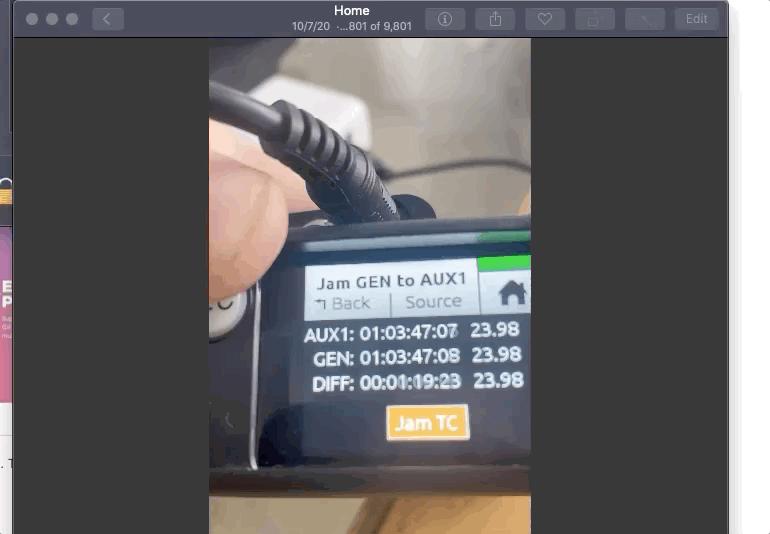
Sigma FP stopping recording 12bit 4K to Samsung T5
In: Cameras
Posted
Very interesting and good to know. I guess I'll order a 1tb or a 2tb to extend my recording time.
Since the newer T7 is only $20 more and runs considerably faster on my computer is there any reason not to use that? I've been using a 1tb T7 without issue but just curious if there's a reason to stick to T5 (I realize that's what Sigma recommends but I'm guessing that's just because it's what was available when they were testing)