-
Posts
4 -
Joined
-
Last visited
Content Type
Profiles
Forums
Articles
Posts posted by Gokhan Guvenc
-
-
I used to have one but it never felt 100% reliable.
This week I decided to give it another go as I'd upgraded my PC rig. By chance the hardware was all on the recommended list at TonyMacx86
http://www.tonymacx86.com/building-customac-buyers-guide-october-2015.html
The most temperamental bits are graphics, sound, bluetooth and wifi but 100 google searches later and a lot of late nights, eventually you will get it stable. Mine even sleeps!!
I recommend a USB sound card, they tend to 'just work'.
Also I recommend Unibeast to do the install, then Multibeast to do the drivers post-install bit... Clover was too advanced, I didn't get it as well.
It is now stable, was having random freezes due to Intel integrated graphics being enabled and for whatever reason not working, so disabled that and now it is fine.
However there are still the occasional bugs, like Resolve 12 saying it is out of GPU memory on a 4GB card after a few minutes... hmm.
Verdict - if you are of technical knowledge with the time and can risk the occasional crash in the middle of work, go for it. If you just want a ultra stable system which will work immediately, avoid like the plague!
My hardware:
CM Storm Stryker case
4096MB MSI GeForce GTX 970 Gaming 4G PCIe 3.0 x16 (Retail)
MSI Z97 GAMING 5 Intel Z97 So.1150 Dual Channel DDR3 ATX Retail
16GB G.Skill TridentX DDR3-2400 DIMM CL10 Dual Kit
600 Watt Corsair CX Series Non-Modular 80+ Bronze
Intel Core i7 4790K 4x 4.00GHz So.1150 BOXI went for OSX Yosemite. Although you can put El Capitan on there it might not be as stable, since it is so new. On my genuine Macbook Pro I have major issues with Premiere under El Capitan related to CUDA and GPU acceleration.
Best to dual boot from separate SSD. They are so cheap now, just have two drives.
By the way don't try and put a virtual Windows partition on your Mac RAID array like I once did!! The Windows installer damaged the RAID config and I had to spend hours in data recovery software, as well as buying 3 extra 4TB HDDs to backup to. Was an unpleasant experience to say the least, so keep Windows as far away from your Mac as possible

You can easily create a Unibeast installer with Clover bootloader.
The guide is for El Capitan but it will work for Yosemite as well.
I'm currently running a 100% stable OSX 10.11.1 on a Sandy-Bridge based hardware. Even Facetime/iMessage works fine with Clover. Only thing I needed to do post-install was to put ethernet kext into EFI/Clover/kexts/10.11/ folder. Everything else (USB sound, GPU, Power Management, TRIM, Sleep etc.) works natively. With Clover you can install OSX updates through App Store just like a real Mac, even major ones like 10.10 => 10.11.
My configuration:
i7 2600K @4.2GHz
Asus P8Z77-V Pro
Asus DirectCU II GTX 780
8GB GSKILL RipjawX DDR3 1600MHz
250GB Samsung 850 EVO SSD for OSX + 120GB Corsair ForceGT SSD for Windows 10
-
I'd try transcoding the footage before spending $$$ on a new machine. Check out optimized media and proxy media options in FCPX. Your MBP should handle them well.
I have both rMBP with GT750M and a desktop hackintosh with a GTX780. While the Hackintosh is a lot more powerful and also cheaper than the Macbook, I cannot recommend you to build one if you are not experienced with various BIOS settings, bootloaders, kexts and stuff.
Hacking a laptop is even more difficult than a desktop since you'll need to swap the wireless card because Apple only has drivers for Broadcom and Atheros chipsets.
-
A Turkish store has just released a quick test video of this camera.


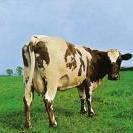

The ultimate hackintosh laptop - lenovo p50
In: Cameras
Posted
I don't know if one is more reliable than the other. Both should be same assuming they are set up correctly. Clover, however, provides a more native experience, a modern UI, faster boot times, iMessage/iCloud/Facetime support, on-the-fly kext patching for things like SATA, Graphics, Power Management, etc. General consensus is that if you have a newer configuration with a UEFI motherboard, you should choose Clover method.
I have been running OSX as my main OS since June and haven't had a single issue. I must admit that I never had any issues with Unibeast + Multibeast before that either.
By the way, you can install Clover on top of your current Unibeast + Multibeast system. No need to start all over from scratch.