
bodressler
-
Posts
14 -
Joined
-
Last visited
Content Type
Profiles
Forums
Articles
Posts posted by bodressler
-
-
OK check it out. I got to the bottom of the problem but now I don't know how to solve it.
After systematically taking apart the rig and checking how the receiver behaved after the removal of each individual component I finally got to the last three bits: the camera body, the metabones speedbooster, and the canon 24-105. With all three together there was the same RF behavior as before, but after the lens was removed, the RF dropped off and there was no longer an issue! I've also noticed that when the camera is powered on and the lens "engages" there is an RF spike and then it returns to about 1/3-2/3 filled on the display.
Any ideas?
-
I have been using the Sennheiser ew g3 100 system with my a7s for nearly a year now. Generally, with the receiver not mounted on my rig I get decent results, but with it mounted on the rig I have lots of interference problems. However, I've used other Sennheiser systems with other a7s rigs flawlessly (albeit not mounted to camera) (30 interviews in 3 nights with not one RF hit). I've used this system with c300, mounted to camera, no RF hits.
After a call to Sennheiser tech support we determined that my particular camera was acting as an RF antenna that was causing the afore mentioned interference based on this test:
-Just camera and cage set up and turned on. Receiver turned on. Receiver exhibits a little bit of RF on the display. When moved away from camera RF goes down and then out completely
-Camera, cage, rails, monitor and shotgun mic attached, same behavior only more RF is present when the receiver is close to the rig than before.
-With the same setup as above, I scanned a new list with the receiver mounted to the camera with squelch on low. No free channels usable.
My question is: are there any a7s users who have had this problem before? Is there a setting on the camera that I can change to stop this from happening (it's on airplane mode already)? Do I need to get a new camera??? This happens regardless of what monitor is bolted to the rig, and I have also in the past noticed strange feedback on sound coming from my rode videomic plugged straight into camera as well (although this does not consistently happen).
I want to be able to mount the receiver on or near the camera like I am supposed to be able to and (within reason) not have to worry so much about it!
Thanks for your advice in advance! -
Out of interest what were your settings on the input your recorder? Did you set the input to line-in, rather than mic / mic+48?
No, and I think therein lies my problem or that I didn't use an attenuator.
I had success the previous night recording off of the board at a different venue but I think it was because I had a competent sound guy helping.
Will be purchasing this attenuator later today for our more important performance tonight.
http://www.bhphotovideo.com/c/product/68600-REG/Shure_A15AS_A15AS_In_Line_Attenuator.html
Thank you!
-
Hello,
I attempted to record audio of a loud musical performance tonight from the venue's sound board, and came across an issue where the levels were maxing at -24db and the audio was very distorted. The waveform looks like it's clipped, but it clips/flattens out at -24db.
Would this be a case of the output level of the board being too high, and my Zoom recording the distorted audio at "acceptable levels"? The input level on my device was below 1.Thank you in advance for your help. Luckily this is not a catastrophe, but would like to know if this was an error on the part of the venue's sound guy and what can be done to avoid this in the future.
-
Pilotfly H1+
In: Cameras
Just got my Pilotfly H1+ yesterday, here's a sample of some basic walking / running / tracking moving subject footage. Shot on A7R2, 4K @ 25p 1/60, creative style neutral, picture profile off, DRO lv4, no post processing.
Definitely seeing some very noticeable bob when walking, and some jitter at the end of my running test, but I'm hoping I can iron this out with some tweaks to the settings. The A7R2 + 55 1.8 is about 75% of the rated weight limit of 1.2kg so I might need to increase the power on the motors.. the above was shot using the default profile 1 that came with the stabilizer. There's a lot to play with in the SimpleBGC software so I'm hoping I can eliminate the bob after some fine-tuning.
Overall Pros:
- Does a good job stabilizing; pans are also nice and smooth, something I've never been able to do well hand-held
- Lots of tweaker controls; pretty sure I can improve my first day's results with some adjustments
- Bluetooth support for the SimpleBGC mobile app, so you can tweak every setting and run calibrations while in the field
- Inverted mode is very convenient, also feels more stable to hold the rig when up-side down as gravity is helping
- Nice and compact, doesn't look too crazy when in public settings
- Fairly lightweight for such a powerful device (780g)
Overall Cons:
- Pretty confusing to set up initially, especially when you get into the software. For example there are 5 different profiles included but it wasn't until I asked on their Facebook group that I fully understood what they did. There's a lot I'm still figuring out about this device.
- Battery life - unlike the CAME-TV which has encoders on every motor that reduce battery consumption, the Pilotfly is only rated at 1-2 hrs of battery (depending on size of camera/lens). I bought an external battery charger with DC output so I can charge the Pilotfly (and my camera / phone / etc.) in the field. So far that seems to be working but of course it adds another pound or so to your bag.
- Re-balancing for different lenses can be slow since you need to use a mini allen key and re-set a bunch of screws; thankfully my current lenses are somewhat close in weight right now so I can let the motors just compensate for the slightly un-balanced camera (at the cost of even shorter battery life presumably). The Victor studios video linked below shows how if you really need to though you can crank up the motor strength really high and use a very unbalanced lens in a pinch.
- Needs some convenience features, like a way to lock the arms down when you're walking around. Also have to be very careful when rotating the arms with the device turned off around as the camera and arms will flop around and it's easy to bang your lens against the screws. I was trying to switch out of inverted mode and I somehow got into a spot where one of the screws was within half a centimeter of hitting the front element of my Zeiss 55mm
Overall it's still a pretty great device and I'm pretty stoked at the kinds of shots I can do with it. I had a cheap old manual counterweight gimbal before (Hague MMC) and it wasn't bad but for almost the same weight this is pretty awesome.
Videos I found useful when researching / setting up the Pilotfly:
Dave Dugdale's Pilotfly vs. CAME-TV Single review
CheesyCam Pilotfly vs. Nebula vs. CAME-TV Single comparison
Viktor Studios Pilotfly review (in spanish with English subs)
Pilotfly's own tutorial on how to switch to inverted mode, swap pitch and roll
GH4 user unboxing / setup / test footage
What lens were you using in this test?
-
Hi Dustin,
Just drop your footage in the timeline, and then right click>scale to frame size
If you want your footage to have a 40% slow motion effect (a lot of the time when shooting in 60fps this is the intention) right click on the footage in your project window and follow modify>interpret footage and then change the frame rate to 24.
-
This lens is great for gimbal use-
http://www.bhphotovideo.com/c/product/582764-REG/Sony_SAL1635Z_SAL_1635Z_16_35mm_f_2_8_ZA.html
It can take advantage of continuous AF and has a handy zoom range. I've found at least on the Movi M5 that this lens can be changed in run and gun situations from 16 to 35 without rebalancing with acceptable results as well.
-
If anyone's interested here are some test shots with the Lomo Superscope 50mm on the a7s. I couldn't find many on the net.
lomo_1243 is the password
-
Hello,
Does anyone have experience with using the Lomo anamorphic primes on the a7s?
http://cptrental.com/?post_type=portfolio&p=933
What would I need in order to use them? A PL to e mount adaptor? A diopter?
Sorry for for the potentially novice question!
thanks!
-
I just finished a shoot that utilized two Sennheiser ew100-G3 lav's. On both sets I performed a scan, used the bank with the most open channels, and synced the transmitter to the receiver without a problem. The transmitter was placed in the subjects pocket.
example: https://vimeo.com/132673631
password: senny
Despite this I still was having serious problems with this type of interference throughout the shoot. Can anyone give me some ideas to try as far as fixing this issue for future shoots? Of note: the subject was carrying a radio and his cell phone was in the same pocket at the transmitter for a period of time. Changing this had no effect and I have had this problem on another shoot in a completely different location in a completely different environment. Further, in my tests indoors at home I have not run into this issue, it is only when outside on walk and talk style shoots that I get this issue. I had it with both lav sets.
Can anyone shed any light on this for me? What am I doing wrong? It seems like it would have to do with subject movement since I cannot replicate it in my tests and since it has happened in two different locations, urban and rural/suburban.
Thanks in advance for your help.
-Joe -
How long have you had the GH2? Does this happen in all modes? It looks like you might have gotten a defective unit.
I bought over this past Summer... when the problem does occur I don't usually have much time to experiment because I am in the middle of shooting something so I can't say for sure if it happens in all modes or not. Can you elaborate more on why you think I have a defective unit?
have you tried a pixel refresh?
No, strangely after a few minutes the problem vanishes, but next time it comes up I will see if that is an easier fix than waiting and hoping.
from that one picture, it seems like it is some sort of chromatic abberation from the fisheye, or something similar to lens flare; although i've never seen red lens flare. since you can see what should be behind the red bits and you also said it moves around, it doesn't seem like it's an artifact from digital issues, but the light itself. if it were a dead pixel or something like that with the sensor, it'd be in the same spot on every picture
It seems like the way it reacts with the movement of the camera that it could be light. However by the same token the issue will present itself in the middle of a shoot, despite there being no change in lighting conditions at all, and the result looks horrible.
I think powderbanks is right. Especially with that fisheye lens. I get flares all the time, although they're purple (mostly panasonic lenses). This seems to be much different from banding or sensor problems which look like a pattern and constantly in the same place.
It is true that I have only experienced this problem while using the fisheye lens. I shoot a lot of fisheye though.
I've only seen this problem on two occasions, and have used the camera a few times in between, NOT with the fisheye. During these shoots I did not see any problem at all. The second time I did see the problem it only occurred at one location and not again at any of the three other locations we shot at that day.
-Also, I don't know if it's too obvious from the image shown there, but the red line goes all the way across the frame in case anyone missed it.
-
Hello,
I have been experiencing a problem every so often with my relatively new GH2 in which I will see this strange red line going across the frame. Please see the attached image for a visual reference (in this still the line is on the upper third of the image if you are having trouble finding it).
This line moves about and varies in width and position, depending on how the camera moves. The problem seems to occur out of nowhere, although I haven't seen it enough times to say that for certain, and seems to also go away on it's own. It hasn't wrecked any shots for me yet, but it's not good and I was wondering if anyone else had a similar problem.
I had some work done on the camera recently and I'm wondering if in the process of this job the sensor may have been damaged in some way. The camera is NOT hacked.
Thanks for your time.

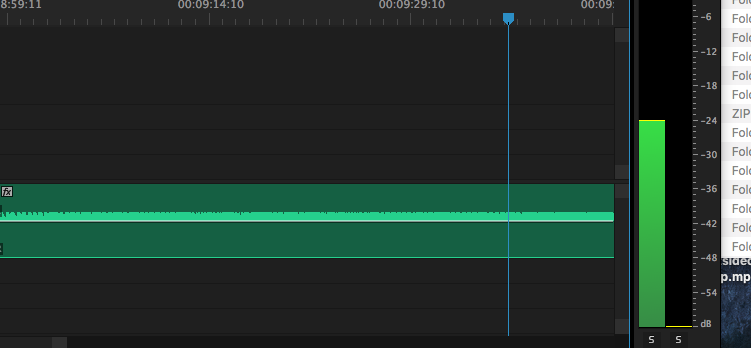

A7s RF Interference Issue
In: Cameras
Posted
Thanks Tupp!
The characteristic of the interference is static noise, or it comes in the form of a "hit" which is more of a short static burst.
I've done further testing today. All metabones adapters connected to canon zooms (speedbooster, speedbooster ultra, and electronic regular) with 24-105 (2 copies), 24-70, and 70-200 create distinct RF changes on the reciever, with the 70-200 being markedly better that the 24-105 and 24-70. Also tried turning off/on IS and AF to no effect.
Native Sony lenses no issue.
Canon 15mm no issue when connected to speedbooster.
Tokina 11-16 no issue when connected to speed booster.
Getting to the point where I'm thinking it might be smart to try the sigma 24-105 to resolve the issue and keep generally the same set up. Frankly it seems like a bizarre workaround though and I'm surprised other people haven't reported this issue before?