The White Balance project
-
Similar Content
-
- 0 replies
- 1,167 views
-
- 3 replies
- 2,005 views
-
Cineform sharpness inferior to dcraw via Rawaniser - 5D3 ML source
By Neil Creek,
- raw video
- magic lantern
- (and 4 more)
- 7 replies
- 2,639 views
-
- 17 replies
- 2,477 views
-
- 2 replies
- 2,374 views
-

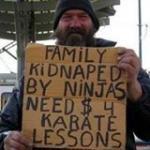







Recommended Posts
Join the conversation
You can post now and register later. If you have an account, sign in now to post with your account.
Note: Your post will require moderator approval before it will be visible.