-
Posts
38 -
Joined
-
Last visited
Content Type
Profiles
Forums
Articles
Posts posted by andjo
-
-
It looks like a good upgrade from the original S5. Would have been fun with a new sensor that can do 4k120 but then again S5 is low end segment so I'm guessing they're saving that for the S1 sequel. Phase Detection AF is huge. Also all the prores improvements that they keep delivering are on point.
-
13 hours ago, Rob6 said:
Any chance this cfexpress to nvme ssd could work? https://www.ebay.com/itm/184438464836
I wonder if a adapter like this will help to transfer some of the heat away from the body. But in general just being able to use a SSD over CFexpress would be a huge advantage $$.
Above my technical skills but here's someone that created their own adapter + DIY
https://old.reddit.com/r/canon/comments/i4082w/made_a_cfexpress_to_m2_nvme_ssd_adapter/ -
I think the best options already have been said but there's also the 6-inch version of the Feelworld one, It's slighty lighter than the 7. But I think if you have the z-cam the camera controls with the Portkeys could be quite useful.
Atomos Shinobi, 1000 nits, 193 g
Portkeys LH5H, 1700 nits, 170 g
Feelworld LUT6, 2600 nits, 300 g -
Panasonic does a lot great stuff but this is a bit weird move from their side because it seemed like they wanted to position their FF l-mount series as all premium/top of the line (much based on their base lens prices) and now they decide do this. S1 body usually goes brand new for what would equal to $1799 USD (without tax) here in sweden. For me the S1 already feels like the "base"-model, not sure why they would want to go lower if this is the case.
Will be interesting to see how much it will differentiate from the S1. Except for the smaller body (which I prefer so that's good 😀) but specs alone they look pretty similar.
-
Sony A7S III
In: Cameras
9 hours ago, andjo said:That Dan Watson video made me wondering if A7S and R5 overheat/shut down at the same temperature software wise? Or if they have different cutoff points. Haven't seen any hard numbers on this. The R5 manual doesn't seem to mention any specific number?
Ok so I was a bit sleepy when I wrote that sentence. What I was tryin to say was if it has been confirmed anywhere at what in-body temperature that each camera is set to turn off? Because if there is a difference, like lets say the A7S turns off at 160°F and the R5 turns off at 150°F then there is some room for tweaking those numbers in a later firmware. Dan Watson is the only one I've seen that used a thermometer so far (for some reason he didn't include the actual reading when they turned off though which is a shame). I hope to see some more in-depth thermal tests (suggestion for all you awesome reviewers out there! 😀) when the final units starts shipping. So many great cameras out right now to choose from, unbelievable!
-
Sony A7S III
In: Cameras
That Dan Watson video made me wondering if A7S and R5 overheat/shut down at the same temperature software wise? Or if they have different cutoff points. Haven't seen any hard numbers on this. The R5 manual doesn't seem to mention any specific number?
-
Interested to see how well it works, have they posted any samples? (I don't have facebook)
Is it in testing phase or they ready to ship?
-
Looks really good! You guys in US are quite lucky. I think we got F-ed in Sweden as the pre-order price equals close to $6000 😱 Insane. Was hoping it would have been a bit lower than that. But overall it looks like a great camera for hybrid shooters.
-
Solid updates! What I like with Panasonic is that they seem to keep updated on critique that is written on social media/forums.
Quite big that they went a total u-turn on the HFR exposure limitation on the S1, as they not long ago defended it as a clear differentiation from the S1H. But I think this was the right move, it makes the S1 a bit more appealing again.
-
Actually I take that back.
Now that I look at the trees they look very weird too, I didn't notice that at first. Like they are ghosting/smearing or something - almost like when there's data loss in a codec, like a frame only partially transfers over to the next.
-
It's there in both P1000119 and P1000120. It's less apparent in P1000119 because it's slighty out of focus but as soon as it locks (at 0:06 mark) it gets the same effect on the window frame.
Maybe someone got a better explanation but I would still call that moire. It has a tendency to make things "dance" when they are in a sweet spot (because of the pixel shift that takes place). Sadly this is an artifact that comes with the S1 in the aps-c mode.
In general thin lines and no anti-aliasing does make it difficult for the sensor to interpret as to which pixel to bind it to.
But you're saying the new clips does not have this issue?
-
Another good thorough review with extensive image quality tests. In Polish but has english subtitles.
-
On 9/22/2019 at 2:45 PM, IronFilm said:
"No wrongdoing"..... aside from all their documented lying in that latest episode??
I wouldn't accuse Panasonic or Nikon for lying when they claim they use their own sensors in interviews, when they clearly do not. Or Samsung for using Sharp panels in their TVs even though they don't disclose it. It's just information that they have no interest in sharing with us, and rightfully so. If you see that as a problem you are rather questioning how the industry works in general than on RED itself.
Then again the patent is something completely different and that's where the shady stuff seemingly (and maybe even illegal?) has taken place so I'm more curious to learn about that part.
-
Thanks guys
In: Cameras
-
You get to see a lot of interesting history behind sensor technology in this episode. I don't see any wrongdoings by RED in this particular case as I don't think that what sensor a camera is using is any sort of public domain, that's one of those things that should be a company secret otherwise you are just handing out the heart of your business to your competition for free. Of course personally I'm always intrigued to learn what sensor a specific camera is using but I don't see it as a right that the company needs to supply me with this data. So in that sense I think RED did everything right on how they obtained their sensor(s).
However what they've done with the minimags and patents are morally deeply questionable.
And the riddle in the end it's obvious that Jannard refer to 1080p as 1k and x4 of those will indeed generate a 4k image, I think Jinni there just taking words a little too literal. But maybe he wasn't serious and that the joke is on me instead ?
He put down a lot of work into this video and you always learn something from them, great job Jinni!
-
Flannel Ninja seems to be one of the first to get a pre-production unit of the F6 and I'm sure he will post a review soon as well:
Here is his impression of the S6:
-
I think they did everything right with this one, what a beast! So much good options right now for filmmakers and there is still even more to come (a7siii/z-cam) ?
Exciting times!
-
8 hours ago, Jimmy G said:
After receiving yet another email from B&H that they're still waiting on the DMW-SFU2 Lumix S1 Filmmaker V-Log Upgrade Software Keys from Panasonic I decided last week to take matters into my own hands and reach out to Panasonic directly to inquire as to the hold up...
Can see how that is frustrating. I don't fully understand why panasonic made regional differences on how to obtain the DMW-SFU2 upgrade. Nordic customers just had to go to a specific campaign url and sign a form then 2-3 business days later we received the key by e-mail.
-
It's way out of my league pricewise but I think anyone buying it will be pleased ?
Slow motion shooting isn't limited to full auto now, right?
Would also be interesting to see how the 4k60p has improved with the low pass filter over the S1?
-
I like that they finally have introduced high frame rates with AF + sound ?
I did not hear the RAW part either but that is certainly good, still I'm not sure if it's enough to differentiate it from the S1 but we'll see.
-
I finally recieved the mc-21 adapter today so I did some totally unscientific moire tests after seeing that dpreview chart which I thought initially looked very sketchy. To my suprise it did conform to reality.
The S1 does seem to suffer from alot of moire in APS-C mode. I find the levels of moire in aps-c is near unacceptable, I believe panasonic has messed up here in their quality control. Also the 4k image is a bit softer than expected. However in 24/30p the moire levels are very low and the image is much cleaner so there it delivers stellar results. I think S1's strong points is its dynamic range and low light performance but it does come with some drawbacks unfortunately (atleast for us that mainly got it for its 4k60 and high frame rate modes..).
Setup:
S1 firmware 1.2
GH5 vanilla firmware + dummy adapter
Lens: Samyang 85/1,5 AS IF UMC II VDSLR at f4S1 settings:
All default. Standard picture profile and 8-bit video.Might try to play around later and see if the moire can be lowered with some settings adjustments.
-
You are right that it looks terrible, not sure what is going on there? I mean 4k even looks worse than Canon 5D4/1DX which is known to have soft 4k. I'll remain a bit skeptical to this test ?
-
1 hour ago, Patrick B. said:
Anyone know what video controls are available in the Lumix Link mobile app? I got the impression it was limited compared to GH. Wondering if you can shoot 10-bit v-log in all the frame rates.
Was gonna run over to Best Buy to test but it seems they don’t have an S series in stock.
You are sort of right. In Lumix Sync App It's possible to select 10-bit but if you connect to your S1 when it's in slow motion/VFR mode you can't seem to change frame rates from within the app which is a bit odd? Other than that it seems to be fairly similar to the Image App. EDIT: Seems to be no possibility to view fullscreen in landscape mode, that is a bit annoying as they had the same issue in the beginning with the Image App.
I've only tested it once so no expert, but I've attached a few screenshots.
Panasonic has actually been quite good in improving their app if you make your voice heard, I'm not sure if they actually read e-mails but if you make a forum post or post in the comment section on their facebook pages (on what you are feeling is left out and why it would benefit their app) they seem to have some coordinator that takes notes and routes them to the correct people within their organisation (which is good!).
My biggest wish right now from Panasonic is that they seriously would take into consideration to add manual exposure in the VFR mode, it's really bugging me because other than that it's a really good camera. I would actually pay extra to get that limitation removed ?
The last screenshots is how it looks when you connect to your camera when it's in VFR mode. All frame rate options disappears.
-
I found the free S1 v-log (DMW-SFU2) claim process a tad confusing since regions seem to have different approaches, so I did this incomplete summary from what I've been able to gather:
US:
The process here seem to be that you contact the store where you bought the camera and they will send you it free of charge. Some people have reported that Adorama have denied them the upgrade, in those cases contact (nancym -at- adorama.com) directly and she will help you.UK:
https://promotions.panasonic.co.ukScandinavia (Norway, Denmark, Sweden, Finland, Iceland):
https://lumixs1upgrade.refundere.comAnyone have more links and which region they are valid for?





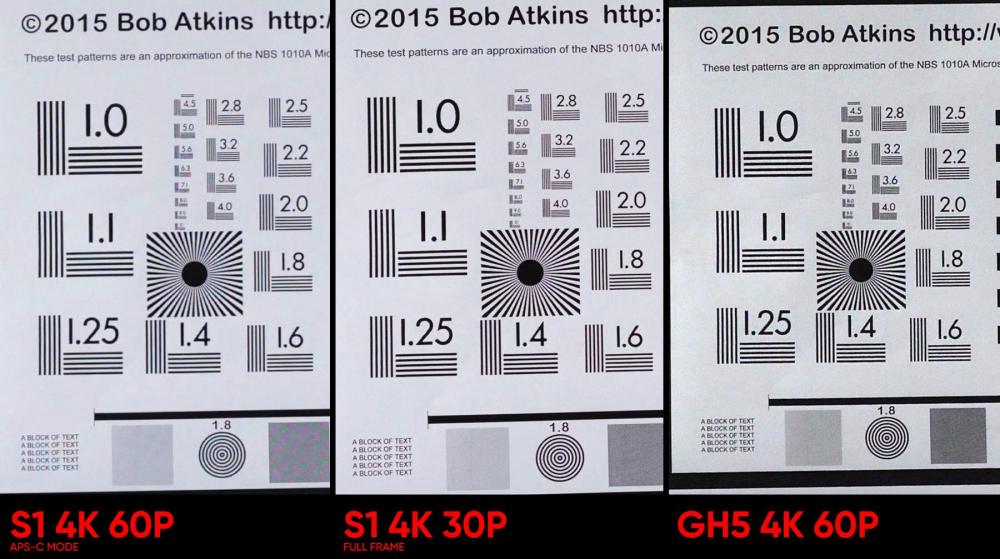
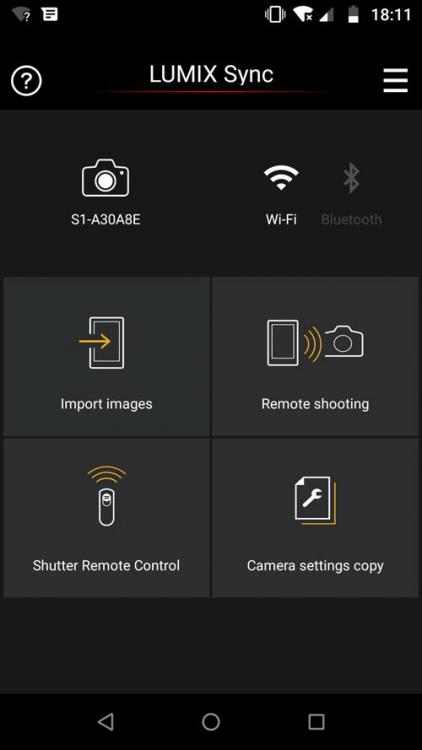
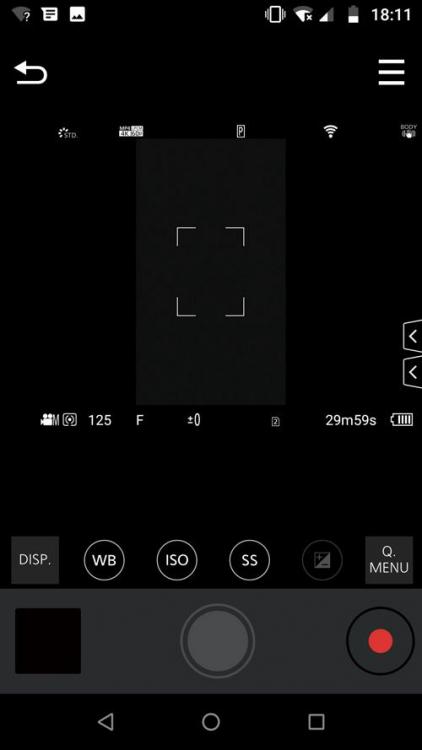

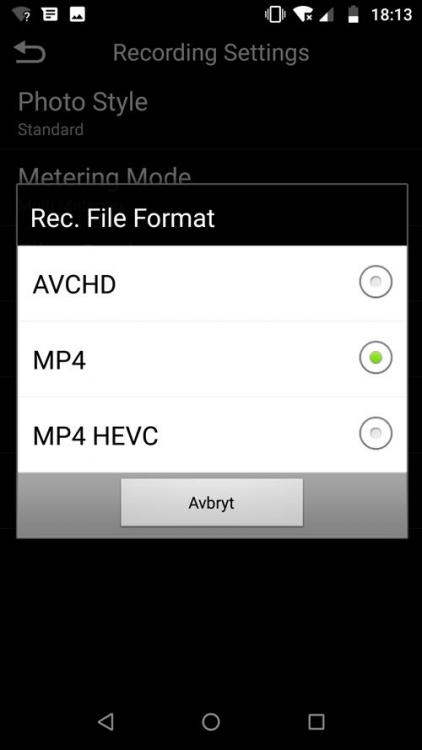
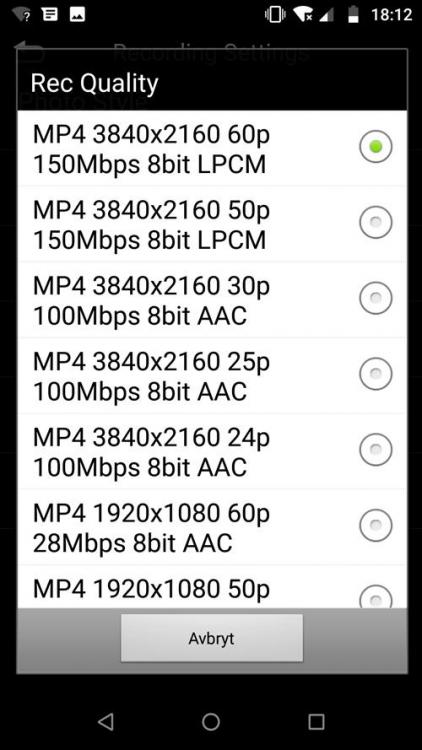
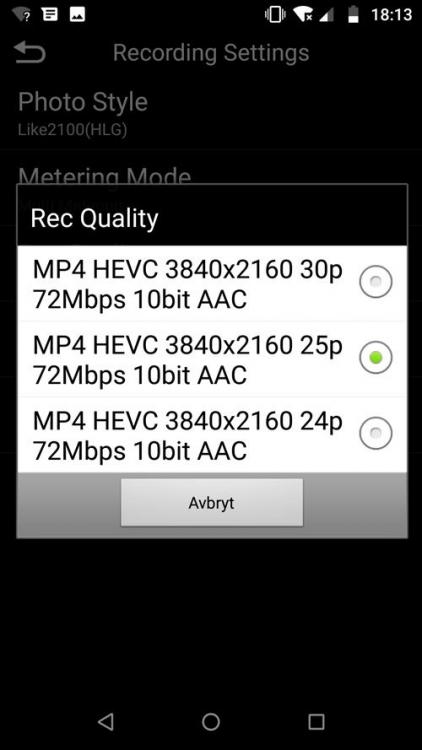

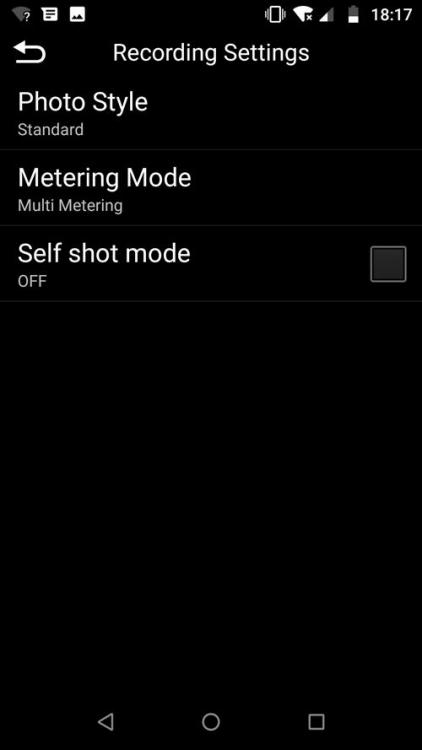
Nikon buys Red?
In: Cameras
Posted
This was unexpected. Quite intrigued to see where this leads, both camera and pantent wise.