-
Posts
96 -
Joined
-
Last visited
Content Type
Profiles
Forums
Articles
Posts posted by @yan_berthemy_photography
-
-
Hi guys,
I am looking to turn on IBIS for my manual lens (no connection between body and lens)
I would like to use sensor stabilization but it does not work... only works with my native 25mm 1.7 panasonic lens... is this normal? any settings to change??
-
Hello there,
I am having a question about color profile with the GH5, for the low light situation.
Imagine you are in a lowlight situation (in the street), shooting skin tones, would you use CINE-D or Hybrid Log Gamma?
Thank you.
-
30 minutes ago, heart0less said:
It looks good to my eyes.
Can't see any purple besides the fringing on edges.
I can see some ghosting on the walls by the way
-
-
14 minutes ago, Towd said:
Looks pretty normal for Log footage to me. ?♂️
No issues with the sensor so?
great to hear it isn't from the body, I thought those grains were from the body
-
4 minutes ago, thebrothersthre3 said:
"Chromatic aberration, also known as “color fringing” or “purple fringing”, is a common optical problem that occurs when a lens is either unable to bring all wavelengths of color to the same focal plane, and/or when wavelengths of color are focused at different positions in the focal plane"
Its common on lenses when the aperture is open all the way.yep, I have opened the lens 1.7 so that's why it has a very magenta look @thebrothersthre3
what do you think about the video? does the quality look good for you? I mean as all the others GH5? no particular issues with sensor?
2 minutes ago, Towd said:If you ever end up with some of that in a shot you want to use, you can suppress it pretty well by using a soft mask around the problem area, key the purple and desaturate it. Best to just avoid it if possible ?or use a better lens if you have one when shooting high contrast.
yes, I use cine lenses 17mm 0.95, samyang 16mm T2.0 etc. , I don't have this kind of thing with them
-
Just now, Towd said:
Yeah, the purple stuff around the trees when the focus is changing looks distracting.
ya, it's just very quick test footage I did, used auto focus
-
12 minutes ago, Towd said:
purple fringing and pulsing focus.
what do you mean by "purple fringing"? lens aberration? @Towd
-
10 minutes ago, Simon Young said:
V-log-L on GH5 and Gh5s is known to exhibit severe noise in shadows even at base iso. Even when properly exposed and with the highest bitrate. It’s one of the main reasons I’m holding my breath for the S1.
ya, I know right, that's why I'm seeing a lot of noise in dark areas, I thought it was an issue from my body, but when changing to cine-d, I don't see it anymore.
it's also because of my very cheap lens lol
-
37 minutes ago, Video Hummus said:
@@yan_berthemy_photography Did you just buy this GH5?
yep
-
40 minutes ago, Video Hummus said:
What lens are you using and what's the f stop at and what was the ISO in that video/screenshots? Just looks like a grey, poorly lit scene with noise.
@Video Hummus 25mm 1.7 from Panasonic, a lot of lens aberration. very cheap lens
I tried with my CINE lens, looks so much better, I don't have aberration
shot 1.7, ISO400
-
29 minutes ago, mnewxcv said:
the red dot is the zoom tool, OKAY. That is what I wanted to know.
The artifacts look like noise to me. Could it be that v log is disabling noise reduction and thats why you notice it? Hard to tell with just the screenshots shown.
video here:
V-LOG everything -5
could be because there is not enough of light, as you can see in my others shots with v-log, there is no such issue.
https://drive.google.com/drive/folders/1K9omRCU9-iqAZ5V28bVj-5NNx0dYvFfT?usp=sharing
-
15 minutes ago, mnewxcv said:
the red dot is the zoom tool, OKAY. That is what I wanted to know.
The artifacts look like noise to me. Could it be that v log is disabling noise reduction and thats why you notice it? Hard to tell with just the screenshots shown.
here is video:
V-LOG: -5 everything
-
6 minutes ago, thebrothersthre3 said:
Yes talking about the red dot
@thebrothersthre3 this is not from the sensor, from my zooming software, to zoom 300% in the footage.
what about pixels in my footage? any ghosting issues?
attached screenshots with cine-v profile, less artifacts as you can see.
7 minutes ago, thebrothersthre3 said:Yes talking about the red dot
here is a video I uploaded for you guys @thebrothersthre3 and @mnewxcv
tell me if something shock you...
-
5 minutes ago, thebrothersthre3 said:
Its not normal but I don't know why its happening
@thebrothersthre3 what do you speak about, the red dot?
this is the zoom feature in final cut pro
8 minutes ago, mnewxcv said:also it may be obvious to some, but I have no idea what camera you have. Please specify. To me the red dots looks like hot pixels.
I use GH5.
this red dot? this is final cut pro x zoom framing, this is not from the footage...
-
15 minutes ago, thebrothersthre3 said:
Those red dots show up in your footage? Seems like a sensor defect not an issue of pushing the footage too far.
I don't have red dots in others profiles..., this is artifacting from V-LOG, I was just asking if you found this normal?
here are some others shots I made in the middle of the day, let me know what you think:
https://drive.google.com/drive/folders/1K9omRCU9-iqAZ5V28bVj-5NNx0dYvFfT?usp=sharing
1 minute ago, mnewxcv said:also it may be obvious to some, but I have no idea what camera you have. Please specify. To me the red dots looks like hot pixels.
I use GH5
1 minute ago, mnewxcv said:also it may be obvious to some, but I have no idea what camera you have. Please specify. To me the red dots looks like hot pixels.
do you speak about those pink dots in the trees? this is lens aberration and the purple bud in the trees
-
7 minutes ago, mnewxcv said:
re you referring to the red dots? I don't see what the picture after that shows. Do the dots move as the video plays? Can you take another video and see if they are still present?
no, does not seems to move with those dots, I'll send you a video
-
Just now, thebrothersthre3 said:
Post in the GHAlex thread, Sage who made the LUT responds directly there
having another question, what about refreshing pixels on the GH5?
do you think this is an issue from the sensor itself or from my exposure?
I'm getting magenta pixels...
-
1 minute ago, thebrothersthre3 said:
10 or 8 bit? Not sure if you are supposed to expose normally with the GHAlex lut.
this is 10bit 4k
6 minutes ago, thebrothersthre3 said:10 or 8 bit? Not sure if you are supposed to expose normally with the GHAlex lut.
@thebrothersthre3 This was shot 4k at 10bit 150mbps
-
On 2/16/2019 at 10:31 AM, Snowbro said:
I would be more worried about the TSA agent. I had one break a gimbal trying to figure out what it was. Another agent cut a hole in my sweatpants pocket; I put my phone in it later, only to have it fall out on concrete lol.
Really? broke your gimbal? did they refund you? this is not serious from them at all... I would not call this "TSA Agent" I would call this shitty people
-
Hello there,
I am getting artifacts issues in black areas when it comes to using V-LOG, I did expose my grey card correctly, around 45-50IRE
screenshots below, some screenshots V-LOG version graded and zoomed at 300%
Shot 4k at 10bit 150mbps
as you can see, when grading with GHALEX DAYLIGHT, I'm getting a lot of artifacts while I exposed my shot correctly, do you think these are hot pixels or underexposure (shot in sunset)
Thanks, kind regards.
waiting for an answer.
-
52 minutes ago, BTM_Pix said:
After taking numerous cameras from numerous manufacturers through numerous different airports, I'm going to venture my anecdotal experience of the only risk to your gear going through the scanner being someone "accidentally" picking your bag up at the other end if you yourself don't get through the metal detector fast enough.
so, metal detector could affect product you mean but not x-ray?
-
I am going to Island on May 2019 from ORLY airport in France,
I was wondering if putting my GH5 in the X-ray detector could affect its system, especially the 3 axis stabilization system and the GH5 sensor...
do you think this can create hot pixels or damage video recording system?
Thank you.
-
Hi there,
I was wondering which quality settings do you guys use for commercial stuff such as weddings, music videos, etc.
I found 4k very hard to edit with some leggings issues, etc. what do you recommend to shoot with? 4k 10bit/8bit 60fps or FHD 10bit?
will 4K look like FHD if downscaled to FHD?
Thanks


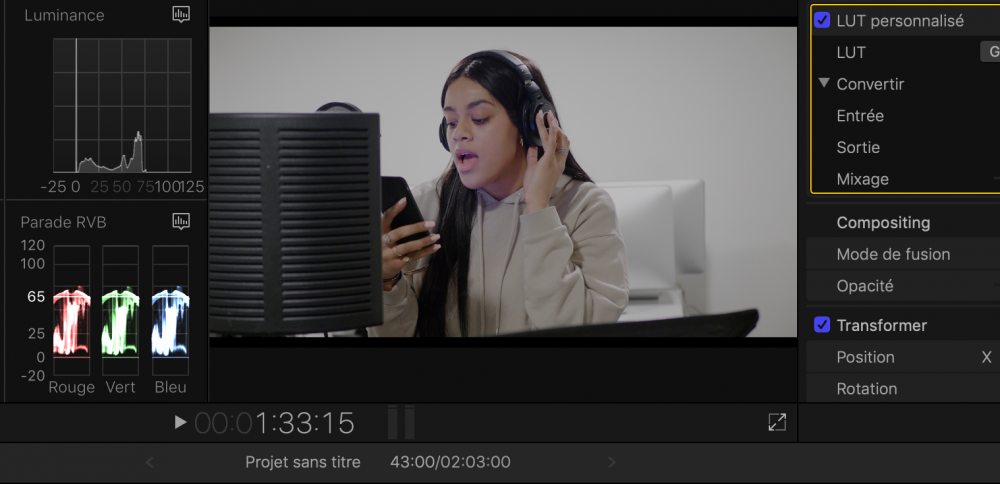



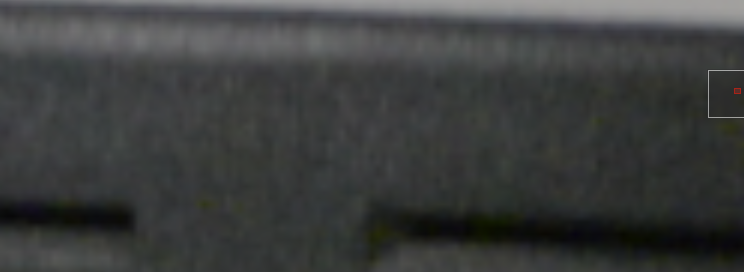





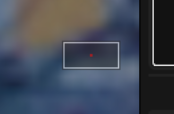
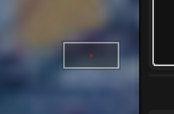



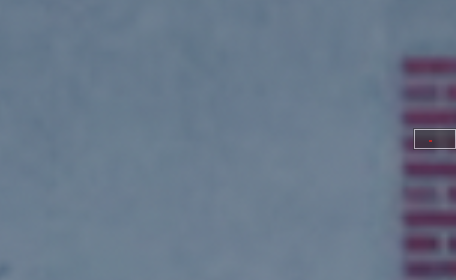
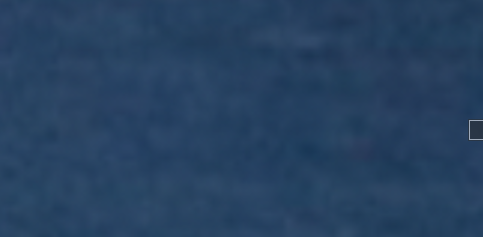

IBIS for manual lenses
In: Cameras
Posted
here I speak about GH5
I can't find it in my GH5 @Mattias Burling