-
Posts
236 -
Joined
-
Last visited
Content Type
Profiles
Forums
Articles
Posts posted by Lux Shots
-
-
On 4/12/2021 at 9:36 AM, Vintage Jimothy said:
Just bought a used S1 with V-Log and Firmware 2.0 already installed. And I gotta say... I am really looking forward to trying this monster out when it arrives!
You won't be disappointed!
It sits nicely alongside my S1H in person and on the timeline.
But I gotta say, I had a friend send me some BRAW from the S1H, and I think I may start cheating on ProRes RAW! 😄
-
-
6 hours ago, omega1978 said:
Without a color chart and a custom white balance, we have no idea what is wrong with the colors. I assume you feel they don't match the scene as you remember it, but you are also changing the temperature, so this can have an effect.
-
16 hours ago, Jimmy G said:
Hi Lux Shots,
Staying in my lane as one of the "non-professional enthusiast users" in this thread...I agree with your first point that trying to glean any important technical nuggets out of, um, "corporate sales speech" is always a challenge.
However, as a "non-professional user with limited budget trying to and make the best purchasing decisions for my imaging, um, pastime", I need to rely on other sources for hand-on information to help me make a purchasing decision. Simply, I do not have the luxury of working in a production environment where I might earn some hands-on experience with RAW equipment and workflows (shooting-to-final edit), nor do I have the luxury of robust resources to layout ($$$) for rentals to try things out for myself. So, I do my best to work within "my means" to try and see if I can get/afford/or-otherwise-wrangle a way to get my Panasonic's "consumer camera" to provide me with the promises of its own advertisement!
To your second point regarding RED RAW...I've read lots of online words regarding this subject and, quite frankly, not having a legal/patent background, myself, I find I must apply the same "separating the wheat from the chaff" thinking to "online legal-opinion speech" as I do with "corporate sales speech". My question, "does anyone truly know how much of a, um, stranglehold the RED RAW patent actually has in constraining technological innovation for other manufacturers to come up with their own RAW or others to come up with an open-source RAW format?" Frankly, a lot of the discussion I've read on the matter smacks of "urban myth"...IMHO.
________________________
On to other S1 ProRes RAW matters...it's looking like consumer-grade 4K 120Hz HDR monitors are either non-existent and/or inadequate and/or way out of budget for the task (read: my needs) so I've been looking at LG OLED TV's to properly monitor (with some DCI-P3/REC.2020 color volume issues) any HDR grading. 🙂
-Jim
Full Disclosure: Besides being a camera enthusiast and working camera dude (I get paid weekly by my corporate clients in the photo and video realms), my day job is as a Sr. Software Engineer.
To put things simply, a patent usually has a particular claim that is novel. The spell out in excruciating detail exactly how their technology achieves that claim. They also try and make the claim as broad as possible, to try and cover any and all possible uses and implementations. A quick look here will make you utterly sick with how broad and catch all many of the RED patents seem to be. But a quick look at this patent in particular, and you can see the claim, and how they accomplish what they do, and why it is novel, and that being visually lossless compression of a RAW motion video RAW of at least 23 frames per second.
Of course there may be some ways to get around this. Just know that if you do try, you will most definitely have REDs lawyers knocking at your door. If they shut down Apple, they probably can shut down any company.
As an aside, legal at my company really dissuades us from even looking at patents, as their is stiffer penalties if a company knowingly infringes on a patent, as opposed to creating a technology naturally that may violate a patent.
-
On 4/6/2021 at 7:32 AM, Jimmy G said:
Hi Micah,
Well, if there are any Panasonic camera hackers out there looking into this I'd certainly be interested to see what they might have come up with for possible solutions. In the meantime it's all "pipe dreams" and prodding Panasonic and Apple to bring the best-of-what-they've-got to the masses.
When I consider the development time for products like the S-Series I've got to believe that Panasonic and Apple had been working together for some time and that ProRes RAW was a consideration in the design and capabilities of these cameras long before the public was ever even aware that it would "be a thing". My suspicions remain that there was more-of-a-future planned for the XQD-now-CFExpress B card slot than what we see today.
In doing my research into all of this ProRes RAW business and whether it was the right-time-for-me I ran into this informative write-up my NewsShooter columnist, Matthew Allard ASC, regarding the implementation of ProRes RAW on the S1H...
Panasonic S1H & Atomos Ninja V ProRes RAW Recording First Impressions - Newsshooter
...and I agree with his sentiments in his final thoughts section after referencing the then-impending Canon cameras arriving with internal RAW recording abilities...
<<
I’m personally not a big fan of external recorders. Sure, they were great back in the day when internal codecs weren’t so good, but today so many cameras have good on-board recording capabilities. In 2020, using an external recorder on a camera such a the S1H seems counter-intuitive. However, if you are looking for that bit of extra quality then it is worth using.
>>
...though, in seeing how many more cameras are hitting the market with internal RAW since he wrote that, I disagree with his last sentence.
So, why not thermally-time-limited internal ProRes RAW data packet dumps to CFExpress on the S-Series, Panasonic?
That is all, 🙂
Jim
It's quite simple actually:
- Pay no attention to marketers. They have no idea what the fuck they are talking about, and try to sound just engineeringly-intelligent enough to get people to stop questioning the company's position.
- RED Patents will not allow internal RAW, unless Panasonic gets into a licensing agreement with RED, as Canon may have done. This is all the more probable when looking at the RED Komodo having an RF Mount.
-
On 11/12/2020 at 5:20 PM, mtol said:
I was previously feeling a bit cynical about Panasonic, debating trading in my S1 for an S5 but not wanting to give any more money to the company, and I take it back.
Looking forward to this next update, though I wonder if there's a real jump in quality from 4k to 5.9k. What's the real use value of that?The real value is when your capture resolution exceeds your delivery resolution, you can do post punch-ins and pans without a loss in quality. If you don't need to post pan, then downscale to make up for the 4:2:0 encoding, or just shoot ProRes RAW and have even higher quality footage.
-
Yeah, it's almost the same as my S1H now. Kinda wish 5.9K was 29 minutes and shutdown with overheat though, but beggars can't be choosers, so I will take what I can get. The most useful of all of these is the 4K 60p 10-bit internal if you ask me.
-
23 hours ago, TheBoogieKnight said:
Is there anything stopping a company just adding compressed RAW recording into a battery grip.
It all depends on how the RED patent was written. As long as the grip simply accepted HDMI port signals, I think that would be possible.
-
2 hours ago, Jimmy G said:
Hi Lux Shots,
Well, what I got out of your video and your comments is that I really should take a closer look at how my glass behaves/performs in crop mode versus FF IQ-wise. I knew that my video imaging at long-focal lengths (Sigma 150-600MM C for distant birds) clearly took a hit and looked different whether I was shooting crop (for the 4K 60P slo-mo) or FF but sort of just accepted the trade-off as, "well, this is the best they can offer right now". I'll certainly be an advocate for FF 4K 60P and FF 4K 120P, going forward! 😄
A technical question, while going over your footage frame-by-frame I noticed in the final shot (a snowfall scene) that the dash streaks caused by the falling snowflakes were continuous from frame to frame versus being spaced dashes frame-to-frame like everywhere else in the video...which led me to think that maybe you were using a 360° shutter angle for that final shot vs. 180° shutter angle for the rest? I ask as I haven't yet figured out how to best improve my own attempts a shooting video in either snow or rain.
Also, to stay on topic, I'd be curious as to your ISO choices for the S1 in low light environment shots.
Jim
I don't remember what angle the S1H was set to for that particular shot. I have long since trashed the original files as this was my second and last music video, as the only thing that pisses me off more than a bridal diva is a creative diva who can't get 10,000 free soundcloud streams 😁. It may be okay for some to make a $1000 in a day, but I make that in a few hours for corporate work with dedicated creative directors and set creators setting up the look just the way they desire. All I have to do is create pristine video and sound. With indie music videos, you need to do everything.
I think I wouldn't have a problem using ISO-10000 with H.264 with my S1 or S1H. I once pushed to ISO-16000, but that needed post noise reduction, and I wish I would have just jacked up internal noise reduction instead of having to clean up a 20 min of reception speeches in post. -
4 hours ago, Jimmy G said:
Hi Lux Shots,
My quick list based on IQ only...
opening car sequence (also strange phasing going on with wheel rims in the slo-mo, also purple fringing in headlights)
00:00:48:15, 01:07:18, 01:36:13
final shot
...all have lesser sharpness pretty much in agreement with Mark Romero 2's comments below. However, the shots I've listed look to have been shot with a longer lens than the rest (short tele vs. wide angle) vs. being punch-ins, there is clearly a punch-in at 00:01:48:11.
I'd suspect the long shot lens to be of lesser quality than your WA and may be contributing to the sharpness loss, thoughts?
If there are other subtle differences based on HEVC my eye is not familiar enough to pick them out (been shooting various 8-bit internal Picture Profiles, thus far), so (in case I've "missed it") I'd be curious to hear what you're seeing?
In the context of a music video (where often one sees mixed media being used throughout) the IQ changes are, (again) to my eyes and sensibilities, both ignorable and maybe expected. However if that's not what you were trying to convey, then, yes, the IQ differences could be problematic with either you or the client...all IMHO.
Nicely done...definitely beyond my skill set and the camera output (as I expected from shooting my S1's) was tops. Thanks for sharing for review and comment! 🙂
Jim
The slo-mo purple fringing thing is because I pushed slo-mo in post to match the beat. It was a creative decision that was not planned in the pre-production. The video was shot with two lenses. The Panasonic 24-105 f/4 (fantastic lens!) and the Canon 50mm f/1.8. The Canon was not initially planned to be used as the night scenes were meant to be lit, but it became a safety concern with the wet snow, so we only used a battery LED Fresnel on the last shot.
If you look at the scene from 1:30, you can clearly see the image degrades at 1:36, which you have correctly noted! This is the best example of an identical scene, identical lighting, with just a change in aperture to account for the fps increase. The seemingly longer lens is mostly from the 4K 60p S35 crop.
I also forgot the the last shot of the video, which reminded me that anywhere there was a slo-mo shot, the camera is switched to 4K 60p H.265 4:2:0 S35 instead of 4K 23.976p H.264 4:2:2 FF.Good eye Jimmy!
-
14 hours ago, Mark Romero 2 said:
OK, so I downloaded and watched. It is hard to say a particular scene has a difference in quality, but it sure seems softer when you punch in. So a scene might start wide but when it is zoomed in / cropped in, it seems softer.
Am I missing something??? I don't have the best eyesight.
If you look at the quality at 1:30 and the quality at 1:36 when there is slo-mo, you will see the quality noticeably degrade.
-
1 hour ago, TomTheDP said:
A 12 bit codec like Blackmagic has would be just as good as RAW for me.
That is BRAW right? They don't anything else 12-bit, besides their own RAW codec, do they?
-
22 minutes ago, Video Hummus said:
Cant they come up with a Panasonic version of Canon Cinema RAW Light? Something compressed up to the limit of that RED patent.
As an engineer, the goal when writing a patent is to try and make it as broad as possible. I expect RED's patents to cover any camera internal compressed RAW recording, no matter the compression rate. What we do not know, is if Canon is already paying a license agreement to RED, or if a technology reciprocation agreement exist between the two companies. If I remember correctly, didn't RED's new Komodo come with the Canon RF mount? That is a really really big deal, which says tons about the cooperation between the two.
-
52 minutes ago, Video Hummus said:
I would rather wait for compressed internal RAW then have to use a external recorder on a mirrorless camera. Kinda defeats the whole purpose of using a smaller camera in the fist place.
Really surprised they didn’t put something faster than SD in the S1H. Kinda of a cripple move when the S1/S1R has CFX. They could have at least down some form of RAW for the camera.
They did the right thing, or they'd be in the same boat as Kinefinity. Sigma gets away with internal RAW because it's not compressed, so you can get a whole 20 minutes of 8-bit video on a 256GB card.
-
1 hour ago, Jimmy G said:
Hi Lux Shots,
This page does not load in FF or Safari (Can't find server), however, your second post/link does work and I've downloaded the file for later viewing. Thanks for taking the time to put that together and share it here! 🙂
Jim
Enjoy!
Report back the time in the video where the quality turns to crap if you can see it.
-
2 hours ago, Mark Romero 2 said:
Thanks!!! Gonna download it overnight because AT&T bandwidth is VERY slow!!!
Link is valid for 72 hours, and the file size is 700MB. Music video has a NSFW due to language.
- Jimmy G and Mark Romero 2
-
 1
1
-
 1
1
-
The other link is trash. Best to download the file instead of playing it, as my upload bandwidth is severely limited. Let's see if you can tell where the quality takes a dump, and that is where I went from shooting from H.264 to H.265.
https://www.myqnapcloud.com/smartshare/6g774717np2m262q22u220y2_6CkDTsX
Password: NOLIES
- Mark Romero 2 and Jimmy G
-
 2
2
-
On 3/24/2021 at 12:33 PM, Mark Romero 2 said:
Would love to see the video.
https://luxshots.dynu.net:443/video/sharelink?aid=EdRbko
Password NOLIES
-
53 minutes ago, HockeyFan12 said:
What's your source on this? If this is what's happening why is there less rolling shutter in 4K than in 5.9k?
I do not know why there is higher rolling shutter on 5.9K. Maybe it has to do with processing is software based vs hardware based, I really don't know.
This DPReview article states so at the very top bullet in on the linked page that the 4K image is from an Oversampled full sensor. Panasonic marketers stated this in a YouTube video. that the S1R did line skipping, and that is why the 4K footage is not as sharp as the S1/S1H footage.
-
On 3/21/2021 at 7:35 PM, HockeyFan12 said:
What's your source on this?
I have noticed that, while shooting 51,200 ISO, the LCD will go from being very noisy to relatively clean once I hit record and I can't imagine any other reason than it changing readout modes.
4K also has a slightly different feel to it than 6K to me, but I could be imagining things. It might be the different codec. Still, 4k is noisier and I've seen other tests online that corroborate that. Also the rolling shutter is different (higher) in 5.9k than 4k on the S1H, and the "per pixel" modes on the S1H imply the other modes aren't.
Also the S1H body isn't much larger, but it is larger and I think it has a fan inside it that the S1 lacks, not sure about that though.
It might be intentionally crippled but I don't think the sensor is doing full read out all the time. In fact I think 5D2 video first started when engineers noticed they could just capture the low res live view readout and record it. The 5D2 definitely was not doing 30fps 5k readout all the time in live view.
Everyone has always known the S5/S1/S1H take the full sensor and down-sample to 4K. The S1R is the only one of the bunch that does line skipping. That different feel from 4K is because it is recorded in H.264 while the 5.9K is in H.265. The only source I have is the over year old dpreview.com review articles on the S1 and S1R, and that I own the S1 and S1H.
And yes, my S1H has a fan.
4K is not noisier in my test. What you are seeing is more captured detail because the H.265 codec has a much softer image and is only 4:2:0 instead of the H.264 4:2:2.
I recorded a music video for a client that had a mixture of 4K 24p H.264 and 4K 60p H.265 captures. I though I missed a focus pull or that something was wrong with my S1H when I looked at the clips side by side in the edit. The 4K 60p is so much softer, but if the whole video was shot in H.265, I might have missed it.
-
1 hour ago, Cliff Totten said:
So here's the deal....
The S1 can do:
1.) Unlimited 5.9k sensor readout all day long 24/7 with no thermal issues.
2.) Unlimited 5.9 image processing with no thermal issues
3.) Unlimited 5.9k raw over HDMI with no thermal issues....even continuing after the recorded file write 15min. time limit.
4.) The GH5 with it's same encoder chip can record unlimited open gate 19mp 6k video....with no thermal issues in a much smaller body.
Does anybody else believe the S1 was capped at 5.9k internal recording to protect the S1H?
The only time my fan ever comes on heavy on my S1H is when shooting 5.9K for extended periods. We also know that a hot sensor will have more noise than a cooler one, so that may have something to do with it also.
-
3 hours ago, MrSMW said:
I don't know if you noticed @Lux Shots but there's banding in your picture? A big grey bar right through the centre. Or should that be gray and center? Anyway, I spotted it.
Good catch, I must a missed it! 🤣
-
4 hours ago, deezid said:
Probably just interpret as PQ/LINEAR in fcpx or Premiere. Dynamic range is exactly the same in ProRes Raw/Braw vs internal.
Only benefits are:
- no chroma denoising
- 12 bit 444
Dynamic range is the same, but not the ability to recover from over exposure. Try that with H.264 V-Log and it's gone forever.
-
I shot a full ProRes RAW job for a client yesterday. I was doing some gimbal work and decided I needed something a little wider, so I popped on the Panny 20-60mm lens. Wouldn't you know it, I don't have an ND Filter for this lens yet, and it was mid-day with full sun and not a cloud in the sky! I shot it at f/8 and just ran with it for a few shots anyway, leaning heavily on the ability for ProRes RAW to recover something in my nearly all white screen. ProRes RAW saved the shot for sure!
Take a look at the file before and after exposure correction.



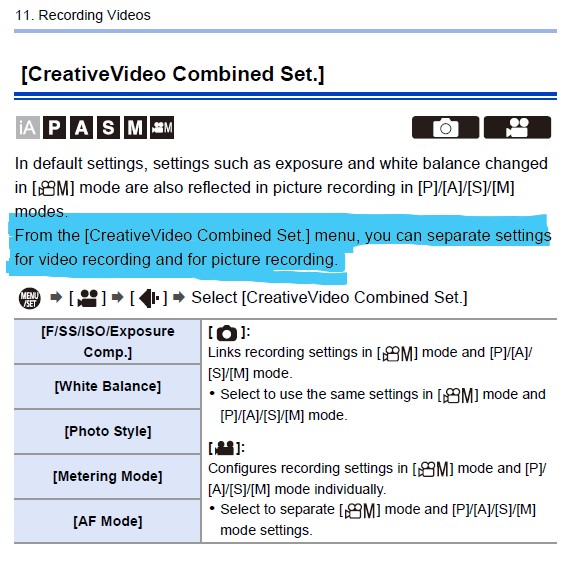


Firmware update turns Panasonic S1 into an S1H (albeit with record-time limit in demanding modes like 6K)
In: Cameras
Posted
There is a shit ton of noise in ProRes RAW! I did a shoot in the daytime and I had to run it through Neat Video for a few fucking days because it was for a corporate client that had been spoiled by the S1H noise free image. That was the first, and maybe the last time I use ProRes RAW on corporate work.