-
Posts
5 -
Joined
-
Last visited
Content Type
Profiles
Forums
Articles
Posts posted by Michael Skoz
-
-
1 minute ago, BTM_Pix said:
Don't use the Bracket function of the Stepper app as there is a bug with it, hence why I made the dedicated one.
So only use the dedicated one.
When you are using the dedicated one, make sure you select a shutter speed first by pressing the Shutter button
This will open a list and you select your base shutter speed from there.
It will then return you to the main screen and you should see the selected shutter speed.
Yeah, ive done. But he doesnt show the selected speed after returning

-
On 6.4.2018 at 3:36 PM, BTM_Pix said:
OK, another day, another app
As I originally mentioned, the Bracket part of my test app was a bit flaky but as another forum member wanted just the bracket part, I've made a dedicated one.
Usual story, activate the Wifi on your Panasonic camera and select Connect.
Choose the base shutter speed with the Shutter button.
The choose the number of plus and minus steps that you want with the sliders.
These are 1/3rd steps so its 6 stops in either direction.
Depending on your particular Panasonic camera, you may have to activate electronic shutter to get the upper values if you've got a high base speed and have a number of + steps.
If you don't activate electronic shutter then it will just go as high as it can with the mechanical shutter and then repeat the same frames after that.
When you are all set up, press the Bracket button and it will begin executing the commands, beginning with your base frame and then doing the over and unders that you have set.
To prevent overloading the Wifi and to take into account slower FPS cameras there is a delay built in between frames.
Download link is here
https://mega.nz/#!92R11RaC!4IuYvd7SWu3UKpHzRK6nZA1PFPRruSEDw1nFp7ERXf4
Enjoy !
Hey, i have some issues with my "Samsung Tab2" and my "Panasonic Lumix G70". Camera is connected and under control by your app. Ure App is installed and running, but i cant release the script by pushing the bracket button.
In your Screenshot is also a shutter number which doesnt appear after selecting. Seems to be an andriod problem...
I have also tried your other App, after pushing the bracket Button it says Bad Argument. But if i push the Start Button in the upper corner, my cam starts shooting. I have activated electronic shutter, but it only goes +-7ev with 1/3 stops. Tomorrow i can give it another try with my old HTC Android phone.
Best regards from germany
Micha
-
On 4.4.2018 at 9:42 PM, BTM_Pix said:
OK, I've made the app and it does + and - 18 step bracket in 1/3rd stop steps (so, 6 full stops in both directions).
wow! Dude! How? impressive, i would try it? If this really going well, then u should go public with it!
-
Hey wizards,
im interested in "Auto Brackets" and changing or setting up the exposure from +-3 ev to a higher Number like +-7ev or +-9ev.
I can go manualy and change it everytime by hand, but there must be an better solution. For shooting high dynamic range spheres etc. .
Canon has the magic latern Firmware, which can set the exposure value up to +-10ev.
Any suggestions?
Best regards from germany
Micha



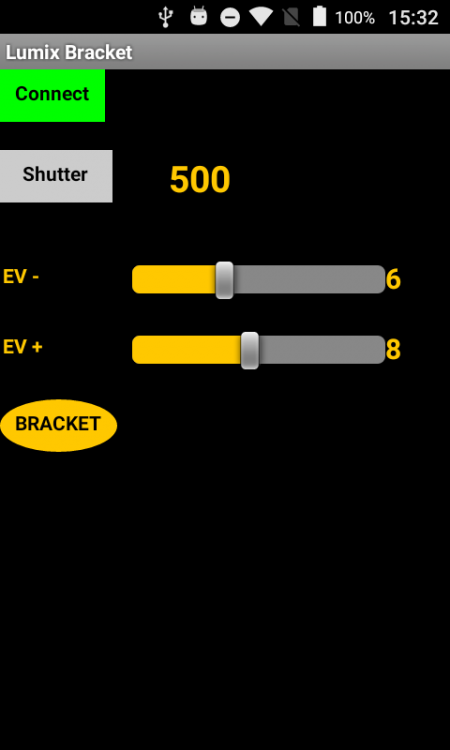
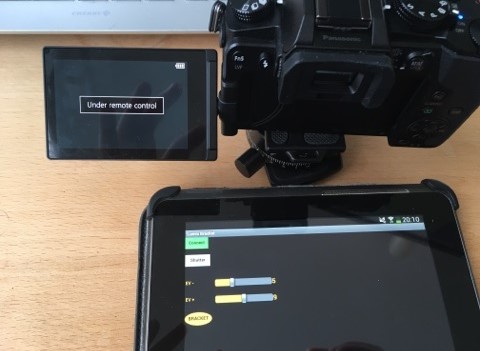

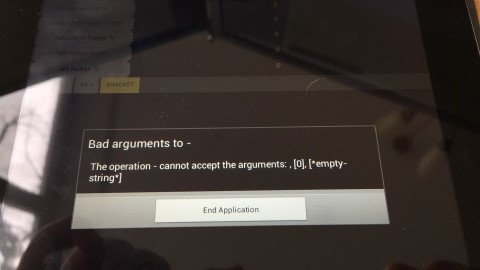

Panasonic Profile Stepper App
In: Cameras
Posted
Here is a short clip.
video-1523292868.mp4