
BjornT
-
Posts
66 -
Joined
-
Last visited
Content Type
Profiles
Forums
Articles
Posts posted by BjornT
-
-
13 hours ago, kye said:
@BjornT was kind enough to share a grade he did using Filmconvert and Lumetri.
Here's his final grade:
and my manual grade:
These are the adjustments:
First node is WB
Second Node is this Luma Curve:
Third node is Hue vs Hue:
Fourth is a YUV channel mixer with a key to only apply it to blue:
This is the main 'look' of the grade, and remember that although the snip above says RGB, that the node is in YUV colour space. If you're looking for cool looks then a channel mixer in YUV mode is where it's at!
Fifth node bumps up the Luminance and Saturation of the yellows (in the trees) via Hue vs Sat and Hue vs Lum curves.
Sixth is a key on the skin colours that shifts the yellows slightly towards pink (with a Hue vs Hue curve) and also raises the brightness a little (with a Hue vs Lum curve).
This was an interesting exercise and I primarily did it by having the two shots on top of each other with a Difference blending mode, and looking at the resulting image with the Waveform view, and also having the two shots next to each other on the timeline. I'd go back and forth between the two shots and look at what the main issue was, then go into the Difference mode view and play with the controls trying to make the waveform go as low as possible (low waveform = smaller difference between the images).
I tried a number of things in curves where you'd end up with a curve that would look like a rollercoaster and that would tell you that something was going on with what you were adjusting, but that this type of curve wasn't the answer, so I went down a few of those rabbit-holes and trashed the node and tried something differently.
Anyway, that might be useful for someone.
Great work. I look forward to when they release nitrate for Resolve and hopefully Juan Melara does a video on it.
-
2 hours ago, kye said:
Interesting. Here's my manual attempt to replicate the grade.
Original:

My manual grade:
Grade from @BjornT with Filmconvert etc:

Some of the colours aren't quite right, but it's broadly there.
I'll do a write-up in the Grading thread about what the adjustments are.
Nice! Very close. Done in Resolve or Lumetri?
-
1 hour ago, Adam Kuźniar said:
mind sharing your lumetri adjustments ?
All I did with lumetri was white balance with the white balance picker of the white in her top.
5 hours ago, PannySVHS said:@BjornT Cool video! Beautiful colors! Awesome performers too! Who are they?
Thanks! The performers were part of a photography meetup in Berlin organized by Beazy.
-
6 hours ago, kye said:
Very impressive results.. nice work!
Any chance of sharing an ungraded still with us? I'm curious to see what the plugin is doing

Picture 1 is raw, picture 2 is filmconvert nitrate applied with 5207 stock (only adjustment is grain turned off), picture 3 is nitrate with lumetri color applied before filmconvert. Used white balance color picker to white balance off her top.
Shot in HLG 4K with a tiffen black satin 1 filter and slr magic variable nd filter attached. 5600k in camera. GH5 and HLG profile picked in filmconvert obviously.
-
1 hour ago, Adam Kuźniar said:
wait what, fuck me, I use FC too but mine doesn't look that good after ten minutes

Do you have the new one, Filmconvert Nitrate? First I use lumetri to white balance and then nitrate underneath. With filmconvert I never got as good results in Premiere but with Nitrate I'm much happier.
-
On 10/11/2019 at 10:47 AM, Vision said:
It really shines in capable hands ?
Thank you!
Made this the other day. Shot in HLG using the leica 12-60 and a few shots with sigma 18-35. Graded it with filmconvert nitrate in Premiere Pro and I am not kidding when I say it only took ten minutes for the grade. Very impressive plugin.
-
-
Looking for a key light and can't afford the Aputure 120D Mark II. Already have a godox sl-60w which I quite like but a bit noisy and I came across the Pixapro LED100D MK III Light for 350 pounds. Also comes in bi-color.
Anyone have experience with this light or Pixapro as a brand? Find very few reviews on their products.
Their light on paper even beats the 120D Mark II (https://www.essentialphoto.co.uk/blog/post/led100d-mkiii-vs-aputure-120d-ii/) which aint bad for half the price.
-
On 7/21/2019 at 12:50 PM, Lars Steenhoff said:
https://www.dropbox.com/s/zea3apd5pscumks/FlowersV-log.mov?dl=0
Anyone who wants to have a go at grading I have here the Flowers video in v-log pro res 422 HQ
No commercial use.
Cheers for sharing the footage!
Did a quick grade in Resolve (20 min) using @Sage GHa conversion lut. Some adjustments to white balance and luma here and there. Overall very impressed.
- Lars Steenhoff, Walter H, ntblowz and 2 others
-
 5
5
-
On 5/22/2019 at 2:51 PM, tonysss said:
Yes, BMPCC and BMMCC was very often used as a B cam and crash camera, as a supplement to Alexa mainly for a similar picture, And They are small to fit everywhere ? on the net, I did not find any example of Canon Magic latern RAW which I would like more than the BMPCC image. Yes there is a ton of garbage from both cameras but what is shining is always BMCC, BMPCC or BMMCC
I do not think so, I have GH5 + 18-35 more than two years. And the colors and Look of the orig.BMPCC and BMMCC are somewhere else! I have BMMCC and BMPCC for half a year and it's beautiful, I've been looking for in the last 100 cameras!
p.s. I always take GH5 for a wedding ? it is more comfortable
Used to have a blackmagic pocket myself and first I missed that with the GH5 in picture quality but once I started using Sage's Emotive Color in post production I didn't miss it anymore.
-
-
On 4/22/2019 at 6:44 PM, Attila Bakos said:
What happens if you don't convert to ProRes? I'm asking because the changelog of 13.0.2 says that it now reads PQ/HLG color information accurately from ProRes containers.
Just checked and original H264 files looks correct. Something about HLG contained in prores that has a bug so will make a ticket with Adobe.
-
On 4/22/2019 at 6:52 PM, androidlad said:
Nothing of concern here.
Premiere does that to Alexa Log C footage as well, it automatically applies a BT.709 LUT.
It's just now started doing it to HLG footage. Can be easily disabled with two clicks.
@androidlad dont assume you know another fix by any chance? Don't have the option to disable it.
-
So looking at it again V-log footage and Cine-D footage seems fine when in prores container but anything in HLG looks like the pics above.
Not sure why disable master clip effects is greyed out. -
16 minutes ago, androidlad said:
Nothing of concern here.
Premiere does that to Alexa Log C footage as well, it automatically applies a BT.709 LUT.
It's just now started doing it to HLG footage. Can be easily disabled with two clicks.
Cheers Androidlad but option is greyed out on my laptop.
Also clips shot in Cine-D also looks wildly different.
-
So I film primarily on a GH5 in HLG profile and work on a macbook pro. I convert the footage to prores in editready and then I edit in premiere pro and color grade in Resolve with the goal being a rec709 output.
Today was the first time in a while I worked on my personal computer and being on the latest version of CC I noticed the footage looks wildly different in Premiere Pro than Resolve as you can see on the two pics below. I assume Premiere is flagging the footage now as HLG and adjust for HDR or something. Is there any way to change this so it looks like in resolve when you import it? I couldn't find the info anywhere and have resorted to reverting back to version 13.0.1 where it looks identical in both programmes.
Anyone know a workaround then let me know please.
-
On 4/11/2019 at 1:57 PM, Sage said:
Indeed, 4K 150mb is problematic (notably more banding in moving spotlight test)
You can keep the timeline settings at default in Resolve
I also wanted to ask you Sage what project settings you use when grading GH5 footage in Resolve ? I set it all up to SRGB cause all my work goes on youtube but maybe that is wrong?
-
I have found similar results with GH5 during these conditions. When shooting 4K In vlog this is much more prominent than shooting HLG which is why I dont shoot VLOG anymore. Then again VLOG in 1080P All-I like Sage suggest yield better results with this blocking/banding issue than it does in 4K ipb 150mb
On 4/7/2019 at 10:07 PM, John Roque said:Just tried GHa with HLG vs FLOG. Is this the flog banding you're talking about @androidlad? It's really noticeable in this shot (carpet and right side of wall) the hlg doesn't have this issue or is really minimal compared to flog.
-
Wondered if anyone can tell me how to get clean output on the EVF? Been digging through settings but can't figure it out.
-
When in 100fps the minimum shutter speed is 100 and not 200.
-
Just got the X-T3 yesterday and currently figuring it out. Coming from a GH5 I wondered when shooting 4K in 50FPS and 1080p in 100fps in high speed mode saves as 50 does one have to adjust the shutter or does the camera do it? I assume when shooting 4K at 50 shutter should be 100 and for 100fps should be 200 to conform to cinema standard but just wanted to check.
Anyone know of a good video or page out there on how to set it up for video?
-
Spoiled for options.
Recently moved to Germany from UK and sold lots of my lights. I like Aputure and I have an Aputure M9 and F7. Wanted an Aputure 120D Mark II but out of my budget so was thinking of the Godox SL60 as a cheaper alternative. Hear there are issues with fan noise though.
Then maybe falconeyes 12T or Medina 68A Im thinking off. The boltzen 55w seems intriguing too.
-
Looking to invest in some good affordable led lights and wondered if people had some good recommendations.
Read some good things about the Godox SL60 and also Caleb Pike reviewed the Menik LEDs which looked cool.
-
GH5S or X-T3?
In: Cameras
Wow didnt expect that! Then H265, Long GOP, 4:2:0 10bit in 200mbs bitrate at 25fps should work fine with Sandisk V30 cards. Thanks @deezid.


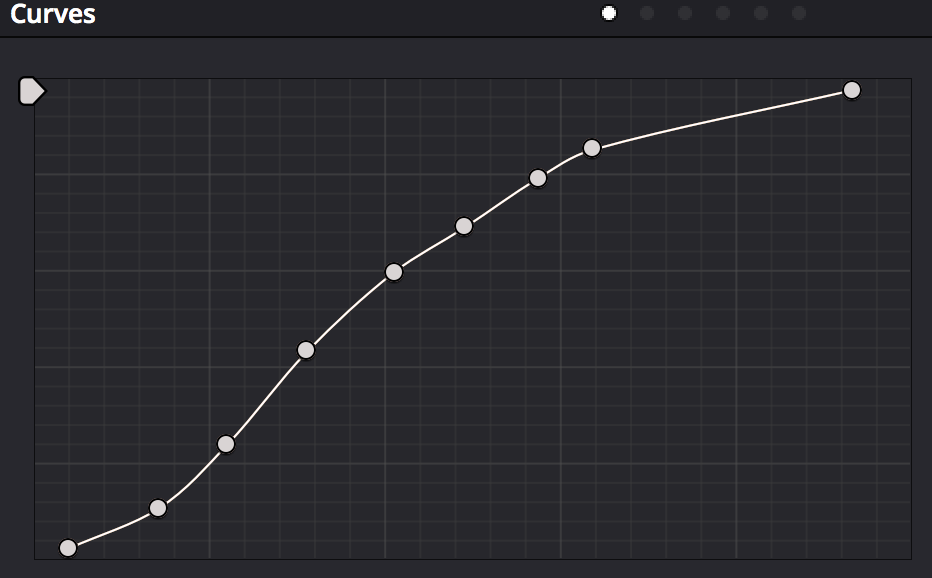
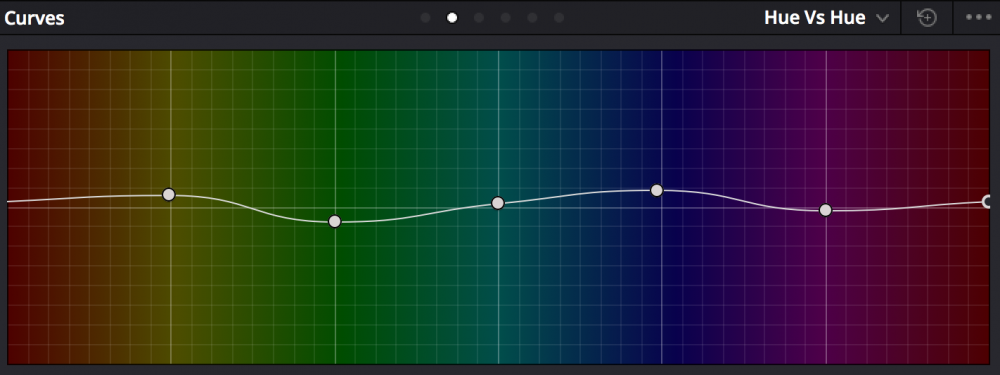
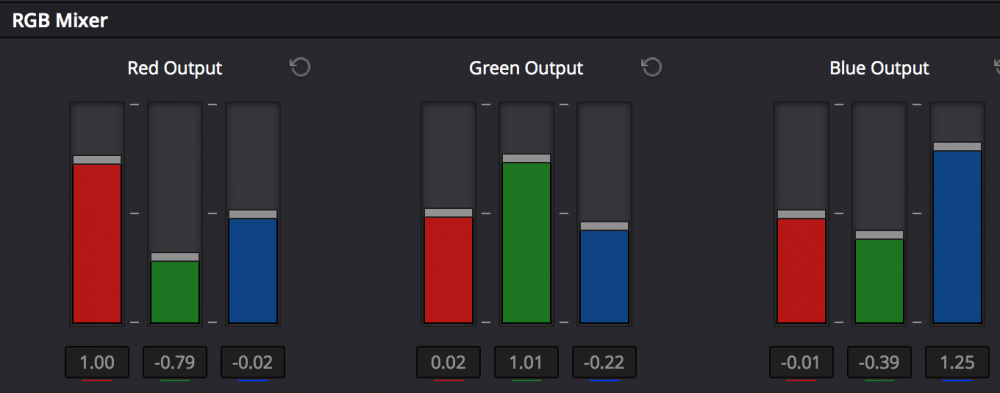


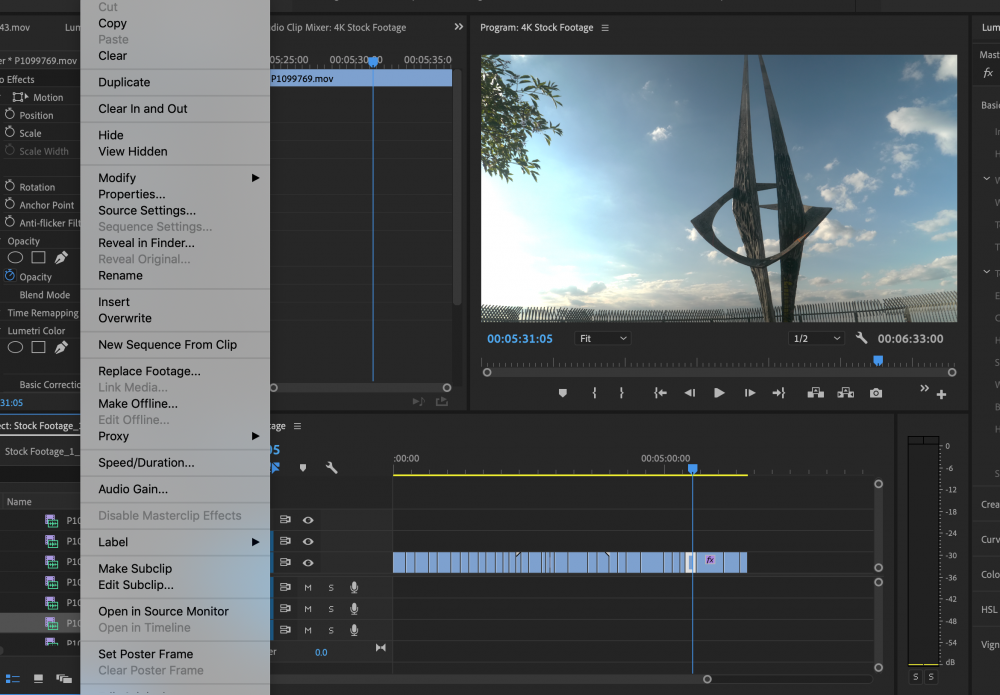
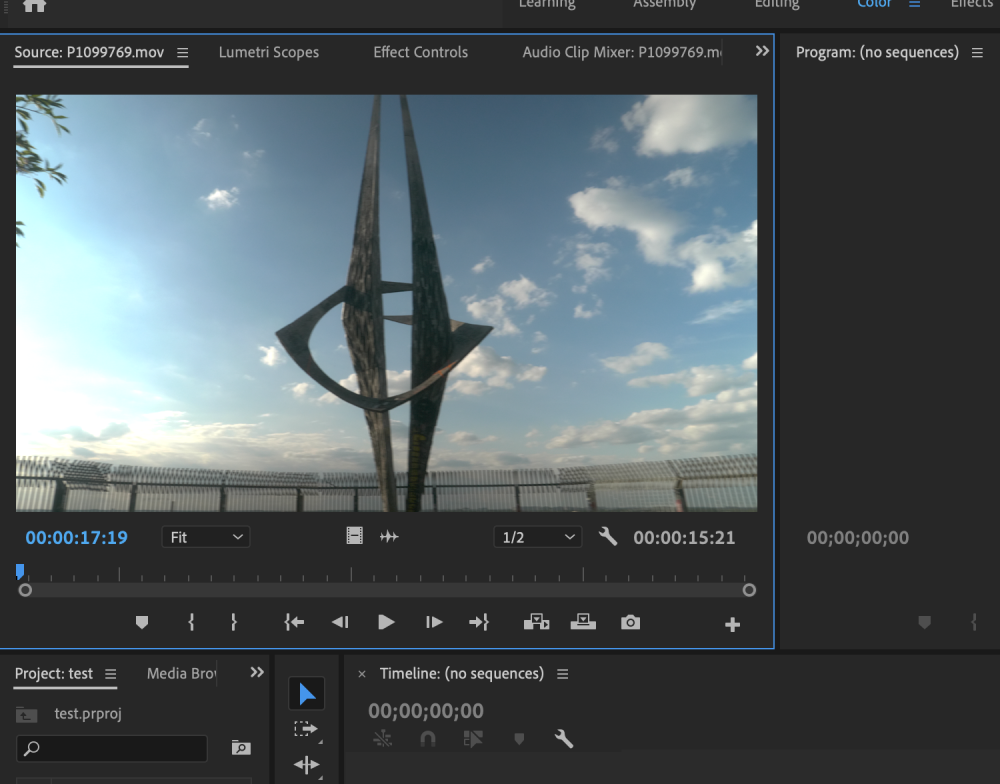
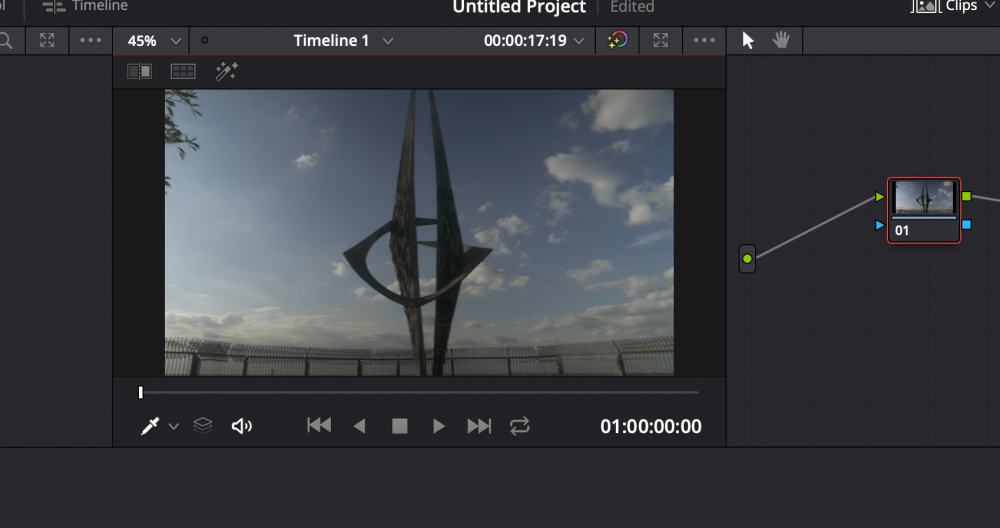
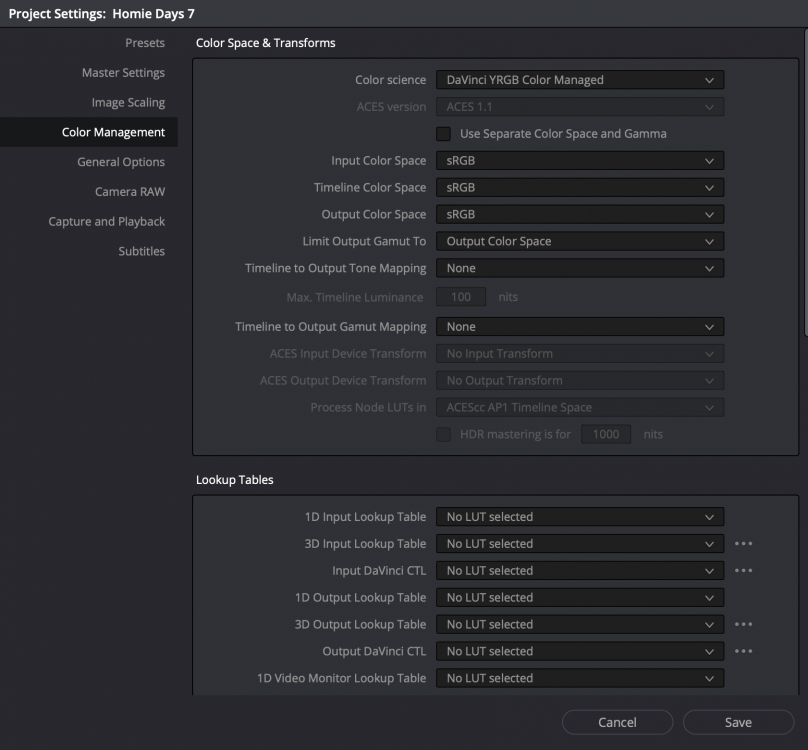


Manual short tele lens MFT
In: Cameras
Posted
I am looking to buy to a fast manual 55-60mm lens in that 100-200 euro range for mft mount to use with my GH5.
Currently looking at the Minolta Rokkor 58mm 1.4 MCII and 7artisans 55mm 1.4.
Anyone have experience with these lenses on a mft sensor or advice on others worth checking out?