-
Posts
13 -
Joined
-
Last visited
Content Type
Profiles
Forums
Articles
Posts posted by John Roque
-
-
22 minutes ago, androidlad said:
Yes this issue was discussed extensively on this forum, see my post comparing F-log and HLG. There's something wrong with Fuji's F-log implementation, could be flaws in the encoding parameter. The solution is to shoot HLG instead, it's completely clean and in my opinion also offers better colourimetry than F-Gamut.
Please report this issue to Fujifilm by sending these photos along with a description http://www.fujifilm.com/contact/
We have to get Fujifilm's attention for a possible fix.
Thank you!!!
-
Just tried GHa with HLG vs FLOG. Is this the flog banding you're talking about @androidlad? It's really noticeable in this shot (carpet and right side of wall) the hlg doesn't have this issue or is really minimal compared to flog.
-
I don't know if this has been addressed here but I'm finding some issues with flog with the xt3. Has anyone experienced these "pink splotches" before? These were shot in 10bit H.265. I'm finding that the HLG doesn't suffer from this issue. I placed a lut to emphasize the issue. Any help would be appreciated!
-
5 hours ago, DanielVranic said:
Thats what I do right now. I think i explained it in a different thread - but i usually convert from FLog to 709 using curves and a CST, and then go from 709 to LogC and back to 709. That gives me my highlight roll-off and looks pretty.
But if this LUT can do both? and give me nice new colors? sign me up.
I have tried converting to Ari log from flog also and I don’t which I like better. There are differences but I’m just trying to see how close to the original process I can get until the official Xt3 version comes out. At the end of the day, I guess it’s whatever looks good to your preferences. Thanks guys.
-
@Sage eagerly waiting for the XT3 version! I converted the flog to vlog first then added GHA. Is this the correct process? What do you guys think!?
-
Thanks BTM_Pix for this discovery and release! Here's a quick test that I did. Nothing fancy. I also didn't have my laptop at the time but I wanted to see how I can grade it. Transferred the 1080 files to my iPhone 6 and edited and graded to taste there using VideoLut App. For shooting and quick grading on the go (for social media posts, etc.)This setup will prove to be very valuable!
-
20 hours ago, jase said:
Hi @Andrew Reid, i bought your Procolor package and I cant reproduce the great results other people got (yet) - so maybe I am doing something wrong. Could you help me out?
This shot is with your recommended settings, OOC:
And this is after I applied your LUT:
Obviously color is subjective, but I dont really like it. So i started tweaking it - I made the white table in the left down corner white again and I dialed down saturation. The result is much better, but if one watches the blown out highlights in the window it becomes apparent, that they are even more blown out now:
Did I maybe just overread something?
The GX85 has no luminance level setting (if I am not mistaken) and I am using FCPX.
I like the end result with the tweaks! I was bored and took the original file and ran it through my workflow to see what it would look like. Using the Pro Color with it as well. All a matter of taste. I use the GX85 as well. Cheers!

-
-
This was shot with the Gx85 and the contrast was 0, I was shooting jpegs along with vids and I forgot to change the color profile to the the recommended settings when I shot that day. Even then, I love the images I was getting, and shot even more footage yesterday with the recommended settings and they are great!!
-
44 minutes ago, Sedazin said:
Do the pants of the guy look pink? At least on my screen they do. I have the same problem with Pro Color for Panasonic and my G81. While skin tones look really great all of my footage gets a pink color cast after applying the LUT even if I use the recommended camera settings and a white balance that look fine in the original footage.
The pink cast is easy to tone down though or remove if you know what you're doing.
-
2 hours ago, Orangenz said:
Final one looks (to me) like back to crushing blacks and blowing highlights again?
I added another lut on top of the Pro Color, that crushed the blacks in the final step. I wanted to see how far I can grade it with the Pro Color as a base. If you compare the SOTC and the Final there's some detail there in the blacks. It was more a matter of taste on how much contrast I wanted.
-
LOVING the images I'm getting with this Lut! Gives you a great looking image with one step, and if you want to grade further the images just sings!! I feel that it works great with my grading style! I like to lift the shadows first and extra detail by inverting the image with an adjustment layer, then adding the Pro Color, then grading to taste! Such a great time saver! I'm happy to have this in my arsenal now.








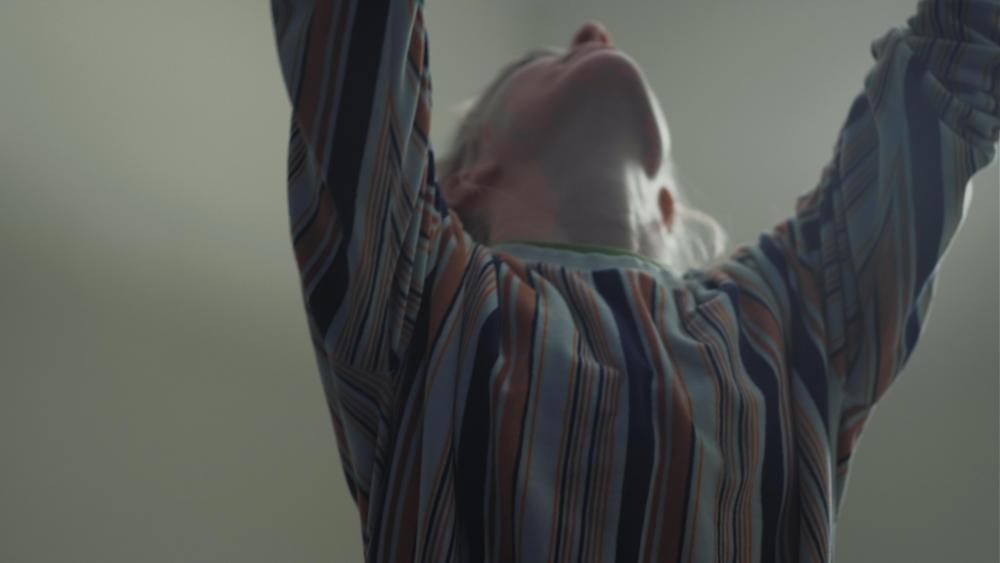






P6K to ARRI Alexa - Resolve PowerGrade
In: Cameras
Posted
This is great! Any chance for an s1h version?