-
Posts
386 -
Joined
-
Last visited
Content Type
Profiles
Forums
Articles
Posts posted by mechanicalEYE
-
-
2 minutes ago, Davos said:
Manufacturers usually like to ship their new product and retailers usually like to sell them to customers. Obviously the standard response would be to await stock to fulfill back orders. A refund is pretty telling. I don't think you need to be Alex Jones to see what's happened here.
That was exactly my point.
-
Who can really know besides Canon, however at the time of the official R5 launch, I had open a pre-order for the R5 at one shop and at another shop I had a pre-order for R5 and the R6. I received R5 shipping notification July 29th from the one shop where I pre-ordered the R5 only, but the shop where I had a pre-order for the R5 and R6 sent the following email on the 31st of July.
"We have cancelled your pre-order for the R5. A refund has been processed and will be in your account in 3-4 business days. I found out only yesterday that there was a delay that was not communicated with us from Canon that has affected our ability to ship the R5 and will also affect our ability to ship the R6 on time as well."
So thinking back, I have never seen or heard of a shop automatically cancelling and refunding payments to customers unless they had a real reason to do so.
- Emanuel, Video Hummus and Andrew Reid
-
 2
2
-
 1
1
-
1 hour ago, Mandalorian said:
Yeah, Peter McKinnon has been real silent on the overheating issue lately.
In fact, he is back to using the 1-DX Mk III as his daily vlog camera, and not an R5 in sight.
Realistically, since he is paid by Canon, he will never be an impartial reviewer and shouldn't ever be treated as such.
How do you know he's using the 1DX 3? I know he's been quiet on the R5 but last I'd seen, he and Matti were making fun of anyone disappointed in the R5.
-
-
Quote
After 5 JPEGs (5 minutes): 34 °C
After 10 JPEGs (10 minutes): 34 °C
After 15 JPEGs (15 minutes): 34 °C
After 20 JPEGs (20 minutes): 34 °C
After 25 JPEGs (25 minutes): 34 °C
After 30 JPEGs (30 minutes): 34 °C
(AT THIS POINT 8K IS CAPPED AT 5 MINUTES)
After 35 JPEGs (35 minutes): 34 °C
After 40 JPEGs (40 minutes): 34 °C
After 45 JPEGs (45 minutes): 34 °C
After 50 JPEGs (50 minutes): 34 °C
After 55 JPEGs (55 minutes): 34 °C
After 60 JPEGs (60 minutes): 33 °C
(AT THIS POINT 8K IS DISABLED – OVERHEATED! SHUTTING DOWN)
33 C...
To me, theres no need for Andrew to test more, this is only confirming suspicions that something about their clock and temps do not align. His camera behaves very very similar to mine with the temp changes during any kind of operation. His fridge 4 °C, or my backyard at 104 °F, doest make much a difference... it behaves in a way that suggest it's more of a clock setting for shutdown than it is internal temp.
my test yesterday drastically different ambient temp. LOL
Each take was 5 minutes per clip, with a Jpeg shot immediately after each clip
EXIF data temps:
5 minute 4k HQ Video take 1. - 31 C
Jpeg: 42 C
5 minute 4k HQ Video take 2. - 41 C
Jpeg: 49 C
5 minute 4k HQ Video take 3. - 48 C
Jpeg: 53 C
5 minute 4k HQ Video take 4. - 53 C
Jpeg: 57 C
5 minute 4k HQ Video take 5. - 56 C
Jpeg: 59 C
5 minute 4k HQ Video take 6 - 59 C ( threw the overheat warning 38 seconds into the clip )
Jpeg: 60C
This is after Ive seen the camera operate at 65 C for over an hour, and seemed to hold that temp externally and maintain full internal times instantly after external recording was stopped.
-
1 hour ago, ntblowz said:
60c.. that pretty nominal temperature for cpu, not even past 70c!
Exactly... and this was at the camera prompted shutdown. Camera was barely warm to the touch at that time.
I've seen steady 65 C when the camera was flaming hot in 104 degrees for 1 hr plus continuous external recording. After a 1 hr of running externally camera showed all internal times to available at full record times. So how can it shut down at 60 C? Firmware tricks!
I've saw a steady 65 C with the previous internal recording test shooting continuous for 29 minutes until shutdown.
-
4 minutes ago, Andrew Reid said:
Thank you for the test
So it shuts off before the temperature EXIF reported by the 5D Mark III in 1080p.
Interesting.
You're welcome.
The counter at the end of the 5th clip, and 5th JPEG said I could record 3 minutes of 4K HQ... it shut down 3 minutes and 19 seconds into the 6th clip.
pretty interesting.
-
51 minutes ago, BTM_Pix said:
Well, at the very least, the one that @Andrew Reid is using (and @mechanicalEYE I'm presuming too?) is an actual shop bought camera so whilst the firmware is undoubtedly not going to be the last and final one they ever do for it (unless they are mad), it is nonetheless the one that retail units ship with and there have not been any firmware updates issued by Canon for it.
Yes, that is correct. A shop bought production model currently 1.0.0 firmware.
-
Test this morning - Outdoor temp 77°.
Each take was 5 minutes per video clip with a JPEG shot immediately after each clip, then immediately started recording the next 5 minute video clip. 4K HQ
EXIF data temps:
Video take 1. - 31 C
JPEG: 42 C
Video take 2. - 41 C
JPEG: 49 C
Video take 3. - 48 C
JPEG: 53 C
Video take 4. - 53 C
JPEG: 57 C
Video take 5. - 56 C
JPEG: 59 C
No overheat warning so tried another 5 minute clip with take 6...
Video take 6. - 59 C ( threw the overheat warning 38 seconds into the clip )
Overheat shut down at 3 minutes 19 seconds into the clip, immediately powered the camera on to take last photo...
JPEG: 60C
-
@Andrew Reid quick note...
Today I took the R5 outdoors in 104°F again. I wanted to record 4K HQ internally only, specifically to check EXIF data after overheat shutdown.
EXIF data showed the camera temp was 30 C at start of the test
Camera counter showed the 25 minutes on the timer.
Shot 4K HQ continuously... strangely it threw overheat warning at 26 minutes, and lasted until 29:06 ( that is better time than when it overheated at idle in the menu ( 22 minutes ) )
After shutdown I restarted camera to check times and for 4K HQ it read 5 minutes.
Took a photo, then shot another short clip in 4K HQ
EXIF data for first video long run clip 30 C at the beginning, then 65 C at the end.
EXIF data for the photo after overheat shutdown - 65 C
EXIF data for last video clip after overheat shutdown - 65 C
In the end the camera sat just 13 minutes, and it was back ready with full times available in all modes.
Gotta be firmware... just doesn't make sense when the feedback is all over the place like this guy in Chicago.
Chicago highs aren't anywhere close to 104°F
-
How can the camera build up heat to throw the overheat warning sitting in the menus at idle but run for extended times externally without getting a warning? Firmware cripple??
How can one shoot in 102 degrees externally for an hour with a camera that is said to overheat without even a overheat warning, but overheat internally indoors in cool air? Firmware cripple??
How can one get exif data that says the camera had a temp of 65 C / 149 degrees in 100 + degrees operate without an overheat warning but another user saw overheat warning at 46 C?? Firmware bugged the F out??
Doesn't really matter if it was intentional or accidental, it doesn't make sense and should be corrected.
-
24 minutes ago, Video Hummus said:
@mechanicalEYE beta testing for Canon.
Non of that behavior makes any sense especially since that same timer will decrease to zero with the camera not recording anything and sitting in a menu.
Sounds like a bug in Canons cripple timer implementation.
💯
-
1 hour ago, Andrew Reid said:
So EXIF temp reaches same figure for both external 4K and internal 8K recording?!
The external files does not show camera temp in exif data. The reason why I snapped the photos immediately after recording internal and external. Which was 65 C, and then 64 C for second photo.
My thinking was, if the camera is smoking hot at the end of a continuous external recording, once you immediately switch over to internal recording, camera temp is now reported with CFexpress card so the camera should still respond as if internal temp is high enough to produce warning or shut down based on temp at that time.?? Is my thinking way off base?
1 hour ago, DWX said:So you can do 4KHQ externally for an over 1hr in the heat then switch to 8K internally for 20 min...smh.
Exactly... doesn't make sense to me.
-
Another photo just now, exif data shows the R5 camera temp is 38 C, this is within minutes.
-
Todays test:
Recorded 4K HQ externally with Ninja V - Canon LP Battery in camera for 1 hour continuous with no card in camera. ( at 1 hr the cameras very HOT to the touch ) all this in direct sun light, and very hot. No overheat warning.
At the hour mark, I take the camera indoors but continue the recording externally. I immediately insert the CFexpress card while still externally recording. The camera temporarily shuts down but immediately comes back on when the card door is shut, it continues to record externally. still no overheat warning.
I shut down the external recording, camera reads 25 minutes available in 4k HQ internally... as well as full times available in all other modes.
Switch modes then take two photos back to back.
The first photo shows 65C in the exif data for camera temp
The second photo shows 64C in the exif data for camera temp... these photos were a second apart.
-
I was planning to try placing the CFexpress card in the freezer so glad you tried it. Not shocked it didn't produce any eye opening results.
Will be trying another "HOT" shoot today, it is supposed to hit 104.... 😳 I will follow this with immediately snapping a few shots to have a look at the exif data.
-
I also tried sd card today, and behavior was the same in sd compatible modes.
Using the foloowing cards.
Prograde 128gb SD card
Prograde 1TB Cfexpreess card.
Both from cold start have same behavior. Camera warms up in the same way ( going of touch alone )
Both cards are warm upon removal after extended times recording.
-
Sun burning scorching R5 camera shooting 4K HQ in 102 degrees with no cool down period, just inserted CFxpress card while recording externally, then turned off Ninja V, and R5 said full record limits were available in every desired mode. All that freezer for 11 hours talk is meaningless to me. Point is, I didn't need a freezer and the camera was so hot it could have melted cheese.
-
Yes, he got 4 hours but he definitely had to have the screen off. The dummy battery doesn't play much of a role beyond allowing recording past the LP battery life.
I've tried all his his test, and the R5 screen seemed to be the difference in whether I got the overheat warning or not.
23 minutes ago, UncleBobsPhotography said:He got problems when he turned the screen on. I wonder how internal recording works with the screen off using an external monitor.
To be honest, I'm just jealous my order isn't arriving any time soon so I can do my own testing.
External recording... GREAT! Obviously prores makes things a bit better dealing with the codecs of the R5...
My only issue here is, I WANT TO KEEP THE CAMERA SIZED AS IT IS out the box! Am I asking too much? LOL Thats o no go if Canon doesnt make absolute sense of these time limitations + recovery times.
-
2 minutes ago, Andrew Reid said:
Basically the timer kicks in whenever 8K or 4K HQ is enabled in the menus and there is a live-view feed on the LCD or EVF (even if it is hidden behind a menu overlay).
That's probably just how they implemented the cripple clock in firmware.
When the screen is off it probably disables the mechanism they are using to calculate run times... either by error, or on purpose to satisfy Atomos.
That the scorching hot ambient temps and black alloy casing absorbing so much external heat don't impact the timer, has to tell you something!
-
11 minutes ago, horshack said:
By overheat do you mean shutdown or do you mean presenting the overheating warning to the user? 4KHQ seems to run over HDMI while the overheat warning is active (per my understanding of mechanicalEYE's post above, so it's not clear what unique significance that warning carries since the camera still operates externally when its active.
It's not like you can just plug in the HDMI cable and forget about overheating... with the R5 screen active, I couldn't get past 42 minutes recording externally as it would still overheat and shuts down at 42 minutes. ( tried this 4 times, hot and cool ambient temps made no difference ) During these times the camera was never as hot as it was to the touch during my test yesterday.
Yesterday with the R5 screen in a power save state, recording 4K HQ externally over HDMI, the record times seems as if they'd go as long as you have battery life left.
As hot as the camera was yesterday, I'm shocked the it showed full record times in all modes internally, with no cool down time required. Base on this experience I question the cool down requirements and overheat times. With what other users have experienced there should have been no way that my camera should have been able to record 8k, HQ, or 4K 120 at max time lengths internally... seriously, it was way too hot. I think there was something to inserting the Card while the camera was actively recording externally. Maybe others can try this, and see what the camera shows for internal recording.
-
18 minutes ago, Andrew Reid said:
So to clarify...
Are you sure HDMI recording is actually 4K HQ oversampled from 8K sensor readout? Or is it pixel binned? Please do the frame side by side quality check.
HDMI recording only goes for long if you deactivate live-view? Or does it go for long runs with the mirrored display too?
HDMI goes for long without a card in the slot? What about with one?
Please try to use an SD card for testing, as this shuts people up from claiming it's the hot CFexpress that's the issue.
Andrew, I've attached a screenshot of HQ, and Non HQ. Theres a visible difference.
For me, mirrored display throws the overheat warning at 37 minutes, and shuts down at 42 minutes.
Also note when my camera threw the overheat warning at 22 minutes while at idle, I had no card in camera just set to record HQ mode.
Seems like you could get unlimited recording dependent upon battery life when screen is on power save. I have seen no overheat warnings here.
Without card in slot, it shut down in 42 minutes ( screen was on )
With a Cfexpress card in slot, but recording to HDMI it seemed as if the card made no impact to the times as battery died first. ( Screen was off )
I'll try SD card.
-
16 minutes ago, horshack said:
Very interesting, thanks for the report. Your observations point to DIGIC's thermals being what the firmware is triggering for the thermal shutdown (ie, the fact the camera allowed itself to get very warm for external recording but then immediately shut down when the camera was configured to allow internal recording, ie CFE card inserted). Also, the fact the camera allows near-unlimited recording over HDMI argues against intentional crippling since external recorders are common for professional video use - if Canon wanted to steer pro video customers away from the R5 to their rumored upcoming RF-based cinema cameras I don't see how they would permit long-run recording over HDMI.
yes... the camera temporarily shuts down any time you open the card door if on. Doesnt matter if you just powered it on for the first time, or after hours of operation. Comes back on immediately once the card door is shut, and I could pretty much immediately record full time lengths in any mode once I switched from HDMI to the card and the camera was HOT, not warm... but it needed no cool down time, to record at all favored modes.
However, I wouldn't say the camera allows unlimited recording just because of HDMI... The camera screen has to be in power save mode to keep the overheat warnings at bay. With the R5 screen on, the camera wont make it past 42 minutes externally.
I've have tested this:
Indoors and outdoors from 97 to 102 degrees, ambient temps do not seem to play a huge role.
Camera overheated on me quickest indoors when at idle with screen on.
I'm not so sure the cards play much of a role whether in or out at the time of external recording.
-
20 minutes ago, horshack said:
I have not seen any reports of the camera overheating to the point of shutting down from navigating within the menus or shooting stills. I have seen reports of the cumulative heat from those activities exhausting the video-recording heat budget. The camera can continue to provide video over HDMI during that period so I'm not seeing anything in your comment which refutes how video compression through DIGIC isn't a factor for the overheating that leads to a thermal shutdown.
It flashed the overheat warning on me around 22 minutes just sitting on the tripod with the display setting changed to 30minutes instead of 1 minute. No previous operation of the camera.
It has overheated recording externally at 42 minutes. indoors and outdoors.
Strangely I recorded 4K HQ externally yesterday in 102 degrees for 45 minutes straight with the camera blazing hot to the touch, ( hotter than any camera Ive touched ) brought the camera indoors while still recording because I was somewhat concerned about how hot it was, no overheat warning, all this was about 56 minutes and I'm sure it would have went past the hour mark easily. Camera was blazing hot and while it was recording I inserted the CFexpress card, opened the door, and the camera shutdown, once I inserted the card and closed the door the R5 went right back to recording to the ninja. I shut the ninja down and my R5 counter said 20 minutes of HQ, and a few moments later was at 25 minutes. The camera was way too hot, and I honestly expected to see minimal time allowed to record HQ and all other modes to the card, 4K 120, all flavors of 8K, with no reduction in times. Camera was still pretty warm to the touch in the end of it all. It was like I never turned it on. No freezer needed.



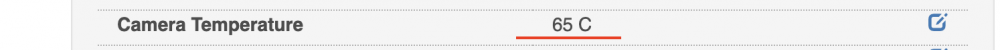
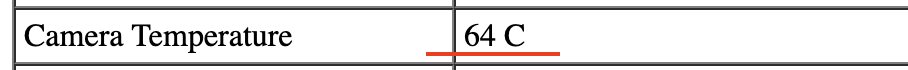



Canon silently recalling EOS R5?
In: Cameras
Posted
ProAv talking about overheating, and customer response calls... The confusion of the R5. It's all weird!