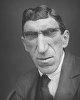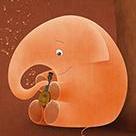-
Posts
514 -
Joined
-
Last visited
Reputation Activity
-
 buggz got a reaction from Ed_David in Shooting at 200 ASA Again
buggz got a reaction from Ed_David in Shooting at 200 ASA Again
Well, I'm an old stills film guy, so I don't remember movie film speeds, but I do remember ASA25, and 50 for stills.
Actually, I bet I could find some ASA50 color film in the fridge bins, I know I have some 4x5 and 120, though those wouldn't be ASA25, nor 50.
-
 buggz got a reaction from webrunner5 in Shooting at 200 ASA Again
buggz got a reaction from webrunner5 in Shooting at 200 ASA Again
Well, I'm an old stills film guy, so I don't remember movie film speeds, but I do remember ASA25, and 50 for stills.
Actually, I bet I could find some ASA50 color film in the fridge bins, I know I have some 4x5 and 120, though those wouldn't be ASA25, nor 50.
-
 buggz reacted to Vladimir in Fuji X-H1. IBIS, Phase Detect 4K beast?
buggz reacted to Vladimir in Fuji X-H1. IBIS, Phase Detect 4K beast?
and here is a complete work (some art event deep inside russian territory):
-
 buggz got a reaction from tupp in Simulating a Tiffen Black Pro Mist filter in post
buggz got a reaction from tupp in Simulating a Tiffen Black Pro Mist filter in post
Tiffen dfx software is now DFT.
I have the expensive version for Resolve. As well as the standalone version for stills.
I should try this...
-
 buggz reacted to BTM_Pix in Now Ronin-S has a follow focus for GH5.. and my thoughts about it
buggz reacted to BTM_Pix in Now Ronin-S has a follow focus for GH5.. and my thoughts about it
The ND filter is just an additional add on to the main controller though.
The controller does remote focus with 8 stored points with dedicated keys for recall at 4 different transition speeds or manually controlled with a joystick.
All wireless to the camera so it will work on any gimbal with the GH5 or any other Panasonic camera.
The only reason it isn't ready to buy today is that I'm waiting for the Pocket 4K to port it to that so people can use it on multiple different cameras.
I've got a way of adapting a traditional wheel and its eminently doable at a reasonable-ish price but I suppose the question is how much would you actually pay for something like that?
-
 buggz got a reaction from BTM_Pix in My Prototype Electronic Variable ND Filter
buggz got a reaction from BTM_Pix in My Prototype Electronic Variable ND Filter
Wow, you are the man! Very talented indeed.
I will take a 4x4 one.
Is it available to be variable? Or just in stops?
Since it is digital, there is always steps/stops as it isn't analog...
-
 buggz reacted to BTM_Pix in My Prototype Electronic Variable ND Filter
buggz reacted to BTM_Pix in My Prototype Electronic Variable ND Filter
So... I've been messing around with making a new add on for my controller system and this is it in its embryonic (cardboard and electrical taped chassis) form.
It has 3 dedicated keys on the controller for incrementing and decrementing in stops (it goes to about 95% total blackout) and a clear function. Though this is not a full clear as there is about a half stop of ND at the lowest position.
The level of reduction is actually fully variable but for the implementation I'm after it makes more sense to control it in stops.
As with the other functions, it can be recalled within one of the 8 one touch recall global presets along with exposure, white balance and picture settings.
I've also incorporated an automatic aperture tracking function.
This means that you set the exposure and ND level that you want at a given stop (say f8) and it will adjust the amount of ND up and down as the aperture changes to keep the exposure constant at any aperture.
Right, thats the good news out of the way....
The bad news is that the surface area is going to need to be a lot bigger (these things are usually mounted at the back of the lens but I'm after a front mounting solution for flexibility) to work properly.
Quite a bit bigger and unfortunately that will mean quite a lot more expensive.
The question is how big and how expensive would this be before you wouldn't want it, if you even want it at all? (currently its part of my controller system but I've already ported it to a small micro controller to have it be a standalone as well).
The other question is would you want it within a lens adapter solution anyway rather than it being front mounted (as per the Lens Throttle EF to MFT) so it could be an electronically controlled version of one of those ?
-
 buggz reacted to zerocool22 in Samyang/Rokinon makes Anamorphic Lenses!
buggz reacted to zerocool22 in Samyang/Rokinon makes Anamorphic Lenses!
- 1.33x Anamorphic Squeeze
- green flare
meh
-
 buggz got a reaction from Orangenz in Anyone Recommend a Variable ND Filter
buggz got a reaction from Orangenz in Anyone Recommend a Variable ND Filter
Shrug, I haven't performed super mega detailed testing, you can find MANY test all over the web, but I like my SLR Magic variable ND.
-
 buggz got a reaction from IronFilm in Mini Review - URay On Camera HDMI IP Encoder
buggz got a reaction from IronFilm in Mini Review - URay On Camera HDMI IP Encoder
Interesting to me also.
-
 buggz reacted to BTM_Pix in Mini Review - URay On Camera HDMI IP Encoder
buggz reacted to BTM_Pix in Mini Review - URay On Camera HDMI IP Encoder
This will probably only have an audience of one - hello @IronFilm - but might be of use for anyone else who has a need for what it does.
So what is it?
Its a small(ish) box that takes an HDMI input and encodes it into a live H.264 IP data stream that can then be used for monitoring or as an input source by devices on a local network or pushed to streaming services such as YouTube, Facebook etc.
The version I have has an integrated Sony NP battery mount and hotshoe mount so is a completely standalone solution for use in the field but it can also be powered via a mains adapter. If you want to save some money and will only be using it in a studio environment then the version without the battery mount and hotshoe mount is also available.
There is also a version with an integrated 4G modem so you can live broadcast from your camera on to YouTube or whatever service you use without any additional equipment.
There is also an H.265 version available as well.
Physically, the unit isn’t massive but isn’t what you would call compact either.
Seen here on my LS300 camera (which ironically doesn’t need to use one because it has this stuff built in ) it looks in proportion but to be fair it does dwarf a small mirrorless camera a little bit.
Seen here alongside its far more expensive alternative - the Teradek Vidiu - you can see that the base units its not that much bigger but obviously it gets much bigger when you slap the battery on as opposed to the Vidiu which has a built in rechargeable one.
What has to be borne in mind though is the functionality you are getting here and should consider how much more unwieldy things would be if you had to mount a laptop to your A6500 as that would be the only way to get the same functionality.
At this point, I’m going to have to say that if you’re not comfortable with some basic network configuration stuff then this product is not going to make you any more comfortable and you might want to walk away now
OK, after plugging our camera into the HDMI port, we have to log in to the device and configure it.
This is done by attaching an ethernet cable to the LAN port and typing in an address in a browser that brings up a control panel of the sort which will be familiar to you if you’ve ever setup a router.
In here you set up all the options for the type of stream that you will be generating from the incoming camera signal and you can alter everything from re-scaling it, to frame rate and a wide range of quality settings from data rate to encoding profile.
Most of it is self explanatory but you’d better get used to this interface because you’ll be seeing a lot of it as you tweak the settings for the optimum results.
OK, so once its encoded your video and is merrily streaming it you can access it directly through its own LAN or WiFi interfaces or you via a wider network if you connect it to another router (which you will need to do if you want to get your stream out to the internet).
This router can be anything from your home router to an internet access point in Starbucks or your mobile phone’s hotspot function for onward broadcast to the internet.
So lets get down to some actual use cases.
The first use - and the one that @IronFilmis waiting on - is to use it as a way of remote wireless monitoring on set from a camera. In this mode, we set it up as a WiFi access point and connect whatever device or devices to it that we want to monitor on and use a media player that can play network streams to watch it.
Basically, any device that can run VLC will do so you use your phone, tablet, computer or even smart TV to monitor the signal. All you need to do is to enter the address that the stream is playing on into VLC and away you go.
And if there are a few of you, then as you can see here with my MacBook, my iPad and my Android phone, you can all watch it together.
Although, as I said, its more likely that you would use the encoder in access point mode for this, you could actually use a larger network infrastructure if you wanted to for extending the range and extent of the monitoring. These devices are used in this capacity to deliver digital TV service to hotel rooms so its very much a scalable thing !
The other use case that I have it for is to use to encode camera signals so that they can be accessed inside Live:Air which is Teradek’s live video production software that runs on the iPad.
In this scenario, cameras can be connected to multiple encoder units which can then be brought into Live:Air and switched and have overlays added etc and streamed out to the internet for a pretty comprehensive live broadcast.
When used in this way, the encoders and iPad are connected wirelessly though a portable 4G router to move the data around get the final output from Live:Air out on to the internet. The encoder can operate with 2.4G and 5G routers and clients.
If you just want to do direct from the camera live broadcasts then the encoder can also be configured to overlay some lines of text and graphic logos onto the outgoing stream.
Price wise, you can pick up the encoders for about £110 for the non battery version and about £180 for the version I’ve got. To be honest, you can easily knock up your own powering solutions for these for far less than the £70 difference so I’d be inclined to go for the lower priced one unless you need the really, really long run times you can get out of the NP ones.
For comparison, even the basic version of the Teradek Vidiu (which doesn’t support the RTS protocol for monitoring on VLC) to encode live video for Live:Air or for YouTube broadcast is around £700 so it represents a significant saving - particularly for a multi-camera setup.
So, is it any good?
Yes for me but maybe not for you.
It does what it needs to do well enough but the nature of the beast with these devices is that there will be latency and how much of that is acceptable is down to you and what you are using it for.
The bigger problem is that this latency is also very dependent on how you configure it and your network infrastructure and even location if you are in a highly saturated place (which is where the 5G capability actually does help).
All of this variance makes it difficult to recommend with any confidence purely as a MONITOR solution only.
You can tweak away and noodle about with scaling down, bit rate, GOP, profiles etc and mitigate the latency but its never going to go away completely and I’d say that its difficult to find an acceptable balance thats not going to be below 1/2 a second.
That doesn’t mean to say it is without utility when used as a monitoring solution but it would be in a secondary capacity as a distribution method where absolute real time instant monitoring isn’t necessary. So in this way you would loop it through from the primary operator’s monitor and allow everyone else on set to wirelessly monitor after that.
There is also the question of how much real time you may need if you are using it in the capacity of primarily a framing monitor. If you have a Fuji XT/XH for example, this offers a solution to not being able to monitor and trigger the camera over wifi without it dropping to 720p resolution like it does with Fuji’s app. For Vlogging for example where you just want a remote view of the framing then this would give you that and allied with a cheap wireless shutter trigger you can get round the abysmal state of affairs with the Fuji app.
Bear in mind that there is latency but not dropped frames.
For my purposes of using it as a (much, much) cheaper way of getting camera signals into Live:Air than using Teradek’s own encoders then the latency is not an issue at all as each channel has an individual time align control to compensate for the latency.
Similarly when broadcasting direct out of the camera to the internet, the latency at that level is not relevant.
In summary then, if you have a need for the things that it does then it works well and is a huge saving on the alternatives. Its a bit clunky getting it going as the documentation wasn’t exactly readily available so I wasted a lot of time being unable to connect to it as an access point because the router address it uses when wireless is entirely different (and undocumented) to what it is when you are using the LAN port or it is in bridge mode.( Its 192.168.8.8 by the way )
Being able to live stream to YouTube directly out of your DSLR might not be something you want to do every day but if you ever have the need for it (especially away from the studio) then it doesn't come much cheaper and simpler (once you've unearthed the manual) than this.
If you want to use it as your primary real time wireless monitor (other than just for framing or as per the Fuji example where its the only game in town) then I don’t think its the way to go because of the latency. If you are interested in purely doing that then I have another solution for that that is really low latency but thats for another day.
Full product link here
http://www.szuray.com/h-pd-84.html#_pp=0_304_9_-1
And here is the manual that you won’t find on their site either .
User Manual Of Mini Video Encoder copy.pdf
-
 buggz reacted to AaronChicago in GH5s anamorphic short
buggz reacted to AaronChicago in GH5s anamorphic short
I rented a Master Anamorphic 50mm for another project on the Helium, but walked over to Chinatown in Chicago with a couple of friends to shoot this little short with the GH5s. All at 3200 ISO.
-
 buggz got a reaction from Sage in GH5 to Alexa Conversion
buggz got a reaction from Sage in GH5 to Alexa Conversion
I've viewed this thread on my 10.5" Ipad, and have to say, wow! MU better.
My desktop is Win7 PC, color manged via Xrite i1 Photo Pro kit, using an NECPA272W.
I am a long time stills experienced.
I don't understand why it's so different.
I have the color settings in Firefox set, and the test sites all confirm.
Strange...
-
 buggz got a reaction from Danielius in Panasonic GH5: Lexar/Sandisk formatting issue
buggz got a reaction from Danielius in Panasonic GH5: Lexar/Sandisk formatting issue
+1 for that formatter tool.
I've had to use it looong in the past, of course probably an older version, but, as I remember it worked great.
Oh, and I don't remember ever having a Lexar card of any type crapping out, I still use several of different types.
-
 buggz got a reaction from Juank in DJI Ronin S
buggz got a reaction from Juank in DJI Ronin S
I will probably end up getting one.
I HOPE it will fly my anamorphic rig.
And it isn't all about the weight.
Geometry plays a GREAT part, I found this out with a gimbal that could handle the weight, but not the length.
My anamorphic rig is long, Though, I am guessing no longer than all the other rigs out there.
Anyone fly their anamorphic rigs?
-
 buggz reacted to genXtechguy in GH5S & Ninja Inferno DCI 4k 60fps 10bit stuttering/chopping
buggz reacted to genXtechguy in GH5S & Ninja Inferno DCI 4k 60fps 10bit stuttering/chopping
FIXED!! ? I just updated the firmware (v1.1) on my GH5s and tested it. Smooth output via HDMI to the Atomos Inferno for DCI 4k at 60fps 10bit 4:2:2. Nice Panasonic. They didn't even take credit for the fix in their firmware documentation. I guess they didn't want to admit to that one, but really Panasonic does work hard at trying to fix issues. Happy customer.
-
 buggz got a reaction from webrunner5 in Good vintage taking lens ideas between 58mm-85mm
buggz got a reaction from webrunner5 in Good vintage taking lens ideas between 58mm-85mm
Wow! GREAT idea! I will now have to find my Mamiya 645 85/1.9 N lens.
I also have the wonderful Mirex EOS/ Mamiya 645 tilt/shift adapter.
This combo with my Metabones 0.67 XL Speedbooster should be interesting.
-
 buggz reacted to ThomHaig in Panasonic GH5 - all is revealed!
buggz reacted to ThomHaig in Panasonic GH5 - all is revealed!
Apparently the GH5 / GH5s & G9 are getting firmware updates that improve autofocus & stabilisation. Interested to see them work in pracitce
https://***URL removed***/news/1701988268/leaked-panasonic-firmware-update-is-made-official
-
 buggz got a reaction from anonim in Panasonic GH5 - all is revealed!
buggz got a reaction from anonim in Panasonic GH5 - all is revealed!
Not take anything away...
I'd like to see an HDMI signal output during "6K" internal recording.
1920x1080p, just for a focusing aide...
PLEASE!
-
 buggz got a reaction from DirectorCH in Good vintage taking lens ideas between 58mm-85mm
buggz got a reaction from DirectorCH in Good vintage taking lens ideas between 58mm-85mm
I LOVE my declicked Minolta Rokkor PG 58/1.2 EOS mount - Metabones 0.64XL Speedbooster - Bell & Howell Kowa 2X combo!
I use the great Rapido anamorphic lens clamp V2.
I have also used a Porst 55/1.2 in Pentax K mount.
I would love to try a Leica R Summilux 80/1.4
Always wanted one...
-
 buggz reacted to BTM_Pix in My LUMIX Hardware Controller Is Complete
buggz reacted to BTM_Pix in My LUMIX Hardware Controller Is Complete
As someone less than politely pointed out on the other thread, I appear to have been a bit of a lazy arse in the almost 12 months since I tripped over and found the Cinelike d thing.
You may recall it happened because I was researching making a hardware controller and after several iterations, here it finally is.
And yes, it does look rather like a calculator doesn't it?
The different iterations (including an Android app at one point!) have been in pursuit of making something small, standalone, self powered, fast connecting, push buttons and with an integrated screen at a lowish cost and, well, here we are.
Here is the finished spec and features :
Compatible with all Panasonic Lumix cameras that can be controlled by wifi Integrated USB rechargeable battery Full colour screen 20 keys with 3 bank switch keys giving 60 direct switch operations of functions Control of Aperture, ISO, Shutter Speed, White Balance, Colour Profile, Contrast, Saturation, Sharpness and Noise Reduction. Automatic unlocking of Cinelike D and Cinelike V on GX80/85, LX10/15 and TZ10 Control of manual focus in fine and coarse steps Control of One Shot AF Control of Record Stop/Start Store and Recall 8 focus points 4 selectable transition speeds between focus points Store and Recall 8 setup presets (each consisting of Aperture, ISO, Shutter Speed, White Balance, Colour Profile, Contrast, Saturation, Sharpness and Noise Reduction) Presets are stored in non-volatile memory so are available in any session. Boot time to camera connection and control under 2 seconds. Wifi control range tested to 20m. Optional accessories :
Interface module to support Nintendo Nunchuck controller for manual focus control (native lenses and adapted lenses with smart adapters) and zoom (integrated lens cameras and power zoom lenses only) Wireless interface module to sync remote record and stop on supported Tascam, Zoom and SoundDevices audio recorders. The controller fits a regular cheap cellphone to threaded adapter holder so as well as being used handheld it can be mounted to anything you have a need for with the right attachment so could be on a cage or a gimbal or whatever.
I'm going to be doing some more testing of it in anger in the next couple of weeks and I'll put up a video of it in action then.
So, I have been a bit less lazy than first imagined
By the by, the controller has both wifi and bluetooth so it begs the question would anyone be interested in a version of it for the Pocket 4K ??
-
 buggz reacted to Sage in GH5 to Alexa Conversion
buggz reacted to Sage in GH5 to Alexa Conversion
"I am pleased to announce GHa V2, the reference grade update. For the last six months (since original release), I have been building a new version of the conversion from the ground up, to achieve a new standard of precision and smoothness (silk gradients).
The changes in V2:
- 25x the Number of Color Samples (25k Per Camera)
- Custom Coded C++ Color Engine (Smooth Interpolation)
- Alexa On Hand (For Repeated Iteration)
- Corrected Lens Distortion of Original Conversion
- Smarter Handling of of Exposure Placement to Maximize DR (both Emotive Color and LogC)
- Cine-D Support (and Improved [PRE]s)
- Premiere Pro Specific [PRE]s (for VLog & Others)
- Improved Documentation"
Here is the new PDF
Emotion II (Updated to V2)
(Edge/Explorer or Safari recommended for most accurate color; Chrome/Opera Ok; Avoid Firefox)
-
 buggz reacted to Sage in GH5 to Alexa Conversion
buggz reacted to Sage in GH5 to Alexa Conversion
Something imminent this way comes!
You can get the new PDF here
Edge/Explorer or Safari recommended for accurate color; Avoid Firefox!
-

-
 buggz reacted to Sage in GH5 to Alexa Conversion
buggz reacted to Sage in GH5 to Alexa Conversion
Hey @Rikoshet
You'll only need one instance of Lumetri - the 'Basic Correction' section can accept the [PRE] technical conversions, and the 'Creative' section can accept the GHa conversions. Then, in the Basic Correction section, any needed white balance adjustment may be made, which will stack inbetween the [PRE] and GHa conversions.
You may then right click on Lumetri, and 'Save Preset' for use later (w/ a title like "8-bit Daylight (Soft)", etc.) This will save the step of having to load two separate files. A lumetri effect may be copied and pasted to multiple clips, and an 'Adjustment Layer' can be stretched over several clips in Premiere to apply a single instance of Lumetri to all underneath it for a one-light grade.
I'm about to revisit the PDF. A lot is about to change.
I've been revisiting the 8-bit Emotion II, updating it to the new color science:
PREVIOUS
NEW
PREVIOUS
NEW
PREVIOUS
NEW