-
Posts
170 -
Joined
-
Last visited
Content Type
Profiles
Forums
Articles
Posts posted by NX1user
-
-
Panning seems to do it. Worst still, when this happens it makes the footage useless. Don't get me wrong, when it's smooth, it's very smooth. But it just seems hard to get shot of more than a few seconds before it all goes to pot.
That sounds like it's defective or needs to be calibrated. That's a drag for you no matter what the cause though.
-
So here is the long and short of it. The Beholder DS1 is heavy. It can get some very smooth shots, but you will be challenged to keep the shot on target for more than a very short while due to the weight. Additionally, I noticed something unexpected, certain movements can cause the unit to freak out. This results in a type of fast micro-jitters, that will appear as jerky image artifacting.
I wanted this unit to work smoothly. I do not know if this behavior is normal or if the unit is defective. But I can tell you normal handheld seems more pleasing to my eyes, despite being less smooth. Normal handheld just seems more organic.
What are the movements that make it freak out? Have you posted to their Facebook page with your observations? I'd also like to know if you got a defective unit or if that's normal.
-
I know, I should have phrased the question better. The way the answer is phrased suggests 10-bit out, a spec repeated by Tom's Review and a few others (8-bit is also quoted by various sites). I don't have an ext. recorder to check.
I agree, the way it's phrased implies 8-bit internal, 10-bit external.
-
I've been eyeing that one too because it seems like the only sub-$1000 gimbal that can handle the NX1 16-50 S lens combo. This guy has the DS1 NX1 16-50 S combo and has been posting videos that look pretty good
:
-
Playback is as smooth as ProRes on my early 2015 iMac 5K. Getting rid of all my "4K H.265 converted to 4K ProRes" files was like Adobe buying me a hard drive!
Here's a comparison straight out of my NX1 with nothing adjusted or corrected, screen shots from a 4K file in Premiere Pro. I used Wondershare Video Converter to get the ProRes file.
After uploading this, the difference isn't as clear as on my monitor. I guess the forum compresses the file or something. But the unconverted H.265 file is much closer to the colors in real life. The converted file has a slight pink tint to it.
-
Here is a comparison of HEVC vs Prores I did an hour ago. To me banding is still less apparent in Prores but for most projects HEVC will be my choice for saving space on my HDs.
https://www.youtube.com/watch?v=SOzJntHIn5UThanks for doing that! You just saved me the trouble. It's interesting that there's a little less banning in ProRes, but the colors look bettering HEVC. Is your footage form an NX1?
-
Rocky Mountain (Korean) is just a front-end for FFmpeg.
I use Wondershare Video Converter on a Mac (they make a windows version too) and it's way better than Samsung's converter or Rocky Mountain. It has much better color, detail, way more options, and an efficient workflow. It's $50, but what is the quality of your files and your time worth?
I'll be curious to see if there is any difference in final output quality between Wondershare and Premiere once it supports H.265.
-
I really would love to see your workflow.
I cant find any Prores export on premiere. The Nx1 has an amazing amount of detail, but im losing most of it when exporting..
What are you using to transcode before you import to Premiere? I use Wondershare, export it as ProRes, then when done editing, choose Quicktime> Match Source (Rewrap). Otherwise I think you have to go to Adobe Media Encoder.
-
To get around the converter issue, choose 30p and .25 speed. With that setting the NX1 films at 120p and saves the file at ¼ speed which is 30p.
-
Why didn't he try a camera in the camera stabilizer instead of zip-tying an old battery to it?
-
You can set the power save (auto off) to 30 minutes, that should probably take care the problem for you.
-
-
Yeah it does a look little mushy compared with the camera's normal output. Compare it to the 120p of an A7 and it looks fantastic.
The two things I've found that help the most are to have the subject well-lit and to have the camera on a tripod. I know those are the basics, but they do make noticeable differences in the quality of the slo-mo.
I haven't played with Twixtor. I'd be curious to see your results though if you'd care to post them.
-
I ordered a DS1 a while ago and hoping it will arrive very soon. I'll give a short review on how I get on with it. It seems to be the real deal but will need some testing.
Excellent! I look forward to that.
Some videos and reviews for the DS-1 are showing up on youtube. I found a guy in South Korea posting videos with the NX1 and 16-50 S lens like I have and the DS-1 handles it no problem. I think I'll end up going with this gimbal as it holds the most weight in this price range.
I'm not counting the Nebula 4200 because the company that makes it continues to not post any videos of it working and won't answer people's basic questions about it on their Facebook page. Plus, they have supposedly been shipping for 2-3 weeks and the internet is suspiciously empty of any reviews or videos of it.
-
Man you guys are quick to judge. That snowballed quickly.
They announced this gimbal at the end of August, so I don't think two months is unreasonable or too quick to expect a demo video.
-
I've never seen that with my NX1. I've seen minor banding in mine, but that was when I had the ISO set too low.
Do you have anything set to auto, like ISO, focus or WB?
What lens did you use?
What brand and model of SD card?
Since your camera is on a tripod, did you turn off OIS and DIS?
-
Price seems in keeping with the market IMO, but it is strange that things are so quiet.
It would seem someone in the community would have posted footage by now.
It is strange isn't it? Why hasn't the company posted any real demo footage?
-
Thanks everyone! I was getting the Rokinon/Samyang, but wanted to make sure I wasn't missing something great with the Opteka.
-
I need to get an 85mm for my Samsung NX1. I had planned on getting the Rokinon 85mm, but then came across this Opteka 85mm:
People seem to love it. Anybody here used the Opteka for video?
I looked for any reviews/comparisons between the Opteka and Rokinon but couldn't find any.
-
I haven't had that problem with my 16-50 S. Maybe try adjusting the peaking strength, I have mine set on high.
Also, the focus peaking isn't stripes, the stripes are for exposure. Focus peaking is outlines around objects or where dark areas meet light areas. I switched my focus peaking to red so I wouldn't confuse it with the white stripes of the exposure function.
- Sekhar, TheRenaissanceMan and Elpeos
-
 3
3
-
Dave reviewed the MS-1, I'm curious about the DS-1.
-
Don't know about the quality of this one:
...But seems similar to the Pilotfly and is really cheap!!!
That eBay one can only handle 850 grams. I'm looking for 1.3kg minimum for my Samsung NX1.
-
Looks like there's another alternative to add to the list, holds up to 1.7kg and has plenty of demo videos:
http://www.cnchelicopter.com/beholder-trd-ds1-3-axis-handheld-gimbal-for-canon-5d2-5d3-etc/
Anybody know anything about this gimbal or the company that makes it?
-
I don't have an NX-1 but here's my day-1 review of the Pilotfly H1+ with the A7R2 (scroll to the bottom of the thread for an updated video):
http://www.eoshd.com/comments/topic/9232-pilotfly-h1/?do=findComment&comment=107768
Thanks for that. I'm leaning towards the Pilotfly because of their active presence on Facebook supporting their customers.



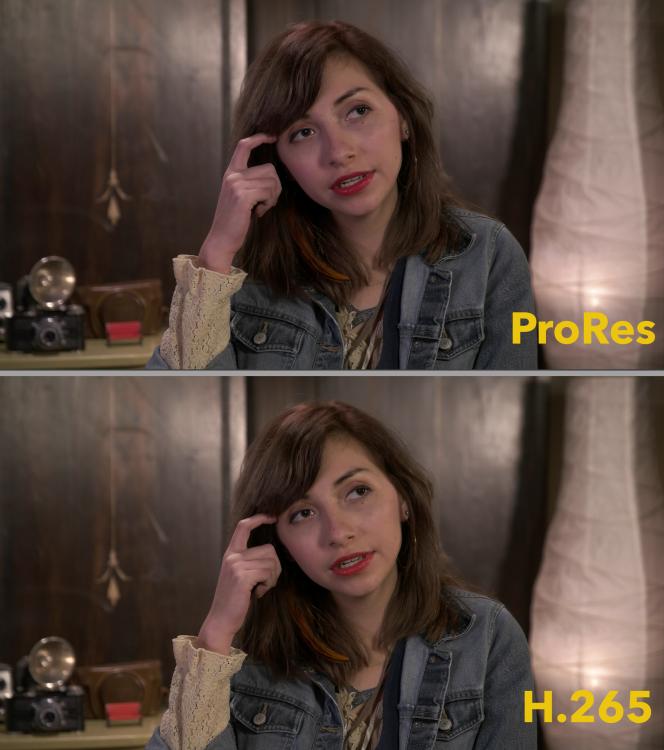
Beholder DS1 Thoughts
In: Cameras
Posted
I'm pretty sure I read or saw in a review video that the DS-1 does have an inverted mode. Of course I couldn't find what I was thinking of, but I did find a pic of someone using it in inverted mode on the owldolly website:
http://www.owldolly.com/blogs/news/81089028-ds1-and-ms1-stock-update-sony-a7sii-with-ds1-review-video
Maybe shoot them an email asking how.