
solutionkmedia
-
Posts
8 -
Joined
-
Last visited
Content Type
Profiles
Forums
Articles
Posts posted by solutionkmedia
-
-
Hey everyone,
Just picked up an a6300 a couple weeks ago and have been testing out it's footage. I love it overall.
I noticed, however, that in situation of contrast, the sensor seems to insert black aliasing lines. My sharpness is off, so doubt that's the issue. I'm curious if other people have this seem quality from the camera? Could it be an a6300 flaw? Or maybe just my model.
Interested in your thoughts.
I attached a couple pictures below to clarify what I mean. Black lines along a shed and along a clothing line.
-
+1!!!
-
-
There are English version as well. You just have to click around to find them.
http://sourceforge.net/projects/rockymountainsmovieconverter/files/osx-64/
Use this link, then download "RMCC-0.2.00.0-osx64-en.zip"
I had the same issue when I first downloaded it because the main download link is the Korean version hah, but I clicked around long enough and found the English version.
Well it looks like I went through all that for nothing haha. Ah well
I can't see any difference so far in terms of quality between Prores HQ in rocky mountain vs iffmpeg. But iffmpeg does give you the ability to encode in ProRes 4444. While it might seem huge overkill, in certain precise situations it might be a little bit better than HQ (I would only use it on very specific shots with heavy macro blocking for ex.).
Now that being said Rocky Mountain is so much faster that I'm sticking with it for now !
 (and I did buy iffmpeg so I'm not biased)
(and I did buy iffmpeg so I'm not biased)I agree! iFFmpeg I will use if I need those options and can spare the day.
But RockyMountains is just blowing through this footage! Love it
-
Just noticed everything is in Korean. Pretty easy to figure it out, but in case anyone wants to whip through without thinking, I converted the user interface to English (except the progress window). You just replace the index.html file in the same folder as the program with the one I have attached to this message.

-
Give this a try and see if it's any faster. it was for me!
http://sourceforge.net/p/rockymountainsmovieconverter/wiki/Home/
Oh! haha, I didn't realize this was released for Mac now. Thanks! I'll give it a go.
-
Hey guys, I'm getting the opposite results for transcoding with iffmpeg.
Wondershare can convert a 15 second clip in about 30 seconds
iFFmpeg takes 3 minutes.
Any ideas what might be slowing it down?
I'm converting from h265 to standard Prores


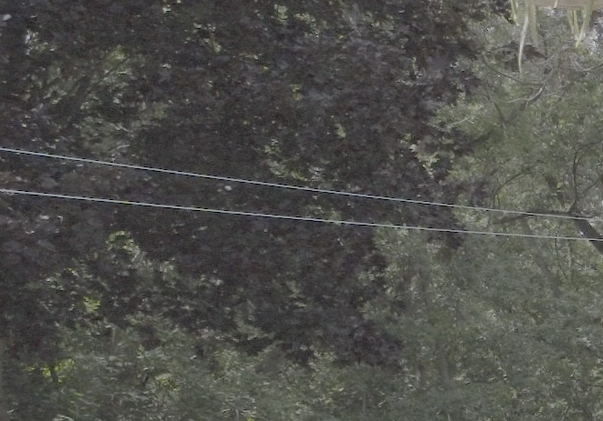

Sony a6300 Bad Edge Aliasing
In: Cameras
Posted
Thank you very much, Matt.
I had been researching google relating to aliasing which is what i figured it was, but adding "highlight" helped me find what I was looking for.
(This footage was 4K btw)
I've never heard of it until now. It is a bit of a concern to look at, but i've never noticed it on any sony footage until I was pixel peeping my own a6300, so I guess it won't be an issue to my clients either.
Hopefully a firmware update helps with it, but I won't hold my breath.