-
Posts
113 -
Joined
-
Last visited
Content Type
Profiles
Forums
Articles
Posts posted by caseywilsondp
-
-
9 hours ago, Marco Tecno said:
I'm going to dl your luts and try them. But...I always use Andrew's suggested settings. Do you think they'd do with those, as well?
Doubtful without some serious tweaking. Give it a shot and see if you like it. Maybe you do, maybe you don't, but try it with my settings before you make up your mind. My guess is Andrews guide will give you more latitude than mine, but I've liked the constancy of the colors and safety from banding that my settings deliver.
-
I feel colors end up looking very natural:
My testing results:
http://caseywilsondp.com/2016/01/27/best-nx1-settings-for-4k-video/
Luts for nx1:
http://caseywilsondp.com/2016/03/24/samsung-nx1-free-lut-pack/
- iamoui, Geoff CB and Marco Tecno
-
 3
3
-
On 5/4/2016 at 2:14 PM, kidzrevil said:
Am I the only one that keeps contrast at 0 and use negative saturation instead ?
I have not extensively tested negative saturation, but in my limited testing of contrast/ Saturation, colors seemed to break a little faster with saturation modifications. -5 contrast seems to be the sweet spot for me with 0 saturation.
-
15 hours ago, kidzrevil said:
@caseywilsondp disagree. The bitrate hack definitely increases the quality of the video. H.265 is still a compressed image but at bitrates as high as 180 mbps the codec performs much better
Maybe, I haven't used the latest version... but I saw no quantifiable improvement in my tests with 180mb.
-
19 hours ago, Marco Tecno said:
Did you use the high bitrate hack for nx1? Which settings (apart gammaDR) did you use for your test? Did you try andrew's log profile for nx1? Thx.
he used the shogun in test 2 at least so the high bit rate hack wouldn't have given any benefit anyways (also, it doesn't give any benefit internally that I've seen either).
-
ok just a quick preview of the test i shot earlier.
here are unedited 14 bit jpegs from the timeline. one is at bit rate 80mbps, 180mpbs, and one is 660+ mbps (shogun). can you tell from the stills (shogun might be obvious)? i'll upload the actual video files a little later. if anyone wanted to take a stab at grading these, i'd love to see it.
wanted to test banding, shadow detail/macroblocking, skin tones, but had to run the test really quickly so I chose these settings:
normal gamma, -10 contrast (to induce banding), -10 sharpness, 16-235
the color chart is just for reference, btw.
-
1 hour ago, ReinisK said:
Are you able to get continuos video at 180mbps in 1080/120p and then it shows 109? Or it stops recording and then shows 109 fps? Because from what I have found out, it shows those weird framerates when you can't do continuos video.
continuous yes... at least it hasn't cut out on me during my tests yet. later i could try a lower bit rate like 120 or something, but right now I just don't see benefits unfortunately.
-
1 minute ago, SMGJohn said:
From what I noticed the bitrate hack does not work with 1080p at all for me, I use PAL mode, and I did everything the readme file said. Still only uses the same bitrate for 1080p as it always have, only UHD and 4k seem to get a bitrate increase with the hack.
I think PAL is your problem then. Try NTSC?
-
Just now, Marco Tecno said:
120fps sorta requires iso to be max at 400.
What happens with the frame rate? Why 109?
yes, but the hope would be that higher bit-rate would help that problem. ill do some tests at iso 100 but I'm fairly positive the result will be the same.
-
5 minutes ago, Pavel Mašek said:
Yes, but if you consider that it is not exactly 120 fps then it is not so good. If you shoot 25fps then 100 fps could work fine.
I also had problem with macroblocking in 4K30fps but now it seems to be perfect.
Another drawback is (at least for now) slow start of camera, touch display does not work and bluetooth too.
But it is still great if you have 2 fast cards with hacked and non-hacked version...
I'm having no such issue... camera boots up at the same speed as before, and no menu/touch screen issues. Maybe I'm doing something different, but when checking the footage it does indeed have the increased bit rate.
Just tested 1080/120 at 180mbps and like mentioned it came out at 109fps and the bitrate was only 160mbps (still a huge increase). However the footage appears to be no different. That was at iso 640, which isn't ideal for this camera at 120, but honestly the 120 is fine at 100-200iso anyways so I was hoping that this would improve that.
Again, just a quick and dirty test, but the footage while having a higher bitrate, is virtually identical in quality.
-
Seems like the biggest benefactor of this hack is 1080p, which is great because 120 quality was not awesome before.
-
vasile, thanks for your hard work! this is exciting stuff.
did some initial tests of 80 vs 180 (highest my card can write continuously) and I see little to no difference, so double checked the file and sure enough it is 180mbps. That was just a rough shadow/highlight/detail test. Later I'll sit down with some lights and a person and set up a scene to really test it out. My guess right now is that hevc is extremely efficient, so the difference between 80 and 180 are going to be negligible. 320 might be different, but I can't test that until I get a faster card. This does seem to make sense because even at 660+ mbps to an external recorder, the main improvement is only in shadow macro blocking... even with nearly 600 more mbps. It's also being written as prores, so that could even account for some of the improvement.
-
9 hours ago, SR said:
I wonder how the higher bit rate affects the 120p 1080p mode. Any tests?
not 120, but here is 60fps 1080p internal vs high bit rate
http://www.eoshd.com/comments/topic/18661-your-ideal-nx1-settings/?do=findComment&comment=129594
3 hours ago, lucabutera said:With Shogun 8-bit 4.2.2 the problem of banding and macroblock it is still evident on in one color backgrounds. The problem turns up in the time of color correction
I'm not entirely sure the camera is outputting 422. 8bit 422 on other dslrs produce much less banding which leads me to believe the nx1 is outputting 8bit 420 over hdmi.
macroblocking is precisely what increased bitrate will help us with, however.
80mbps:
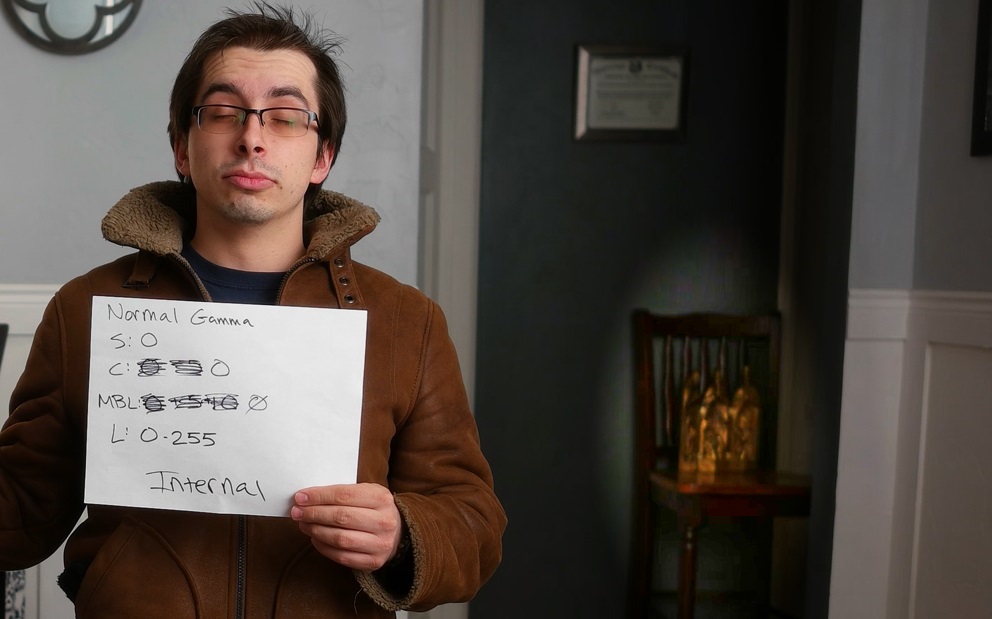
clearly here is some jpeg compression from the upload and its a major crop of the origional, but the difference i think is clear.
higher bit rates = less macroblocking and more fine detail.
it will not significantly reduce banding, we need 422 and ideally 10bit+ for that.- SMGJohn and lucabutera
-
 2
2
-
23 minutes ago, Hanriverprod said:
They say the same thing for using Shogun with Gh4 and a7s. Huge unwieldy files and no discernible improvement in the image. Besides the monitoring benefits it doesn't seem like they really make the image thicker for grading. Seems like a huge price to pay to discover this.
having used it with the a7s, that's just untrue. 422 8bit with big bitrates gave a hugely malleable image that virtually never banded (and we're talking about using it with slog2, a super flat image). I can't speak for the gh4
also, whats unweildy about prores lt? however, for the nx1, I'm not sure the price is worth the extra bitrate. while people have said its 422 over hdmi on the nx1, i don't see the color improvements i would expect if that were the case.
40 minutes ago, SMGJohn said:I have used the Shogun myself with the NX1 once on a short film, I did not notice much differences or gains so I just shot without it on difficult shots.
I think the NX1 only spits out the same bitrate its set in the menu out on HDMI, I might be terribly wrong but its what I think based on personal experience with the shogun and the NX1
not being a Samsung engineer i can't say for certain what bitrate is actually being spit out, but it is an improvement over the internal files particularly in shadow detail and virtually eliminating macroblocking. highlight detail is also a little bit improved, but not much. if I didn't already have the shogun I probably wouldn't go out and buy it, but because I own it the little extra improvements are worth the extra weight on my rig.
anyways my post wasn't about the usefulness of the shogun, it's about keeping peoples expectations when it comes to higher bit rates in check.
-
On 3/19/2016 at 7:14 PM, SMGJohn said:
The higher bitrate has definitely seemed to help quite a lot, I also noticed less banding in blue sky with -10 contrast in GammeDR with 1.40 after they increased bitrate, which means banding issue can indeed be fixed with higher bitrate, now imagine what it would look like with 200mbps+ bitrate,
Unfortunately it'll look like this:
colored and punched into problem area:
600+ mbps prores hq recorded on shogun from the nx1
of course that is gamma dr -10 contrast... so about as extreme as you can get, and maybe its usable in cases where you wont have gradients, but as i demonstrated a lot in the "your ideal nx1 settings" thread, increased bitrate will help us with shadows and highlights (we can improve usable DR by 2 stops is my guess), but we need 422 to get us away from banding.
- SMGJohn, Kisaha and lucabutera
-
 3
3
-
1 hour ago, kidzrevil said:
Lmao I appreciated your tests bro ! Actually going to try playing with the -5 contrast just with 16-235 instead as I feel h.265 works better with it. No macroblocking
Ha, yes, we had some good interaction in that thread. And yes, for h265 you are probably correct. Prores on the shogun seems to care little between 0-255 and 16-235 once you actually grade the files. Sorry for this digression in this thread!
My main point earlier that I may or may not have made, is that increased bitrate will help us, particularly in h265 with things like macroblocking, unfortunately I doubt it will help us with banding (as 220mpbs+ already doesn't seem to get rid of it ala the shogun). while h265 is a very impressive codec, I'd really like to see something come along in the hack that will give us 422 (i really dont think hdmi out is 422 on this camera, but i have no evidence other than the terrible banding that still occurs). with gammadr and -10 contrast the camera is capable of a ton of latitude, it just can't be pieced back together in color without significant banding.
- kidzrevil and Pavel Mašek
-
 2
2
-
6 hours ago, Pavel D Prichystal said:
Casey, if you did any scientific tests, could you share your results? Image examples for downloads and detailed overview of your findings. Details Details Details pleeease, because we are keen to find out also!
I have made posts and posts about it in the "your ideal nx1 settings" thread. scientific depends on your definition of what a proper scientific approach would be, but i felt i was pretty methodical in trying to get the best image out of the camera possible. the problem is because I didn't apply a crazy filmy looking lut the end result, I dont think anyone cared
- Kisaha and MountneerMan
-
 2
2
-
On 3/1/2016 at 1:25 PM, kidzrevil said:
Which causes more problems for you in post : low contrast or low saturation ?
i am currently experimenting with low saturation , sharpness completely off and contrast at default with the16-235 luma range. The camera is problematic in post at 0-255
as I've found lower contrast to be more beneficial to a compressed image, that's what I've tested the most, and has really been the source of most of my gripes with the camera. The ability to lower saturation hasn't seem to yield many benefits in regards to post work, so I've only tried lowering it maybe to -5 at the most extreme, and I didn't see much benefit so I usually leave saturation at 0 now.
With -5 contrast, 0-255, -10 sharpness and 0 saturation I've found the least amount of negative effects on the image, while gaining the most extra latitude. I have not found gammaDR to yield particularly better results (in regards to grading latitude).
-
Not sure banding will be fixed by a higher bit rate, and I'm not entirely sure it's the codec. Having shot 90% of my footage out to a shogun using proresHQ or dnxhr banding is still terrible when the image starts too flat. Conversely on the a7s with slog2 to the Shogun I could push and pull all I wanted and that little 8bit codec did just fine.
My guess is that we are seeing the limits of 420, and that hdmi out is unfortunately not 422
Higher bit rate certainly doesn't hurt the image though, it's a good bit more detailed.
-
-
you can't predict it for sure, but often you can start to see when a cycle will likely take place.
-
Isn't it identical to the shogun minus the sdi ports?
-
Aurora (A7S)
In: Cameras
Awesome stuff! It really is impressive. Things like that are what I'll miss since I sold mine. Thanks for posting.
-
This is partially the cost we're playing paying for the entry level into the industry being so low. Not but 15 years ago the cost of filmmaking, heck of making a reel, was exponentially higher than it is today. A kid in highschool with $2000 worth of gear and some talent can make a spec that would rival the industries best in the 90s.
That same jump in technology and low entry level means we have a harder time not only standing out, but means we're having to fight piracy at a level unimaginable 15 years ago.






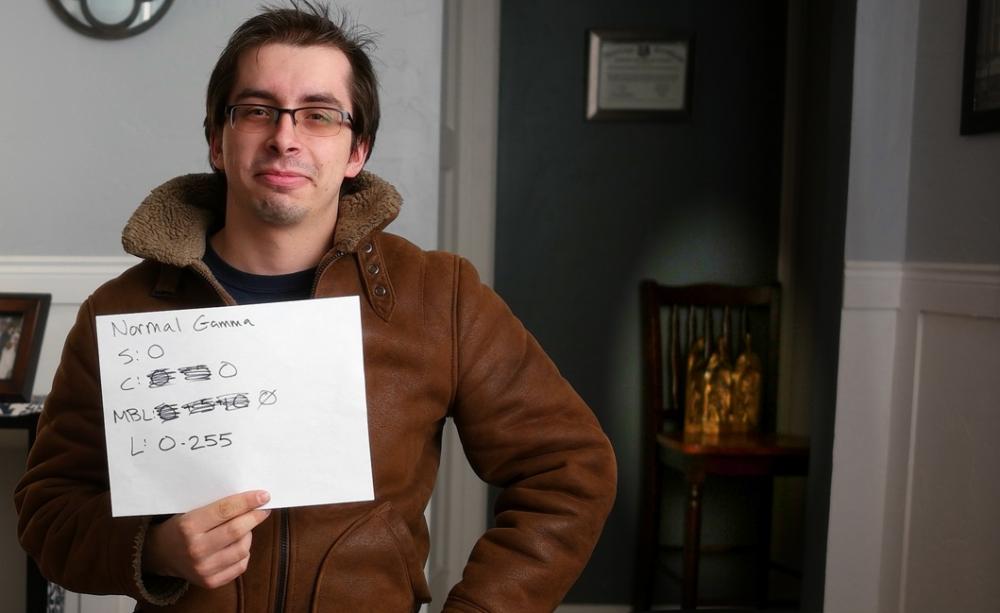





Nx1 Vs Ursa Mini 4k
In: Cameras
Posted
Truth is I don't even know what Andrews suggested settings are, other than gamma DR. Doesn't Andrew supply a lut with the purchase of his e book?