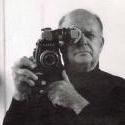-
Posts
69 -
Joined
-
Last visited
Reputation Activity
-
 CaptainHook got a reaction from Gregormannschaft in Blackmagic Pocket Cinema Camera 6K
CaptainHook got a reaction from Gregormannschaft in Blackmagic Pocket Cinema Camera 6K
The Blackmagic RAW highlight and shadow rolloff sliders affect the roll off of the "S" contrast curve you create with the custom gamma controls. If you add no contrast, they will do nothing as there's nothing to roll off. Increase (or lower) contrast and they will start to take affect. Choose "Extended Video" from the gamma selection in the Blackmagic RAW panel and you will see it's actually just a custom S curve with saturation preset via the custom gamma controls - you can start to modify it to your taste and the "gamma" automatically changes from "Extended Video" to "Custom". Or you can start from scratch with "Blackmagic Film".
If you want the highlight/shadows sliders that were in DNG panel, those are not RAW specific controls and are still available in the 2nd tab of the primaries (same algorithm as found in DNG tab and same exact effect on Blackmagic RAW clips as DNG).
If transforming to another log curve or colour space helps you get what you want faster, great! Different log curves like ARRI/Red or using highlight roll off sliders/presets don't give you anything you can't do yourself by using the curves tool etc, but not everyone is experienced with that stuff. Our log curves preserve the full sensor dynamic range though so the highlight roll off is completely in your hands, or you can start with another log curve if it suits.
Something I tend to do a bit is expose for the native ISO in camera, then later in the RAW tab I switch to the highest ISO possible and compensate middle grey with the exposure slider which will lower contrast and have the most highlight roll off we offer in our log curves for a particular camera. I start with Extended Video from the gamma drop down and tweak the contrast/sat and highlight/roll off sliders for the shot. Adjust white balance/tint and that gets me 90-95% there with most footage.
-
 CaptainHook reacted to Emanuel in Blackmagic Pocket Cinema Camera 4K
CaptainHook reacted to Emanuel in Blackmagic Pocket Cinema Camera 4K
1080p raw is lovely... You can even risk to not miss the 4K outcome. Really : -)
Well, if they also thought about YouTubbers... why not? ; ) It doesn't bother me at all though. The camera monitor's angle is fine designed, that is, very well thought to let it clear.
@CaptainHook I am already used to your coward and childish downvotes... When people lack perspective, insist to be blind, focus on a counterproductive absence of arguments or yet simply entering in denial... it is just easier the disservice.
You should limit yourself to a skillful approach instead, commenting or trying to overcome the issues your baby .braw boy brings to whom have effectively paid your pay off as part of the brand staff.
Rather than making even louder the shortcomings of such useful people of technology. Unique of a kind to be straightforward with the truth all the way. My fav acquisition device ever. The same way I am genuine to post that, I don't refrain myself to deal with the negative side. No typical fanboy attitude over there ; ) I guess Grant must have more care to recruit their personnel from kindergarten next turn.
Let's be pretty honest here, OK? For some reason people appreciate a forum as brand agnostic as this one : -)
-
 CaptainHook reacted to Emanuel in Blackmagic Pocket Cinema Camera 4K
CaptainHook reacted to Emanuel in Blackmagic Pocket Cinema Camera 4K
@JordanWright The best camera device for what it is in the right hands ever! (E : -)
cDNG is a way better but .braw doesn't visibly diminish it.
-
 CaptainHook got a reaction from graphicnatured in Blackmagic Pocket Cinema Camera 4K
CaptainHook got a reaction from graphicnatured in Blackmagic Pocket Cinema Camera 4K
There was no change in "highlights" to our log curves or otherwise. The previous manual dynamic range chart was incorrect, and was corrected.
There is also no inherent "highlight rolloff" in digital cameras from the sensor. They are all (mostly) linear capture devices. Same with Alexa, Red, etc. When they all clip in linear, they all clip suddenly/harshly. All of them.
"Highlight rolloff" is really about total dynamic range, how you expose, and curves (which you can manipulate yourself).
Our log curves are optimized to store data in 10bit SDI and video files so the highlight roll off in our existing log curves is merely a function of optimising the dynamic range to fit in this data range with relation to the "native sensitivity" and desired ISO. The more dynamic range the sensor has the more highlights will roll off in the log curves, the same with Alexa/Red/etc. You want to use your own curves after in grading to create the roll off you want. Expose the sensor so middle grey is lower and leave more dynamic range in the highlights, and you can create a very nice gradual highlight rolloff in grading - with mostly any modern digital camera.
But it's pretty much all down to total dynamic range, exposure, and curves.
-
 CaptainHook got a reaction from kye in Blackmagic Pocket Cinema Camera 4K
CaptainHook got a reaction from kye in Blackmagic Pocket Cinema Camera 4K
There was no change in "highlights" to our log curves or otherwise. The previous manual dynamic range chart was incorrect, and was corrected.
There is also no inherent "highlight rolloff" in digital cameras from the sensor. They are all (mostly) linear capture devices. Same with Alexa, Red, etc. When they all clip in linear, they all clip suddenly/harshly. All of them.
"Highlight rolloff" is really about total dynamic range, how you expose, and curves (which you can manipulate yourself).
Our log curves are optimized to store data in 10bit SDI and video files so the highlight roll off in our existing log curves is merely a function of optimising the dynamic range to fit in this data range with relation to the "native sensitivity" and desired ISO. The more dynamic range the sensor has the more highlights will roll off in the log curves, the same with Alexa/Red/etc. You want to use your own curves after in grading to create the roll off you want. Expose the sensor so middle grey is lower and leave more dynamic range in the highlights, and you can create a very nice gradual highlight rolloff in grading - with mostly any modern digital camera.
But it's pretty much all down to total dynamic range, exposure, and curves.
-
 CaptainHook got a reaction from dslnc in Blackmagic Pocket Cinema Camera 4K
CaptainHook got a reaction from dslnc in Blackmagic Pocket Cinema Camera 4K
There was no change in "highlights" to our log curves or otherwise. The previous manual dynamic range chart was incorrect, and was corrected.
There is also no inherent "highlight rolloff" in digital cameras from the sensor. They are all (mostly) linear capture devices. Same with Alexa, Red, etc. When they all clip in linear, they all clip suddenly/harshly. All of them.
"Highlight rolloff" is really about total dynamic range, how you expose, and curves (which you can manipulate yourself).
Our log curves are optimized to store data in 10bit SDI and video files so the highlight roll off in our existing log curves is merely a function of optimising the dynamic range to fit in this data range with relation to the "native sensitivity" and desired ISO. The more dynamic range the sensor has the more highlights will roll off in the log curves, the same with Alexa/Red/etc. You want to use your own curves after in grading to create the roll off you want. Expose the sensor so middle grey is lower and leave more dynamic range in the highlights, and you can create a very nice gradual highlight rolloff in grading - with mostly any modern digital camera.
But it's pretty much all down to total dynamic range, exposure, and curves.
-
 CaptainHook got a reaction from Emanuel in Blackmagic Pocket Cinema Camera 4K
CaptainHook got a reaction from Emanuel in Blackmagic Pocket Cinema Camera 4K
There was no change in "highlights" to our log curves or otherwise. The previous manual dynamic range chart was incorrect, and was corrected.
There is also no inherent "highlight rolloff" in digital cameras from the sensor. They are all (mostly) linear capture devices. Same with Alexa, Red, etc. When they all clip in linear, they all clip suddenly/harshly. All of them.
"Highlight rolloff" is really about total dynamic range, how you expose, and curves (which you can manipulate yourself).
Our log curves are optimized to store data in 10bit SDI and video files so the highlight roll off in our existing log curves is merely a function of optimising the dynamic range to fit in this data range with relation to the "native sensitivity" and desired ISO. The more dynamic range the sensor has the more highlights will roll off in the log curves, the same with Alexa/Red/etc. You want to use your own curves after in grading to create the roll off you want. Expose the sensor so middle grey is lower and leave more dynamic range in the highlights, and you can create a very nice gradual highlight rolloff in grading - with mostly any modern digital camera.
But it's pretty much all down to total dynamic range, exposure, and curves.
-
 CaptainHook got a reaction from majoraxis in Blackmagic Pocket Cinema Camera 4K
CaptainHook got a reaction from majoraxis in Blackmagic Pocket Cinema Camera 4K
There was no change in "highlights" to our log curves or otherwise. The previous manual dynamic range chart was incorrect, and was corrected.
There is also no inherent "highlight rolloff" in digital cameras from the sensor. They are all (mostly) linear capture devices. Same with Alexa, Red, etc. When they all clip in linear, they all clip suddenly/harshly. All of them.
"Highlight rolloff" is really about total dynamic range, how you expose, and curves (which you can manipulate yourself).
Our log curves are optimized to store data in 10bit SDI and video files so the highlight roll off in our existing log curves is merely a function of optimising the dynamic range to fit in this data range with relation to the "native sensitivity" and desired ISO. The more dynamic range the sensor has the more highlights will roll off in the log curves, the same with Alexa/Red/etc. You want to use your own curves after in grading to create the roll off you want. Expose the sensor so middle grey is lower and leave more dynamic range in the highlights, and you can create a very nice gradual highlight rolloff in grading - with mostly any modern digital camera.
But it's pretty much all down to total dynamic range, exposure, and curves.
-
 CaptainHook got a reaction from docmoore in Blackmagic Pocket Cinema Camera 4K
CaptainHook got a reaction from docmoore in Blackmagic Pocket Cinema Camera 4K
There was no change in "highlights" to our log curves or otherwise. The previous manual dynamic range chart was incorrect, and was corrected.
There is also no inherent "highlight rolloff" in digital cameras from the sensor. They are all (mostly) linear capture devices. Same with Alexa, Red, etc. When they all clip in linear, they all clip suddenly/harshly. All of them.
"Highlight rolloff" is really about total dynamic range, how you expose, and curves (which you can manipulate yourself).
Our log curves are optimized to store data in 10bit SDI and video files so the highlight roll off in our existing log curves is merely a function of optimising the dynamic range to fit in this data range with relation to the "native sensitivity" and desired ISO. The more dynamic range the sensor has the more highlights will roll off in the log curves, the same with Alexa/Red/etc. You want to use your own curves after in grading to create the roll off you want. Expose the sensor so middle grey is lower and leave more dynamic range in the highlights, and you can create a very nice gradual highlight rolloff in grading - with mostly any modern digital camera.
But it's pretty much all down to total dynamic range, exposure, and curves.
-
 CaptainHook got a reaction from leslie in Blackmagic Pocket Cinema Camera 4K
CaptainHook got a reaction from leslie in Blackmagic Pocket Cinema Camera 4K
There was no change in "highlights" to our log curves or otherwise. The previous manual dynamic range chart was incorrect, and was corrected.
There is also no inherent "highlight rolloff" in digital cameras from the sensor. They are all (mostly) linear capture devices. Same with Alexa, Red, etc. When they all clip in linear, they all clip suddenly/harshly. All of them.
"Highlight rolloff" is really about total dynamic range, how you expose, and curves (which you can manipulate yourself).
Our log curves are optimized to store data in 10bit SDI and video files so the highlight roll off in our existing log curves is merely a function of optimising the dynamic range to fit in this data range with relation to the "native sensitivity" and desired ISO. The more dynamic range the sensor has the more highlights will roll off in the log curves, the same with Alexa/Red/etc. You want to use your own curves after in grading to create the roll off you want. Expose the sensor so middle grey is lower and leave more dynamic range in the highlights, and you can create a very nice gradual highlight rolloff in grading - with mostly any modern digital camera.
But it's pretty much all down to total dynamic range, exposure, and curves.
-
 CaptainHook got a reaction from JordanWright in Blackmagic Pocket Cinema Camera 4K
CaptainHook got a reaction from JordanWright in Blackmagic Pocket Cinema Camera 4K
There was no change in "highlights" to our log curves or otherwise. The previous manual dynamic range chart was incorrect, and was corrected.
There is also no inherent "highlight rolloff" in digital cameras from the sensor. They are all (mostly) linear capture devices. Same with Alexa, Red, etc. When they all clip in linear, they all clip suddenly/harshly. All of them.
"Highlight rolloff" is really about total dynamic range, how you expose, and curves (which you can manipulate yourself).
Our log curves are optimized to store data in 10bit SDI and video files so the highlight roll off in our existing log curves is merely a function of optimising the dynamic range to fit in this data range with relation to the "native sensitivity" and desired ISO. The more dynamic range the sensor has the more highlights will roll off in the log curves, the same with Alexa/Red/etc. You want to use your own curves after in grading to create the roll off you want. Expose the sensor so middle grey is lower and leave more dynamic range in the highlights, and you can create a very nice gradual highlight rolloff in grading - with mostly any modern digital camera.
But it's pretty much all down to total dynamic range, exposure, and curves.
-
 CaptainHook got a reaction from thephoenix in Blackmagic Pocket Cinema Camera 4K
CaptainHook got a reaction from thephoenix in Blackmagic Pocket Cinema Camera 4K
There was no change in "highlights" to our log curves or otherwise. The previous manual dynamic range chart was incorrect, and was corrected.
There is also no inherent "highlight rolloff" in digital cameras from the sensor. They are all (mostly) linear capture devices. Same with Alexa, Red, etc. When they all clip in linear, they all clip suddenly/harshly. All of them.
"Highlight rolloff" is really about total dynamic range, how you expose, and curves (which you can manipulate yourself).
Our log curves are optimized to store data in 10bit SDI and video files so the highlight roll off in our existing log curves is merely a function of optimising the dynamic range to fit in this data range with relation to the "native sensitivity" and desired ISO. The more dynamic range the sensor has the more highlights will roll off in the log curves, the same with Alexa/Red/etc. You want to use your own curves after in grading to create the roll off you want. Expose the sensor so middle grey is lower and leave more dynamic range in the highlights, and you can create a very nice gradual highlight rolloff in grading - with mostly any modern digital camera.
But it's pretty much all down to total dynamic range, exposure, and curves.
-
 CaptainHook got a reaction from HockeyFan12 in Blackmagic Pocket Cinema Camera 4K
CaptainHook got a reaction from HockeyFan12 in Blackmagic Pocket Cinema Camera 4K
It reconstructs data in clipped channels from non-clipped channels. i.e Will do nothing if all channels are clipped. And the reconstructed data is generally absent of colour information since it's not known what was missing in the clipped data, and just heads to the white point.
I'm not sure what's available with the C200 rawlite files as I'm not in the Resolve team so my "inside" knowledge only surrounds our cameras and what we provide to the Resolve team (Blackmagic RAW is developed in the camera team).
I do know for instance though the C300 mk2 raw output over SDI has white balance information "baked in", which means all 3 channels are clipped (to avoid non-white highlights) so highlight recovery would not be possible on such data.
-

-

-

-

-

-

-
 CaptainHook got a reaction from Snowfun in Blackmagic Pocket Cinema Camera 4K
CaptainHook got a reaction from Snowfun in Blackmagic Pocket Cinema Camera 4K
This is not what noise looks like from the ADC. This is not natural and its not the finest details captured, its MORE. The information is made up in the debayer. I know it is.
People also seem to think cDNG has no processing before the file is stored in camera but cDNG is subject to calibration (which attempts to reduce noise and other issues) and other processing before those "RAW" pixels are stored as DNG also. Its okay to like it more too.
Doesn't mean its the same process or the same thing. An OLPF can look similar to Gaussian Blur too.
I get some people prefer cDNG, that's totally fine. But some people are acting like the image was faultless, which it certainly was not. And when there are incorrect statements made as fact, I will try to correct when I'm able to (IP and other concerns restricts my public involvement). The decisions made over a 2 year process developing Blackmagic RAW were not arbitrary or taken lightly either.
-
 CaptainHook got a reaction from Snowfun in Blackmagic Pocket Cinema Camera 4K
CaptainHook got a reaction from Snowfun in Blackmagic Pocket Cinema Camera 4K
Ignoring the made up numbers here, in terms of debayer quality the method for cDNG is much older as not anywhere near as good as Blackmagic RAW. I see a lot of people mistake the artefacts of the DNG debayer as sharpness. Its not that the cDNG debayer is necessarily keeping more details, but it IS creating false detail. An interesting comparison was just posted here that's worth looking at :
https://forum.blackmagicdesign.com/viewtopic.php?f=2&p=510320#p510320
Especially this image - what you're seeing on the DNG is not real information the DNG retained, it's CREATING it (falsely) and it can look like sharpness/detail when it's over areas of real detail, but it's a very "hard" and digital feeling look IMHO :
But also pay really close attention to the resolution image at the above link. You can see on the right hand side the artefacts between the red and yellow resolution lines and around the edges of the circle. These artefacts are not real detail or sharpness that you lose with Blackmagic RAW, they are created in error.
Something to consider as well is we get a lot of feedback from customers that 4.6K Blackmagic RAW still has more resolution than some "other" cameras 8K RAW images - likely because of strong optical low pass filtering that without could produce similar artefacts as shown in DNG.
The highlights and shadows sliders in cDNG are NOT debayering RAW controls and work on debayered data only. They are the exact same (mathematically) as the ones in the primaries tab and work exactly the same on Blackmagic RAW as the DNG RAW tab ones. I demonstrated this for someone on Facebook last year..
-
 CaptainHook got a reaction from JordanWright in Blackmagic Pocket Cinema Camera 4K
CaptainHook got a reaction from JordanWright in Blackmagic Pocket Cinema Camera 4K
Yes, since Resolve 15.1 BUT you want 15.2.3 or higher for Pocket 4K Blackmagic RAW support.
-
 CaptainHook got a reaction from mercer in Blackmagic Pocket Cinema Camera 4K
CaptainHook got a reaction from mercer in Blackmagic Pocket Cinema Camera 4K
Yes, since Resolve 15.1 BUT you want 15.2.3 or higher for Pocket 4K Blackmagic RAW support.
-
 CaptainHook reacted to kye in Blackmagic Pocket Cinema Camera 4K
CaptainHook reacted to kye in Blackmagic Pocket Cinema Camera 4K
Aren't we simultaneously having two conversations?
The P4K is way too sharp!!! 4K and modern cameras aren't cinematic, the Alexa / older BM cameras are all lower res and have magic. The P4K is way too soft!!!! BRAW is clearly inferior because it smooths fine detail. Not to mention conversations in other threads that also include:
Who needs 4K - 1080 is fine and you can't tell the difference and ...... blah blah blah 8K!!!!!! OMFG!!!!! ?? -
 CaptainHook reacted to Emanuel in Blackmagic Pocket Cinema Camera 4K
CaptainHook reacted to Emanuel in Blackmagic Pocket Cinema Camera 4K
@CaptainHook Hook, you just add a disservice to our brand with such blind & piteous attitude. Who puts money in the hands of the manufacturer who pays your income, demands more from your juvenile approach.
Learn to listen your clientele and some other point (and argument) outside your bubble rather than act as a complete Autist... with all due respect to them, they don't deserve to be compared with some other class of individuals who can't see a shit beyond the own belly button ; -)