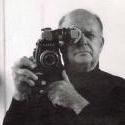-
Posts
69 -
Joined
-
Last visited
Reputation Activity
-
 CaptainHook got a reaction from heart0less in Sigma Fp review and interview / Cinema DNG RAW
CaptainHook got a reaction from heart0less in Sigma Fp review and interview / Cinema DNG RAW
I'm sorry but where is "Blackmagic" implying that?
If it's me, my only intention is to help some understand how to get the best out of the DNG workflow in Resolve with Sigma FP files. I'm here on my my own time including the weekend to help people, and if my intention was otherwise it would be better for me to let people stumble instead of help and not waste my time. We work with companies like Sigma all the time and I personally think the Sigma FP is a great little camera and told the product manager so a couple of times in person.
I will leave you to it. People know where to find me if they need help.
-
 CaptainHook got a reaction from Andrew Reid in Sigma Fp review and interview / Cinema DNG RAW
CaptainHook got a reaction from Andrew Reid in Sigma Fp review and interview / Cinema DNG RAW
I'm sorry but where is "Blackmagic" implying that?
If it's me, my only intention is to help some understand how to get the best out of the DNG workflow in Resolve with Sigma FP files. I'm here on my my own time including the weekend to help people, and if my intention was otherwise it would be better for me to let people stumble instead of help and not waste my time. We work with companies like Sigma all the time and I personally think the Sigma FP is a great little camera and told the product manager so a couple of times in person.
I will leave you to it. People know where to find me if they need help.
-
 CaptainHook got a reaction from Scott_Warren in Sigma Fp review and interview / Cinema DNG RAW
CaptainHook got a reaction from Scott_Warren in Sigma Fp review and interview / Cinema DNG RAW
I'm sorry but where is "Blackmagic" implying that?
If it's me, my only intention is to help some understand how to get the best out of the DNG workflow in Resolve with Sigma FP files. I'm here on my my own time including the weekend to help people, and if my intention was otherwise it would be better for me to let people stumble instead of help and not waste my time. We work with companies like Sigma all the time and I personally think the Sigma FP is a great little camera and told the product manager so a couple of times in person.
I will leave you to it. People know where to find me if they need help.
-
 CaptainHook got a reaction from Grimor in Sigma Fp review and interview / Cinema DNG RAW
CaptainHook got a reaction from Grimor in Sigma Fp review and interview / Cinema DNG RAW
If you want "all the colour" with no transform, then with DNG's you can select "Blackmagic Design Film" for gamut/colour space (Colour Science Version/Gen 1) and as mentioned that is sensor space with no transform, only what you select for gamma. So it's the colour as the camera has captured it (I say camera rather than sensor since there are no doubt corrections applied before encoding the raw data). As I also mentioned though, this is not suitable for display and the expectation is you will transform it/grade it for monitoring purposes. I believe Digital Bolex recommended this workflow and then provided a LUT to transform from sensor to 709 for their camera back when they were still around. You will still be able to "view" the colour unmodified from the camera though. I'm just stressing (for the benefit of others) that the colour from a digital camera in it's native sensor space is not intended to be displayed this way, so you can't (shouldn't) really judge "hues, saturation", etc.
Some manufacturers like us (and many others) design a "working space" that is generally larger than 709/P3 and ideally a better starting place to manually grade from than sensor space but also not intended for final display. AFAIK Sigma has not done that so your options are either native sensor space or another documented colour space.
I probably wouldn't say "scaling" myself, but yes Resolve will do a standard transform from (sensor to) XYZ to Rec.709 or P3. It's not clipped on the output of this step though so you can still recover data. This is what you would expect to happen if selecting 709 or P3 in the RAW tab.
I'm assuming you are compensating for the change in 709/P3 on the display side here, but whether or not you'll see the differences you're expecting will be influenced all the way from the sensor response and what they do in camera, to right at the end on the display side and how well you can display P3 versus 709.
I work in the camera team (different country to where the Resolve team are based) so my knowledge of the inner workings have come via discussions with them so I don't know 100% either as the code isn't visible to me, but we do develop Blackmagic RAW and the SDK in the camera team (Resolve uses the SDK almost the same as any 3rd party app does) and we share with them the camera colour science information we develop so that they can implement it into their pipelines (DNG and CST/RCM/etc). They don't need to do as much of that now though for our cameras since it's handled in the Blackmagic RAW SDK which we handle from the camera team side.
As for DNG processing, they for the most part follow the Adobe DNG spec when it comes to processing AFAIK https://www.adobe.com/content/dam/acom/en/products/photoshop/pdfs/dng_spec_1.4.0.0.pdf
You may also be interested in looking at the DNG SDK if you can understand code as that will give you an even more clearer idea of how DNG's are/should be interpreted.
https://www.adobe.com/support/downloads/dng/dng_sdk.html
-
 CaptainHook got a reaction from paulinventome in Sigma Fp review and interview / Cinema DNG RAW
CaptainHook got a reaction from paulinventome in Sigma Fp review and interview / Cinema DNG RAW
If you want "all the colour" with no transform, then with DNG's you can select "Blackmagic Design Film" for gamut/colour space (Colour Science Version/Gen 1) and as mentioned that is sensor space with no transform, only what you select for gamma. So it's the colour as the camera has captured it (I say camera rather than sensor since there are no doubt corrections applied before encoding the raw data). As I also mentioned though, this is not suitable for display and the expectation is you will transform it/grade it for monitoring purposes. I believe Digital Bolex recommended this workflow and then provided a LUT to transform from sensor to 709 for their camera back when they were still around. You will still be able to "view" the colour unmodified from the camera though. I'm just stressing (for the benefit of others) that the colour from a digital camera in it's native sensor space is not intended to be displayed this way, so you can't (shouldn't) really judge "hues, saturation", etc.
Some manufacturers like us (and many others) design a "working space" that is generally larger than 709/P3 and ideally a better starting place to manually grade from than sensor space but also not intended for final display. AFAIK Sigma has not done that so your options are either native sensor space or another documented colour space.
I probably wouldn't say "scaling" myself, but yes Resolve will do a standard transform from (sensor to) XYZ to Rec.709 or P3. It's not clipped on the output of this step though so you can still recover data. This is what you would expect to happen if selecting 709 or P3 in the RAW tab.
I'm assuming you are compensating for the change in 709/P3 on the display side here, but whether or not you'll see the differences you're expecting will be influenced all the way from the sensor response and what they do in camera, to right at the end on the display side and how well you can display P3 versus 709.
I work in the camera team (different country to where the Resolve team are based) so my knowledge of the inner workings have come via discussions with them so I don't know 100% either as the code isn't visible to me, but we do develop Blackmagic RAW and the SDK in the camera team (Resolve uses the SDK almost the same as any 3rd party app does) and we share with them the camera colour science information we develop so that they can implement it into their pipelines (DNG and CST/RCM/etc). They don't need to do as much of that now though for our cameras since it's handled in the Blackmagic RAW SDK which we handle from the camera team side.
As for DNG processing, they for the most part follow the Adobe DNG spec when it comes to processing AFAIK https://www.adobe.com/content/dam/acom/en/products/photoshop/pdfs/dng_spec_1.4.0.0.pdf
You may also be interested in looking at the DNG SDK if you can understand code as that will give you an even more clearer idea of how DNG's are/should be interpreted.
https://www.adobe.com/support/downloads/dng/dng_sdk.html
-
 CaptainHook got a reaction from Scott_Warren in Sigma Fp review and interview / Cinema DNG RAW
CaptainHook got a reaction from Scott_Warren in Sigma Fp review and interview / Cinema DNG RAW
If you want "all the colour" with no transform, then with DNG's you can select "Blackmagic Design Film" for gamut/colour space (Colour Science Version/Gen 1) and as mentioned that is sensor space with no transform, only what you select for gamma. So it's the colour as the camera has captured it (I say camera rather than sensor since there are no doubt corrections applied before encoding the raw data). As I also mentioned though, this is not suitable for display and the expectation is you will transform it/grade it for monitoring purposes. I believe Digital Bolex recommended this workflow and then provided a LUT to transform from sensor to 709 for their camera back when they were still around. You will still be able to "view" the colour unmodified from the camera though. I'm just stressing (for the benefit of others) that the colour from a digital camera in it's native sensor space is not intended to be displayed this way, so you can't (shouldn't) really judge "hues, saturation", etc.
Some manufacturers like us (and many others) design a "working space" that is generally larger than 709/P3 and ideally a better starting place to manually grade from than sensor space but also not intended for final display. AFAIK Sigma has not done that so your options are either native sensor space or another documented colour space.
I probably wouldn't say "scaling" myself, but yes Resolve will do a standard transform from (sensor to) XYZ to Rec.709 or P3. It's not clipped on the output of this step though so you can still recover data. This is what you would expect to happen if selecting 709 or P3 in the RAW tab.
I'm assuming you are compensating for the change in 709/P3 on the display side here, but whether or not you'll see the differences you're expecting will be influenced all the way from the sensor response and what they do in camera, to right at the end on the display side and how well you can display P3 versus 709.
I work in the camera team (different country to where the Resolve team are based) so my knowledge of the inner workings have come via discussions with them so I don't know 100% either as the code isn't visible to me, but we do develop Blackmagic RAW and the SDK in the camera team (Resolve uses the SDK almost the same as any 3rd party app does) and we share with them the camera colour science information we develop so that they can implement it into their pipelines (DNG and CST/RCM/etc). They don't need to do as much of that now though for our cameras since it's handled in the Blackmagic RAW SDK which we handle from the camera team side.
As for DNG processing, they for the most part follow the Adobe DNG spec when it comes to processing AFAIK https://www.adobe.com/content/dam/acom/en/products/photoshop/pdfs/dng_spec_1.4.0.0.pdf
You may also be interested in looking at the DNG SDK if you can understand code as that will give you an even more clearer idea of how DNG's are/should be interpreted.
https://www.adobe.com/support/downloads/dng/dng_sdk.html
-
 CaptainHook got a reaction from Chris Whitten in Sigma Fp review and interview / Cinema DNG RAW
CaptainHook got a reaction from Chris Whitten in Sigma Fp review and interview / Cinema DNG RAW
Resolve uses the matrices in the DNG. "Sensor space" isn't really defined like a normal gamut with 3 primaries and a white point. It's usually described by spectral sensitivities and if you were to attempt to plot the response on a x/y (or u/v) plot it wouldn't be straight lines connecting 3 points.
You can an idea by calculating the primaries from the matrices in the DNG since they describe XYZ to sensor space transforms and then plotting that. You would want to do it for both illuminants in the DNG metadata and take both into account. I haven't read every post as its hard to keep up, but I'm curious at to why you want to know?
Depends on how you want to work and what suits, but this is exactly the intention of either Resolve's Colour Management option (rather than YRGB) or using ACES.
-
 CaptainHook got a reaction from IronFilm in Sigma Fp review and interview / Cinema DNG RAW
CaptainHook got a reaction from IronFilm in Sigma Fp review and interview / Cinema DNG RAW
Oh, i see what you're trying to say now. Again, there are reasons for the decisions we make where theory and practice in hardware diverge and you have to make trade offs to balance one thing against another - more bigger picture stuff again. This is already an area i can't discuss publicly but I guess what I'll say is, if we could have implemented things that way or differently back then, we would have.
And it's not that we didn't know some ways we could improve what we had initially done with DNG (much of it informed by the hardware problems we were solving back then), it just didn't make sense to spend more time on it when we already knew we could do something else that would fit our needs better. Like i said, the problems you describe were solved for us with Blackmagic RAW where we were able to achieve image quality we wanted with small file sizes and very fast performance on desktop with highly optimized GPU and CPU decode, the ability to embed multiple 3DLUTs, etc etc etc. THAT is a no brainer to me. ?
I do understand your point of view especially as someone who developed a desktop app around DNG but there are so many more considerations we have that i can't even begin to discuss. Something I've learned being at a company like this is how often other people can't understand some of the decisions some companies make, but I find it much easier now to have an idea of what other considerations likely led them to choose the path they did. It's hard to explain until you've experienced it but even when i was just beta testing Resolve and then the cameras, I had no idea what actually goes on and the types of decisions and challenges faced.
I see people online almost daily berate other camera manufacturers about things "that should be so obvious, why don't they do it" and I just have to shake my head and shrug because I have a very good idea why the company HASN'T done it or why they DID choose to do something else. I'm sure other companies have a very similar insight into Blackmagic as well, because for the most part we all have similar goals and face similar challenges.
-
 CaptainHook got a reaction from Geoff CB in P6K to ARRI Alexa - Resolve PowerGrade
CaptainHook got a reaction from Geoff CB in P6K to ARRI Alexa - Resolve PowerGrade
This is based on common colour science used by Adobe and many others. If you look at Adobe presets in camera RAW, or the Resolve WB presets you will notice the same thing. Daylight is typically green compared to a black body radiator (tungsten) and the daylight locus is used for temperatures above 4000K.
Here's the daylight locus compared to the Planckian (tungsten/black body radiator). Notice it's "greener" and therefore would need a tint adjustment towards magenta to compensate
More info here:
https://en.wikipedia.org/wiki/Standard_illuminant
https://en.wikipedia.org/wiki/Planckian_locus
-
 CaptainHook got a reaction from mercer in P6K to ARRI Alexa - Resolve PowerGrade
CaptainHook got a reaction from mercer in P6K to ARRI Alexa - Resolve PowerGrade
This is based on common colour science used by Adobe and many others. If you look at Adobe presets in camera RAW, or the Resolve WB presets you will notice the same thing. Daylight is typically green compared to a black body radiator (tungsten) and the daylight locus is used for temperatures above 4000K.
Here's the daylight locus compared to the Planckian (tungsten/black body radiator). Notice it's "greener" and therefore would need a tint adjustment towards magenta to compensate
More info here:
https://en.wikipedia.org/wiki/Standard_illuminant
https://en.wikipedia.org/wiki/Planckian_locus
-
 CaptainHook got a reaction from Mr. Freeze in Blackmagic refreshes their Video Assist line
CaptainHook got a reaction from Mr. Freeze in Blackmagic refreshes their Video Assist line
You'll also need Resolve 16.2+ released today to open those files in Resolve.
-
 CaptainHook got a reaction from paulinventome in Sigma Fp review and interview / Cinema DNG RAW
CaptainHook got a reaction from paulinventome in Sigma Fp review and interview / Cinema DNG RAW
"BMD Film" (version 1 which will be applied to non-BMD DNGs) will just apply a log type gamma curve and not touch colour (gamut). So you will be getting Sigma fp sensor RGB space in terms of gamut and no colour 'errors' except that a sensor response isn't meaningful on a display. To transform into a common display space would not be straight forward though unless Sigma or someone provided the correct conversion, so unless you could get something you're happy with by manually correcting the colours it might be easier and more straight forward to decode into a known defined space like 709 or something and go from there.
-
 CaptainHook got a reaction from Snowfun in Blackmagic Pocket Cinema Camera 6K
CaptainHook got a reaction from Snowfun in Blackmagic Pocket Cinema Camera 6K
Also head over to our gallery page for some footage downloads.
https://www.blackmagicdesign.com/products/blackmagicpocketcinemacamera/gallery
-
 CaptainHook got a reaction from Jonesy Jones in Blackmagic Pocket Cinema Camera 6K
CaptainHook got a reaction from Jonesy Jones in Blackmagic Pocket Cinema Camera 6K
Also head over to our gallery page for some footage downloads.
https://www.blackmagicdesign.com/products/blackmagicpocketcinemacamera/gallery
-
 CaptainHook got a reaction from Adept in Sigma Fp review and interview / Cinema DNG RAW
CaptainHook got a reaction from Adept in Sigma Fp review and interview / Cinema DNG RAW
I would offer that for matching shots (the majority of most grading work), adjusting white balance in sensor space (or even XYZ as a fallback) and exposure in linear makes a huge difference to how well shots match and flow. I see many other colourists claim they can do just as good white balancing with the normal primaries controls, but i think if they actually spent considerable time with both approaches instead of just one they would develop a sensitivity to it that would make them rethink just how 'good' the results with primaries are. Its one area i think photographers experienced with dialing in white balance in RAW files develop that sensitivity and eye to how it looks when white balance is transformed more accurately - more so than those in the motion image world who still aren't used to it.
I've been a fan of Ian Vertovec from Light Iron for quite a few years, and I was not surprised to learn recently that he likes to do basic adjustments in linear because there was something in his work that stood out to me (including his eye/talent/skill/experience of course).
-
 CaptainHook got a reaction from Adept in Sigma Fp review and interview / Cinema DNG RAW
CaptainHook got a reaction from Adept in Sigma Fp review and interview / Cinema DNG RAW
I can't speak for Sigma with certainty, but the matrices used in DNGs are generally calculated based on spectral sensitivity measurements - rawtoaces is just providing a tool to calculate the matrices from the spectral response data (the Ceres solver they use is just one method to do a regression fit) and then convert the file in the same way as with an IDT. They may prefer to keep the calculated matrices in float without rounding, but you don't need that many decimal points of precision to reduce any error delta down to "insignificant" so in this case rounding is of no real concern here. Rawtoaces doing the calculation also removes any preference the manufacturer may have about regression fit techniques, weighting certain colours for higher accuracy over others and the training data used (like skin patches etc), how to deal with chromatic adaptation, etc. This is really the only area a manufacturer can impart their 'taste' into their "colour science" (apart from maybe picking primaries which is irrelevant in an ACES workflow unless you want to start from a particular manufacturers gamut for grading). Noise and other attributes are IMHO not "colour science", but calibration and other image processing decisions. The ideal goal for ACES is to remove the manufacturers preferences of colour science which leaves the rest down to metamerism of the sensor and it's overall dynamic range which are the elements that survive ACES trying to make all sensors look as similar as possible once transformed into the same space. Its also why it can't fully be successful at its goal but to be fair they do allow the preferences in colour science to remain somewhat intact since manufacturers can provide their own IDTs. But they would prefer all IDTs be created the same way as it would get them closer to their goal.
The Academy document they link describes the basic principles of calculating matrices from spectral sensitivity data but also offers an alternative in the appendix based on capturing known targets (colour charts) under various colour temperatures/source illuminants. I also mentioned both of these on the previous page here. So an actual IDT generated from spectral response data just contains a matrix to convert from sensor RGB/space to ACES, and a way to transform to linear if needed (it can be an equation or a LUT).
Take a look at an IDT from Sony for Slog3 and SGamut3 - it just has the 3x3 matrix and a log to linear equation:
https://github.com/ampas/aces-dev/blob/master/transforms/ctl/idt/vendorSupplied/sony/IDT.Sony.SLog3_SGamut3.ctl
Or look at an Arri one for LogC - 3x3 matrix (at the bottom of the long file) and log to linear LUT:
https://raw.githubusercontent.com/ampas/aces-dev/master/transforms/ctl/idt/vendorSupplied/arri/alexa/v3/EI800/IDT.ARRI.Alexa-v3-logC-EI800.ctl
Also notice with Arri, not only is there a folder for each ISO, but multiple IDTs for the raw files for each colour temperature (CCT = correlated colour temperature) going back to what I described earlier about needing different transforms per colour temperature (DNG processing pipelines handle this automatically if the author uses two matrices in combination with AsShotNeutral tags) - and Arri also has different matrices for when you use their internal NDs as they deemed it necessary to compensate the colour shift introduced by their NDs:
https://github.com/ampas/aces-dev/tree/master/transforms/ctl/idt/vendorSupplied/arri/alexa/v3/EI800
If you're really curious, Arri even provides the python script they use to calculate the IDTs (it uses pre-calculated matrices for each CCT likely generated from the spectral response data).
https://github.com/ampas/aces-dev/blob/master/transforms/ctl/idt/vendorSupplied/arri/alexa/v3_IDT_maker.py
So a DNG actually already contains the ingredients needed for an IDT - a way to convert to linear (if not already in linear) and the matrix (or matrices) required to transform from sensor space to ACES - most likely calculated from spectral sensitivity/response data (in the DNG case you get to ACES primaries via a standard transform from XYZ). If you have a DNG, you don't need an IDT. The information is there. Hope that clears up what I was trying to say some more.
-
 CaptainHook got a reaction from Gregormannschaft in Blackmagic Pocket Cinema Camera 6K
CaptainHook got a reaction from Gregormannschaft in Blackmagic Pocket Cinema Camera 6K
The Blackmagic RAW highlight and shadow rolloff sliders affect the roll off of the "S" contrast curve you create with the custom gamma controls. If you add no contrast, they will do nothing as there's nothing to roll off. Increase (or lower) contrast and they will start to take affect. Choose "Extended Video" from the gamma selection in the Blackmagic RAW panel and you will see it's actually just a custom S curve with saturation preset via the custom gamma controls - you can start to modify it to your taste and the "gamma" automatically changes from "Extended Video" to "Custom". Or you can start from scratch with "Blackmagic Film".
If you want the highlight/shadows sliders that were in DNG panel, those are not RAW specific controls and are still available in the 2nd tab of the primaries (same algorithm as found in DNG tab and same exact effect on Blackmagic RAW clips as DNG).
If transforming to another log curve or colour space helps you get what you want faster, great! Different log curves like ARRI/Red or using highlight roll off sliders/presets don't give you anything you can't do yourself by using the curves tool etc, but not everyone is experienced with that stuff. Our log curves preserve the full sensor dynamic range though so the highlight roll off is completely in your hands, or you can start with another log curve if it suits.
Something I tend to do a bit is expose for the native ISO in camera, then later in the RAW tab I switch to the highest ISO possible and compensate middle grey with the exposure slider which will lower contrast and have the most highlight roll off we offer in our log curves for a particular camera. I start with Extended Video from the gamma drop down and tweak the contrast/sat and highlight/roll off sliders for the shot. Adjust white balance/tint and that gets me 90-95% there with most footage.
-
 CaptainHook got a reaction from leslie in Sigma Fp review and interview / Cinema DNG RAW
CaptainHook got a reaction from leslie in Sigma Fp review and interview / Cinema DNG RAW
Ah gotcha.
I'm not really directing this at you but just to anyone in general who isn't aware or wants to learn more, and I'm probably being a 'stickler for accuracy' here but obviously a sensor/camera has no inherent highlight rolloff as the sensor is linear (as close as practically possible with calibration) so highlight rolloff is mostly down to the dynamic range of the sensor, how the image is exposed and how the colourist chooses to roll off the highlights. All typical CMOS sensors will have "hard clipping" though, being linear capture devices.
I only say this because I see a few people mention 'highlight rolloff' as part of a log curve or colour science or something when in that respect it is just a by-product of the log curve optimising the dynamic range of the sensor in the container its being stored in. It's still assumed the user will create their own highlight rolloff in grading (I'm speaking just of RAW and log captures, not "profiles" or looks applied in camera intended for display on Rec.709 devices).
ARRI for example have a lot of stops above where they recommend middle grey be exposed for - due partly to their very large pixels and the large dynamic range they have - and when a log curve is calculated for mapping that dynamic range from middle grey to 940 (video white in 10bit where they map sensor saturation to in their log curves) you get a very flat curve at the top as it maps that range. When you flatten contrast that much it also appears to desaturate. I've seen some mention they believe ARRI purposely desaturate their highlights, but if they did that in processing before creating RAW files or LogC ProRes clips you wouldn't be able to inverse it correctly into linear for ACES workflows etc because processing like that is non-linear. They possibly do something like that for their LogC to Rec709 LUTs etc but people seem to attribute it to their LogC/RAW files too.
For our cameras we map sensor saturation at our "native ISO" to 940 also, but for ISO curve's above we go into "super whites" to make better use of the bit depth available especially since we deal so much with SDI output (10bit) and ProRes 422HQ is common for our customers (10bit also). ARRI says ProRes 444 (12bit) is the minimum for LogC because they don't use the full range available. We may change that in the future but the caveat would also be you would need to use 12bit for best results.
In theory you could expose a 10 stop camera/sensor so that you place middle grey at the second bottom stop, giving you 8 stops to create a very gentle highlight rolloff. You would just have VERY little range for the shadows. ?
So long story short, the question I would suggest people ask is 'what is the dynamic range like compared to other cameras' as that will really tell you what kind of highlight roll off YOU (the user) can create for your preference with how you like to expose given the amount of shadow information you like to retain, tolerance for noise, etc.
-
 CaptainHook got a reaction from Jonathan422 in Sigma Fp review and interview / Cinema DNG RAW
CaptainHook got a reaction from Jonathan422 in Sigma Fp review and interview / Cinema DNG RAW
Ah gotcha.
I'm not really directing this at you but just to anyone in general who isn't aware or wants to learn more, and I'm probably being a 'stickler for accuracy' here but obviously a sensor/camera has no inherent highlight rolloff as the sensor is linear (as close as practically possible with calibration) so highlight rolloff is mostly down to the dynamic range of the sensor, how the image is exposed and how the colourist chooses to roll off the highlights. All typical CMOS sensors will have "hard clipping" though, being linear capture devices.
I only say this because I see a few people mention 'highlight rolloff' as part of a log curve or colour science or something when in that respect it is just a by-product of the log curve optimising the dynamic range of the sensor in the container its being stored in. It's still assumed the user will create their own highlight rolloff in grading (I'm speaking just of RAW and log captures, not "profiles" or looks applied in camera intended for display on Rec.709 devices).
ARRI for example have a lot of stops above where they recommend middle grey be exposed for - due partly to their very large pixels and the large dynamic range they have - and when a log curve is calculated for mapping that dynamic range from middle grey to 940 (video white in 10bit where they map sensor saturation to in their log curves) you get a very flat curve at the top as it maps that range. When you flatten contrast that much it also appears to desaturate. I've seen some mention they believe ARRI purposely desaturate their highlights, but if they did that in processing before creating RAW files or LogC ProRes clips you wouldn't be able to inverse it correctly into linear for ACES workflows etc because processing like that is non-linear. They possibly do something like that for their LogC to Rec709 LUTs etc but people seem to attribute it to their LogC/RAW files too.
For our cameras we map sensor saturation at our "native ISO" to 940 also, but for ISO curve's above we go into "super whites" to make better use of the bit depth available especially since we deal so much with SDI output (10bit) and ProRes 422HQ is common for our customers (10bit also). ARRI says ProRes 444 (12bit) is the minimum for LogC because they don't use the full range available. We may change that in the future but the caveat would also be you would need to use 12bit for best results.
In theory you could expose a 10 stop camera/sensor so that you place middle grey at the second bottom stop, giving you 8 stops to create a very gentle highlight rolloff. You would just have VERY little range for the shadows. ?
So long story short, the question I would suggest people ask is 'what is the dynamic range like compared to other cameras' as that will really tell you what kind of highlight roll off YOU (the user) can create for your preference with how you like to expose given the amount of shadow information you like to retain, tolerance for noise, etc.
-
 CaptainHook got a reaction from deezid in Panasonic S1H review / hands-on - a true 6K full frame cinema camera
CaptainHook got a reaction from deezid in Panasonic S1H review / hands-on - a true 6K full frame cinema camera
That's an oversight on the Resolve teams part, I alerted it to them last week when a user reported that some options are also missing from the ACES ResolveFX plugin too.
We are looking into it. It's not specific to the Pocket 4K, is happens with the G2 and other cameras. Its how gamut mapping is done - I've seen the same artefact on footage shot with ARRI/Red/Sony/etc from test files with saturated red highlights clipping and also seen it on publicly broadcast tv shows and movies with huge budgets shooting Alexa etc where the gamut mapping is not handled by the colourist (its very common on TV series on Netflix, HBO, Amazon, etc). FYI, Arri Wide Gamut is very similar in size and location of primaries as BMD Wide Gamut Gen 4.
The issue is its a non-linear transform to address the problem so if you apply that correction to footage it's not easily reversible anymore in standard colour science workflows like ACES. So if you applied it on camera to ProRes footage and then transformed it to another colour space "technically" it would be wrong. Same if it were an option in Blackmagic RAW decode and you took that output to VFX workflow etc that requires linear or some other transform. So the user has to be careful about when to use this. But we are looking into it to make it easier. Otherwise for problem shots people can decode into another space and handle the gamut mapping themselves (I personally think this is preferable when possible so it can be tailored to each shot and target gamut but it does require the user to have a certain amount of knowledge and time to address it in post which is not reasonable to assume).
-
 CaptainHook got a reaction from Jonathan422 in Panasonic S1H review / hands-on - a true 6K full frame cinema camera
CaptainHook got a reaction from Jonathan422 in Panasonic S1H review / hands-on - a true 6K full frame cinema camera
Incorrect.
And we provide our colour science data to 3rd party apps, post houses, and studios like Netflix on request so they have the data to transform to ACES outside of Resolve if needed.
-
 CaptainHook got a reaction from kye in Sigma Fp review and interview / Cinema DNG RAW
CaptainHook got a reaction from kye in Sigma Fp review and interview / Cinema DNG RAW
Ah gotcha.
I'm not really directing this at you but just to anyone in general who isn't aware or wants to learn more, and I'm probably being a 'stickler for accuracy' here but obviously a sensor/camera has no inherent highlight rolloff as the sensor is linear (as close as practically possible with calibration) so highlight rolloff is mostly down to the dynamic range of the sensor, how the image is exposed and how the colourist chooses to roll off the highlights. All typical CMOS sensors will have "hard clipping" though, being linear capture devices.
I only say this because I see a few people mention 'highlight rolloff' as part of a log curve or colour science or something when in that respect it is just a by-product of the log curve optimising the dynamic range of the sensor in the container its being stored in. It's still assumed the user will create their own highlight rolloff in grading (I'm speaking just of RAW and log captures, not "profiles" or looks applied in camera intended for display on Rec.709 devices).
ARRI for example have a lot of stops above where they recommend middle grey be exposed for - due partly to their very large pixels and the large dynamic range they have - and when a log curve is calculated for mapping that dynamic range from middle grey to 940 (video white in 10bit where they map sensor saturation to in their log curves) you get a very flat curve at the top as it maps that range. When you flatten contrast that much it also appears to desaturate. I've seen some mention they believe ARRI purposely desaturate their highlights, but if they did that in processing before creating RAW files or LogC ProRes clips you wouldn't be able to inverse it correctly into linear for ACES workflows etc because processing like that is non-linear. They possibly do something like that for their LogC to Rec709 LUTs etc but people seem to attribute it to their LogC/RAW files too.
For our cameras we map sensor saturation at our "native ISO" to 940 also, but for ISO curve's above we go into "super whites" to make better use of the bit depth available especially since we deal so much with SDI output (10bit) and ProRes 422HQ is common for our customers (10bit also). ARRI says ProRes 444 (12bit) is the minimum for LogC because they don't use the full range available. We may change that in the future but the caveat would also be you would need to use 12bit for best results.
In theory you could expose a 10 stop camera/sensor so that you place middle grey at the second bottom stop, giving you 8 stops to create a very gentle highlight rolloff. You would just have VERY little range for the shadows. ?
So long story short, the question I would suggest people ask is 'what is the dynamic range like compared to other cameras' as that will really tell you what kind of highlight roll off YOU (the user) can create for your preference with how you like to expose given the amount of shadow information you like to retain, tolerance for noise, etc.
-
 CaptainHook got a reaction from JeremyDulac in Sigma Fp review and interview / Cinema DNG RAW
CaptainHook got a reaction from JeremyDulac in Sigma Fp review and interview / Cinema DNG RAW
Ah gotcha.
I'm not really directing this at you but just to anyone in general who isn't aware or wants to learn more, and I'm probably being a 'stickler for accuracy' here but obviously a sensor/camera has no inherent highlight rolloff as the sensor is linear (as close as practically possible with calibration) so highlight rolloff is mostly down to the dynamic range of the sensor, how the image is exposed and how the colourist chooses to roll off the highlights. All typical CMOS sensors will have "hard clipping" though, being linear capture devices.
I only say this because I see a few people mention 'highlight rolloff' as part of a log curve or colour science or something when in that respect it is just a by-product of the log curve optimising the dynamic range of the sensor in the container its being stored in. It's still assumed the user will create their own highlight rolloff in grading (I'm speaking just of RAW and log captures, not "profiles" or looks applied in camera intended for display on Rec.709 devices).
ARRI for example have a lot of stops above where they recommend middle grey be exposed for - due partly to their very large pixels and the large dynamic range they have - and when a log curve is calculated for mapping that dynamic range from middle grey to 940 (video white in 10bit where they map sensor saturation to in their log curves) you get a very flat curve at the top as it maps that range. When you flatten contrast that much it also appears to desaturate. I've seen some mention they believe ARRI purposely desaturate their highlights, but if they did that in processing before creating RAW files or LogC ProRes clips you wouldn't be able to inverse it correctly into linear for ACES workflows etc because processing like that is non-linear. They possibly do something like that for their LogC to Rec709 LUTs etc but people seem to attribute it to their LogC/RAW files too.
For our cameras we map sensor saturation at our "native ISO" to 940 also, but for ISO curve's above we go into "super whites" to make better use of the bit depth available especially since we deal so much with SDI output (10bit) and ProRes 422HQ is common for our customers (10bit also). ARRI says ProRes 444 (12bit) is the minimum for LogC because they don't use the full range available. We may change that in the future but the caveat would also be you would need to use 12bit for best results.
In theory you could expose a 10 stop camera/sensor so that you place middle grey at the second bottom stop, giving you 8 stops to create a very gentle highlight rolloff. You would just have VERY little range for the shadows. ?
So long story short, the question I would suggest people ask is 'what is the dynamic range like compared to other cameras' as that will really tell you what kind of highlight roll off YOU (the user) can create for your preference with how you like to expose given the amount of shadow information you like to retain, tolerance for noise, etc.
-
 CaptainHook got a reaction from ade towell in Sigma Fp review and interview / Cinema DNG RAW
CaptainHook got a reaction from ade towell in Sigma Fp review and interview / Cinema DNG RAW
Ah gotcha.
I'm not really directing this at you but just to anyone in general who isn't aware or wants to learn more, and I'm probably being a 'stickler for accuracy' here but obviously a sensor/camera has no inherent highlight rolloff as the sensor is linear (as close as practically possible with calibration) so highlight rolloff is mostly down to the dynamic range of the sensor, how the image is exposed and how the colourist chooses to roll off the highlights. All typical CMOS sensors will have "hard clipping" though, being linear capture devices.
I only say this because I see a few people mention 'highlight rolloff' as part of a log curve or colour science or something when in that respect it is just a by-product of the log curve optimising the dynamic range of the sensor in the container its being stored in. It's still assumed the user will create their own highlight rolloff in grading (I'm speaking just of RAW and log captures, not "profiles" or looks applied in camera intended for display on Rec.709 devices).
ARRI for example have a lot of stops above where they recommend middle grey be exposed for - due partly to their very large pixels and the large dynamic range they have - and when a log curve is calculated for mapping that dynamic range from middle grey to 940 (video white in 10bit where they map sensor saturation to in their log curves) you get a very flat curve at the top as it maps that range. When you flatten contrast that much it also appears to desaturate. I've seen some mention they believe ARRI purposely desaturate their highlights, but if they did that in processing before creating RAW files or LogC ProRes clips you wouldn't be able to inverse it correctly into linear for ACES workflows etc because processing like that is non-linear. They possibly do something like that for their LogC to Rec709 LUTs etc but people seem to attribute it to their LogC/RAW files too.
For our cameras we map sensor saturation at our "native ISO" to 940 also, but for ISO curve's above we go into "super whites" to make better use of the bit depth available especially since we deal so much with SDI output (10bit) and ProRes 422HQ is common for our customers (10bit also). ARRI says ProRes 444 (12bit) is the minimum for LogC because they don't use the full range available. We may change that in the future but the caveat would also be you would need to use 12bit for best results.
In theory you could expose a 10 stop camera/sensor so that you place middle grey at the second bottom stop, giving you 8 stops to create a very gentle highlight rolloff. You would just have VERY little range for the shadows. ?
So long story short, the question I would suggest people ask is 'what is the dynamic range like compared to other cameras' as that will really tell you what kind of highlight roll off YOU (the user) can create for your preference with how you like to expose given the amount of shadow information you like to retain, tolerance for noise, etc.
-
 CaptainHook got a reaction from Jonesy Jones in Sigma Fp review and interview / Cinema DNG RAW
CaptainHook got a reaction from Jonesy Jones in Sigma Fp review and interview / Cinema DNG RAW
Ah gotcha.
I'm not really directing this at you but just to anyone in general who isn't aware or wants to learn more, and I'm probably being a 'stickler for accuracy' here but obviously a sensor/camera has no inherent highlight rolloff as the sensor is linear (as close as practically possible with calibration) so highlight rolloff is mostly down to the dynamic range of the sensor, how the image is exposed and how the colourist chooses to roll off the highlights. All typical CMOS sensors will have "hard clipping" though, being linear capture devices.
I only say this because I see a few people mention 'highlight rolloff' as part of a log curve or colour science or something when in that respect it is just a by-product of the log curve optimising the dynamic range of the sensor in the container its being stored in. It's still assumed the user will create their own highlight rolloff in grading (I'm speaking just of RAW and log captures, not "profiles" or looks applied in camera intended for display on Rec.709 devices).
ARRI for example have a lot of stops above where they recommend middle grey be exposed for - due partly to their very large pixels and the large dynamic range they have - and when a log curve is calculated for mapping that dynamic range from middle grey to 940 (video white in 10bit where they map sensor saturation to in their log curves) you get a very flat curve at the top as it maps that range. When you flatten contrast that much it also appears to desaturate. I've seen some mention they believe ARRI purposely desaturate their highlights, but if they did that in processing before creating RAW files or LogC ProRes clips you wouldn't be able to inverse it correctly into linear for ACES workflows etc because processing like that is non-linear. They possibly do something like that for their LogC to Rec709 LUTs etc but people seem to attribute it to their LogC/RAW files too.
For our cameras we map sensor saturation at our "native ISO" to 940 also, but for ISO curve's above we go into "super whites" to make better use of the bit depth available especially since we deal so much with SDI output (10bit) and ProRes 422HQ is common for our customers (10bit also). ARRI says ProRes 444 (12bit) is the minimum for LogC because they don't use the full range available. We may change that in the future but the caveat would also be you would need to use 12bit for best results.
In theory you could expose a 10 stop camera/sensor so that you place middle grey at the second bottom stop, giving you 8 stops to create a very gentle highlight rolloff. You would just have VERY little range for the shadows. ?
So long story short, the question I would suggest people ask is 'what is the dynamic range like compared to other cameras' as that will really tell you what kind of highlight roll off YOU (the user) can create for your preference with how you like to expose given the amount of shadow information you like to retain, tolerance for noise, etc.