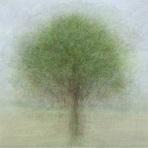HJD
-
Posts
14 -
Joined
-
Last visited
Reputation Activity
-
 HJD reacted to sgreszcz in An adventure into the Panasonic GX85/80 begins - and a look at the Leica Nocticron for Micro Four Thirds
HJD reacted to sgreszcz in An adventure into the Panasonic GX85/80 begins - and a look at the Leica Nocticron for Micro Four Thirds
The cool thing is that the custom setting remembers everything, like white balance and shutter speed settings.
I had my first paid video job this weekend, to record a local Carnival parade. I was all set to go with my GX80s and I was using C1 for 4k/25fps and C2 for 1080p/50fps and set both with similar settings except for shutter speed. It was really easy to reset everything back to baseline. I could easily have set up C3 for time-lapse as well, but I was using my LX100 for that.
I was using the two GX80 with the 12-35 and 35-100 zoom lenses plus LX100. A Shure VP83F for general audio and Sony SX1000 hand recorder for recording a couple of specific performances. The audio wasn't going to be critical due to the rain/wind and the client was expecting a montage over samba music anyway (no interviews). I'm hoping that the Instamic ships some day as a small, high quality mic like that would be helpful to plant on people/things when shooting spontaneously.
Everything was packed into a 13" messenger bag as well as a Mefoto tripod and a couple small clamp/gorilla pod support, extra batteries, cards and rain protection gear as the outlook wasn't good. I was prepped to be on my feet and mobile for about 5 hours documenting the parade setup its progression through the town.
Just as things started happening the skies unleashed torrential rains and due to the lightning (and large costumes being erected in an open field) they cancelled the event. I only got some shots during the early preparations and performers packing up between large cloudbursts. I did like the quality of the limited stuff that I got, however was very disappointed as it would have been a very fun event to video. Very unfortunate...
The most useful thing that I had with me that day was a head-mounted umbrella that kept my hands free and my cameras dry.
-
 HJD reacted to John Emery in Aputure: the Blackmagic of lighting
HJD reacted to John Emery in Aputure: the Blackmagic of lighting
You can definitely hear it, I would say It's as loud as a Macbook Pro. If you get in a less than a meter range, a condenser mic could pick it up. Out of that range you should be fine.
-

-
 HJD got a reaction from benymypony in Sony a6300 4k
HJD got a reaction from benymypony in Sony a6300 4k
It would be great if Sigma would make a speedbooster version of their new MC-11 Eos to E-mount adapter. Would be great to gain a stop of light from full frame Sigma lenses and get the most out of them on both APS-C and FF. I asked Sigma on their Facebook page if they would consider making a speedbooster version, but so far no reply. They certainly would be able to. :-)
I'm exited about the Sony a6300 which may become my first Sony camera. I've asked a few online reviewers about a potential issue with the camera that I'm concerned about, and I'd like to ask the a6300 owners in this forum as well. Could you perhaps test if the "soft skin bug" is present in the a6300 or if it has been resolved? Apparently, in some other Sony cameras [a5100, a6000], the "soft skin" filter is coupled to the face detection feature in video mode, which means you can't use face detection auto focus without having a soft skin filter smearing facial details and thus making the talents skin look like wax. Is this bug also present in the a6300?
Also, if you don't record internally but instead use HDMI-out, it appears there is no easy way of turning off the soft skin filter effect, even if you turn off face detection altogether. Is this also the case with the a6300?
Mark Gilden demonstrates and describes the bug in detail in the below links:
http://community.sony.com/…/Please-let-us-disa…/idi-p/538535
And here a demonstration by John Moore:
I've posted the above questions in a Facebook group and so far I have had one person reply, and he did not see any skin smoothing going on when face detection auto focus was being used in video mode. So I am hopeful that this issue is not present in the a6300, but I would appreciate further confirmation.
Thanks! :-)
-
 HJD got a reaction from DayRaven in Sony a6300 4k
HJD got a reaction from DayRaven in Sony a6300 4k
Hi DayRaven and alexO,
I used the word "bug" because that is the term the reviewers in the videos I link to use to describe the issue. Apparently what "bugs" them is that you can't turn off the soft skin "feature" when using an external recorder in video mode - unless you also record in-camera. As I understand Mark Gilden that means for longer takes on the a5100 he pretty much gets to choose between the camera overheating or having waxy skin applied to his talents. And I'm pretty sure that would "bug" me too
It would also "bug" me if I can't use face detection auto focus without having a soft skin filter smearing facial details in video mode. According to Mark the face detection feature and soft skin filter are two separate functions that can be turned on and off individually in all other modes than video mode where they are somehow locked together. I can foresee quite a few situations where I would like to use face detection auto focus in video mode, but I can't imagine I would ever want to use the soft skin filter. So it would be great to know if the two features can be turned on and off individually in video mode on the a6300
-
 HJD reacted to alexO in Sony a6300 4k
HJD reacted to alexO in Sony a6300 4k
I was joking, I agree, in perfect world we should be able to control any post processing which is automatically done by the camera. "It's not a bug it's a feature" is usually referred to an excuse made by software developers when they try to convince the user that a flaw in their program is actually what it's supposed to be doing.