-
Posts
266 -
Joined
-
Last visited
Content Type
Profiles
Forums
Articles
Posts posted by ajay
-
-
27 minutes ago, horshack said:
Why is the FAT32 workaround not viable? The only situations it's not suitable are video modes where the data rate is too high for SD cards, like 4K120P and raw shooting.
When I mean viable, I mean in a real-world professional use setting. I just couldn't phantom a wedding videographer, preformatting their chips in FAT32 using Linux or some 3rd party software, then record x-amount of footage, then making sure they record enough extra footage so that what they want to keep makes it to a recorded block of data before pulling the battery. That's not viable IMHO.
And for myself personally, I do mostly wildlife shooting and use 4k120P quite often. I also leave cameras running to catch a particular moment when the subject does something of interest. But, that is just my personal use.
-
So getting back to the camera...I don't think there is any viable workaround and Canon's not going to give you much. I stated earlier today, I've given up hope to make this into a decent video camera. Here's why:
- Pulling the battery, segmenting clips using FAT32 is useful for confirming that the camera really can work for extended periods w/o overheating but it's not a viable workaround. Doesn't seem to work with CFast either.
- Magic Lantern - Canon has changed things up making it more difficult to boot the added firmware, let alone decode. Probably not impossible, but a lot of work will need to be done. Then even if you can create workarounds, Canon could potentially sue.
I've enjoyed the work that some many have done on this to reveal the Canon Cripplehammer but it's probably time to close up shop and move on.
Thoughts?
-
1 hour ago, Logan said:
The first review Chris and Jordan posted has overheating in the title and is heavily highlighted in the video. *You* are the one spitting lies here.
Ummm... Although I do like Chris and Jordan, their very first review DID NOT mention overheating at all. I reached out to Jordan about this and he stated that they hadn't encountered the overheating during their initial testing and stated they would do a more thorough test of the camera once they had a production unit. This was on July 10th that I wrote to him. (The video from Chris and Jordon on July 9th about the camera did not mention overheating.)
-
1 minute ago, Davos said:
From the tear down it appears Canon really didn't implement much physical temp reduction at all. Given as EA has proved on here you can run over an hour 8K with this hardware you might assume that's why they didn't bother to put more physical heat managment in - because they've essentially cracked it and want to protect the C line.
You don't even need to do a tear down to know Canon's intentions. Imagine if they would have designed this camera like the Panasonic S1H? They certainly could of but they didn't. I wonder why?
-
2 minutes ago, wuckfit99 said:
So is this new firmware not a small step forward (with maybe a small step sideways)?
Cards on the table, I'm a stills shooter with only a passing interest in video but use the interesting info and analysis in this forum and other sites to get an overall view of the camera performance. At the risk of being accused of being a troll or Canon fanboy (I'm not but with 35k or so worth of gear I'm kind of locked in) I'm going to ask these questions - not with the intention of winding anyone up, just genuine interest.
What is it that you guys want to see Canon deliver into the video world with this camera? Are you content with recording limits and if so what should they be? Recovery times clearly are a huge issue here so what would be deemed to be acceptable (although as 'overheating' seems to be a bit of a misnomer I guess you could not unreasonably ask the question 'recovery from what'). Would (say) 30 mins 8k RAW/4k HQ record time with a 30 min recovery/countdown before you got another 30 mins be acceptable
Base the shutdown completely on temperature and no timer. This would allow external devices to help cool the camera and if you are working in indoor temperatures or cool outdoor temperatures you aren't punished for it.
If they did this, I'll bet most of the complaints would go away.
-
Found this on the ML forum regarding new firmware:
"I could record external in 4K HQ up to 3 1/2h untill the SSD was full, with cards in.
So all external recording modes are absolutely usable.
The CFexpress card seems to produce most of the heat, when recording to SD card I got longer 8K IPB and 4K HQ times.
Looking at some exif data, the camera shuts down consistently at 60°C +/- 1
External cooling improves the recording significantly!"and this from A1ex:
"Quick look at the R5 firmware update - apparently the same file format as on EOS R, but different encryption key. That means, I cannot look inside.
If our enhancements are still needed, it might be possible to enable the bootflag via UART (which requires access to a physical camera, and some familiarity with digital electronics). Assuming Canon didn't disable the UART port, of course." -
After this firmware update, we've got a good indicator that Canon is not going to open this camera up for any serious video work. It's really meant for casual video work in which a hybrid shooter may want to get a few nice video clips.
From a video perspective, there's no way would I use this camera for any serious, professional work.
I've 100% made up my mind to stick with Sony for what I do. I thought I might go back to Canon and use the R5 for both my stills and video work but I've seen enough from Canon to know that they have not changed their tune.
So...A9 for stills, A7SIII for video. Onwards!
-
-
According to Gordon's communication with Canon, the R5 has three temperature sensors: (2) internal...near sensor/autofocus system? and (1) external ambient temperature.
That still doesn't address the timer that's being employed. Doesn't make sense really. Could just be a bunch of BS from Canon.
-
So based on Gordon's tests, the new firmware takes into account external temperatures and recovers quicker when cooling is applied. I guess we're back on for the Tilta Cooling Kit. 😀
The good news is that now the firmware can be downloaded and hopefully Alex and others @ ML can start working on additional firmware to add functions to the crippled R5.
-
According to TechRadar, the firmware doesn't address the overheating and actually engages it when using an external monitor:
"Canon has today released the EOS R5’s first firmware update and it’s available to download from the camera maker’s regional websites around the world. However, if you were expecting the firmware to improve on the current video limitations the R5 suffers from (as previous reports indicated it would), you’re going to be sorely disappointed.
The EOS R5 firmware version 1.1.0 only brings a couple of minor upgrades – it improves image stabilization for video recording, while also improving the combined stability of the camera’s in-body image stabilization system when paired with a stabilized lens, specifically the RF 100-500mm f/4.5-7.1 L IS USM telezoom.
According to Canon, the update also ensures that the overheat control on the EOS R5 doesn’t get disabled when using an external monitor or recorder. It will also improve the accuracy of the video time display when recording several short clips back to back.
None of these are quite what we were expecting but Canon has said there’s more to come."
-
That would be great if this would work with CFast as well. Still a kludgy work-around for a $4k camera however. Good luck.
-
Congrats! So...This formatting
17 minutes ago, Electroholic Anonymous said:IT WORKS!!!
This is with a Sony 128GB UHS-II card, R5 recording 8K 23.98p IPB in roughly 680Mbps. I will try some other modes next, but I trust this will work in any mode available on SD. Pity that RAW does not work with this neatest of tricks. You guys are geniuses!
"It" works meaning FAT32 formatting using Linux? Does this only work on SD chips, not CF Express? That's why no 8k raw nor 4k 120p? Please unconfuse me.
-
1 hour ago, John Matthews said:
News just in:
Canon is currently finding ways to create loops and bugs in R5's firmware to properly overheat at 20 minutes... code to keep running for two hours after. They've terminated the employment of the engineer responsible for choosing a heat-efficient, modern processor, allowing the R5's limitations to be bypassed.
In other news, Canon's entire EOS R engineering staff have committed harakiri. Please see Canon's website for new job postings.
- John Matthews and Emanuel
-
 1
1
-
 1
1
-
To summarize where things stand at present with trying to "fix" the R5 (correct me if I am wrong):
Hardware Fix
There really is no way to "fix" the camera from a hardware standpoint other than to power-cycle the internal button battery to reset the NV ram. All camera settings would be lost every time the R5 would be deep power-cycled. Fans/cooling devices wouldn't fix the timer.Firmware (Magic Lantern Style) Fix
There's no way to analyze the firmware of the R5 until Canon releases a new version of the firmware as a file that can be downloaded. There might be a potential to add on firmware similar to how ML has done this in the past that might work-around the timer. Certainly not a quick-fix but there's incredible potential here if Canon hasn't taken away the ability to add-on ML-style firmware.Pulling the Battery while Recording
Potential here to repair the corrupt video file and prevent the R5 from writing timer information to the NV ram.Wait for Canon to Throttle Back the Cripple Hammer
Will Canon come to their senses and make this a usable camera for video? Time will tell. Best option really. -
-
The Canon rumor sites are buzzing about two new cinema cameras with the R-mount. That's probably why this camera has been crippled.
What Canon should have done is marketed the R5 as a high-end stills camera for $3.5k with mediocre 4k modes and for a $500 upgrade that would include high-end video options. I think that would have gone over a lot better than the mess they have made. Lots of ill-will with Canon right now.
-
That would be great if there could be a work-around from Magic Lantern but the way ML works is by supplementing the existing firmware, not changing the existing firmware. Not that it isn't possible, but ML would have to create their own frame modes, codecs, etc. and it wouldn't be as easy as simply changing a timer option in the original code. Months and months (or more) of work.
That said, if they could pull it off it would be an amazing camera.
-
I don't understand why you would go through all that work to reconstruct the file. Why not record what you want, then record another short, bogus file and kill the battery. Forget about trying to reconstruct the file and just create a dummy file that you don't care about.
-
Let's say you have 15 min to record. You record for 13 min. Then press record again and pull the battery (battery door sensor disengaged.) The last file is corrupted but that was just a dummy file.
After reinserting the battery do you have a fresh 15 min. or does it remember the 13 min recording and you only have 2 min?
-
1 hour ago, Rob6 said:
Maybe when Andrew did the test he didn't pull the battery while it was recording? Does it have to be recording when you pull the battery possibly?
Good question. I certainly would never want to pull the battery right in the middle of a recording. That's an easy way to corrupt the memory chip. But that's what Marcus did. Not a good idea under normal circumstances but it does prove the point.
-
19 hours ago, Andrew Reid said:
Just tried this as well.
It does forget the aperture because it didn't write it to NVRAM in time if you pull the battery quite quickly - I tried after about 10 seconds, with the battery door open and a small screw lodged in the pin to force the camera into ON state even with door open.
It does not forget the timers
That seems to work off a separate clock to the main date / time and is constantly ticking away like a quartz powered by the button cell.
One solution I wish the Chinese guy had tried is to permanently remove the internal battery and see if the recovery timer is reset every time you reboot without it.
It would be annoying to be kept asking to input date and time on every startup though.
There are two contradictory reports on this. Can we get clarification?
Andrew tried this and it didn't work but Marcus's video states it does work.
???????????????????????????????????
-
Let's say for the fun of it, Canon removes this goofy timer and you can record to the stated limits and not have to wait long to use all video modes if/when it overheats (really overheats).
You now have a somewhat usable camera for video work. But wait, there's more...
There's the other cripple hammer... Ridiculously hard to edit codecs. I get that 8k produces humongous files, but they certainly could have provided better codecs that are easier at editing for all other 4k modes. Without a doubt, this is a second cripple hammer with this camera.
This is all very intentional.
I refuse to reward Canon with my money.
-


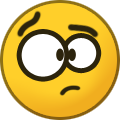


Canon Cinema EOS C70 - Ah that explains it then!
In: Cameras
Posted
Heat dissipation. Heat-sinked sensor probably. Same as all other cinema cameras that won't overheat.