-
Posts
817 -
Joined
-
Last visited
Reputation Activity
-
 HurtinMinorKey got a reaction from Adam Kontras in R5C VR Test Footage (with Canon 5.2mm 2.8L Fisheye VR Lens)
HurtinMinorKey got a reaction from Adam Kontras in R5C VR Test Footage (with Canon 5.2mm 2.8L Fisheye VR Lens)
Below are links to some very rough, ungraded VR180 shots with the R5C using the Canon 5.2mm 2.8L Fisheye VR lens. Note, I’ve only tested these in Virtual Desktop (on a Samsung Odyssey), so I can’t vouch for them in other formats. Please download before playing for best quality.
First things first, I wanted to show the ramifications of the fact that Canon’s EOS VR Utility cripples a crucial feature of the R5C for VR: being able to shoot 8K in 60fps. You cannot use the VR Utility on raw files (only with MP4), and since the R5C only records 8K60fps in RAW, you are shit out of luck (at least until someone finds a workaround—which will probably involve rendering your files in an NLE, creating an MP4 version, and then spoofing some metadata so the EOS Utility thinks you are using a native Canon file).
Anyway, here’s the first 8K shot at 30fps, and then the same clip sped up X2 to simulate the 60fps look (you can see the judder is significantly reduced—although this will vary depending on what HMD you are using—I’m using the Samsung Odyssey because the extra contrast from OLED is worth the loss of resolution IMO). I chose a seen with a lot of movement intentionally. If a scene has less movement, you probably won’t suffer as much from the 30fps.
8K 30fps: https://drive.google.com/file/d/1uGmzJJzMnw6ZVo5S0kFaHSp6SQ6kdFZW/view?usp=sharing
8K 60fps: https://drive.google.com/file/d/1GGP6O0hRt8MFjcKfcXmiiy4nyANUZyqA/view?usp=sharing
Now for some shots in 4K at 60fps. I also included versions sped up (in post) to 90fps, so if you have a 90hz HMD you can see what a big difference it makes to have your fps match the native refresh of your HMD. The 4K is clearly softer than 8K, but not bad. It’s most noticeable on objects in the distance. Things up close generally look quite sharp, even in 4K. In fact, I’d say the best image is taken of a subject that is between 4-10 feet away (which is much closer than the trains in this video).
First sequence in 4K:
60fps: https://drive.google.com/file/d/19iV1KAwc9AKK1cLtqttZsaW0guMwgC92/view?usp=sharing
90fps: https://drive.google.com/file/d/1igs1_ErnqWhMDSwocaDw8xlJ2jJU2B8t/view?usp=sharing
Second sequence in 4K:
60fps: https://drive.google.com/file/d/1QM5tDfHzXO5-GX-TlwdG7ifJeOfzjfvQ/view?usp=sharing
90fps: https://drive.google.com/file/d/1u8lVM0Z_GYxkxatW81msPzJ8pmcZM7pR/view?usp=sharing
Last, some random still images, which don’t do the camera justice. The stills feature is great, the resulting images are very smooth from edge to edge, which is not something I’m used to. Typically a stereo image gets very distorted as you look 90 degrees in any direction. However, this only makes me more frustrated that I can’t shoot 8K 60fps in video.
Still Images: https://drive.google.com/file/d/1PBR8sLXu4-GqiSPlBxz6ErmXxp7EfYSH/view?usp=sharing
https://drive.google.com/file/d/1BRvRbbTusFd4EfLTacC-VFDwFGq_YVO4/view?usp=sharing
https://drive.google.com/file/d/1tVipjBXyyJiAQWz3Ktw8SjEH9XxoQZ20/view?usp=sharing
FWIW, I tried to shoot 4K in the 120 fps mode, but It looked like noisy garbage, when I tried to speed it back up to normal speed. There might be something wrong with my workflow here, but Canon forces anything about 60fps into a Slow Framerate mode, and you can’t just take regular speed video at framerates above 60—so it’s possible there is a big quality loss from this process internally.
Note: All video clips edited in Adobe Premiere with the Canon EOS VR Utility plugin. The premiere plugin is a must on PC, otherwise you are stuck rendering your videos in the native Canon EOS Utility App, which will turn your videos into a blocky-compressed and ungradable mess. If you have a MAC you can render in PRORES using the native app (or so I’m told), but I haven’t tried it. I can’t Canon charges $5 a month for the app, it looks like it took $5 to create. Really all its doing is transforming the image(s) so that the two circular images (two dots) recorded by the sensor will fill up the entire frame.
PS: let me know if you have trouble playing any files. Most are file are h264, but the 90fps are H265.
-
 HurtinMinorKey got a reaction from nathlas in RED Files Lawsuit Against Nikon
HurtinMinorKey got a reaction from nathlas in RED Files Lawsuit Against Nikon
A few things. RED isn't a troll, they are an innovator who actually commercializes the patents they claim, and they should be able to benefit from spending the time/resources to make those inventions (assuming the patents are valid). That's not to say trolls aren't a problem in other areas, but more so this isn't one of those cases. It's not always the case, but trolls are typically non-practicing entities (they don't practice the technology they are claiming is patented).
Also, Disney exploits copyrights, which is a whole other beast. Patents expire after ~20 years, which seems like a reasonable amount of time to benefit from an innovation (and thus to incentivize new innovations). Copyrights now last ~100 years, which is utterly insane, and completely detached from any notion of rewarding artists for their work (to incentivize the creation of new works). It's also sick that Disney seems to be able to get copyrights extended any time any of their main IP approaches the public domain (and in this light, I agree with your point about the corruption, or at least complicity, of public officials).
-
 HurtinMinorKey got a reaction from Emanuel in R5C VR Test Footage (with Canon 5.2mm 2.8L Fisheye VR Lens)
HurtinMinorKey got a reaction from Emanuel in R5C VR Test Footage (with Canon 5.2mm 2.8L Fisheye VR Lens)
Below are links to some very rough, ungraded VR180 shots with the R5C using the Canon 5.2mm 2.8L Fisheye VR lens. Note, I’ve only tested these in Virtual Desktop (on a Samsung Odyssey), so I can’t vouch for them in other formats. Please download before playing for best quality.
First things first, I wanted to show the ramifications of the fact that Canon’s EOS VR Utility cripples a crucial feature of the R5C for VR: being able to shoot 8K in 60fps. You cannot use the VR Utility on raw files (only with MP4), and since the R5C only records 8K60fps in RAW, you are shit out of luck (at least until someone finds a workaround—which will probably involve rendering your files in an NLE, creating an MP4 version, and then spoofing some metadata so the EOS Utility thinks you are using a native Canon file).
Anyway, here’s the first 8K shot at 30fps, and then the same clip sped up X2 to simulate the 60fps look (you can see the judder is significantly reduced—although this will vary depending on what HMD you are using—I’m using the Samsung Odyssey because the extra contrast from OLED is worth the loss of resolution IMO). I chose a seen with a lot of movement intentionally. If a scene has less movement, you probably won’t suffer as much from the 30fps.
8K 30fps: https://drive.google.com/file/d/1uGmzJJzMnw6ZVo5S0kFaHSp6SQ6kdFZW/view?usp=sharing
8K 60fps: https://drive.google.com/file/d/1GGP6O0hRt8MFjcKfcXmiiy4nyANUZyqA/view?usp=sharing
Now for some shots in 4K at 60fps. I also included versions sped up (in post) to 90fps, so if you have a 90hz HMD you can see what a big difference it makes to have your fps match the native refresh of your HMD. The 4K is clearly softer than 8K, but not bad. It’s most noticeable on objects in the distance. Things up close generally look quite sharp, even in 4K. In fact, I’d say the best image is taken of a subject that is between 4-10 feet away (which is much closer than the trains in this video).
First sequence in 4K:
60fps: https://drive.google.com/file/d/19iV1KAwc9AKK1cLtqttZsaW0guMwgC92/view?usp=sharing
90fps: https://drive.google.com/file/d/1igs1_ErnqWhMDSwocaDw8xlJ2jJU2B8t/view?usp=sharing
Second sequence in 4K:
60fps: https://drive.google.com/file/d/1QM5tDfHzXO5-GX-TlwdG7ifJeOfzjfvQ/view?usp=sharing
90fps: https://drive.google.com/file/d/1u8lVM0Z_GYxkxatW81msPzJ8pmcZM7pR/view?usp=sharing
Last, some random still images, which don’t do the camera justice. The stills feature is great, the resulting images are very smooth from edge to edge, which is not something I’m used to. Typically a stereo image gets very distorted as you look 90 degrees in any direction. However, this only makes me more frustrated that I can’t shoot 8K 60fps in video.
Still Images: https://drive.google.com/file/d/1PBR8sLXu4-GqiSPlBxz6ErmXxp7EfYSH/view?usp=sharing
https://drive.google.com/file/d/1BRvRbbTusFd4EfLTacC-VFDwFGq_YVO4/view?usp=sharing
https://drive.google.com/file/d/1tVipjBXyyJiAQWz3Ktw8SjEH9XxoQZ20/view?usp=sharing
FWIW, I tried to shoot 4K in the 120 fps mode, but It looked like noisy garbage, when I tried to speed it back up to normal speed. There might be something wrong with my workflow here, but Canon forces anything about 60fps into a Slow Framerate mode, and you can’t just take regular speed video at framerates above 60—so it’s possible there is a big quality loss from this process internally.
Note: All video clips edited in Adobe Premiere with the Canon EOS VR Utility plugin. The premiere plugin is a must on PC, otherwise you are stuck rendering your videos in the native Canon EOS Utility App, which will turn your videos into a blocky-compressed and ungradable mess. If you have a MAC you can render in PRORES using the native app (or so I’m told), but I haven’t tried it. I can’t Canon charges $5 a month for the app, it looks like it took $5 to create. Really all its doing is transforming the image(s) so that the two circular images (two dots) recorded by the sensor will fill up the entire frame.
PS: let me know if you have trouble playing any files. Most are file are h264, but the 90fps are H265.
-
 HurtinMinorKey got a reaction from webrunner5 in Canon EOS R5C
HurtinMinorKey got a reaction from webrunner5 in Canon EOS R5C
Sorry for hiding it within a wall of text, but you have to download the file to get the full resolution.
-
 HurtinMinorKey got a reaction from Juank in Canon EOS R5C
HurtinMinorKey got a reaction from Juank in Canon EOS R5C
Yes, at some point delivery bit rate formats become an issue at higher resolutions. I've seen 100Mbps 4K 180VR that looks very good, and at the same time 6K 180 VR at 30Mbps that looks like crap. FPS is a big deal too. I'm going to a lot of testing between 120fps 4K and 8K 60fps. There aren't many 120fps VR videos out there, and I think it could look really sweet (with a sufficient bit rate), especially in scenes with a lot of action. I can't wait for my R5C, until then my Canon 5.2mm fisheye VR lens is a glorified paper weight. I think I was one of the first pre-orders, so hopefully any day now.
-

-
 HurtinMinorKey got a reaction from ntblowz in Canon EOS R5C
HurtinMinorKey got a reaction from ntblowz in Canon EOS R5C
VRVRVRVR. I can't tell you what a difference there is, even between 4K and 6K. And 8K is still significantly below what the eye can resolve, especially when you are panning across the image frame with the screen pressed against your eyeball.
-
 HurtinMinorKey got a reaction from Emanuel in Canon EOS R5C
HurtinMinorKey got a reaction from Emanuel in Canon EOS R5C
VRVRVRVR. I can't tell you what a difference there is, even between 4K and 6K. And 8K is still significantly below what the eye can resolve, especially when you are panning across the image frame with the screen pressed against your eyeball.
-
 HurtinMinorKey reacted to ntblowz in Canon EOS R5C
HurtinMinorKey reacted to ntblowz in Canon EOS R5C
I might need to try on light lens (the 50/16 rf), atm only have L RF lens
Btw this is how I usually shoot with r5c, use powerbank connect directly to camera
-
 HurtinMinorKey reacted to ntblowz in Canon EOS R5C
HurtinMinorKey reacted to ntblowz in Canon EOS R5C
Oops u r right, it can record internally but will show this message.
I use mi powerbank pro 3 20000mah 45w, I see they have new model with 50w power, u just plug usb-c/usb-c port to both the powerbank and on the camera, no need decoupler
-
 HurtinMinorKey reacted to ntblowz in Canon EOS R5C
HurtinMinorKey reacted to ntblowz in Canon EOS R5C
If using internal battery, if powered external there is IS from the lens.
-

-
 HurtinMinorKey reacted to Emanuel in Canon EOS R5C
HurtinMinorKey reacted to Emanuel in Canon EOS R5C
In the meantime... who doesn't like slo-mo 8K? ;- )
-
 HurtinMinorKey reacted to ntblowz in Canon EOS R5C
HurtinMinorKey reacted to ntblowz in Canon EOS R5C
I think NZ and Australia got the first shipment? 🤔 I m from NZ
-
 HurtinMinorKey reacted to ntblowz in Canon EOS R5C
HurtinMinorKey reacted to ntblowz in Canon EOS R5C
Should be? But I would rather use powerbank which last ages, today I did an 8 hour shoot of talking to cam on 2K, the 20000mah 18W PD powerbank still have 1/4 power left.
Btw those Lumix lens bag is sooo useful, I still use them to put small stuff like powerbank or accesories lol.
-
 HurtinMinorKey got a reaction from Emanuel in Canon EOS R5C
HurtinMinorKey got a reaction from Emanuel in Canon EOS R5C
Congrats! Where did you order from (and what time of day)? I'm still waiting for mine.
-
 HurtinMinorKey got a reaction from Emanuel in Canon EOS R5C
HurtinMinorKey got a reaction from Emanuel in Canon EOS R5C
There is actually a desperate need for cameras that can shoot high quality VR180. Canon just put out a lens specifically for this purpose--which is meant for the R5.
So at this point, nobody has a VR180 camera setup that can match Canon, other than customized mirrored/lens rigs that costs 10s of thousands of dollars.
BTW, the camera you cited (Insta360 Pro 2) is absolute dogshit. It's not a professional solution by any standard. The Z CAM K1 Pro is probably the closest thing to the R5C, but it's a fixed lens camera, that can't go above 5.7K in 60fps.
As per the amount of resolution a human eye can see, obviously distance matter, but in VR, the screen is up against your eyeball, so 8K is well within the limit of visible resolution.
-
 HurtinMinorKey got a reaction from kye in Canon EOS R5C
HurtinMinorKey got a reaction from kye in Canon EOS R5C
There is actually a desperate need for cameras that can shoot high quality VR180. Canon just put out a lens specifically for this purpose--which is meant for the R5.
So at this point, nobody has a VR180 camera setup that can match Canon, other than customized mirrored/lens rigs that costs 10s of thousands of dollars.
BTW, the camera you cited (Insta360 Pro 2) is absolute dogshit. It's not a professional solution by any standard. The Z CAM K1 Pro is probably the closest thing to the R5C, but it's a fixed lens camera, that can't go above 5.7K in 60fps.
As per the amount of resolution a human eye can see, obviously distance matter, but in VR, the screen is up against your eyeball, so 8K is well within the limit of visible resolution.
-
 HurtinMinorKey reacted to Video Hummus in Canon EOS R5C
HurtinMinorKey reacted to Video Hummus in Canon EOS R5C
R5C confirmed to have internal unlimited 8K/60P Recording
Also:
Full-featured 13 assignable buttons (hint at a more C70 style body)
Simultaneous audio record enabled with HFR
RAW LITE in several bitrate flavors
https://www.canonrumors.com/here-are-some-canon-eos-r5-c-specifications/
-
 HurtinMinorKey got a reaction from dag in Jim Jannard resigns as CEO of camera maker Red
HurtinMinorKey got a reaction from dag in Jim Jannard resigns as CEO of camera maker Red
But be careful what you say about about him online. He might sue you if he disagrees with you. ;)
-
 HurtinMinorKey got a reaction from webrunner5 in Game of Thrones ... because why not
HurtinMinorKey got a reaction from webrunner5 in Game of Thrones ... because why not
I watched it on my PC via HDMI through a Samsung LED (2017 model). I have my NVIDIA Control panel set to full (0-256) DR, and as a result blacks will get crushed if I used the "PC" setting (which expects limited DR) on my TV (this is also the setting my TV likes to default to when hooked up to the computer), instead I have to use "Game Console" setting (which expects to receive the full range), and things are fine (no other adjustments required). That being said, even with the correct settings the action was a mess. You can shoot low lite, and you can shake the camera (personally not a fan of severe shake as I think it looks cheap), but together, especially in large portions, they made the action unwatchable at times.
I'm surprised so many have had their TVs screwed up for so long like this. There have been other episodes in the series before that were obviously waay to dark with the improper setting, but nothing that was too dark regardless of setting (like S8 Ep3 was).
-
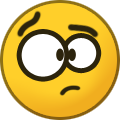 HurtinMinorKey got a reaction from webrunner5 in Sony A7R IV / A7S III / A9 II to feature 8K video, as new 60MP and 36MP full frame sensor specs leak
HurtinMinorKey got a reaction from webrunner5 in Sony A7R IV / A7S III / A9 II to feature 8K video, as new 60MP and 36MP full frame sensor specs leak
This isn't really "raw". If it's not lossless, it ain't raw.
-
 HurtinMinorKey reacted to PandaLust in DIY VR180 Setup
HurtinMinorKey reacted to PandaLust in DIY VR180 Setup
Im using yi4k+ cameras with 220 lens. I print my own rig. It works well and the IPD is 6.2cm. The only problem is dont have manual control on cameras. I can get 5k 60fps final video. Im trying Zcam E1with izugar lens but only shoot in 30fps and trying other solutions now.. Have any light?
-

-
 HurtinMinorKey got a reaction from IronFilm in DIY VR180 Setup
HurtinMinorKey got a reaction from IronFilm in DIY VR180 Setup
Thanks! I've posted in the BMD forums and see if I get lucky!






