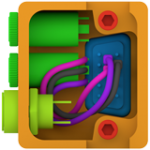-
Posts
200 -
Joined
Reputation Activity
-
 shijan got a reaction from tonysss in Blackmagic Micro Cinema Super Guide and Why It Still Matters
shijan got a reaction from tonysss in Blackmagic Micro Cinema Super Guide and Why It Still Matters
Here is also BMMCC overexpose test.
Technically digital sensors don't have such a thing as overexposure and there is nothing to test there because sensors itself don't have any highlights rolloff. They capture light in linear gamma and hard clipped in one single point. Next that linear data converted to LOG gamma specially designed for each sensor model. And next Color Science converts Log to normal gamma and shapes final image look. So mostly overexpose look is a part of software, but not a part of a sensor hardware itself
I use different lighting direction in this test to provide extreme bright light, so these images don't exact match to previous tests. As before i use REDLog3G10/REDWideGamutRGB as timeline gamma. Other gammas and other Log to Rec conversion methods may provide different look of highlight rolloff clipping.
And the same with Highlights Recovery turned OFF:
-
 shijan got a reaction from kye in Blackmagic Micro Cinema Super Guide and Why It Still Matters
shijan got a reaction from kye in Blackmagic Micro Cinema Super Guide and Why It Still Matters
Here is also BMMCC overexpose test.
Technically digital sensors don't have such a thing as overexposure and there is nothing to test there because sensors itself don't have any highlights rolloff. They capture light in linear gamma and hard clipped in one single point. Next that linear data converted to LOG gamma specially designed for each sensor model. And next Color Science converts Log to normal gamma and shapes final image look. So mostly overexpose look is a part of software, but not a part of a sensor hardware itself
I use different lighting direction in this test to provide extreme bright light, so these images don't exact match to previous tests. As before i use REDLog3G10/REDWideGamutRGB as timeline gamma. Other gammas and other Log to Rec conversion methods may provide different look of highlight rolloff clipping.
And the same with Highlights Recovery turned OFF:
-
 shijan got a reaction from IronFilm in Blackmagic Micro Cinema Super Guide and Why It Still Matters
shijan got a reaction from IronFilm in Blackmagic Micro Cinema Super Guide and Why It Still Matters
I was inspired by those Cinama5D P6K tests and take attempt to exam BMMCC in near similar conditions. DNGs processed with workflow described here https://forum.blackmagicdesign.com/viewtopic.php?f=21&t=65149&p=543725#p537852
My background is simple black fabric, so it is darker and so more extreme test than Cinema5D examples, you can compare things by Color Checker patches.
Let's be honest, even P6K can't provide usable underexposed 5 stops. It looks too noisy and became plastic mess if you add SNR. Sort of horisontal FPN lines also became visible in Sony sensors.
So we see here is 5 years old native HD camera with Fairchild Imaging dual gain sensor fights against gigantic 6K/4K modern Sony sensors in downscaled to HD mode.
3 stops under expose is pretty usable with BMMCC as well as P4k/P6K. If only we can fight FPN it could be extended even further...
P.S. I only can imagine what newer Fairchild Imaging dual gain sensor is capable of. Along to 4K it technically waaaay less noisier (Dark Current: 2 e-/sec compare to BMMCC sensor: 25 e-/sec, Ursa 4.6K sensor: 15 e-/sec) (Read Noise 1.0 e- RMS. BMMCC sensor: 1.2 e- RMS, Ursa 4.6K sensor: 1.5 e- RMS)
It is better to see images at full size in new tab:
And same examples, but with noise reduction (applied before expose push) and with fIlm emulation LUT applied:
-
 shijan got a reaction from leslie in Blackmagic Micro Cinema Super Guide and Why It Still Matters
shijan got a reaction from leslie in Blackmagic Micro Cinema Super Guide and Why It Still Matters
I was inspired by those Cinama5D P6K tests and take attempt to exam BMMCC in near similar conditions. DNGs processed with workflow described here https://forum.blackmagicdesign.com/viewtopic.php?f=21&t=65149&p=543725#p537852
My background is simple black fabric, so it is darker and so more extreme test than Cinema5D examples, you can compare things by Color Checker patches.
Let's be honest, even P6K can't provide usable underexposed 5 stops. It looks too noisy and became plastic mess if you add SNR. Sort of horisontal FPN lines also became visible in Sony sensors.
So we see here is 5 years old native HD camera with Fairchild Imaging dual gain sensor fights against gigantic 6K/4K modern Sony sensors in downscaled to HD mode.
3 stops under expose is pretty usable with BMMCC as well as P4k/P6K. If only we can fight FPN it could be extended even further...
P.S. I only can imagine what newer Fairchild Imaging dual gain sensor is capable of. Along to 4K it technically waaaay less noisier (Dark Current: 2 e-/sec compare to BMMCC sensor: 25 e-/sec, Ursa 4.6K sensor: 15 e-/sec) (Read Noise 1.0 e- RMS. BMMCC sensor: 1.2 e- RMS, Ursa 4.6K sensor: 1.5 e- RMS)
It is better to see images at full size in new tab:
And same examples, but with noise reduction (applied before expose push) and with fIlm emulation LUT applied:
-
 shijan got a reaction from kye in Blackmagic Micro Cinema Super Guide and Why It Still Matters
shijan got a reaction from kye in Blackmagic Micro Cinema Super Guide and Why It Still Matters
I was inspired by those Cinama5D P6K tests and take attempt to exam BMMCC in near similar conditions. DNGs processed with workflow described here https://forum.blackmagicdesign.com/viewtopic.php?f=21&t=65149&p=543725#p537852
My background is simple black fabric, so it is darker and so more extreme test than Cinema5D examples, you can compare things by Color Checker patches.
Let's be honest, even P6K can't provide usable underexposed 5 stops. It looks too noisy and became plastic mess if you add SNR. Sort of horisontal FPN lines also became visible in Sony sensors.
So we see here is 5 years old native HD camera with Fairchild Imaging dual gain sensor fights against gigantic 6K/4K modern Sony sensors in downscaled to HD mode.
3 stops under expose is pretty usable with BMMCC as well as P4k/P6K. If only we can fight FPN it could be extended even further...
P.S. I only can imagine what newer Fairchild Imaging dual gain sensor is capable of. Along to 4K it technically waaaay less noisier (Dark Current: 2 e-/sec compare to BMMCC sensor: 25 e-/sec, Ursa 4.6K sensor: 15 e-/sec) (Read Noise 1.0 e- RMS. BMMCC sensor: 1.2 e- RMS, Ursa 4.6K sensor: 1.5 e- RMS)
It is better to see images at full size in new tab:
And same examples, but with noise reduction (applied before expose push) and with fIlm emulation LUT applied:
-
 shijan got a reaction from PannySVHS in Blackmagic Micro Cinema Super Guide and Why It Still Matters
shijan got a reaction from PannySVHS in Blackmagic Micro Cinema Super Guide and Why It Still Matters
Yes, SmallRig have only one version of BMMCC SmallRig cage.
BTW, all my product images that have 16x9 ratio where shoot in RAW on BMMCC with Mosaic OLPF and processed in Resolve with workflow described sep by step here https://forum.blackmagicdesign.com/viewtopic.php?f=21&t=65149&p=537852#p537852
See also BMMCC/BMMSC Rigs Collection: https://bmmccrigs.tumblr.com
I really can't see any reason for myself to move to other camera yet.
Some examples that may inspire you:
-
 shijan got a reaction from andrgl in Blackmagic Micro Cinema Super Guide and Why It Still Matters
shijan got a reaction from andrgl in Blackmagic Micro Cinema Super Guide and Why It Still Matters
Yes, SmallRig have only one version of BMMCC SmallRig cage.
BTW, all my product images that have 16x9 ratio where shoot in RAW on BMMCC with Mosaic OLPF and processed in Resolve with workflow described sep by step here https://forum.blackmagicdesign.com/viewtopic.php?f=21&t=65149&p=537852#p537852
See also BMMCC/BMMSC Rigs Collection: https://bmmccrigs.tumblr.com
I really can't see any reason for myself to move to other camera yet.
Some examples that may inspire you:
-
 shijan got a reaction from mercer in Blackmagic Micro Cinema Super Guide and Why It Still Matters
shijan got a reaction from mercer in Blackmagic Micro Cinema Super Guide and Why It Still Matters
Yes, SmallRig have only one version of BMMCC SmallRig cage.
BTW, all my product images that have 16x9 ratio where shoot in RAW on BMMCC with Mosaic OLPF and processed in Resolve with workflow described sep by step here https://forum.blackmagicdesign.com/viewtopic.php?f=21&t=65149&p=537852#p537852
See also BMMCC/BMMSC Rigs Collection: https://bmmccrigs.tumblr.com
I really can't see any reason for myself to move to other camera yet.
Some examples that may inspire you:
-
 shijan got a reaction from PannySVHS in Blackmagic Micro Cinema Super Guide and Why It Still Matters
shijan got a reaction from PannySVHS in Blackmagic Micro Cinema Super Guide and Why It Still Matters
About 7 years ago i had few attempts to create DIY cinema camera, but it appears too complicated ant too risky as for hobby project. You can read a full story here: A story from SmallRig customer
-
 shijan got a reaction from PannySVHS in Blackmagic Micro Cinema Super Guide and Why It Still Matters
shijan got a reaction from PannySVHS in Blackmagic Micro Cinema Super Guide and Why It Still Matters
And also don't forget about all those custom made accessories for BMMCC/BMMSC by RADIOPROEKTOR available here https://lavky.com/radioproektor/
-
 shijan got a reaction from thephoenix in Blackmagic Micro Cinema Super Guide and Why It Still Matters
shijan got a reaction from thephoenix in Blackmagic Micro Cinema Super Guide and Why It Still Matters
Battery can power BMMCC about 6.2 hours. See item description.
Start/Stop Controller Trigger is under developnent yet. More info here: http://bmcuser.com/showthread.php?23463
I am NOT the filmmaker of boxer film
-
 shijan got a reaction from JordanWright in Blackmagic Micro Cinema Super Guide and Why It Still Matters
shijan got a reaction from JordanWright in Blackmagic Micro Cinema Super Guide and Why It Still Matters
And also don't forget about all those custom made accessories for BMMCC/BMMSC by RADIOPROEKTOR available here https://lavky.com/radioproektor/
-
 shijan got a reaction from BTM_Pix in Blackmagic Micro Cinema Super Guide and Why It Still Matters
shijan got a reaction from BTM_Pix in Blackmagic Micro Cinema Super Guide and Why It Still Matters
And also don't forget about all those custom made accessories for BMMCC/BMMSC by RADIOPROEKTOR available here https://lavky.com/radioproektor/
-
 shijan got a reaction from andrgl in PWM(S.Bus)+LANC+DC12V BMMCC Angle Breakout Expansion Box Module by RADIOPROEKTOR
shijan got a reaction from andrgl in PWM(S.Bus)+LANC+DC12V BMMCC Angle Breakout Expansion Box Module by RADIOPROEKTOR
-
 shijan reacted to Phil A in Quick unscientific comparison: SmallHD 501 & VideoDevices PIX-E5
shijan reacted to Phil A in Quick unscientific comparison: SmallHD 501 & VideoDevices PIX-E5
Hey guys,
I'm not sure anyone cares, considering that these are two quite different creatures, but while I have both the SmallHD 501 and PIX-E5 still here I made a rough comparison between the two.
Quick upfront comment: the SmallHD 501 is a pure field monitor while the VideoDevices PIX-E5 can record in ProRes to a Speed Drive (a mSata SSD in a proprietary USB3 case). I have only tested the monitor functions and not the recording. If you're looking for an alternative to a Shogun or Odyssey you will want the PIX-E.
The SmallHD 501 allows to attach the sidefinder attachment, turning it into a not perfect but good EVF.
As most know, both of them are field monitors with 5 inch 1920x1080 pixel IPS screens. Both of them run on dual batteries so you can hot swap during use, the SmallHd using the ubiquitous Canon LP-E6 while the PIX-E5 takes the just as common Sony L batteries. Both monitors have a lot of exposure, focus and framing helps and can load LUTs from a SD card, a great feature to separate them from the cheaper low budget offering when shooting LOG profiles. So far with the similarities, I'll go a bit deeper on the specific stuff and differencies.
Models and operation:
The Small HD 501 is the cheaper 500series model, lacking the SDI in- & outputs that the more expensive SmallHD 502 brings, otherwise boasting exactly the same features. There's also more expensive 7 inch models. The SmallHD operates completely over the joystick plus back button, you'll won't have smudges on the screen like with a touch screen.
The VideoDevices PIX-E5 is the more expensive 5 inch PIX-E due to the SDI in- & outs, there's also a cheaper PIX-E5H that only has HDMI . Just like with SmallHD, VideoDevices also makes a 7 inch model. While the SmallHD has a very minimalist operating approach, the PIX-E5 on the other hand features a twist & push know on one side, 13 buttons on the front and touch screen in addition.
I'd give the point here to the PIX-E, it's just more pleasant to set up and toggle the functions.
Operating system logic:
The 501 offers a page logic. You can create multiple pages that you set up with the tools of your choice (in whatever combination you need) and then just left-right jump with the joystick between the pages. So you might have one page with all your tools to set the right exposure and then the next page with your framing guides and focus helps. Nifty.
On the PIX-E5 you can activate and deactivate the different tools with the buttons on the bottom of the screen, configure them by holding the button. Works easy and quick, especially on combination with the touch screen.
I'll give this point to the SmallHD. While I think setting up the tools is quicker on the PIX-E, you only set them up once and then toggle between pages on the 501 while you would always turn tools on and off on the PIX-E. But this is by a hair, I think both is perfectly fine, might be a draw for others.
Exposure tools:
Both have configurable zebras, false colour, histogram, waveform and vectorscope. They feel slightly laggy and pixelated on the PIX-E but that's nit picking. A clear draw.
Focus tools:
They both have colored edge peaking in configurable strength and color.
The 501 features additional edge sharpening that emphasizes in focus edges so it's really easier to pull focus directly from the full screen video without the distracting peaking colors. It works quite well in my opinion and is better than colored edge peaking when using a nice big 5 or 7 inch monitor.
The PIX-E5 features a cool zoom function to punch in on the picture via touch screen, you can even move the zoomed frame area.
Which is better? It depends. For me I'd say the full screen edge sharpening is better for run & gun where you want to keep an eye on the whole frame while the great punch in is good when shooting from sticks or in a more narrative setting.
Inputs & Outputs:
Both feature HDMI and SDI depending on the model as well as doing loop through. The point goes clearly to the PIX-E5 though as it has 4k via 6G SDI and HDMI while the Small HD only does FullHD. In addition the PIX-E5 can do FullHD up to 120fps (not that most consumer/prosumer cameras would even give that out, they only do it internally).
Image lag:
I've tested this point because a lot of people complained about the image lag of the PIX-E5 with roughly 5 frames of delay. VideoDevices really improved this a lot with the last firmware updates. Both monitors show a comparable amount of delay connected via HDMI to a Samsung NX1 or Nikon D750. If shot the camera screens and monitors with the iPhone in 240fps and both monitors lagged roughly the same behind the camera screens and reality.
Keep in mind that if you do loop through, there will be additional delay. The SmallHD won't work on the NX1 but it works when looping through the PIX-E5 (makes you wonder how SmallHD is incapable to fix this if even that is enough?) but obviously it will lag even more then. This is probably only relevant for the people who want to run multiple monitors/recorders on one camera to have separate view for operator and focus puller (and director).
Recording:
DUH! PIX-E5 because the SmallHD 501 is no recorder. In addition the PIX-E5 comes with the PIX-LR module to high quality audio features such as phantom powered XLR inputs.
Weight and size:
The SmallHD 501 is smaller by quite a margin, I didn't measure them but you can see it on the picture or look it up in the tech specs.
The SmallHD 501 weighs 205g without batteries and 365g with my two aftermarket LP-E6. These bring 2000 mAh each.
The VideoDevices PIX-E5 is 450g without batteries and reachs 635g with two aftermarket NP-F550 (2900 mAh each) or, if you need a lot of juice, 1050g with two NP-F970 (7800 mAh each).
We don't have to discuss this, it's clearly in favor of the SmallHD 501. This was when using them as pure monitors, if you add the Speed Drive to record to the PIX-E5 will get even heavier. So when shooting with a A7s with a vintage lens, the PIX-E5 with batteries and media is as heavy as the camera. This is actually on the level of the bigger Shogun. One reason clearly is the superior build quality. While the SmallHD 501 is in no way flimsy, the PIX-E5 has a massive metal housing used for robustness and to dissipate heat (it also has an active cooling fan but the volume is perfectly fine).
Start up time:
Here comes the last point in my list and the absolute deal breaker for me. Everything above would be perfectly fine with both monitors and I think both are great choices but depending on how you want to shoot, the start up time of the PIX-E5 will be unacceptable.
I've stopped the time between pushing the button / shoving the slider and the image appearing on screen for both monitors multiple times.
SmallHD 501: 3 seconds
PIX-E5: 32 seconds
For me that was just not workable as I like to pull the camera out of the bag, flip it on and shoot. I often won't want to stand around 30 seconds and wait for the monitor to power on. If you're shooting a music video or a narrative that might be fine though, it's more some documentary & travel style situations where I see this as a problem.
So this is my rough and brief impression of the two monitors (slash recorder). To be honest I think the VideoDevices PIX-E5 is the more extensive product, especially with the recording function, but due to the difference in weight and start up time I see the SmallHD 501 as more usable in my personal opinion and goals.
I'm sure I forgot something and will then add that later. If you have any questions, just ask.
[edit] There is further information about the startup time of the PIX-E5 further down in this thread.
-
 shijan got a reaction from andrgl in PWM(S.Bus)+LANC+DC12V BMMCC Angle Breakout Expansion Box Module by RADIOPROEKTOR
shijan got a reaction from andrgl in PWM(S.Bus)+LANC+DC12V BMMCC Angle Breakout Expansion Box Module by RADIOPROEKTOR
All cables connected to D-SUB pins with tiny jumper plugs, so you can open the box and change configuration as you like just in few seconds.
-
 shijan got a reaction from mercer in PWM(S.Bus)+LANC+DC12V BMMCC Angle Breakout Expansion Box Module by RADIOPROEKTOR
shijan got a reaction from mercer in PWM(S.Bus)+LANC+DC12V BMMCC Angle Breakout Expansion Box Module by RADIOPROEKTOR
OK people, some news here:
After long research i dropped the concept of DIY silicone molding and plastic casting because it appears too complicated, requires a lot of additional gear, results are not always predictable, and experiments may take many months. Also i find that those plastic casting materials are not too heat resistant and can deform under extreme sun. It is also problematic to get a neutral deep black color with them.
So i return to concept of 3D printed box. I tested few different FDM 3D printers and find that they can produce very different results depending of used material and printer brand. Also instead of unpredictable fragile ABS plastic i find Elastan D70 - new industrial material developed by local manufacturer. It is solid but same time slightly elastic and resistant to impact loads (95 Shore Type D). Usable in temps from -40 to +120 °С. Resistant to UV light, X-ray, wet, oils, fats and many solvents, safe for food contact, low shrinkage durable material.
Internal part of the box was also redesigned. It became much stronger now.
In day or so i'll get a first test sample of printed box so we can see how it looks, how it feels and do a crash test with heavy hammer.
-
 shijan got a reaction from tweak in PWM(S.Bus)+LANC+DC12V BMMCC Angle Breakout Expansion Box Module by RADIOPROEKTOR
shijan got a reaction from tweak in PWM(S.Bus)+LANC+DC12V BMMCC Angle Breakout Expansion Box Module by RADIOPROEKTOR
THE MASTER COPY! This is printed on B9Creator DLP 3D printer.
-
 shijan got a reaction from tupp in PWM(S.Bus)+LANC+DC12V BMMCC Angle Breakout Expansion Box Module by RADIOPROEKTOR
shijan got a reaction from tupp in PWM(S.Bus)+LANC+DC12V BMMCC Angle Breakout Expansion Box Module by RADIOPROEKTOR
Those where really useful lessons! Got some feedback from one of the 3D printing labs few days ago. This is setup for Formlabs Form 2 SLA 3D Printer, kind of quality middle level printer but needs some hand work after printing. Also done sketch for molding layout today...
-
 shijan got a reaction from Justin Bacle in Blackmagic and tungsten
shijan got a reaction from Justin Bacle in Blackmagic and tungsten
if someone still interested, here are two frames from my early tests of BMMCC done with Hoya UV-IR filter+Hoya 80A and with Hoya UV-IR filter only. As light source i used 500W halogen lamp. In Resolve i adjust WB by the grey Color checker patch (third from the left). Color conversion done with custom generated LUT in LUTCalc app (output gamma Alexa-X-2, output gamut LC709).
To my opinion 80A filter makes some things better but it is not too perfect. It rises color temperature but also adds cyan-green tint to the image which eats saturation in greens when you try to adjust image to netural grey balance. As opposite warm temperature light souse without filter produce very low saturated and noisier yellows for same reason.
Probably all those color shifts can be corrected with more complicated color correction but this is another story...
-
 shijan got a reaction from tupp in Blackmagic and tungsten
shijan got a reaction from tupp in Blackmagic and tungsten
if someone still interested, here are two frames from my early tests of BMMCC done with Hoya UV-IR filter+Hoya 80A and with Hoya UV-IR filter only. As light source i used 500W halogen lamp. In Resolve i adjust WB by the grey Color checker patch (third from the left). Color conversion done with custom generated LUT in LUTCalc app (output gamma Alexa-X-2, output gamut LC709).
To my opinion 80A filter makes some things better but it is not too perfect. It rises color temperature but also adds cyan-green tint to the image which eats saturation in greens when you try to adjust image to netural grey balance. As opposite warm temperature light souse without filter produce very low saturated and noisier yellows for same reason.
Probably all those color shifts can be corrected with more complicated color correction but this is another story...
-
 shijan reacted to tupp in Blackmagic and tungsten
shijan reacted to tupp in Blackmagic and tungsten
Blackmagic cameras are sensitive to IR, and tungsten sources emit a high percentage of IR. So, you might want to try an IR cut filter.
-
 shijan got a reaction from Justin Bacle in Blackmagic and tungsten
shijan got a reaction from Justin Bacle in Blackmagic and tungsten
For tungsten use RAW and get 80A filter. The only side effect is that you loose 1 stop of the light with it. Without 80A filter even in RAW you loose a lot of color information, washed and shifted colors if balance back to 5600 white point.
-
 shijan got a reaction from Justin Bacle in The simplest BMMCC rig ever made :)
shijan got a reaction from Justin Bacle in The simplest BMMCC rig ever made :)
just find a very nice 0.5m angle HDMI cable as add-on to my angle adapter kit. This makes things even more compact and more secure. Now i can put camera to the bag without risk of damage cable or HDMI connector.
Recommend it! http://www.ebay.com/itm/NEW-HDMI-CABLE-V1-4-1080P-GOLD-PLATED-CONNECTOR-BLURAY-3D-TV-DVD-PS3-HDTV-XBOX-/272486622073?var=&hash=item3f7177e379:m:m823GMKeVGgsQcKw_9aBzdQ
-
 shijan got a reaction from Don Kotlos in The simplest BMMCC rig ever made :)
shijan got a reaction from Don Kotlos in The simplest BMMCC rig ever made :)
Just a metal plank with two (or better three) holes with $7 Pistol Grip Handle For Binoculars/Monocular. The handle screwed directly to monitor! Very simple, compact and way better balanced for handled shooting than pistol grip at the bottom. Also angle HDMI adapters helps a lot.