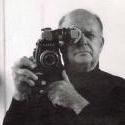Axel
-
Posts
1,900 -
Joined
-
Last visited
Reputation Activity
-
 Axel reacted to Oliver Daniel in Using an external monitor to make using a6500 a better shooting experience?
Axel reacted to Oliver Daniel in Using an external monitor to make using a6500 a better shooting experience?
I got the A6500 mainly for stills, but I've been using it a lot more for video actually.
I'll give you a breakdown:
1. The 4K image is outstanding. Better than my FS5. Special sauce here.
2. Color isn't an issue. White balance, grade well and the results are fantastic. This includes Slog2 - worth it for the lovely highlight rolloff. (Try Omeneo Primers as a base).
3. IBIS is great with a native lens. Good with adapted lenses, although I find that it's much better to use Sony lenses as adapted ones make it very front heavy.
4. Autofocus is very useful on a gimbal! (Get the Zhiyun Crane - amazing gimbal).
5. When handheld, don't whip the camera around too much, be smooth and steady - rolling shutter is poor.
6. The camera is best operated bare bones due to the small size. Buy a bigger camera otherwise.
7. The camera has not overheated, but has one up with a warning twice.
8. Use the normal Sony batteries, about 4-5. Get a dual charger. Buy a USB power bank for backup.
9. The screen does dim when recording 4K. Use zebras and histogram to judge Exposure.
10. It's really fun to use.
As a video making tool, the A6500 is a very capable camera.
The image quality can be outstanding.
The GH5 might be a better fit - although I'm keeping the A6500 because I have an FS5. The workflow is easier.
We'll see how the GH5 pans out over the next few months.
-
 Axel got a reaction from jonpais in My Review of the Zhiyun Crane 3-Axis Gimbal
Axel got a reaction from jonpais in My Review of the Zhiyun Crane 3-Axis Gimbal
My wish for an improvement was an HDMI connector besides the USB connector on the yaw motor. And a good and bright and light Zhiyun monitor. Tiny, but a little bigger than this:
The Panasonic users probably wonder why ...
-
 Axel got a reaction from Gregormannschaft in My Review of the Zhiyun Crane 3-Axis Gimbal
Axel got a reaction from Gregormannschaft in My Review of the Zhiyun Crane 3-Axis Gimbal
*UPDATE*
My Zhiyun now works with every lens, and it's like a magic wand. For all those who experience the same problems (like Alex Uzan), I have a slightly different description how to balance the Crane. The first step in many tutorials is adjusting the yaw/tilt axis with the thumbscrew. From the Zhiyun instruction PDF:
Whereas this isn't exactly wrong, it was misleading for me. The second step (also in the above manual) is to move the camera forward or backward on the mounting plate:
For light camera/lens combos (< 800g) proceed as follows:
1. Set the yaw/tilt axis to 10mm:
2. Mount the camera roughly in the middle of the mounting plate. Let go. The lens will face straight upwards (all descriptions say: let it first fall down).
3. Alternately push the camera forward ever so slightly and then shorten the yaw-axis step by step: 9mm, 8mm asf. - until the lens starts to point down a bit.
4. Fix the thumbscrew! With my total payload of ~ 600g this happens at 4mm. The camera is also some 4mm away from the edge of the mouting plate.
5. Push the camera backwards on the mounting plate very slightly & check if the lens points directly forward and turns back to this position through gravity. Fine-adust.
6. Tighten the camera screw.
The rest of he balancing descriptions worked for me. You may laugh at me. If you try to let a very low payload face down first and start by loosening the tilt-thumbscrew, this axis is out of range immediately. It's better to start from the other end.
-
 Axel reacted to mojo43 in Travel in Jordan [Sony a7sii + Zhiyun Crane + Sony 28mm f2]
Axel reacted to mojo43 in Travel in Jordan [Sony a7sii + Zhiyun Crane + Sony 28mm f2]
Shot this for the tourism board a few months ago, different edit for them, but I had so much footage that I just threw this together. Trying to work on my social media subsciptions
-
 Axel got a reaction from Dan Wake in My Review of the Zhiyun Crane 3-Axis Gimbal
Axel got a reaction from Dan Wake in My Review of the Zhiyun Crane 3-Axis Gimbal
*UPDATE*
My Zhiyun now works with every lens, and it's like a magic wand. For all those who experience the same problems (like Alex Uzan), I have a slightly different description how to balance the Crane. The first step in many tutorials is adjusting the yaw/tilt axis with the thumbscrew. From the Zhiyun instruction PDF:
Whereas this isn't exactly wrong, it was misleading for me. The second step (also in the above manual) is to move the camera forward or backward on the mounting plate:
For light camera/lens combos (< 800g) proceed as follows:
1. Set the yaw/tilt axis to 10mm:
2. Mount the camera roughly in the middle of the mounting plate. Let go. The lens will face straight upwards (all descriptions say: let it first fall down).
3. Alternately push the camera forward ever so slightly and then shorten the yaw-axis step by step: 9mm, 8mm asf. - until the lens starts to point down a bit.
4. Fix the thumbscrew! With my total payload of ~ 600g this happens at 4mm. The camera is also some 4mm away from the edge of the mouting plate.
5. Push the camera backwards on the mounting plate very slightly & check if the lens points directly forward and turns back to this position through gravity. Fine-adust.
6. Tighten the camera screw.
The rest of he balancing descriptions worked for me. You may laugh at me. If you try to let a very low payload face down first and start by loosening the tilt-thumbscrew, this axis is out of range immediately. It's better to start from the other end.
-
 Axel reacted to Peter Parker in My Review of the Zhiyun Crane 3-Axis Gimbal
Axel reacted to Peter Parker in My Review of the Zhiyun Crane 3-Axis Gimbal
It looks like the camera is too far forward. Try moving it back and rebalance. I had a similar problem which was sorted by rebalancing. Try balancing the tilt first, with the camera pointing straight down, using the slider on the motor. Once it points straight down, move the camera backwards/forwards til it sits level. I had a similar problem where the tilt motor did the same. It was down to a front heavy camera (GH4, Sigma 10-2o, Speedbooster). The motor would hold it for a short time and then "give up". If you do the above and it still does it, it might be a faulty motor/encoder.
-
 Axel got a reaction from pablogrollan in Comforming fps for slowmotion. I'm very confused
Axel got a reaction from pablogrollan in Comforming fps for slowmotion. I'm very confused
The guy in your video knows nothing. Here is how you interpret 30p "as" 24p (or whatever your timeline is set to), and every frame will be played back without stuttering.
-
 Axel got a reaction from Zak Forsman in Comforming fps for slowmotion. I'm very confused
Axel got a reaction from Zak Forsman in Comforming fps for slowmotion. I'm very confused
The guy in your video knows nothing. Here is how you interpret 30p "as" 24p (or whatever your timeline is set to), and every frame will be played back without stuttering.
-
 Axel got a reaction from Marco Tecno in Comforming fps for slowmotion. I'm very confused
Axel got a reaction from Marco Tecno in Comforming fps for slowmotion. I'm very confused
Why not? But not necessary. In Premiere, you can conform all clips in one sweep in the project window. In FCP X, you can assign a keyboard shortcut for Automatic Speed to conform one or multiple selected clips. I have ctrl+cmd+r (because there already are retiming shortcuts). This is for 30-60 fps. Usually higher framerates are flagged as slomos anyway by the camera.
-
 Axel got a reaction from Marco Tecno in Comforming fps for slowmotion. I'm very confused
Axel got a reaction from Marco Tecno in Comforming fps for slowmotion. I'm very confused
Yes. Then he should better have shot at the project framerate in the first place.
Or shouldn't he ???
Because 30p wouldn't spontaneously be perceived as slow motion, but as "movie-time". Gravity, importance. It's an editing tool also. If someone backswings to build up momentum for a strike, it's better to accentuate the movement (a tiny, not too obvious time ramp) or else the whole action may look lame and speeded-up (or is it sped-up?). Also, for smooth camera movements, pans, slider- or gimbal shots, 30p can be appropriate. Watch this:
Thanks a lot. Framerate conforming works differently in FCP X (you select the clips in the timeline, then you apply Automatic Speed from the retiming dialog, FCP X adjusts the audio's pitch per default). To render all frame rate changes with optical flow on export, you have to edit (click the said boxes) and save the export module in Compressor. I didn't know.
-
 Axel got a reaction from Marco Tecno in Comforming fps for slowmotion. I'm very confused
Axel got a reaction from Marco Tecno in Comforming fps for slowmotion. I'm very confused
The guy in your video knows nothing. Here is how you interpret 30p "as" 24p (or whatever your timeline is set to), and every frame will be played back without stuttering.
-

-
 Axel got a reaction from Dan Wake in Comforming fps for slowmotion. I'm very confused
Axel got a reaction from Dan Wake in Comforming fps for slowmotion. I'm very confused
Yes. Then he should better have shot at the project framerate in the first place.
Or shouldn't he ???
Because 30p wouldn't spontaneously be perceived as slow motion, but as "movie-time". Gravity, importance. It's an editing tool also. If someone backswings to build up momentum for a strike, it's better to accentuate the movement (a tiny, not too obvious time ramp) or else the whole action may look lame and speeded-up (or is it sped-up?). Also, for smooth camera movements, pans, slider- or gimbal shots, 30p can be appropriate. Watch this:
Thanks a lot. Framerate conforming works differently in FCP X (you select the clips in the timeline, then you apply Automatic Speed from the retiming dialog, FCP X adjusts the audio's pitch per default). To render all frame rate changes with optical flow on export, you have to edit (click the said boxes) and save the export module in Compressor. I didn't know.
-
 Axel got a reaction from kaylee in Comforming fps for slowmotion. I'm very confused
Axel got a reaction from kaylee in Comforming fps for slowmotion. I'm very confused
Yes. Then he should better have shot at the project framerate in the first place.
Or shouldn't he ???
Because 30p wouldn't spontaneously be perceived as slow motion, but as "movie-time". Gravity, importance. It's an editing tool also. If someone backswings to build up momentum for a strike, it's better to accentuate the movement (a tiny, not too obvious time ramp) or else the whole action may look lame and speeded-up (or is it sped-up?). Also, for smooth camera movements, pans, slider- or gimbal shots, 30p can be appropriate. Watch this:
Thanks a lot. Framerate conforming works differently in FCP X (you select the clips in the timeline, then you apply Automatic Speed from the retiming dialog, FCP X adjusts the audio's pitch per default). To render all frame rate changes with optical flow on export, you have to edit (click the said boxes) and save the export module in Compressor. I didn't know.
-
 Axel reacted to Orangenz in Comforming fps for slowmotion. I'm very confused
Axel reacted to Orangenz in Comforming fps for slowmotion. I'm very confused
Sort of. But it looks like the guy in the video isn't trying to slow the motion at all. A lot of people do make the mistake he's referring to. Shoot at 30, play back at 24 and wonder why it stutters, eg. https://www.youtube.com/watch?v=5zrJuMoNCbY Nothing to do with trying to use slowmo. If you have a variety of input videos (like from mobile phone and a G85) then they might be at different frame rates and you want them to play at normal speed without skipping. In that case, if you really have to, click a couple of boxes when exporting. Use maximum render quality, and optical flow. For slowmotion effects, follow what Axel said.
-
 Axel got a reaction from Dan Wake in Comforming fps for slowmotion. I'm very confused
Axel got a reaction from Dan Wake in Comforming fps for slowmotion. I'm very confused
The guy in your video knows nothing. Here is how you interpret 30p "as" 24p (or whatever your timeline is set to), and every frame will be played back without stuttering.
-
 Axel got a reaction from Geoff CB in Comforming fps for slowmotion. I'm very confused
Axel got a reaction from Geoff CB in Comforming fps for slowmotion. I'm very confused
The guy in your video knows nothing. Here is how you interpret 30p "as" 24p (or whatever your timeline is set to), and every frame will be played back without stuttering.
-
 Axel reacted to ntblowz in Sony A6500 or Panasonic GH5...?
Axel reacted to ntblowz in Sony A6500 or Panasonic GH5...?
There is laowa 7.5mm F2 for MFT coming soon so should take care of UW lowlight scene.
-
 Axel got a reaction from Gregormannschaft in My Review of the Zhiyun Crane 3-Axis Gimbal
Axel got a reaction from Gregormannschaft in My Review of the Zhiyun Crane 3-Axis Gimbal
Marcotec has it:
https://www.marcotec-shop.de/de/zhiyun-crane-handgefuhrter-gimbal-fur-spiegellose-kameras.html?gclid=CJr4yMuK2NECFVAo0wodLGsD7A
I ordered it from there. They're reliable, it's not my first purchase. Apparently it's got the wrong firmware (1800g) for the A6500. Fortunately this community warned me, and I'm prepared to change it. Thanks jonpais (again)!
-
 Axel got a reaction from jonpais in Wedding videography advice
Axel got a reaction from jonpais in Wedding videography advice
Valuable information above. I am no professional wedding videographer, did 12 weddings over the past 9 years and always demanded a new piece of equipment as compensation. For me, shooting weddings is big fun, a bunch of challenges and a thousand times as rewarding as shooting corporate videos (I know a few people in that business).
I did that two times, no problem. As I said, I'm not a pro, but I went to film school, and I know how to present my point of view. What I wouldn't touch is if either the groom or the bright is an abominable wedding videographer, the most begrudging species in the world. They always hate their rivals and despise their work, if they admit it or not. The work of others is either cheesy, poorly photographed, has no story, too long, boring, the music makes my toenails curl in horror (and/or is stolen, would like to report you) or it's completely professional, an exchangeable template, lifeless, loveless, everybody can see how much you disliked the bride by the amount of diffusion you applied, are you so dull to miss that? And so forth. How I know? I once had been reading guest of a wedding videographer forum to perhaps steal some tricks. Make no mistake: hell didn't exist before, it was invented for this vermin.
Good distinction: special angles (beautiful photography) and special moments (emotional mise-en-scène). A successful wedding video always has both. When in doubt, go for the emotion. A sequence of perfect beauty shots that looks like a lavish commercial: unendurable. Grandma fighting her tears, whispering God bless you: YES!
-
 Axel got a reaction from jonpais in Sony A6500 or Panasonic GH5...?
Axel got a reaction from jonpais in Sony A6500 or Panasonic GH5...?
Listen, bro!
I actually owned the 7-14mm f4. Welding goggles. That's why I sold it after a few weeks and bought the Olympus 12mm f2 instead.
For physical reasons, you're right, Basil. I never bothered about too deep depth of field with extreme wide angles, sDoF can look very wrong (three flowers on the window sill. Either the one in the middle is sharp or the two left and right). There is more than the theoretical 1 stop difference between an f4 on MFT and on APS-C. Look at these shots @ 24"ff. You think you can shoot this with a Pana 7-14 on the GH5? The lowlight shots we saw so far don't suggest it ...
You proved that!
I want to make one thing clear: I'm not a Sony fanboy. I became a temporary GH5 fanboy when the Neumann footage and the specs were published. No buyer will rue it. Everybody has his reasons to buy one or the other. It's not a lifetime decision, and I've been selling my equipment multiple times during the past decade. And I shrugged.
-
 Axel got a reaction from kidzrevil in Sony A6500 or Panasonic GH5...?
Axel got a reaction from kidzrevil in Sony A6500 or Panasonic GH5...?
If that's the case, it's a misconception. Buying a speedbooster can be a rational decision. It allows you to buy better glass for less money. It allows you to capture comparatively more light without smaller DoF. Think about it.
People reliably choose the image with shallower depth of field. Not necessarily because the bokeh is nice, but because the selective focus clearly signals that the shot has had an intention. If you follow this path, you never needed to care about set design, framing and all the other arts. Just buy a full frame camera and a 0.95 lens and blur everything!
-
 Axel got a reaction from jonpais in Panasonic GH5 - all is revealed!
Axel got a reaction from jonpais in Panasonic GH5 - all is revealed!
He says it's MF (5'13"), and that though it's not Dual IS but just IBIS on there is no micro-juddering.
I would have been excited too. Let's face it: grown-ups don't freak out about gadgetry. This lengthy video, unrehearsed, practically un-edited, off-the-cuff reality TV, better shows the capabilities of a camera than those thoroughly picked snippets we see elsewhere. My impression: nothing to write home about regarding image quality, but apparently a no-nonsense workhorse.
-
 Axel got a reaction from Flynn in Sony A6500 or Panasonic GH5...?
Axel got a reaction from Flynn in Sony A6500 or Panasonic GH5...?
I think the GH5 is the ultimate MFT camera - the most advanced as well as the last GH. You simply can't stuff significantly more pixels on such a small sensor. Or if you could, you had a hard time finding lenses sharp enough for it. It's an interesting detail in lens tests how lenses always perform better on Super35/APS-C and even better on full frame.
Read the GH5 PPP linked to in the all is revealed thread. You'll notice how many techniques are used (and obviously have to be used) to top the perceived sharpness of the GH4. And yet - in my subjective view, it does not reach the Sonys. I've downloaded every clip available so far, and I admit it looks quite pleasing. However, we are starting to get used to 4k images ...
And since resolution matters and unstable camera movement drastically reduces it, it's time to make friends with stabilization, lens, camera, gimbals. With these put to the equation, the A6500's rolling shutters (almost) ceases to be an issue at all.
In the past I raised my voice for 10-bit, stating that it was more important than 4k. Now that we've got it in a mirrorless consumer camera, I'm curious to see what people make of it. It's an advantage, sure.
-
 Axel got a reaction from Sabri Noor in Trump is POTUS now what?
Axel got a reaction from Sabri Noor in Trump is POTUS now what?
1. Be the voice of free America. Say and show that human beings of different ethnics can live together peacefully.
2. Propagade the positive values, liberty, fraternity, equality, solidarity, inclusion, justice. Not the words alone, but what they mean in everyday life.
3. Reinstate facts over fearmongering, hysteria and conspiracy theories. All conspiracy theories ("Deep State") tend to be bizarr exaggerations of very banal truisms, i.e. that corruption exists (everywhere, by the way) and that there indeed is a swamp. A criminal detective would ask cui bono? In a capitalist system? Do we really need to speculate? Rich elites of course. Make their interests transparent! Obamacare (with all it's faults) was financed by progressive taxes, who will pay in the future?
4. And: reinstate facts over false political correctness. Lets add honesty to the positive values under point 2.
5. Don't attack Trump. Facts don't stick to him. Everybody already knows why he doesn't show his tax reports. That his crew is not qualified for the tasks assigned to them. And so forth. A bag full of shit can't be critizised. Better stop this kind of scandal-obsessed celebrity journalism which made him all too famous in the first place. Clinton was impeached for Lewinsky, but he stayed in office. These things are not what policy is about.
6. Trumps "reign" can be an opportunity. Become aware (and make others aware) what has been accomplished in the past decades. And what we risk losing by DJT. Ignore the ridiculous enemy. Unite to show the world how great America is. For us non-Americans, it always had it's sinister sides too. Would global capitalism - uncontrollabe for a single nation (and not to be stopped by any kind of protectionism) and a severe threat to our planet and our species - exist without the USA?
The good thing is, if you survive this regime, you will be stronger. I mean not militarily or economically ...