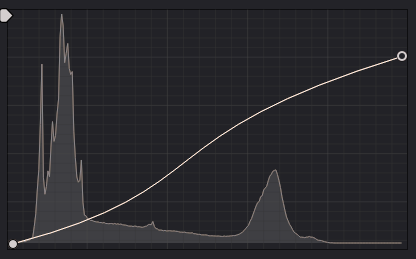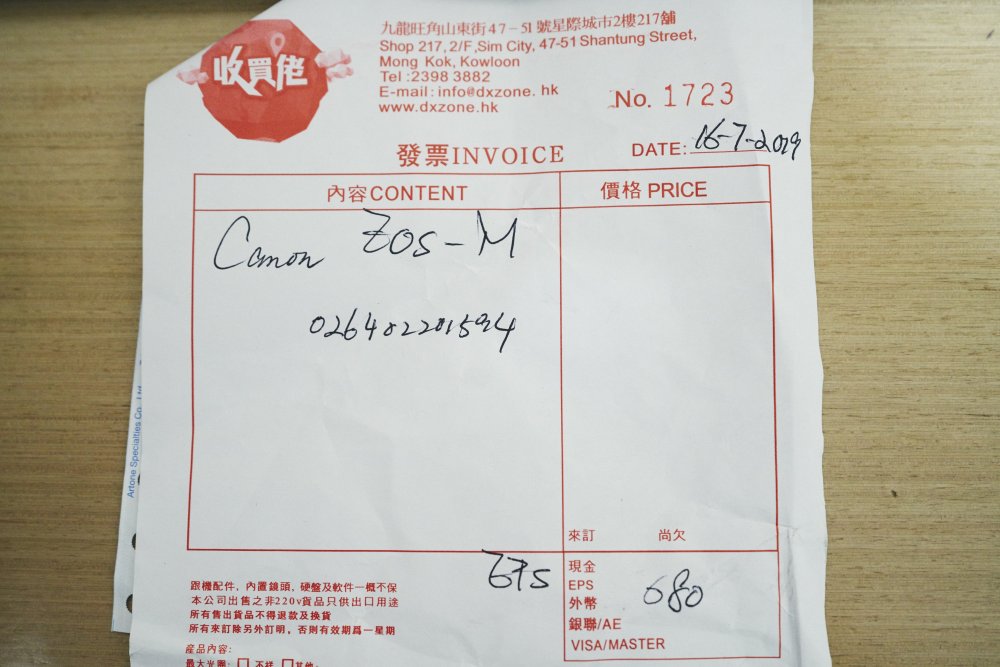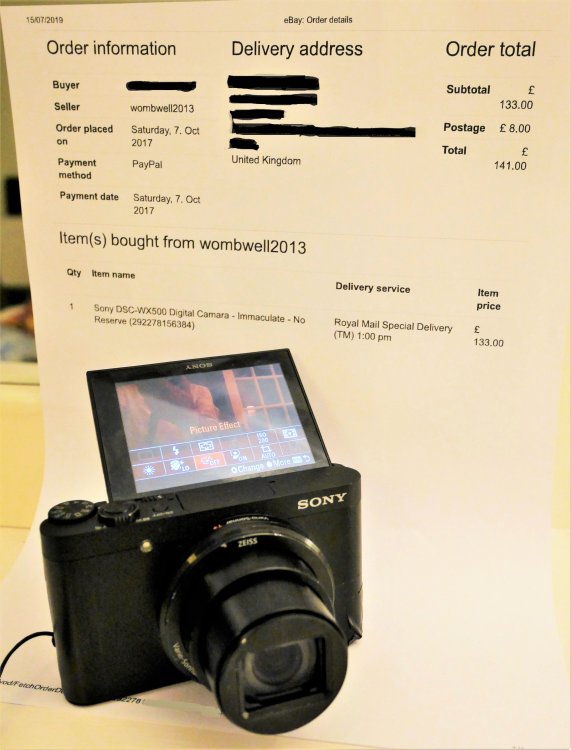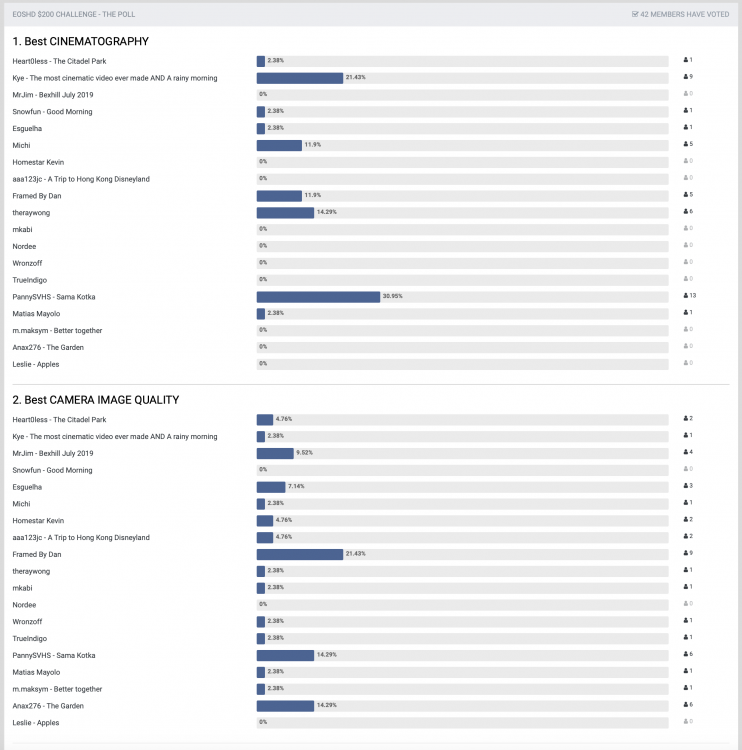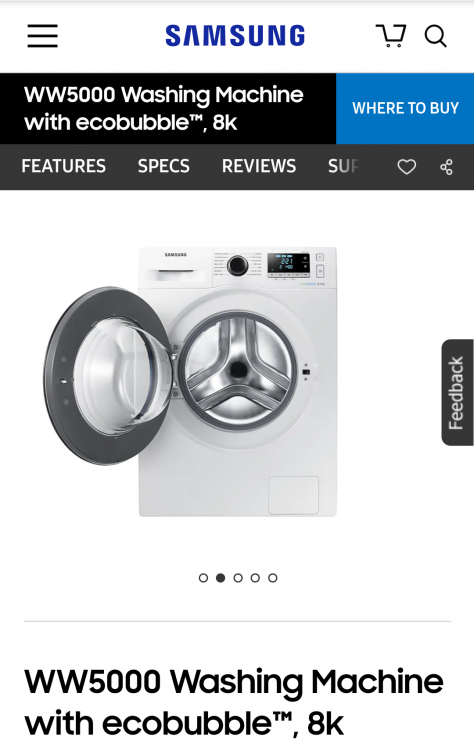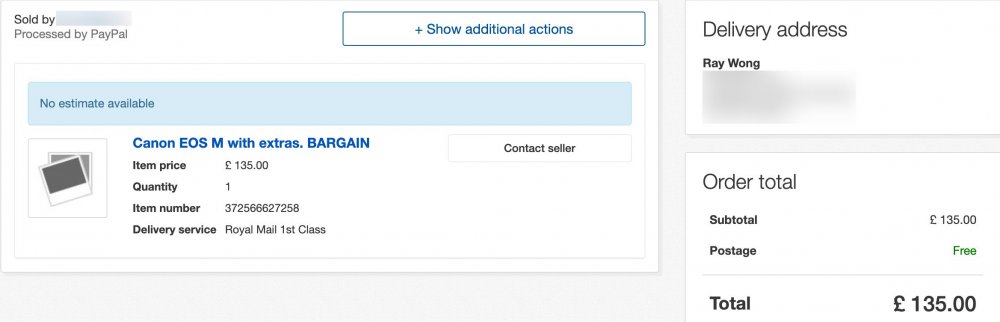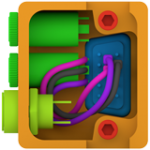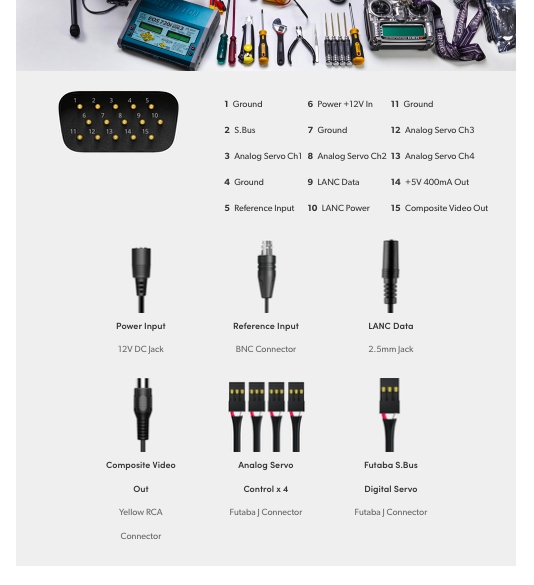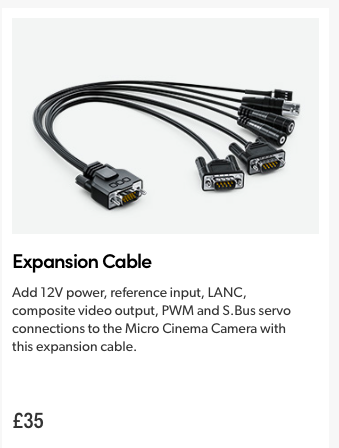Leaderboard
Popular Content
Showing content with the highest reputation on 08/19/2019 in all areas
-
EOSHD $200 challenge - Voting begins!
newfoundmass and 7 others reacted to leslie for a topic
i got a bit fixated on the losing camera bit, completely missed the fine print about entering just for the judges category. But thats life. I'm a bit surprised with the amount of entries or lack thereof, as i bid on 3 or 4 cameras but was out bid on everything. I was sure you guys must have been buying everything up for the competition. The old video camera segment of ebay must be quite abit more active than one would have thought. Too cut a long story short i ended up using a logitech c920 webcam with a letus anamorphic adapter taped to the front. My reasoning for using the letus was to help differentiate my entry from the others. i figure if speedboosters were allowed if you already had them an anamorphic should be ok as well. Not sure if anyone else shot anamorphicaly. Considering i went to the trouble of using the letus i did forget to get any footage of the lens flaring which was kinda dumb. Since my entry has proved surprisingly unlikely to win the point is moot i guess. I'm glad i entered i learned a whole bunch of things that i can apply to the next challenge. i am fairly confident i can increase my vote rate by at least a 100% next time round ? So dan the man pm me your address if you need a webcam for the odd late night online dalliance. Mind you, you can keep those tips,tricks and footage for your own personal gratuitousness ok ?8 points -

EOSHD $200 challenge - Voting begins!
newfoundmass and 7 others reacted to kye for a topic
Congrats to the winners - well deserved! I figured I would lose the competition so would have some fun with it, so went very very budget. I also wanted to see how far I could 'improve' the footage in Resolve. Camera #1: Fujifilm J20 Point and shoot - 2009 - 640x480 30p (final video was cropped to 16:9) Price is about $15-30 on ebay (mine was purchased by my wife when new, so has been sitting in a drawer for about a decade) Final video: Unprocessed footage: Camera #2: Fake action camera It claims 1080p, but is FAKE and shoots the worst 640x480 30p I have ever seen (final video was cropped to 16:9) Price was AU$17 brand new on ebay (which included free shipping across Australia - about 5000kms) Final video: Unprocessed footage: Camera #3 was going to be a D-Mount lens on my old GoPro, but sadly didn't survive the modifications..8 points -

EOSHD $200 challenge - Voting begins!
newfoundmass and 5 others reacted to Esguelha for a topic
Really fun to see the variety in cameras used, and I'm really happy to see I got some votes! Camera wise, I guess went the boring route. You can just about see in the picture, It was 138€ for the kit if you exclude shipping. This is my first M43 camera, and unfortunately the chinese adapters I ordered didn't arrive in time. I have a nice Zeiss 50mm 2.8 I could have used for some more creative results. I shot on the Smooth "film mode" with -2 contrast and sharpness, and used a preset "LUT" from Filmora, can't quite remember wich one. I was very happy with the picture quality.6 points -
EOSHD $200 challenge - Voting begins!
newfoundmass and 4 others reacted to TrueIndigo for a topic
The camera used was a compact stills camera, the Fuji FinePix E900. I bought it new for £140 in May 2007 and haven't used it for seven years (the first thing I had to do was reset the clock!). The 4:3 video it shoots (auto exposure only) is 640 x 480 x 30p. I enlarged this with a video utility to make it 1440 x 1080 x 30p before editing on a 1920 x 1080 timeline, so the "Academy" shape was retained. But absolutely no exposure or colour changes were made, so the colours you see are straight from the camera. Interestingly, it's the auto exposure (and it's sudden changes within a shot) that makes it look amateur, more so perhaps than the ultra low resolution. A sad sign of the times regarding increasing obsolescence: I took out the xD card to put in my computer multi-memory card reader, only to find that xD was not one of them! Luckily, the camera features a USB socket, so I could connect the camera directly to access the files. Michi: "I'm particularly curious to see what camera @TrueIndigo has used. I liked the colours of that one the most." -- This camera features a 9MP 5th generation Super CCD HR sensor. From the days when Fuji photsites were octagonal in shape and some were of a different size -- wild times!5 points -
Turn this: Into this! I entered two terrible quality cameras in the $200 camera challenge and somehow didn't come last, so here's what I learned. In case it's useful to someone Shooting: Low quality cameras have poor codecs and low bitrates, which typically have trouble with a lot of movement. Therefore I used a tripod for every shot instead of hand-holding. This also gives you more options for temporal NR in post too. Go for the 180 shutter by either using an ND or by simply filming in low light. How can you tell if it's 180 shutter? Wave your hand in front of it and see how streaky it is. or alternatively, if your camera is very low resolution and subjects aren't moving too much, then the sheer size of the pixels will completely obscure whatever shutter angle you have! Win!! In post: Edit in your desired output resolution, not the one you shot in.. dodgy 4K image? Output in 8K today! Think about converting to black and white. This gives you 4 times the effective resolution!! Camera only shoots 30p? Excellent - conform to 24p in post and get slow motion for free!! Most NLEs can slow audio slightly too, so if it works for the vibe of your project then go with it. Digital compression is awful and a give-away you're not shooting RAW or film, so is over-sharpening that you can't turn off. Therefore, blur the image in post. You might want to consider blurring only the edges of things, and you should experiment with blur size and blur strength too. I typically find a sharp diagonal line and blur until it looks like a straight line instead of a jaggy digital mess. Use noise reduction, both spatial and temporal. It will make the image blurry, but that's also what you want because of above, so go nuts. The image might look smooth, but we'll add grain later, so don't worry about it. My footage had a bunch of compression artefacts that flickered on and off on each alternate frame and was very distracting (and awful). De-flicker plugins can work wonders. Just play with the types and presets until it's gone. Colour will probably be awful, so either make it black and white (which also gets around the awful coloured fringing) or desaturate heavily. You can also do heavy chroma NR to get rid of colour flickering. Also feel free to use advanced colour controls such as Hue vs Hue to get rid of nasty colours, or use masks to selectively desaturate colours you don't like. Get rid of digital looking clipped highlights by controlling and artificial highlight rolloff via curves. Someone complimented me on the highlight rolloff, which was totally created in post. Use music, pick your shots well, and try and distract from IQ by using content, composition, lighting, and other 'tricks' ??? Can't afford a nice vintage lens or camera has a fixed lens? Add halation by masking only the brightest parts of the image, adding a big blur, then put over the top of the image at a low opacity. Add grain to finish it off. Film has grain and film is awesome, so therefore.... plus, YT kills grain and will put heavy bands on smooth areas so you really should add some. I recommend doing a grain test video with different strengths so you can see what YT does it various amounts of it. It takes more than you think to show up in YT, a LOT more. Here is the curve that gives that highlight rolloff and deep shadows.... Here's another before/after image. and here's my reveal post with the final and SOOC videos: Hopefully that's useful to someone! Feel free to ask questions and I still think I can make a P4K look like a BMMCC or BMPCCv1 so if you have both and can shoot something with both then let me know.....4 points
-

EOSHD $200 challenge - Voting begins!
newfoundmass and 3 others reacted to aaa123jc for a topic
Looks like I can keep my camera! ? Congrats to the winner! And to others as well. You guys are all amazing. My setup is a Canon EOS M and a 7Artisans 25mm F1.8. I got the EOS M in a local store in Hong Kong. It costs me HKD $680, so bascially USD $86. Of course it is a used camera but I don't think the original owner used it much. As for the lens, I brought it from my friend. It is HKD $400, so about USD $ 50. It is really amazing that one can buy such a capable setup in under $150 US dollars! The moment I picked this camera up I fell in love with it. Even though it doesn't have the best ergonomics, I just want to shoot something with it immediately. And the colors is great. The auto white balance is actually really accurate. I would say even better than the other Canon cameras I have used! While the 1080P is quite soft, in my opinion, it looks more vintage than cheap. That are plenty of details. I don't personally like overly sharp image anyway. The lens is a manual prime lens but that isn't a problem. The focus ring is quite smooth. The build quality is nice enough. The vignette is very pronounced but I think it looks good so that doesn't bother me at all. At first I was planning to do a simple and low budget "music video". But due to some horrific things happening in Hong Kong, I didn't have the time and opportunity to do it. So I have to use the footage I shoot during a trip to Disneyland with my girlfriend and her friend. That was my very first time using the camera. My biggest challenge is that the EOS M does not have focus peaking. My eyes are quite bad. I need to rely on focus peaking to manual focus. That's why I missed my focus quite a lot in the video ?. Other than that I find this setup really easy to use. I shoot the whole video handheld. 1080P 24P. I even use auto white balance exclusively and it just works. I did a little bit of color grading and some stabilization in post (only for those panning shots). Many people buy the EOS M to use it with Magic Lantern. But for me, even without the Magic Lantern, the camera still works very well, even in 2019. It just becomes my new favorite!4 points -
EOSHD $200 challenge - Voting begins!
newfoundmass and 3 others reacted to PannySVHS for a topic
Hallo, congratulations to all filmmakers and to your great films! Thank you all who voted for my film. @Nordee, very beautiful film and images you created and edited. It was one of my favorite pieces, with visual grace, taste and soul. Please keep your camera! By any means! I filmed with a semi classic, one of my favorite personal cameras, the Lumix G6. I bought it four years ago with the classic 14-45mm lens for 240EU. Nowadays you can buy the body for 100eu on ebay! Once graded in Davinci Resolve, I like their 709 image better than from the much more recent G7 and even GH5 cameras. My lens was the beautiful Fuji 12.5mm f1.4 C-mount lens, which I bought some time ago for 40 EU. My approach was semidocumentary, with half a handful shots staged. The cat didnt bother the lighting, of course, because it was of the tungsten kind, WB all way up to 9000K I think. I used the 2x digital zoom a good deal to give me two focal lenghts in one. The aliasing was a fair tradeoff for convinience and immediacy of filming. I graded and edited in Davinci Resolve, with some stabilization and noise reduction. I feel a bit euphoric now and also a bit honoured! So, thanks everyone! Oh, thanks Andrew, for "making" me buy this camera.:) Shots of my setup to come of course, when I´m home. best, Marty4 points -
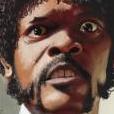
EOSHD $200 challenge - Voting begins!
newfoundmass and 3 others reacted to mkabi for a topic
I'm just going to provide my write up here. My shoot went from "What the fuck!?!?!?" to "Fuck it! I'm done, I don't care anymore..." I was excited about the contest and thought, I hit gold when I got the winning bid on ebay (see pictures) - cause it was mft sensor, had 4K and it was under $200. The lenses, I borrowed from friends and family, same with adapter. While I was waiting for the camera to come through mail, I started scouting locations and pre-planning shots, and coming up with a mini-story in my head. When the camera arrived, I had a solid 1.5 weeks to film and edit - I said perfect.... Thats when work (my real job) started getting busy and I was forced to take work home to complete the overloaded workload. Even then, I said... no problem.... I will just film during lunch hour, but everyday that week it was raining, and my co-worker who was willing to be the main subject of my video - he got busy and started working from home. One production delay after another... Now, the actual camera... I didn't know its flaws until after I purchased it, I should have looked at the reviews before even looking at this camera as a contender.... Its only 4K @ 30p no 24p, and there is zero aperture control while in video mode - so had to shoot wide open on the canon lens (and use variable ND adapter). There is no log, just 5 picture profiles, but I'm sure most here were facing that problem (if it is even a problem) - I just used standard profile. It had this flickering (modulating ISO, even when it wasn't AUTO) issue , but I figured out a work around (select Auto and then select HDR mode and call it a day). So, camera flaws plus production delays - then I see this shit: So, I got Used Yi camera without lens for $175, just to find out I could have waited to get a brand-new one with lens for $150. A day before the competition was supposed to end, I said "Fuck it" came across a parked old school taxi - filmed it for about 30 to 45 min. and editted it for another 45 min. Oh, by the way, did I tell you guys about how my macbook pro's audio jack was fucking up too... it was interfering with the audio speakers as well. So, I went over to my older editing computer which is still running FCP7 and some old version of Premiere. The only thing creative I did was add "Taxi" theme song to the track... lol... I didn't even color correct it, thats SOOC.4 points -
Congratulations to the winners! Well deserved! The spirit of the competition was really fun, actually go out there and create content. I hope there will be more challenges like this in the future. Now, onto the reveal: I shot on a Panasonic GF5, picked up for about 50-60$ in a used store in Hong Kong: Locked the SS to 40 or 50 like recommended in your old article Andrew. A fun little portable camera to shoot on, and the small size of the files make them superfast and easy to edit. Also put a LUT over the finished edit. I also used a 10$ tripod and a vintage 70-210 Tokina/Vivitar tele lens with OM mount, bought for maybe 10-15$. Now PannySVHS, if you want me to send the camera, PM your adress. Best regards!4 points
-
EOSHD $200 challenge - Voting begins!
newfoundmass and 3 others reacted to anax276 for a topic
Hi! My camera is an Olympus OM-D E-M5 (2012) with an old Canon FD 50/1.4 lens, used with a basic, cheap adapter. With a bit of luck and searching you can find an E-M5 for €200 (or a bit less) on eBay. I bought the lens also on eBay for a low price (I don’t remember exactly how much). No other equipment or colour grading was used.4 points -
EOSHD $200 challenge - Voting begins!
newfoundmass and 3 others reacted to mrjim for a topic
It's fantastic and great fun to see what people used for this challenge. I bought this used Sony WX500 fixed zoom (30X) lens compact about 22 months ago on ebay for £133 plus postage. It has a 1/2.3 type Exmor R CMOS sensor and seems to be a cheaper version of the Sony HX90V minus the EVF, and I believe is missing some of that model's more sophisticated manual settings. It does have a flip-up LCD screen (not touch), which is useful for waist-level video and selfies. I shot the video using the XAVC S HD format at 25p which tops out at around 50mbps. You can also choose the same codec at 50p. AVCHD and MP4 are other options, but no 4K. Leaving it on automatic is ok but you can get blown highlights, and the ISO is pumped up to get a useable picture inevitably resulting in some noise in lower light conditions. However, there are some manual tweaks available. You can adjust and fix the ISO setting and, in the case of the Bexhill video shot in bright sunlight, I chose 200 ISO. I selected Multi Metering Mode, Focus Area Wide, Daylight white balance, Steadyshot Active, face detection ON and Low Soft Skin Effect. I didn't grade the footage, it's straight out of camera. Being a small sensor camera, optimal image quality is achieved by shooting in well-lit situations, which was the case here. I was impressed by the fine detail captured by the WX500, and the dynamic range in the scenes isn't bad at all. It's fair to say it's a surprisingly capable and inexpensive pocket video-cam with effective stabilisation.4 points -

EOSHD $200 challenge - Voting begins!
newfoundmass and 3 others reacted to heart0less for a topic
Now, that's called dedication! Great work, kye. Here is a picture of my setup: NEX5 (the original one, not N /R /T), which I bought for ~40 $ (it was missing battery, charger and, supposedly, its battery doors wouldn't close [they do, though]) + Helios 44-4 (which I bought many years ago in a combination with working Zenit ET for 20 $) and a cheap (10$) ND filter. It's got one of the quirkest video modes. You can lock the exposure during recording only by holding down the shutter button, otherwise it's full auto and shows a tendency to quickly ramp your ISO quite high. That's why some people came up with and idea like this: https://www.thingiverse.com/thing:8270 Waiting for next reveals. (( :4 points -

EOSHD $200 challenge - Voting begins!
Katrikura and 3 others reacted to Andrew Reid for a topic
*** THE RESULTS ARE IN! *** Congratulations to @PannySVHS for winning the Best Cinematography EOSHD Forum Oscar Congratulations to @Framed_By_Dan for winning the Best Image Quality category! Now comes the sticky bit... I see that @Nordee and @leslie came joint last with no votes in either category. Very unfair!! Therefore dear Nordee has an opportunity to mail off their camera to @PannySVHS and then Panny send it back with some tips and post what he shot on it Sir Leslie can give his camera to @Framed_By_Dan if he wants - none of this is obligatory, and Framed By Dan will give it back after - right? I'll announce my EOSHD Judge's prize later in the week when my entry is posted on the front blog. Feel free to now REVEAL what you bought for under $200 and shot the entires with. I for one am looking forward to finding out...4 points -
3 points
-
EOSHD $200 challenge - Voting begins!
newfoundmass and 2 others reacted to Framed_By_Dan for a topic
That's genius!! You can, on this occasion keep a hold of your webcam I do love the fact you have fitted it to a rail mount, I say you build a shoulder rig for this! Extra points for rigging it up haha! Now I loved the image quality on this, for me it looked very filmic, granted its not terribly sharp but much sharper and better looking than I remember from EOS M footage. I guess that is down to a decently sharp lens which works wonders on the Canons. I was half thinking this was shot on a Sony of some kind but the skin tones and colours were just too good Had you said this was an EOS M from the start I wouldn't have believed you, there appears to be no aliasing and moire from what I can see, perhaps YouTube's compression is hiding some of that. Great job! Now for my reveal and I am really surprised to have won the vote for image quality! When I saw some of the entries I was sure I wasn't going to get anywhere near the top. Not that I was aiming to win, this after all was just a bit of fun! Now I will be honest, I nearly didn't enter. I saw the post on the blog and immediately took interest. I thought over it for a few days and done some research on what could be had for the £200 budget. Andrew- as a side note I did manage to find a large sensor, interchangeable lens 4K camera and nearly went down that route! At the time of Andrew announcing the competition it was peak wedding season for me (my full time job as a wedding and events filmmaker) and that had to take priority. When I checked back a few weeks later on the closing date for entries it was literally a week away! I took the plunge and bought something cheap in order to take part, paid for express shipping and bought a lens adapter via Amazon Prime. And here she is in all her glory! £69 body only from MPB photographic in the UK, and probably the ropiest one they had! It was pretty manky, didn't come with a body cap (omg that exposed sensor!! ?) and the SD card door doesn't close properly but I was determined to make this work. The lenses I used were two m42 vintage lenses I had lying around, first up a Pentacon 50mm f1.8 which I actually use in my professional work from time to time - its surprisingly good! For some longer shots I used a Carl Zeiss Jena 135mm f3.5 with the aperture blades stuck wide open - again surprisingly good considering the aperture doesn't function and it has been sitting in a bag without any caps on for years. The eagle eyed amongst you will notice in the above photo there is a Speedbooster attached. This is where I hold my hands up to a little bit of cheating! I bought a Gobe dumb adapter from Amazon as mentioned but knew that for some shots I had in mind the 100mm equivalent FOV I would have would be bit too tight. So for a handful of shots I did run with this - this potentially aided in producing slightly sharper results in some shots. I also used an SLR Magic Variable ND, again not the cheapest of filters! So feel free to disqualify me for this technical infringement! Before shooting my sequence I done a few test shots in the garden the reviewed the footage on the computer. I knew the AVCHD codec would be a potential struggle but didnt realise how bad it was until looking back on these test shots - the footage was already falling apart before my eyes! 17 Mbps is a long way off the solid looking 100+ Mbps i'm used to off my GH5! Not to mention how much moire I saw in the footage! Despite this, I found the 720p mode better with it's Motion JPEG codec so considered using this in my film. I shot with the "Nostalgic" setting with Contrast and Sharpness all the way down. For me this looked to have slightly better dynamic range and better roll off between tones than the "Smooth" setting, although the over all colour wasn't as nice. So, on one of the hottest days of the year I went into my home town and done some people watching. The little GH1 was a fair challenge to use as one might expect with how lucky we are with modern cameras these days. No focus peaking, no zebras, low resolution screen and viewfinder. Despite this, I relied heavily on the histogram to check my highlights, made sure not to film anything with too much motion which would exploit the weaknesses in the codec. I also threw in some 720p shots and upscaled them in the final edit. My biggest mistake was not taking my proper video monopod out to film, instead relying on handheld or a basic photography monopod. It wasn't until I went out for some golden hour footage I took along a proper tripod. Good old Warp Stabiliser came in handy! The edit was a quick couple of hours piecing together the best shots, no real story part from the obvious changing of time and I graded using one of James Miller's DeLUTs as a starting point, tweaking to my own taste. For me this was a refreshing challenge. Normally I opt to do some photography or go a bike ride to escape from my normal work but this was a cheeky day out filming to keep my creativity going at the height of working season. Filmmaking should always be about the fun and not about the expensive gear and with that I think I will arm myself with the little GH1 and see what we can come up with in the future. I will be writing a more in depth blog post on my own website so when that is done I will link that back to here. Finally I just want to say well done to PannySVHS for winning the best cinematography, I love the home video feel about this! Thank you to Andrew for coming up with this challenge and getting this little community together to create. Looking forward to more like this soon! Dan3 points -
Well done to everyone who entered. Hopefully we can have another edition so that shiftless lazy buggers like me can actually get their act together and join in this time.3 points
-

RED respond to Apple in compressed RAW patent battle
docmoore and 2 others reacted to Andrew Reid for a topic
I don't agree. No more speculation. This thread is going to be closed now. I think we need to get back to talking about cameras and codecs rather than legal battles. This isn't what I got into filmmaking for.3 points -
Feels so good. Not sure it'll still feel good in 2 weeks time when my subscription runs out. I have 20 odd years of Adobe workflow to re-do. (I may end up resubscribing to Photoshop and lightroom but if Snapseed was a desktop app I would think about ditching them too). So resolve is the no-brainer choice. Can i get away with the freebie version? And if not should I buy the bmpcc4k? I cant remember if the free version includes their warp stabiliser equivalent. Any other software I should look at?2 points
-
2 points
-

EOSHD $200 challenge - Voting begins!
newfoundmass and one other reacted to theraywong for a topic
Hi All, and well done to everyone who entered - a lot of fun was had from my part. Reading through the other comments, in comparison, my choice of camera was quite unadventurous as I used my Canon EOS M that I bought for £135 at the start of the year. It came with a 35mm F1.6 APS-C Television TV Lens/CCTV Lens For 16mm C Mount Camera and C Mount adaptor and 3 batteries. I felt like I cheated because I also used two other lenses for a few shots - whereas everyone else seemed to use one lens. As you can see in the picture below, I also used a Helios 44-2 58 mm f/2 Lens M42 Mount and also a Canon EOS EF-M f2 Pancake Lens (both borrowed from work - I work in a Photography department at a Univeristy). I also used a Zeadio mini tripod and cheap variable ND filter. I shot the footage using the Prolost Flat picture profile. I think that's most of the info. Oh yeah, I did a bit of primary and secondary grading in Premiere but nothing that major. So there you go. I guess I get to keep my camera - he he! Thanks to the peeps who voted for me!2 points -
I don’t know if you’re familiar with the Ribcage Mod but it’s a kit you can buy to change out the stock lens on your GoPro to accept M12/C Mount/D Mount lenses. Here’s an instruction video for the GoPro 3... They also make kits for the Yi4K+ and even a kit that adds a Micro 4/3 mount to the Sony RX0. If you’re not mechanically inclined, the company will do the mod for you on a brand new camera they have in stock. I’ve been wanting to get one of these for awhile since I have a slew of old D Mount lenses and C Mount lenses. If the RX0 kit/mod wasn’t so expensive, I’d do it in a heartbeat. Here’s a video on their website from a GoPro with D Mount lenses... I can’t believe how sharp those old, Kern-Paillard D-Mount lenses are. I have a mint set of them collecting dust in my closet... maybe I’ll pick up a modded Hero 4 or 5 to give them a little go.2 points
-
WOW! I never thought it would be a Lumix G6. The color is really amazing. And of course the cinematography is really on point. Your video is one of my favorite! I actually thought your camera is a GH2. But now I see even the GH1 and a kit lens can produce very good image. I think I even voted your video as the best image quality ?. And congrats to everyone else. I was having tons of fun reading the reveals. @leslie Who would've have thought of using a webcam? Let alone with an anamorphic adapter ?? Maybe I should use my girlfriend's 4K webcam next time. @kyeThe before and after is simply amazing. Your videos really show the importance of editing. Basically turn a AU $17 action camera footage into something very stylish. @anax276Your work makes me want to get an Olympus E-M5 just to test it out. Great image quality. The color is very good. I thought you must have done some grading.2 points
-

EOSHD $200 challenge - Voting begins!
newfoundmass and one other reacted to Justin Bacle for a topic
Thanks a lot to all the competitors. This is a great idea for a contest and I love it. For the story, I went ahead and tried to participate. I picked a setup from what I had lying around, went to shoot and was pretty please with my day. However, when I saw the footage on resolve, it was so shaky that I couldn't use it. This was my last hope for this camera, and I had no time to re-shoot :s Just for laughs I went to shoot with this stuff. (Don't try this at home, this is the crappiest camera ever made for video) I can't wait for the next round ! Congrats to all participants you all did great jobs !2 points -
I was surprised to see Nordee come last, I found the footage quite nice, was definitely at the top of my list. I also want to see what setup Framed_By_Dan and aaa123jc used.2 points
-

EOSHD $200 challenge - Voting begins!
PannySVHS and one other reacted to Andrew Reid for a topic
2 points -
And if the html version works, then I've done a new version of the app with the handshake and connect functions split up in case it is a timing issue. Just delete the old one and install this. LumixVideoFormats-2.apk2 points
-
And also don't forget about all those custom made accessories for BMMCC/BMMSC by RADIOPROEKTOR available here https://lavky.com/radioproektor/2 points
-

EOSHD $200 challenge - Voting begins!
heart0less and one other reacted to BTM_Pix for a topic
It was €12.49 in the end as I do like a haggle.2 points -
How much more technical? hahahaha.. just wait! I liked your video - it looked vintage in both the colours as well as lens. Interestingly I didn't spot the Helios despite having done lots of lens comparisons and owning two of them myself! Great stuff! You absolutely win my vote for Most Off The Wall Choice!! I am going to claim that I had the thought of a webcam running to a laptop, but not with an anamorphic adapter! and of course, I only thought about it, you did it, so big credit to you! If only you'd pummelled the image to death in Resolve like I did!! You did well on the IQ - fourth place well earned! Plus you were the only person to include a Dalek, so special bonus points for that!! I voted for you in the IQ category - excellent choice. This has great IQ, nice colours and contrast, and getting that SOOC is impressive! Nice!! These old cameras are still pretty good! I like it! Of course, I don't own a GH2 and wouldn't buy one so would keep my current strategy of using the cheapest camera on ebay and grading it within an inch of its life! I am hatching plans for how we can do this again in some way. I have an action camera I don't want, so maybe the rule will be "everyone must enter this competition because if you don't I'll mail you this action camera" ???2 points
-
EOSHD $200 challenge - Voting begins!
newfoundmass and one other reacted to Snowfun for a topic
2 points -
Blackmagic Micro Cinema Super Guide and Why It Still Matters
Matias Mayolo reacted to crevice for a topic
Blackmagic Micro Cinema Camera Super Guide and Why it Still Matters Today The Blackmagic Micro Cinema Camera was released in 2012. At the rate that cameras are being announced these days, that’s a century ago in the consumer/prosumer world. The camera was released with very little fanfare as it didn’t have a monitor and was marketed as a great companion to drones, head cams, dash cams, sport cams, etc. Some people rigged it up, but for the most part it wasn’t exactly the most popular camera at the time. Though I keep speaking in past tense, this camera is still available to buy today - though with the Pocket 4k and 6k on the market - it’s very unlikely anybody is buying them. As we enter the most competitive market ever for the low/mid tier videographer and filmmaker, I am here to tell why this small unassuming - and rather ancient by todays standards - camera is special and why it could fit well with some of you. This guide is meant to be a fun way to explore a hidden gem, not to cause a spec war, fanboy war, or any kind of mean spirited debate. It is just an opinion of one person, but something that I have been thinking about doing for awhile. Lets get into. Brief History The Blackmagic Micro Cinema Camera shares the same sensor as it’s older cousin, the Blackmagic Pocket Cinema Camera. A camera that truly revolutionized the filmmaking world, by giving filmmakers that didn’t have the cash to buy expensive cinema gear a camera that had an amazing cinematic and filmic quality to it. Something that wasn’t found in DSLRs at the time with not only the film look, but also specs. The camera could record internal RAW at a price point that was and still is unheard of. But the camera suffered from many issues. The screen was garbage, there was a lot FPN issues, and most notably the battery life was straight up horrible. Batteries would last around 20 minutes and often times much less. The Blackmagic Micro Cinema Camera shares the same sensor as the original pocket. Its’ a sensor created by Fairchild Imaging, with a sensor called the CIS1910F. Fairchild are a company based out of San Jose, CA. They have created several sensors for Blackmagic, but I believe the new sensors of the Pocket 4k/6k are now Sony sensors. The sensor is important in this guide, because thats where the special sauce lies. Blackmagic Micro Differences to Pocket The Blackmagic at first glance seems like a stripped down original Blackmagic pocket. The thing is, it actually cleaned up quite a bit inside the hood. The micro received a new more modern processor, allowing it to clean up some FPN issues and improved rolling shutter. Though not a low light beast, it handles things generally better all the way around compared to the Pocket. When using a monitor, accessing the menus though tedious with its button placement, is much more responsive - where the pocket was a lag fest. Here is where we get to the good stuff. The micro cinema camera on paper and at first glance seems like a bit of a letdown. No monitor? No cold shoe? No handle? Canon Batteries? But, thats because of how Blackmagic marketed it. They didn’t market it like how Red or Zcam do it, which is a modular camera with a build your own adventure way to build it. They didn't even really offer accessories for it. But that is how it needs to be looked at. You get a brain and you need to add accessories, there is no way around it. But building around it is not as daunting as most people make it seem and once you take the step, you really unlock something special. Whats the Point of This and What Makes this Camera Special? I am going to use some overused/misused terminology here to explain how the footage looks and what makes it special. In a current era where modern sensors show every single pore and are mostly made by Sony (with insane modern feats) - there is an organic look about the early Blackmagic cameras (BMMCC, BMPCC, BMCC) that is special and has a very film like look to it, which is what Blackmagic set out to achieve and emulate. This is going back to Fairchild and what they were able to achieve. The look that is ever so popular with almost every young filmmaker and over used on almost every filmmakers youtube titles - which is a ”cinematic or film look”. Yeah, I know, you want to argue its lighting and lenses and actual cinematography skills that achieves that. You are right. But there are still more tangible attributes besides that which can affect the way a video looks. Color science, DR, a soft look, and motion cadence are 4 keys to getting that look. If you can nail all of those, you get a rather easy filmic/cinematic look out the box. And the Blackmagic micro has all of those and is really the last Blackmagic camera to ever use one of those organic sensors that Fairchild brewed up. It’s also the last and only Blackmagic camera that you are able to buy today that has one of those most special sensors every created for its cheap price and accessibility. . It is a hidden gem and footage from the camera are often confused for cameras way out of its league. It’s a look that modern mirrorless cameras don’t often have, at least not without heavy film grain, pro mist filters, vintage glass, added motion blur, etc. What makes this camera special is not on the spec sheet, because 1080p isn’t going to making you excited. It’s not on the paper that will make you go “wow”. It’s simply with the footage. You can throw all the specs you want. The footage of this camera and the fact that it’s still available today new and very cheap used, is the reason for this entire guide. Keys To Rigging You need a cage and an external monitor. There is no way around this. If you don’t purchase or have those, there is no point exploring further. Remember, like I briefly mentioned above - don’t think drone cam or sports cam - think modular RAW capable cinema cam. Smallrig and 8sinn both make cages for it, I have the smallrig and don’t see why you would need anything else. Take your pick with monitor, that is a personal choice, but I prefer something with Sony style NPF batteries. If you only shoot RAW with this camera (which is what I do) - then you can basically set your settings and forget them. I would leave your ISO at 800 and manage your light with your lens aperture and variable ND Filter. There is no need to go into any menus, other than to possibly reformat your memory card. If you do that, you avoid the headache which is the awkward placement on the menu buttons. If you shoot pro-res and you want to constantly change settings (ISO, WB, etc) then you will need to either get used to the buttons or buy a second hand “One Little Remote”. Which is a little add on module that can help you change your cameras settings without menu diving. For battery, you can use canon batteries for about an hour/hour half before it dies. Or choose the best option, which is to buy the NPF bridge (https://www.starvingartist101.com) which allows you to simply attach NPF style batteries to the camera. With this option you can get around 4 hours of battery life on 1 charge or even longer if you opt for the larger style NPF batteries. A monitor most people already have. And if you shoot RAW, which is kind of what makes this camera special and what I recommend using, then you don’t need to menu dive or you can simply use the one little remote. And if you use NPF batteries you now have a cinema camera that doesn’t require v-mount batteries and can shoot RAW video for about 4 hours. All in an insanely small package with amazing footage. I think thats what gets lost with this camera is that people complain about having to rig it up - but a lot of the add ons are either pretty cheap or you already have. The NPF bridge is around 30 bucks. Cage from smallrig is around $80. The monitor you prob already have. You really don’t need the one little remote if you shoot RAW or get used to the menus. Memory Cards If there is one legit complaint, its that newer sandisks memory cards do not work with this camera. Here is the scoop: “Please note that we have discovered an issue with the newer revision of the Sandisk Extreme Pro UHS-I SDXC 95 MB/s cards that begin with the product prefix SDSDXXG. These cards do not work with the following products: 1. Pocket Cinema Camera 2. Micro Cinema Camera 3. Video Assist 4. Video Assist 4K We believe that these new cards have the V30 rating on them. Currently, only Sandisk Extreme Pro UHS-I SDXC 95 MB/s cards that begin with the product prefix SDSDXP are compatible.” Though that sucks, good news is that if you have a sandisk pre 2018, it should work. Also there are non sandisk cards that do work. I have tested this one for example: https://www.amazon.com/gp/product/B00X1406EC/ref=ppx_yo_dt_b_search_asin_title?ie=UTF8&psc=1 and it works fine and with RAW. It is still something that you should be aware of. I got lucky and all my sandisks work. Speedbooster There is a dedicated speedbooster for this camera in Nikon or Canon variant. Its called Nikon G to BMPCC or Canon EF to BMPCC. There is a “T” version that has minor improvements, especially to the felt material inside. There are other speedboosters for micro four thirds that will work as well. Viltrox speedboosters also work. The difference is that the specific BMPCC version gives you a 0.58x vs x0.71 or higher crop factor. Resolution Let us now address the elephant in the room. This camera does not shoot 4k. If you want a camera that shoots 4k, this is not it, simple as that. But, if you are a person that cares more about the image quality than the resolution, you won’t be disappointed. But lets say you really do want 4k, well, there is another hidden gem that takes this camera one step further. Inside Davinci Resolve is a feature called “superscale” which upscales footage beautifully. And scaled micro cinema footage to UHD/4K looks fantastic. See Rob Ellis' beautiful video on this: Also even if you need 4k for certain projects, this camera should still be in your arsenal. It’s cheap enough where you can have it along side something like a pocket 4k/6k. Again, the footage speaks for itself. IR Cut and Moire I highly recommend using an IR Cut filter with this camera as there is some IR pollution that can affect your image if you dont use one. You can find some for as cheap as 20-30 bucks. There are also some moire filters, like the RAWLITE OLPF, that does IR CUT and reduces moire at the same time. You install this over the sensor and you dont have to worry about using filters, but it's costly. I don’t have too much of an issue with moire - so for most a simple IR Cut filter could be enough. Where to Buy You can still buy these new today. But you can score amazing kits on ebay, craigslist, etc. You can often find one with a one little remote, cage, and even memory cards for under $700. Some will even include a monitor. You can legit get a full kit for $1,000 - including every thing you need to shoot and rig it up. Conclusion (TL;DR) I made this post because I am a junky of sorts. I buy all the new cameras, fall into the hype traps, and have severe GAS. Every camera I have used lately has left me with a “meh” feeling. Except the micro. Specs can be great, some have amazing autofucus or great color. Some have shit color and shit bitrates. Some are great but the lens system and adapting to it are a pain. And some are plain beautiful but are really expensive. The micro has a rare balance of amazing filmic quality, a lens mount that most of us on here are well aware of at this point, fantastic battery life of around 4 hours with NPF batteries, compact size, legit RAW (not BRAW) to internal SD cards instead of expensive cfast or having an SSD hanging from your camera and its cheap. Ridiculously cheap if you buy used. It also has that old blackmagic special look so many of us fell in love with back in the day and in my opinion is lacking today. It is a hidden treasure in the filmmaking world that is still available new at many retailers. I created this to share and possibly open eyes to what is an amazing camera this is and probably the last of its breed. As we enter the resolution wars with sharper, high res videos, we will slowly be leaving behind that soft organic look. If you like shooting older cameras with vintage glass to get that "look" then you can think of this camera the same way. You do it for the look, not for the specs. Bonus: Footage!!! Here is some great content that I believe shows off this camera and what is capable of doing (All the footage from his reel at the start of this video are from the micro)1 point -

Canon EOS M6 Mark II
PolarStarArts reacted to Lars Steenhoff for a topic
32.5mp APS-C Sensor DIGIC 8 14fps RAW burst to 30fps Up to ISO 26500 Eye detect AF AF capable down to -5 EV 4K video FullHD at 120fps Removeable OLED viewfinder Read more: https://photorumors.com/2019/08/19/canon-eos-m6-mark-ii-and-canon-eos-90d-promo-videos-leaked-online/#ixzz5x552VOdJ What does 4k though image processing mean canon?1 point -
Zcam Sub Forum.
zerocool22 reacted to tweak for a topic
Hi @Andrew Reid, Just wondering if it would be possible to make an Zcam sub forum? The FB group is very popular but it's a terrible way to access information, it would be cool to have a proper place to direct people and catalogue information. Cheers. p.s. Delete this thread if you want.1 point -
Zcam Sub Forum.
zerocool22 reacted to tweak for a topic
I use BM5 and the Powerextra NPF960 with DC out on top. The Portkeys BM5 comes with a short locking cord to plug it into the battery. To put in my bag I just fold the screen down flat (take the handle off if one is attached) and shut the bag. Couldn't be much simpler. Batteries last longer than my 256GB CFast2.0 card takes to fill.1 point -
EOSHD $200 challenge - Voting begins!
Nordee reacted to KnightsFan for a topic
Same, it was definitely one of my tops for cinematography. The camera image quality didn't do anything for me, though.1 point -
Panasonic S1 V-LOG -- New image quality king of the hill
Thomas Hill reacted to thebrothersthre3 for a topic
Only thing with the Z6 is you need an external recorder, which for me kills the appeal of a smaller camera.1 point -

Blackmagic Micro Cinema Super Guide and Why It Still Matters
thephoenix reacted to BTM_Pix for a topic
It is a custom one, detailed in this very useful thread by @shijan on the BM forum. https://forum.blackmagicdesign.com/viewtopic.php?t=59874 If you already have an existing LANC controller and don't mind a bit of soldering this is the pin out for the expansion port on the camera. If you do mind a bit of soldering then BM do the expansion cable which comes out to individual sockets you can just plug in to which is useful for power input etc but may be a bit clunky if all you need is the LANC.1 point -

EOSHD $200 challenge - Voting begins!
PannySVHS reacted to Brian Williams for a topic
Good work everyone1 point -
Blackmagic Pocket Cinema Camera 4K
Video Hummus reacted to drm for a topic
I agree. It doesn't "REALLY matter". We are to the point where we have plenty of resolution, although better colors and better dynamic range would be nice to have. It is very amusing to me that we are going for crazy high resolutions, then blurring the background via aperture choices, and doing things like adding pro-mist filters to soften the image. I have a friend that is a well known DP who has put pantyhose and other things over the lenses to soften the look. Super high resolution is a nightmare for some things. There are some things that simply look better if they are soft without all the details (e.g. aging actors & actresses, etc.) Airbrushing a photo is one thing, but airbrushing a video is a whole different planet of costs.1 point -

EOSHD $200 challenge - Voting begins!
heart0less reacted to kye for a topic
Here's my write-up on how I shot and processed my entries. I created a separate thread in case it turns into a grading discussion In a way I used this competition to test a couple of theories and to try a couple of things I've had in the back of my mind too. Trying to modify an action camera with a better lens has been on my radar for some time now1 point -
I ditched Adobe over a year ago. DXO PhotoLab and Black magic Resolve are superior to Lightroom and Premiere Pro imo. There are also plenty of Photoshop alternatives.1 point
-
Don't think so. Apple is hugely bigger than RED, if they lose, it is only bit of money. RED however is fighting for its life, a loss would almost certainly decimate the enterprise value and make an outside takeover vastly more likely.1 point
-
RED respond to Apple in compressed RAW patent battle
Emanuel reacted to Video Hummus for a topic
I can see valid arguments on both sides of this story. It’s not like RED doesn’t have street cred in the industry.1 point -

RED respond to Apple in compressed RAW patent battle
Skip77 reacted to Oliver Daniel for a topic
Interesting. I speculate this.... Apple wants to sell a shit load of Mac Pro’s by putting the power of ProRes RAW and FCPX at the core of pro workflow. So they want more pro cameras with ProRes RAW capability. RED have said “you can’t” so Apple have said “erm...we will”, as Apple wants the pro market, no matter what. Just for fun of speculation, I hope Apple get ProRes RAW clear, more cameras shoot with it, RED make their cameras more affordable (Komodo?) and Apple allows RED to use ProRes RAW as part of the deal. For what it’s worth, the RED image is awesome and REDcode is awesome - so I hope it’s a case of “everybody wins”, whatever happens.1 point -
Without detracting from Graeme's work, it should be made clear that none of the algorithmic REDCODE specifics described in the text are non-trivial for "skilled artisans". I don't think any of this will hold in court as a significant innovation. A few notes: Re: "pre-emphasis curve" used to discard excessive whites and preserve blacks. Everyone here knows it very well, because every log curve does this. Panalog, s-log, Log-C, you name it, do that. In fact, non-linear curves are (and were) so widely used as a pre-compression step, that some camera companies manage to shoot themselves in the leg by applying them non-discriminatively even before entropy coding (where a pure log/power curve can be non-optimal). JPEG has been used since the early 90's to compress images. Practically all images compressed with JPEG were gamma encoded. Gamma encoding is a "simple power law curve". Anyone who has ever compressed a linear image knows what happens (not a pretty picture) to linear signal after a DCT or wavelet transfrom, followed by quantization. And there is nothing special, technically speaking, about raw -- it is linear signal in native camera space. But you don't need to look far for encoding alternatives: film has been around since the 19th century, it does a non-linear transform (more precisely, log with toe and shoulder) on the captured light. In an even more relevant connection, Cineform RAW was developed in 2005 and presented at NAB 2006. It uses a "pre-emphasis" non-linear curve (more precisely, a tunable log curve) to discard excessive whites and preserve blacks. You may also want to consult this blog post from David@Cineform from 2007 about REDCODE and Cineform: http://cineform.blogspot.com/2007/09/10-bit-log-vs-12-bit-linear.html Re: "green average subtraction": Using nearby pixels for prediction/entropy reduction goes at least as far back as JPEG, which specifies 7 such predictors. In a Bayer mosaic, red and blue pixels will always neighbor a green pixel, hence using the brightness correlating green channel for prediction of red and blue channels is a tiny step. Re: using a Bayer sensor, as a an "unconventional avenue": The Dalsa Origin, presented at NAB 2003, and available for renting since 2006, was producing Bayer raw (uncompressed). The Arri Arriflex D-20, introduced in November 2005, was doing Bayer raw (uncompressed). Can't recall the SI-2K release year, but it was doing Bayer compressed raw (Cineform RAW, externally) in 2006.1 point
-
i liked webrunner, i will miss him... and no doubt he had a lot of experience that he tried to or could have imparted to the forum. Having said that he was about as tactful as a sledgehammer and it was his way or the highway. Personally i don't think that cuts it in this day and age. Sometimes a line has to be drawn in the sand a point to which someone will go to but no further. A camera forum is not a battlefield, and its not life or death either. if you cant distinguish between the two your probably missing the whole point of having a camera in the first place. mercer is american i believe I dont have hate for him ? in fact of the entire forum, he seems to be living the dream. We regularly get posts or updates on his progress what can you show us ?1 point
-
Well Chris I have grown to hate Adobe with a passion. It's not because of the subscription model, its because the subscription model has earned them billions, whilst their products have stagnated and their support has gone down the toilet. I was an unofficial adobe evangelist. Photoshop was amazeballs in 1997, but it essentially hasn't changed much. Their algorithms remain untouched. As do the paradigms. But all of that is nothing compared to the towering magnificence of their ability to ignore bugs. There is one that dates back to lightroom 2. I had a workaround, but now that's broken too. It's broken my workflow. Their tech support is a joke. It's like falling out of love with someone: suddenly you realise the love is gone and all those little things you out up with for years now drive you nuts. In fact you realise you can't stand them and never want to see them again, the treacherous harpies! There's probably a meme out there with that guy turning round from his gf and looking at a girl he's just walked past. Well, that.1 point
-

I just told Adobe to shove it
kaylee reacted to Trek of Joy for a topic
I went all in on Resolve at the beginning of the year, just the free version, and haven't looked back. You already know its the best grading software around, and the Cut tab in v16 is really nice, everything is streamlined and very logically laid out. I have free access to Premiere and I have to use it to collaborate with another editor and an ad agency my company works with, I dread using it every single time. Its just so clunky. Until they do a full FCPx style refresh, I'll only use it when I have to. Everything else is 100% Resolve. I've never used anything other than the $10/mo photo plan since Adobe went subscription, and for the money Lightroom and Photoshop can't be beat - in my opinion. Capture One is the only alternative I've seriously considered, but the cost and not enough time between jobs to spend learning a new workflow makes it a no go for now. If I can get a week to really do a deep dive, I may download the trial version and do a bunch of tutorials to get a feel for it. But I can do most of my adjustments really quick in LR, tagging and keywords are simple, its super LUT friendly, panos and HDR merges are simple, and then fine tune in PS with a few adjustment layers, there's little to be gained by switching. Again my opinion. Snapseed is great, but limited in comparison, same for mobile versions of LR and PS. LR Mobile is included in the photo plan as well. I use it a lot when I travel - which is frequent - and I like it a lot. I'd like to have the ability to merge panos and HDR images. Though Adobe says a full version of PS is coming soon. I also use Lumafusion as a mobile video editor, and despite its limitations, it's brilliant and only a one time charge of $20. But I also don't get the hate toward the subscription model, its cheaper than buying new versions every couple years (again the photo plan) and you get regular feature updates and mobile versions. $120/year is made back within a day or two of renewing my subscription. Otherwise there are plenty of alternatives. The anger in the comments of every Dpreview story on Adobe are hilarious, its just consumer goods, but people treat their business model like some kind of personal attack on them. Chris1 point -
Blackmagic Pocket Cinema Camera 6K
TheRenaissanceMan reacted to Video Hummus for a topic
All this resolution talk....you simply film in the highest resolution you can (time and budget allows) without it effecting greatly your editing workflow for the platform you are delivering for.1 point