Leaderboard
Popular Content
Showing content with the highest reputation on 12/05/2018 in Posts
-

Pocket 4K Aperture Value Issues
webrunner5 and one other reacted to BTM_Pix for a topic
Aren't BM themselves part of that 'Panasonic etc' group though as the original Pocket camera works in that way too? I do understand that there isn't actually a 'fault' here as such (aside from the odd glitch when fast scrolling or the occasional mismatch on the iOS app) as its expected behaviour because of the way the values are being interpreted but there is an argument to be made regarding the difference between expected behaviour and desired behaviour. Obviously, I might well possibly be in a small minority of one over this not being desired behaviour as it doesn't seem to unduly concern other owners that they have these anomalies. However, the question would be if it will remain this way in the Pocket4K or be changed to the way in which it works with other manufacturers including yourselves with the original Pocket?2 points -
Impressive tool this Osmo toy to say the least. I am sold.2 points
-
??? loool sorry ive been drinking eggnog ^^^^ edit: @kye , @zerocool22, etc look, in the spirit of eggnog, i uploaded a clip just for you guys this is one of my first ml raw test clips – i had no idea what i was doing. doesnt matter! this is what i mean by lifelike2 points
-

Pocket 4K Aperture Value Issues
seanzzxx and one other reacted to CaptainHook for a topic
Looked into this and the steps that some lenses report will result in a value that's smaller than the precision of the numbers we show. So for instance the lens may allow two settings around f14 where the "second" one is still closer to f14 than f15 so we display both as f14. The opposite can also happen where some lenses will report settings where it DOES fit in a our precision to show two different values but the lens doesn't actually change aperture enough to see any difference. We assume Panasonic etc know of these settings across the lenses and compensate/ignore them etc as necessary in their cameras.2 points -
^ This! This. Too often I see comments like "I own a Panasonic GH4" should I buy an URSA Mini Pro or RED Raven or Canon C200 or or or or? When they're giving no context for their question whatsoever. Then when context does arrive... you realize they don't know at all what they're getting themselves into and should just stick with their GH4 and push themselves harder to get the most out of it! (like those folks who might only own the GH4 and a kit lens and think they should get a UMP next??)2 points
-
.thumb.jpg.c38e420d42fbcfca0e9d71918fb899b0.jpg)
GH5 to Alexa Conversion
JeremyDulac and one other reacted to Wild Ranger for a topic
Thanks! Yeah the short you mentioned is called "Best-Seller", is now on some streaming services, also in youtube. You are right, when watching this color, is very tempting to go for this look. But the B&W style was something i already decide in Pre-production. Is gonna take some time, I just made a first-cut, then come sound design, scoring and Mastering. But is looking neat! I shoot in 4k, then down scale. Looks better and you can push it more in post. Here i used a lot the Sigma 18-35, and then a 50mm Super takumar(super filmic!)2 points -
.thumb.jpg.c38e420d42fbcfca0e9d71918fb899b0.jpg)
GH5 to Alexa Conversion
ade towell and one other reacted to Wild Ranger for a topic
2 points -
Advice: Remember that the most important equipment you have is within you...your knowledge and abilities.2 points
-

Magic Lantern successfully tested on 5D Mark IV
thephoenix reacted to Andrew Reid for a topic
Magic Lantern proof of concept code is running on the 5D Mark IV. The developers are looking for volunteers to install it on their cameras and help with the research and testing process. Read the full article1 point -

We Are There... The Current Top Hybrids Are Good Enough
tomsemiterrific reacted to DBounce for a topic
I remember thinking to myself a short while ago, “The current camera so damn good, Do we really need anything better? “ It seems many in Hollywood are taking note. I recently read a article which can be found here in which they state that the new movie “The Haunting of Hannah Grace” was shot entirely on the Sony A7S2. Granted, they rigged it up pretty good. But at the heart of that rigging was a Sony A7S2. So the day has come... hell has indeed frozen over. A humble prosumer camera can be used to shoot a Hollywood feature. Now if anamorphic lenses would follow suit, we would really be in business.1 point -
DJI Announcing Something New On The 28th
DBounce reacted to JurijTurnsek for a topic
It already has more than enough potential as is - video quality is good enough and a stable shot is worth more than dynamic range. It is meant to create content with minimal fuss. It is not meant for creating works of art with exceptional color depth yada, yada. I can totally imagine using it while hiking in the Alps, taking it out of the pocket for a quick 1-5 minute clip every half hour - no setup required. You could say that it would not disrupt the experience for the creator as well, since you would not be fiddling with gear to get a good/perfect shot. And a walking clip gives a far better feel for the scenery as a boring standstill pan without a gimbal. And then, there that awesome moving timelapse mode ... sounds amazing, just set it up as you grab a bite before continuing a hike.1 point -
Sport videos GH4
@yan_berthemy_photography reacted to thebrothersthre3 for a topic
I am assuming you'll slow the 60 frame videos down to 24 frames, hence they will be 24 fps not 60, so it should also be rendered at 24fps. For slow motion 120 shutter or 200 or even higher is fine.1 point -
In almost all of your examples, I think you’re wrong. Watch any feature documentary or music video made in the last 2 years or even longer. They all look an strive to look ‘cinematic’. Sports and (some) YouTube are the only parts I’d agree with you on. As for filming kids. I don’t film mine on 8mm, but do use 35mm film often for photos and film with cinelike profiles or BMD film. Why wouldn’t I if those are available to me? When BRAW is out for the pocket, I’ll more than likely use that exclusively. No one is going to decide against buying a camera because it has a cine profile, but many people would choose not to buy a certain model if it didn’t have one.1 point
-
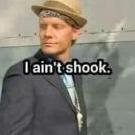
MonoPod usage
kye reacted to DanielVranic for a topic
Talk about dumb luck, a film crew came in today to shoot a small doc in my buildings kitchen and they had two of these! I met up with the guys on their break and they let me use it and it is awesome!!!1 point -

GH5 to Alexa Conversion
webrunner5 reacted to Sage for a topic
Indeed there is - when I've got some free time (after P4K/S), if you sent it to me for a week (when there is clear weather), I'd be able to support it directly thereafter1 point -
Working on the website as fast as I can (the primary reason is to support the S and P4K). This is the best possible news for S owners ;) Not working on the GH5 at the moment, but there will be more news there once the S is addressed. I need a spotlessly clear, *sunny day. Many layers will be worn1 point
-

DJI Announcing Something New On The 28th
sanveer reacted to webrunner5 for a topic
Yeah this thing is looking to be hard to pass up, especially with a new firmware in the works like Dave said.1 point -
Fuji X-T3 and X-T4 discussion
thephoenix reacted to frontfocus for a topic
put this on your front element and gone are all your problems with too sharp footage https://www.walmart.com/ip/Vaseline-Original-Petroleum-Jelly-13-oz/108987661 point -
Fuji X-T3 and X-T4 discussion
deezid reacted to zerocool22 for a topic
True but its the manufacturers fault as well. I guess its a easier sell to the masses, so they can shoot and say, look how sharp this looks."Amazing huh" Sure whatever floats your boat.1 point -

Is the EOS-M *THE* Digital Super-8 Camera?
webrunner5 reacted to Alpicat for a topic
At long last I've received the Viltrox speed booster for my EOS M, which means it's now a full frame raw video camera! Seems to work nicely so far, here's my first footage using the whole sensor area. Sorry I keep doing videos of the same thing, hopefully one day I'll do a more interesting video: Youtube description: First test using the Viltrox Speedbooster with Magic Lantern raw video on my Canon EOS M. Resolution is 1736x1042 (14-bit lossless raw) in 3x3 mv1080p mode, using the full sensor area. The Viltrox speed booster provides 0.71x magnification which makes the EOS M camera practically full frame (1.14x crop compared to 35mm full frame). As always, youtube compression makes the footage look mushy compared to what I exported from davinci resolve. The Viltrox seems sharp enough for video, although it doesn't perform so well in the corners for photography, which may bother some people. I used a Tamron adaptall 35-70mm f3.5 for this video. I didn't use the SD US overclock card hack as at this resolution you usually get decent recording times without the hack. Also I forgot to remove the focus pixels on mlvapp. Sorry for the shaky video, this was a very quick test!1 point -
Fuji X-T3 and X-T4 discussion
deezid reacted to zerocool22 for a topic
I found one, not sure if its been posted in over these 55 pages. Looks pretty good, but often feels way too sharp and digital to be truly great. Well some camera's have more mojo then others. I feel like the 5D III RAW has some kinda voodoo mojo, offcourse the Alexa has it, and all film camera's(have not shot with an actual film camera before though)1 point -
Sport videos GH4
@yan_berthemy_photography reacted to leslie for a topic
its kinda old school, it relates back to analog tv and how a picture was built up on the old cathode ray tube. there was progressive scan and interlaced. i'm kinda feeling rather old right about now i think i'll shut up and have a nap1 point -

The Resolve / Colour Grading resource thread
thephoenix reacted to kye for a topic
I've watched a few of his videos but don't remember them either way, so would have to have another look1 point -
Sport videos GH4
Mmmbeats reacted to @yan_berthemy_photography for a topic
@Mmmbeats @leslie Thanks a lot, guys for your help and for all your very nice and fast answers, this helped me a lot in my projects, will do 24fps timeline with 24fps content. And will mix with 60fps content for slow motion. This is more clear for me, I can see 30 to 24fps is very bad and not smooth.1 point -
Magic Lantern successfully tested on 5D Mark IV
kaylee reacted to zerocool22 for a topic
Any volunteers here that own a 5D IV(or a broken one) that could some tests for the magic lantern team so they can hopefully unleash the full potential of the 5D IV and unlock RAW recording? As they are looking for a pioneer to run the boot flag, when this is done hopefully dozens of other users will step in to test. https://www.magiclantern.fm/forum/in....msg209000#new1 point -
You have to bring the "cinema mojo". There is no preset for this. This is why regardless of how good these cameras get most users will continue to put out amateur looking footage.1 point
-
Sport videos GH4
@yan_berthemy_photography reacted to Mmmbeats for a topic
There's a kind of compression called interlace (as an alternative to the more common progressive scan). It's highly likely that you are not using it, and it would have probably been better if I hadn't mentioned it - just passed through my head briefly. Probably best to forget about (or research it at another time if you're curious). I added a vid link to my comment btw.1 point -
Sport videos GH4
@yan_berthemy_photography reacted to Mmmbeats for a topic
You're likely to get stuttering with your 30fps footage on a 24fps timeline. In future you should shoot 24p for this. If you are stuck with 30p and 60p footage (I'm assuming progressive scan?) then you should probably export for 30p I would have thought. Here's a basic vid on the topic:1 point -
Sport videos GH4
@yan_berthemy_photography reacted to leslie for a topic
i'm trying to follow this conversation but i'm struggling. it seems to me that you traveling something of a tangled path but maybe thats me pal is 25 fps ntsc is 29.97 fps or 30 fps depending on how technically inclined you are as i understand it movies are 24 fps why do you render to movies at 24fps ? unless your going to watch this on a cinema screen ? dragging everything to 24 fps and then speeding it up too either pal or ntsc standards must have some small detrimental effect to either sound or video playback . depending in which country you live, wouldn't you be recording pal or ntsc format ? maybe if you lived in aus then exported dvds to the us you would render to ntsc format to suit their market or vise versa but i think taking stuff back to 24 frames is a step you could avoid i think. if you are steaming content online or sending to youtube there doesn't appear to be any difference when i watch you tubes from online and different countries i have never noticed any odd thing happening i guess there is some "magic" going on in the background to make it all seemless regardless of which format you record in ( thats a bit of generalization i know maybe someone more knowledgeable could chime in ) i grabbed this off wikipedia to help illustrate my point PAL vs. NTSC PAL usually has 576 visible lines compared with 486 lines with NTSC, meaning that PAL has a 20% higher resolution, in fact it even has a higher resolution than Enhanced Definition standard (854x486).[citation needed] Most TV output for PAL and NTSC use interlaced frames meaning that even lines update on one field and odd lines update on the next field. Interlacing frames gives a smoother motion with half the frame rate. NTSC is used with a frame rate of 60i or 30p whereas PAL generally uses 50i or 25p; both use a high enough frame rate to give the illusion of fluid motion. This is due to the fact that NTSC is generally used in countries with a utility frequency of 60 Hz and PAL in countries with 50 Hz, although there are many exceptions. Both PAL and NTSC have a higher frame rate than film which uses 24 frames per second. PAL has a closer frame rate to that of film, so most films are sped up 4% to play on PAL systems, shortening the runtime of the film and, without adjustment, slightly raising the pitch of the audio track. Film conversions for NTSC instead use 3:2 pull down to spread the 24 frames of film across 60 interlaced fields. This maintains the runtime of the film and preserves the original audio, but may cause worse interlacing artifacts during fast motion. hope it helps1 point -
Sport videos GH4
@yan_berthemy_photography reacted to Mmmbeats for a topic
That's an unusual workflow, and one which I can't see any advantage to. It's customary to edit on a timeline that matches your output file, so in your case you would use a 24p timeline. Shooting at higher frame rates for sports action will give you either slow mo (which you seem to be achieving fine with your 60p footage) or smoother playback. But this last option only works if your output remains high frame rate. You basically have a choice - shooting at 24p for a 24p timeline, which will give you that nice filmic quality, or shooting 30p for a 30p timeline (and output render) which will give you a smooth video-like quality that might help to portray the sports movement more accurately. The choice is an aesthetic one. Shooting 30p then rendering 24p doesn't seem to make any sense to me. You don't get any significant slow mo, and you throw away all the frame that would have made the motion feel smoother. Unless I'm missing some technique here.1 point -
Yes, and I know some photographers that are asked by clients to dive into video, so the Z line might be attractive, instead of switching to Sony. It also could sparks an interest among a larger audience ; I'm reading more and more comments on forums (video oriented, or photo specialized with a dedicated video section), from video shooters that are really intrigued by 10bit/FF/ibis/robust construction. Personally, despite having no Nikkor lenses, I've chosen the z6 over the a7iii, primarily for build quality and handling. Better evf, lcd and touchscreen, great ibis, desirable Nikkor G line-up and lovely colors are a plus. I will also attach a lot of non AF lenses, as I would've done with Sony. Won't be a problem to share it later with a bmpcc4k or a gh5s. But, if it had not been for the Z line, I would not be back to Nikon today (or only for stills).1 point
-
Blackmagic Pocket Cinema Camera 4K
webrunner5 reacted to leslie for a topic
i should elaborate, i sit, i stand, i lay down, i turn around everything appears pretty smooth to my eyes,i would expect my eyes and other senses to report shaky footage only in the event of an earthquake or stupidly standing in the middle of a boxing ring or crashing a motorbike (no don't ask about the motorbike) i feel it should be the same with video footage, smooth . i hear what your saying about the look and moderation. which ever way you skin this cat, handheld, gymbal, steadicam, crane/jib, whatever method you use, make it smooth it will look more natural to me and will hold my attention longer . isn't this why they put image stabilization on lenses and cameras to help make things smoother. take the hero 7, they are selling hypersmooth there might be a few other improvements but its the hypersmooth their selling. i dont want to rant, and i confess i'm as guilty as the next bloke when i watch my stuff and think i what the hell was i doing there ?. conversely for those interested, there could be an emerging market with the younger generation not sure what they feed kids these days however if shaky footage and cutting to a new scene every second and a half is your thing then i reckon you might be a hit with the kids ?.1 point -
since when is "good enough" good enough? there isnt a camera on the market that has skin tones as good as im getting with 5d3 raw. its the most lifelike image that money can buy! alexa skin tones are the most overrated thing on the plant earth. they make people look a) dead and b) yellow and thats the gold standard right now SAD!1 point
-

DJI Announcing Something New On The 28th
webrunner5 reacted to sanveer for a topic
Cinelike is IMPORTANT. The footage lacks a little dynamic range in tough lighting situations (meaning the majority of them). Also, the 100mbps should be in 4k 30p and 24p instead of 60p. That's the lowest bitrate required for Suprefine Pro Mode. It's great that DJI reached out to you and is listening to reviewers and prospective buyers. If it solelely improves dynamic range and increases the 4k 30p and 24p to 100mbps, it will sell way more. That's one of the few complaints that people have, both of which seem well addressable by firmware. Plus price should determine this, or that this is for hobbyists is just some other BS. Cause it's like a drone head without the drone, meaning it's probably like 1/4th the price or less to make. Plus if it can be fixed with a firmware, why not fix it. This footage looks great. The DJI Pocket had just a hair more dynamic range in low light and less blowout of light sources. Plus more details, as can be seen from the headlights, where the Go Pro blows out details and the light and dark contrast.1 point -
This didn't happen just now either. Older cameras like the GH4 / 5Dmk3 / D750 / etc have all been very good. Heck even the old Panasonic GH2/GH1 are perfectly respectably good if you work to its capabailities! As the Zacuto Shootout showed. https://www.zacuto.com/revenge-of-the-great-camera-shootout-2012 Or the various films done with the Panasonic GH2: If you look broader than "hybrids" and say "sub $1K" then has been more than true since at least the BMPCC. (or "sub $3K", which is a common enough price for many DSLRs, then the original BMCC in 2012) Being spoiled for choice in 2018 with all our luxuries we can choose from the many amazing cameras which got released this year, doesn't change the broader fact we've had "good enough" for a long time now!1 point
-
.thumb.jpg.c38e420d42fbcfca0e9d71918fb899b0.jpg)
GH5 to Alexa Conversion
mercer reacted to Wild Ranger for a topic
Yes! Yes, it is different! Also it depends how you grade it. In know that maybe using the GHA lut for converting to LogC for doing B&W seems a waste, but I just like going this way. That's why i shared some stills in color, i wanted to see the result just by curiosity. ?1 point -
Sport videos GH4
@yan_berthemy_photography reacted to thebrothersthre3 for a topic
When you shoot in 60p and bring down to 24 in post are you using proper Shutter speed. Should be 120 shutter speed for smooth 60fps if using for slow motion.1 point -
Sport videos GH4
@yan_berthemy_photography reacted to Mmmbeats for a topic
Are you mastering to 30fps on the timeline because you prefer a smoother playback, rather than a film-look 24p? Or are you shooting 30fps to put on a 24p timeline (which seems pointless as far as I can figure)? 60fps --> 24p timeline should work fine (for slow-mo). Perhaps you are having playback issues on your edit machine. Try rendering the timeline.1 point -
I remember watching an episode of Top Gear and Richard Hammond was driving some crazy car around the track and said "ooh this car is so much better than me!" and I've always remembered that. I'm on my second trip with the GH5 and I'm starting to get a feel for it now and when I take the images into Resolve at the end of the day and have a little play with them I am reminded that it is indeed so much better than me. I think actually that this "benchmark" is a good one for buying equipment - if all the features that you use on your camera are better than you then there's no point upgrading.1 point
-
i'm with you i'm not a fan either!1 point
-

Slow Motion in Resolve - I must be missing something
newfoundmass reacted to kye for a topic
Thanks - that's useful I did a fake multi-cam of my wife giving a speech by digitally punching in to make the other two angles and I understand what you say about precision and pacing being really important. I can't claim to be any good at it, but I did notice that when I tried a few different cuts on certain sections the message of what she was saying really got impacted, which was interesting to see.1 point -
Slow Motion in Resolve - I must be missing something
kye reacted to newfoundmass for a topic
It really depends. For sports I usually treat it like I'm doing a live switch since that's how I started out 20 years ago. Then I'll go back and fine tune things. Pro wrestling for instance I can switch and edit in my sleep at this point. If I'm doing a speech, interview, or really anything else I usually go through it a little bit slower, much more similar to how I'd edit something normally. Precision, pacing, etc. is more important. Sports gives you leeway that other work doesn't always give you.1 point -
I have been using a Benro monopod for years, very rugged, smooth pan and tilt, a no-brainer, really https://www.amazon.com/Benro-Aluminum-Flip-Lock-Articulating-A48FDS4/dp/B00LLFPJEK/ref=sr_1_3?ie=UTF8&qid=1543958529&sr=8-3&keywords=benro+monopod1 point
-
GH5 to Alexa Conversion
Wild Ranger reacted to mercer for a topic
Really stunning... just WOW!!! I’ve been a fan of your work since your Nikon days, I loved your short about the author (sorry can’t remember the name) I thought it looked so high end for a Nikon DSLR and once again you are not disappointing. I love seeing frame grabs from narrative shots... it really lets me see what these cameras are capable of. I can tell from the frames why you would want to go with B&W for this project, but with color that good, it makes for a difficult choice I’d imagine. Do you shoot in 4K or 1080p? Also, what lens(es) are you using?1 point -
.thumb.jpg.c38e420d42fbcfca0e9d71918fb899b0.jpg)
GH5 to Alexa Conversion
kye reacted to Wild Ranger for a topic
1 point -
I would use HQ myself (which is still a touch soft). GHa v3 will be transparent to the material (no need to worry about teasing apart macroblocks etc)1 point
-
Mostly you'll be wanting to loads of hard drive space so you can make prores/dnxhd proxies of your footage which are much faster to use during the editing process. I have an Intel I7 and Nvidia 1070 8gb and its still a bit choppy with h264 4k footage.1 point
-
Is the EOS-M *THE* Digital Super-8 Camera?
Braydon reacted to Matt James Smith ? for a topic
I’ve been messing once again with using my EOSM as a Digital Super 8 camera and I’m pretty happy with the results. For the video below I used the following setup. 6mm f/1.2 Pentax TV lens (paper shim between lens and C mount-EOSM adapter, for infinity focus) Tiffen Digital Diffusion 5 filter (reduces moire artefacts) EOSM with latest ML build 18fps override (exact) 5x zoom 12bit lossless RAW 4:3 aspect 1440 x 1080 i just used the aperture ring for exposure, rather than ND, as it seemed more authentically consumer Super 8. This video has effects applied - FilmConvert’s Super 8 grain; FCPX native “aged film” effect applied very sparingly for jitter and a little dust; a telecine’d Super 8 black frame (keyed over footage). If there is interest, I can post the ungraded footage.1 point




.thumb.png.a597054bc0b014005b8ff4eddf10e60b.png)
.thumb.png.f855e051ddac0edfbdfebbdfb25d888d.png)
.thumb.png.59f2d390e63ed864b36892f4a39851be.png)
.thumb.png.bf239da76de7acd99e324ec54ec83564.png)
.thumb.png.4e0f61e2ef71788c2480f1ceff193586.png)
.thumb.png.ac3930f0324a6c1a01f03a90fcad7ef5.png)
.thumb.png.aeae66e10f68eeefa7da4fe54abc5d3c.png)
.thumb.png.db40716d16282db61c2df6948c4f17df.png)
.thumb.png.4c5ccbf7338efa91e3bbfe3afd1153b5.png)
.thumb.png.8159cf079a34229ebf2fe0031dc09e1b.png)
.thumb.png.f1fbcf8d1024620493da00e514cf18ad.png)
.thumb.png.eb4e4bf6d1cfd16c74f57a948a53a63c.png)
.thumb.png.074ef69c031bfe63dd764a47448e08e4.png)
.thumb.png.1afc31dddad0ad546d01048220a0dd24.png)
.thumb.png.4d845c83ccb1f435797cfbabcf6a9095.png)
.thumb.png.4e40dafee4f044a9996612a68442efd6.png)
.thumb.png.95cf44730b2b7b703f944eea0d528416.png)
.thumb.png.89729eb9e7ceb73fc410ff00891656ce.png)
.thumb.png.335af4cb41dced98bec52a1743a5ca30.png)




.thumb.png.8800cfad61ac1458e81e2038fe22a4e9.png)
.thumb.png.38d30a8c43aca9393d82f99762aa9290.png)
.thumb.png.5b92ba010db66e1f88829d62a6c0cd09.png)
.thumb.png.2c3a1e7b83829f0e11b6b1e36255126f.png)
.thumb.png.308146a8c21c4f030398ecfb258d864a.png)
.thumb.png.792a5c0ee0b8b9c2208b763b70a3866f.png)
.thumb.png.a62d71e94add94dfab9d82d5c9485328.png)
.thumb.png.7ec20430e9adb7168e732f1248ea47fb.png)
.thumb.png.27bdbb7bf05a19c9fe5c844e2c78d824.png)