the overexposure recovery on the A7s is amazing
-
Similar Content
-
- 1 reply
- 1,257 views
-
- 0 replies
- 1,316 views
-
- 6 replies
- 2,152 views
-
- 0 replies
- 1,690 views
-
Fight choreograhpy test - 5d mark III, Sony a7s 2, Sony a6300 all uprezzed to 4k
By hmcindie,
- fight
- choreography
- (and 3 more)
- 0 replies
- 1,485 views
-

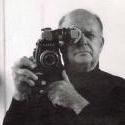




Recommended Posts
Join the conversation
You can post now and register later. If you have an account, sign in now to post with your account.
Note: Your post will require moderator approval before it will be visible.