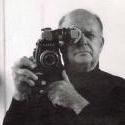Search the Community
Showing results for tags 'sony'.
-
I just bought a Sony DSC-RX100. After a couple years shooting my personal projects on a Canon 7D, I needed something more compact that I could carry with me at all times, and the Sony DSC-RX100 looked like it could be the one. The great reviews, the ability to shoot 1080p at 50fps with a fast Zeiss IS lens, full manual control in video mode, focus peaking and a 16mm sized sensor convinced me to go for it! My footage shot on the 7D improved quite a lot during the time I've been using it, knowing a camera's strong points and especially its limitations is very important to getting good images out of it, so the first thing I did with the Sony DSC-RX100 was to shoot some tests to help me decide which settings I'll be using when shooting video with it. Like most people around here I learn so much from online reviews and discussion forums, and those have been a great help deciding my gear purchases, so I'm sharing what I learned from my tests as a way to return the favor and give something back to the community. There's been some good reviews of the Sony DSC-RX100 online, and some useful info spread around the internet, but I think this post will cover a lot of useful information for whoever's interested in this camera for video, and much of this info will also apply for any other similar camera. I started by turning off all the automatic picture improvement options, as they usually degrade the quality of the image and make it less gradable, then I set the codec to AVCHD at 28mbits and 50p (PS). SHOOTING MODE For video shooting I'd recommend setting the top wheel to video mode and then selecting video-M for manual video shooting The RX100 does have a dedicated Movie Recording button, and can shoot video on any Stills mode, but you might get aspect ratio and exposure changes once you hit the Record button in these modes. In video-M mode you'll get what you see on screen. RECORD SETTINGS The Sony RX100 can shoot movies in two different formats, MP4 and AVCHD. All MP4 options are below 1080p resolution though, so I won't get into those. In AVCHD mode however, we get 3 different 1080 options: 50i 24M (FX) (50i @ 24Mbps, Blu-Ray AVCHD disc compliant) 50i 17M (FH) (50i @ 17Mbps, DVD AVCHD disc compliant) 50p 28M (PS) (50p @ 28Mbps, Progressive Scan) So it seems like we get 50i at 17Mbps and 24Mbps, and we get 50p at 28Mbps, but not really… The 50i mode is actually capturing 25p images out of the sensor and encoding them as 50i footage, this means that we do end up with interlaced footage, but since it was captured progressively, de-interlacing it will produce a clean 25p image! So if we're looking for the best possible video out of the RX100, we should use 50i 24M for 25fps video and 50p 28M for 50fps video. In theory, shooting 50i 24M gives us the best bitrate per frame in this camera, almost twice as much as shooting 50p 28M. Shooting 50fps however would have neighboring frames changing less than when shooting 25fps, helping the encoder do a better job, but still the per frame bitrate is lower, and here's a comparison that shows is. If you look at the darker areas in the back where the window is, you'll see that the 50i version is slightly cleaner. Here's an example of something in motion shot at 50i and 50p, the 50i frame was de-interlaced and as you can see there's no interlacing artifacts at all. Considering all of the above, I think it's safe to say that the 50i 24M mode, which is in fact 25p @ 24Mbps, will give you best video quality out of this camera. CREATIVE STYLES Creative Styles is the RX100's designation for Color Profiles. My first test was to choose the flattest Creative Style the camera had to offer, so I shot some footage of all the different styles. After looking at all these different images, I decided to go with the Portrait Creative Style, as it seems to be the flattest of them all. EXPLORING THE PORTRAIT CREATIVE STYLE Each Creative Style has settings for Contrast, Saturation and Sharpness that can be set from -3 to 3, so I shot some more footage using the Portrait Creative Style in a number of different settings. Using the Portrait Creative Style at the minimum settings (Contrast: -3, Saturation: -3, Sharpness: -3) definitely (and obviously) seems to be the flattest style in this camera, but I had to check how well it graded and how it compares to using the default values (Contrast: 0, Saturation: 0, Sharpness: 0). On the top left you have a frame shot using the Portrait Creative Style, with all the settings set to 0, on top right you have a frame shot using the Portrait Creative Style in its flattest settings (Contrast: -3, Saturation: -3, Sharpness: -3). On the bottom right frame I added some sharpness to the flat image, which responded quite well, and on the bottom left frame I added not only sharpness but also increased the Saturation and Contrast in order to match the top left frame (Contrast: 0, Saturation: 0, Sharpness: 0). The result is an image that matches in color saturation and contrast, but with a much nicer detail and less compression artifacts. It looks sharper and cleaner overall, which made me decide to use this Creative Style and these settings from now on. SHOOTING BLACK & WHITE The following test is something I've been wanting to do for a while, regardless of the camera. The thinking behind this test was: "If the camera is compressing B&W footage instead of color footage, maybe it can do a much better job at it since it doesn't have all the color information to process, so even using the same bit rate could give us better results." Of course I don't know the details on the cameras' inner workings, but assuming the B&W Creative Style is applied BEFORE the footage is compressed to AVCHD, then this should work. Maybe. So I shot some footage using the B&W Creative Style in its flattest settings (Contrast: -3, Saturation: -3, Sharpness: -3), which you can see on top left, and then some more footage using my new favorite Portrait Creative Style, also in its flattest settings (Contrast: -3, Saturation: -3, Sharpness: -3). On the middle left frame, I increased the sharpness and the contrast on the image to make it less flat, and on the middle right frame I did the same, and also desaturated it. As you can see both images are different, since the B&W Creative Style's color conversion is not merely desaturating the image to create a B&W version, it's using a more clever process that also looks better, but anyway, the point here is to test the image compression and figure out which one gives cleaner results, so on the last test frames I increased the exposure by 2 stops to find out how well the images handled it. On the bottom left frame you can see how much cleaner the image shot with the B&W Creative Style is, compared with the one shot using the Portrait Creative Style, it's actually beautifully clean and overexposing it by 2 stops didn't show any ugly artifacts at all. So my conclusion on this one is, if you're shooting for black and white, and you're sure that's the look you'll want (since it's kind of hard to color B&W footage if you change your mind afterwards), then using the B&W Creative Style will give you far superior results! DYNAMIC RANGE OPTIMIZER The Dynamic Range Optimizer works when writing to compressed formats, such as JPG, MP4 or AVCHD. It has no effect when shooting RAW. Its purpose is to capture more detail in the areas that are more prone to get lost when using compressed formats, such as dark shadows. It works in the darker areas of the image, making them brighter and producing a flatter image, which makes it easier on the image compression to achieve better results. Here's a test scene shot using all the DRO levels available. There's also an Auto Mode, but I suspect it wouldn't give predictable results when shooting manual video. The result is quite clear on every mode. Personally I think 5 is too much and might be actually degrading the image more than it helps, but lower settings definitely look not just useable but very useful in achieving a flat and clean image. I'd say using the DRO in its modes 2 and 3 would definitely help achieving a better flat image. I'll probably leave it at 2 all the time and increase it to 3 in situations with more contrast. 5DtoRGB I've used 5DtoRGB on Canon footage since the early beta versions, and I honestly don't understand how come it's not used by everyone. 5DtoRGB features one of the best YCbCr to RGB compression out there, and it's free!!! (the Pro version with batch capabilities costs $50 though) 5DtoRGB does a great job improving aliasing and compression artifacts and transcoding to 10-bit Prores (can also transcode do DPX image sequences and DNxHD files), or at least it did with Canon DSLR footage, so I thought I'd try it with the RX100. The top frame is from the original AVCHD file and the bottom frame is from the Prores transcoded file out of 5DtoRGB. 5DtoRGB automatically changed the Decoding Matrix setting to ITU-R BT.709, so I assume that's the one to use with the RX100 (Canon DSLRs like the 550D, 60D or 7D used the ITU-R BT.601 Decoding Matrix, the 5Dmk3 however used the ITU-R BT.709). Looking at it like this there's not much of a difference, so I went looking in the channels. The Red and Green channels looked quite clean in both versions, but looking closely at the Blue channel you can see how 5DtoRGB makes a pretty good job at smoothing out some of the compression blockiness, but mainly smoothing out the aliased lines you get on sharper edges. Using 5DtoRGB won't do any miracles, but when shooting to 8 bit compressed codecs, every little bit helps, and using it along with a flat Creative Style will definitely help you getting cleaner and better images. SHUTTER ANGLE / SHUTTER SPEED The Sony DSC-RX100 has the annoying feature of only shooting 50fps (or 60fps on NTSC markets). On one hand it's great to be able to shoot 50fps at 1080p, but on the other hand, shooting 25fps at the same bit rate would probably produce better results with less compression. One of the advantages of this could be that you'd always have the extra frames in case you needed the slow motion effect, but unfortunately that's not quite the case, since the ideal shutter speed for 25fps real time playback is different than the ideal shutter speed for 25fps slow motion playback. If you're planning on shooting for 25fps real time playback, then you should set your shutter to 1/50, but if you intend to shoot for slow motion playback at 25fps, then you should set your shutter speed to 1/100. Using a shutter speed of 1/100 for real time 25fps playback will not give you enough motion blur, and the motion playback will not be as smooth as it should. Also, playing back footage shot at 1/50 shutter speed at 25fps slow motion will have too much motion blur, making its motion look rather fuzzy. Here's a sample file you can download yourself. This was shot at AVCHD, 1080 50fps with a shutter speed of 1/50, meant to be used on a 25fps timeline, playing at real time: https://dl.dropbox.com/u/8569573/rx100review/RX100videoSample1.mov That's it for now, I really hope it helps some people out. I have some videos I can share later on if you're interested, and I also might update this review with tests of the different Steady Shot modes once I get to them. Keep in kind that these are only my findings and personal opinions, it would be great to hear from people with different opinions, or about settings you think would give better results. Enjoy!
- 153 replies
-
- rx100
- creative style
- (and 6 more)
-
“Anyone can photograph nature”, a fashion photographer once said. “You just have to wait for the right light!” I disagree. In my opinion, there's more to that than meets the eye. This is the story of Latvian outdoor lifestyle photographer Filips Baumanis. This is me attempting story-driven filmmaking for the first time, as previously I've mostly done landscape and travel content (a seen on www.eaglewoodfilms.com). Shot on the trusty Sony A6500 and Phantom 4 Pro for aerials. Did all the shooting, editing, grading and sound design myself. Comments? Feedback? Fire away!
-
We went out to test a DIY rainmachine on top of a tractor. Learned a ton of shit, like backlighting is a must for rain and that the 5d mark III can indeed get waterdamaged (cost me 380 euros to repair it). Also that igniters for explosions can also freak out when they are under water.
-
Music (and poor vocals) will certainly not be to everybody's taste. And to be honest I did rush the mix and edit to make the deadline for a youtube competition... But other than that I hope you guys find it amusing nevertheless!
-
Here's my new short film, shot on the Sony a6000 with Canon FD Lenses. Harold is having a birthday party for himself. The only problem: he doesn't have any friends. Here's a bonus video I made with leftover footage:
-
Hey folks. Last year I travelled to Sri Lanka for four weeks, hopping about the place and pulling all kinds of strange poses in the name of having a totally not relaxing vacation. But it's what happens, I guess. I edited together all the footage I collected and I'd love to hear any kind of feedback you might have. In hindsight, I wish I'd collected more footage, but I hope that doesn't shine through too strongly. Edit wise, I dabbled a little with the fast zooms that have become so commonplace in this genre over the past few years but wanted to restrain myself so to not go too overboard. The Watchtower of Turkey style isn't really my thing, as much as I appreciate it, but I wanted to steal a little of that energy films like this can generate. Cam wise, I used my Sony A7SII, GFILM colour profile, Canon 24-105 and an old Zeiss Jena 35mm that I absolutely love. No rigs, no stabiliser.
-
Hello guys, just wondering if there is a chance to shoot 4K60p over HDMI with the FS5 after RAW upgrade? Let me please know. What i´ve heard there might be some problems with it.
- 1 reply
-
- ninja inferno
- fs5
-
(and 3 more)
Tagged with:
-
A collection of commercial & branded content over the last three years. A huge thank you to everyone involved and making this possible. naivestudio.co.uk Created by Naive - Jonathan Edwards Director / DP / Editor Filmed on the Sony A7SII Lenses: Zeiss Loxia 35mm f2 / 50mm f2 / Batis 85mm f1.8 Rig: Movcam A7SII cage 4K / 1920 x 1080 HD / 16:9 / 120fps / 24fps
- 1 reply
-
- naive
- cinematography
- (and 10 more)
-
Wanted to showcase my latest album with a song fitting the 80s and what better way than a slot car racing track. Doesn't get any more 80s than that. Looked up a guy with a Scalextric slot card track and brought over my A6000,the kit-lens, the 50mm 1.8m two cheap LED lights and some blue gels and got to work. Lit everything so it would look like moonshine on a clear night and just got the angles. Edited in PP and stabilized. Some grading needed but no noise reduction used. Everything is handheld including the POV, although that took some DIY to get right.
-
Hello! I've referenced this website for trouble-shooting as any other lurker for the last few years, but finally set up an account and logged in recently. Figured I'd introduce myself and start joining the conversations, starting with posting my first camera reel. Except for shooting speaker events and conferences, all footage was shot exclusively with my Sony PMW-F3, and much of that was recorded via my Convergent Design Gemini 444 with S-Log. For this project, I did the colour in Premiere CC's Lumetri Panel, using Tangent's Element-Vs app for fine-tuning. (for more detailed work, I often print in Resolve free). The conferences are typically the resulting file from live-editing jobs, where we record with Canon XA30s into a Roland V-1HD and recorded on an Atomos recorder. We're still waiting on our automated pan/tilt heads before we can kick that business into high gear.
- 4 replies
-
- xa30
- live-editing
- (and 13 more)
-
Hey guys, Just wanted to share a promo I just made for DKNY with the Sony a7S. This was made as a tribute to my beautiful wife, Kari, whom passed in August 2015 from Cystic Fibrosis - a chronic illness with no known cure. Every shot but the New York B-roll was with the a7S (recorded in 4K by the Atomos Ninja Flame), and graded with FilmConvert. I hope you enjoy the video. Please let me know what you think! Best wishes, Bradley
-
- fashion
- filmconvert
- (and 10 more)
-
Shot vertically to capture more resolution during green screen work (in my living room with two LED panels of the cheapest kind). Main song hook recorded in one take although there's a cut-away in the edit during the bridge of the song. Sony A6000 with the 55mm 1.8. Tunnel shots done on Panasonic GH2 and severe editing in After Effects for the light beams with text.
-
First online social media advert for J'adore Models Manchester, shot on the Sony A7SII in SLog3. Used the excellent Zeiss loxia primes, 50mm f2 and 35mm f2. Recorded full-frame 4K at 24fps, shutter lower than I would prefer due to room lighting restrictions but decided to roll with it instead of using LEDs to keep a cinematic look, pools of light and dark shadows etc. Looking to shoot more of these throughout the year and would love to know what peoples thoughts were... We are a boutique agency in Manchester. Our guys and girls have the freshest and coolest faces on the scene. We believe totally in presenting the next wave of unique, diverse and beautiful models to the industry and we’re about exceeding clients’ expectations, every time. jadoremodels.co.uk Filmed on the Sony A7SII Rig: Movcam A7SII cage Lenses: Zeiss Loxia 50mm f2 / Loxia 35mm f2 4K / 1920 x 1080 HD / 2.35 / 24fps Music: ASTR - Operate (Et Aliae remix)
-
Latest work shot on the Sony A7SII with Zeiss Loxia prime lenses. Online commercial for a british watch brand. The film will be used for website/blog use and also taking 15 second social media cuts for further advertising. Also used the excellent 3DR Solo drone for the opening wide and SLog3 profile for further flex in the grade. Hope you enjoy! We are inspired by traditional British styling & tailoring and modern ink culture to create a unique blend of convention and edge. This makes our collection truly distinctive. Our products are all beautifully presented and strikingly original.Our obsessive attention to detail and passion for what we do has created…Ma-Ga London. 'It’s a real accomplishment to be yourself in a world that keeps trying to make you something else’ Filmed on the Sony A7SII Rig: Movcam A7SII cage Lenses: Zeiss Loxia 50mm f2 / Loxia 35mm f2 4K / 1920 x 1080 HD / 2.35 / 24fps Music: SLK - Ride (Prod - Embody)
-
Tried to capture the essence of the fun, up-tempo and a bit melancholy synth-pop of the 80'ies. The decade I loved so much. I made this with a lot of old gear for the music. As for image I used only a Sony A6000 with the kit-lens and the 55mm 1.8. Some of the shots are also the iPhone 6 with a 4K hack. Most of the shots with that worked ok, but it's not 100% stable.
-
Latest in the Ascensions Series for Highsnobiety. Took huge risks with this film, to shoot in harsh winter conditions, heavy rain throughout with little shelter. Shot over three days, we hiked further than a marathon and climbed over 7,500ft, the most intense and demanding film in the series yet. The aerial and natural elements where shot on returned visits to concentrate on time with the model. A more in-depth piece will be released via Zeiss and Lenspire later today i believe. Hope you enjoy my hardest project to date and would love further feedback. Ascensions is a new short film series that focuses on some of the established, as well as up-and-coming names in modern streetwear culture. Each short is shot amid a vast natural landscape, with the intention of representing a brand’s rise toward the summit in their field. The fourth in the series features Black Rabbit БЯ. Black Rabbit which name originates from the cyrillic initials, “БЯ” is not constrained by seasons and built without the pricing compromises demanded by the fashion market. The series is exclusively released via Highsnobiety. highsnobiety.com blackrabbit.jp Filmed on the Sony A7SII Aerial Film - 3DR Solo Rig: Movcam A7SII cage Timelapse: Sony A7II Lenses: Zeiss Loxia 35mm f2 / 50mm f2 4K / 1920 x 1080 HD / 16:9 / 120fps / 24fps Music: Wife - Like Chrome Album - What's Between Label: Tri▽angle Motion Titles: Yoke Creative yokecreative.co.uk Still Images: Benjamin Moore @photographmoore
-
- ascensions
- highsnobiety
- (and 15 more)
-
Latest work shot on the Sony A7SII in PP5 due to indoor light restrictions. Time-lapse work via the A7II, all with Zeiss E-Mount lenses. Loxia 50mm and 35mm, final time-lapse with the Zeiss Touit 12mm in aps-c crop. Cut and graded in FCPX. Love to know what people think? THFKDLF headed out to Bright Tradeshow, Berlin to showcase their upcoming collections and produce a capsule over the 3 day show. Here is what happened. Bright is an original platform which conveys a snapshot of modern lifestyle within an atmosphere relevant to its target group. Since culture is in constant motion, and the influences of its trends are always evolving, the element of its perception fluctuates between art, sport and music. Above all, authenticity is the leading component. thfkdlf.com / brighttradeshow.com / ae-sewingmachines.co.uk Filmed on the Sony A7SII Rig: Movcam A7SII cage Timelapse: Sony A7II Lenses: Zeiss Loxia 35mm f2 / 50mm f2 4K / 1920 x 1080 HD / 16:9 / 24fps Music: Ember Island - Can't feel my face Album - 3 Roses x Ember Island Cover Label: Non
-
Tried to capture the spirit of my little, but beautifully Korg Poly-800 analog synth from 1983. Sony A6000 with the 50mm 1.8 along with the kit-lens for some wide shots.
-
Hey Guys! I wanted to show you a short film I shot on the Sony A6000. A great video camera on a budget in my opinion It is my first short film, and it was all shot and edited in one day, I didnt have more time. Lenses I used were the Tamron 17-50mm 2.8, Helios 44-2 and a cctv 35mm 1.7 Hope you Guys enjoy it ! Please let me know what you think about it I shot it for the Sony professional competition, so if you enjoy it, please like it on youtube. thanks !! Cheers from Germany Micha
-
Threw together this video last night. My first time properly editing a video! At any rate, I was absolutely floored by what this camera can do. All shot in SLOG2 and graded using one of the Fuji filmstock effects. The HFR focus/display behavior is infuriating, but I was able to eyeball focus and mark the placement of the matchbox. Hope you guys enjoy.
-
So we shot this, nothing mayor, playing with the boys. Used the totolovision profile on the a7s (surprisingly good, really recommend it!)
-
I had a great / weird trip to Croatia last month. I was psyched to get out and film and capture some of the beautiful scenery there, but when I arrived I was kind of devoid of ideas and inspiration. I guess work, the bad kind of work, can do that to you. When I got back I had a bunch of footage, didn't really know what to do with it, how to tie it all together and decided (after watching a few Brandon Li videos on holiday with my girlfriend) to try and capture some of his energy that he creates so wonderfully with camera movement and sound design put together in post. And this arose. http://www.vimeo.com/138451703 I kind of like the finished result. It's not my favourite travel thing I've ever done though. Or, who knows. Probably now just need some distance. Any feedback is welcome as always. Oh, and Sony A7s + Cine 4 modified by Kholi (sorry Mr Reid) + 24-105mm L + a couple shots from my new Carl Zeiss Jena 50mm lens which for some reason I only used at night in slow motion. Wish i'd used it during the day.
-
HUF heads to the summit in our latest "Ascensions" film After kicking the Ascensions Series off with up-and-coming streetwear brand THFKDLF, we now turn our attention to established streetwear imprint HUF. Each video in the series is shot amid a vast natural landscape, with the intention of representing a brand’s rise toward the summit in their field. Since beginning as a small shop in San Francisco in 2002, HUF has turned into a strong name in the skateboarding and streetwear worlds. Donning the brands spring and classic garments, the model heads through an abandoned quarry and up to the UK’s largest drop waterfall, showing off both the clothing and landscape to full effect. Video by: Naive Studio <iframe width="560" height="315" src="https://www.youtube.com/embed/b0khwTN4XNY" frameborder="0" allowfullscreen></iframe> http://www.highsnobiety.com/2015/08/06/ascensions-huf-video/ Filmed on the Sony Nex-FS700 Timelapse: Sony A6000 Lenses: Zeiss Touit 12mm f2.8 / 32mm f1.8 1920 x 1080 HD / 16:9 / 240fps / 24fps Music: Wife - Shards From the Album: Stoic EP Label: Tri▽angle Motion Titles: Yoke Creative yokecreative.co.uk Still Image: Benjamin Moore @photographmoore Love to know what people think! Kindest Regards Jonathan Edwards naivestudio.co.uk highsnobiety.com
-
Eye candy from the largest mall in the world, Dubai Mall. Shot on Sony A7s in Autumn Leaves creative style (-3,0,-3) and then processed with Impulz LUTs in FCP X